Ecosyste.ms: Awesome
An open API service indexing awesome lists of open source software.
https://github.com/hotshot07/algovis
A python library for visualising and analysing algorithms
https://github.com/hotshot07/algovis
Last synced: 4 months ago
JSON representation
A python library for visualising and analysing algorithms
- Host: GitHub
- URL: https://github.com/hotshot07/algovis
- Owner: hotshot07
- License: agpl-3.0
- Created: 2020-04-24T17:12:09.000Z (almost 5 years ago)
- Default Branch: master
- Last Pushed: 2024-02-23T18:02:13.000Z (12 months ago)
- Last Synced: 2024-04-24T13:17:45.744Z (10 months ago)
- Language: Python
- Homepage: https://algovisdocs.netlify.app
- Size: 3.46 MB
- Stars: 106
- Watchers: 6
- Forks: 17
- Open Issues: 3
-
Metadata Files:
- Readme: README.md
- Changelog: CHANGELOG.md
- Contributing: CONTRIBUTING.md
- License: LICENSE
- Code of conduct: CODE_OF_CONDUCT.md
Awesome Lists containing this project
README
[](https://www.codefactor.io/repository/github/hotshot07/algovis/overview/master)   [](https://pepy.tech/project/algovis)    [](https://mackweb.in) [](https://twitter.com/elonmusk)

Algovis is a python library made for visualizing algorithms. Refer to the [documentation](https://algovisdocs.netlify.app/) for more info.
Currently the library has these algorithms
#### Sorting
- Bubble Sort
- Insertion Sort
- Selection Sort
- Merge Sort
- Quick Sort
#### Searching
- Linear Search
- Binary Search
## Getting Started
### Prerequisites
I would highly suggest creating a virtual environment. Python “Virtual Environments” allow Python packages to be installed in an isolated location for a particular application, rather than being installed globally. You can read more about them [here](https://realpython.com/python-virtual-environments-a-primer/).
```bash
# creating a test folder
$mkdir test_algovis
# make it the current directory
$cd test_algovis
# creating a virtual environment (you can replace envname with whatever name you like)
$python3 -m venv envname
# activating it
$source envname/bin/activate
```
You can only access algovis inside this virtual environment. To leave this virtual env when you're done trying out the library, type
```bash
$deactivate
```
### Installing
```bash
$pip3 install algovis
```
### Using the sorting package
#### Visualize method
```python
# import the sorting package from library
from algovis import sorting
# importing random module to shuffle the list
import random
# Making a list of 100 integers from 1-100
# using list comprehension
my_list = [i+1 for i in range(100)]
# shuffling the list
random.shuffle(my_list)
# making a BubbleSort class object by passing the shuffled list
bs_object = sorting.BubbleSort(my_list)
# calling the visualize method
bs_object.visualize(interval= 100)
```
##### Output
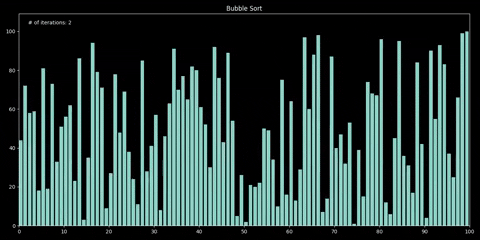
#### sort method
```python
# lets work on a shorter example now
my_list = [i + 1 for i in range(10)]
# shuffling the list using random module
random.shuffle(my_list)
#making a quicksort object
qs_object = sorting.QuickSort(my_list)
#sorting in reverse with steps
qs_object.sort(pivot = "first", steps = True, reverse = True)
# you can see the pivot placed correctly in the 'array in consideration' column
# the state of whole array at that iteration is shown in 'array' column
```
##### Output

#### evaluate method
```python
# calling the evaluate method and passing the optional parameter 'iterations'
# the list is sorted 'iterations' number of times and the min, max and average time taken
#to sort the list is returned in form of a formatted table
bs_object.evaluate(iterations = 100)
```
##### Output

#### info method
```python
# This method gives us information about the algorithm
bs_object.info()
```
##### Output

#### code method
```python
# It prints out the function for the algorithm
bs_object.code()
```
###### Output

>My terminal config is iTerm2 + ohmyzsh + powerlevel10k with dark backgroud. Colors may appear different in your terminal output. It's recommended to change the terminal color to something darker
### Using the searching package
>The searching package has the same methods as sorting, just instead of 'sort' you have 'search'
>Refer to the [documentation](https://algovisdocs.netlify.app/) for more info
#### search method
```python
#importing searching package
from algovis import searching
# making a list of integers from 1 to 100
# using list comprehension
my_list = [i+1 for i in range(100)]
#making binary search object
bin_search = searching.BinarySearch(my_list)
#calling the search method
bin_search.search(42, steps = True)
```

#### visualize method
```python
# calling the visualize method
# interval is the time between two different frames of the animation
bin_search.visualize(42, interval = 1000)
```
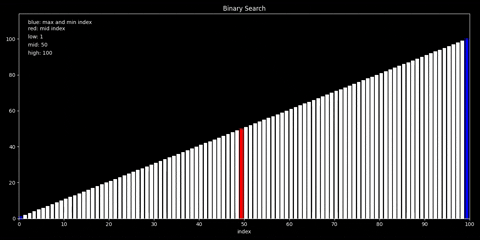
```python
# or if you want to linear search 42
lin_search = searching.LinearSearch(my_list)
# setting a less interval to make a much faster animation
lin_search.visualize(42, interval = 100)
```

### Built With
* [Poetry](https://python-poetry.org/) - Python packaging and dependency management tool
* [Matplotlib](https://pypi.org/project/matplotlib/) - Matplotlib is a comprehensive library for creating static, animated, and interactive visualizations in Python.
* [Rich](https://pypi.org/project/rich/) - Rich is a Python library for rich text and beautiful formatting in the terminal made
### Doumentation
The documentation is built with [MKdocs](https://www.mkdocs.org/) using [material](https://squidfunk.github.io/mkdocs-material/) theme and is hosted on netlify. You can read it [here](https://algovisdocs.netlify.app/)
### Author
* **Mayank Arora** *(hotshot07)*
### Acknowledgements
* My 2019 13" base MacBook Pro, which, I realised in the process of making this library is very underpowered
* [StackAbuse](https://stackabuse.com)
* [GeeksForGeeks](https://www.geeksforgeeks.org)
### License
This project is licensed under the GNU Affero General Public License v3 (AGPL-3.0) - see the [LICENSE](LICENSE) file for details