https://github.com/hsbasu/mamolinux
This is respinned Linux system aimed towards freedom, elegancy and user-friendlyness.
https://github.com/hsbasu/mamolinux
cinnamon gnome ubuntu
Last synced: about 1 month ago
JSON representation
This is respinned Linux system aimed towards freedom, elegancy and user-friendlyness.
- Host: GitHub
- URL: https://github.com/hsbasu/mamolinux
- Owner: hsbasu
- License: gpl-3.0
- Created: 2019-06-17T11:03:23.000Z (almost 6 years ago)
- Default Branch: master
- Last Pushed: 2024-01-21T18:49:20.000Z (over 1 year ago)
- Last Synced: 2025-02-06T05:12:56.038Z (3 months ago)
- Topics: cinnamon, gnome, ubuntu
- Homepage: https://hsbasu.github.io/mamolinux/
- Size: 1.18 MB
- Stars: 2
- Watchers: 1
- Forks: 0
- Open Issues: 1
-
Metadata Files:
- Readme: README.md
- License: LICENSE
Awesome Lists containing this project
README
# [MamoLinux](https://hsbasu.github.io/mamolinux)
In Sanskrit, *Mamo* means *My*. In a world full of OSes like Windows, Mac, or android, a laptop/computer cannot be called **my Laptop/computer/phone** unless I have full control over it both in software and hardware regime. Such freedom can only be enjoyed on Linux based OSes. Many Ubuntu/Debian-based OSes have been able create an user-friendly OS environment for intermediate computer users. However, they're still far more intimidating to my Li'l sister and Gramps compared to Windows.
MamoLinux is a customized Linux-based(Ubuntu) Operating System and aims to achieve features like:
1. Free-ness (As in Freedom) of Linux,
2. User-friendliness of MS Windows,
3. Beauty and elegance of Mac or OS-X
## Contents
- [Download ISO](#download-iso)
- [Latest Interim Release](#latest-interim-release)
- [Latest LTS Release](#latest-lts-release)
- [Features and Screenshots](#features-and-screenshots)
- [Recommended GUI Apps](#recommended-gui-apps)
## Download ISO
### Latest Interim Release
- [Download MamoLinux 23.10 amd64 from SourceForge](https://sourceforge.net/projects/mamolinux/files/23.10/mamolinux-23.10-desktop-amd64.iso/download)
- [Download MamoLinux 23.10 amd64 from Google Drive](https://drive.google.com/drive/folders/1nUhJ1npCmLhEGhQjcz4zY_XzKu26gpp9)
### Latest LTS Release
- [Download MamoLinux 22.04.3 LTS amd64 from SourceForge](https://sourceforge.net/projects/mamolinux/files/22.04/mamolinux-22.04.3-desktop-amd64.iso/download)
- [Download MamoLinux 22.04.3 LTS amd64 from Google Drive](https://drive.google.com/drive/folders/1ATWy8c6MnX8bmjNQGrg0adI1tms0YN4K)
## Features and Screenshots
1. Features Latest Cinnamon 6.0
2. Based on Latest Ubuntu 23.10 Mantic
3. An all new system monitor
4. The new flutter-based app-center by Ubuntu
5. Need additional important softwares? Just check the app selection boxes during OS installation. They will be installed from apt repositories during installation. This reduces setup time of new machines.
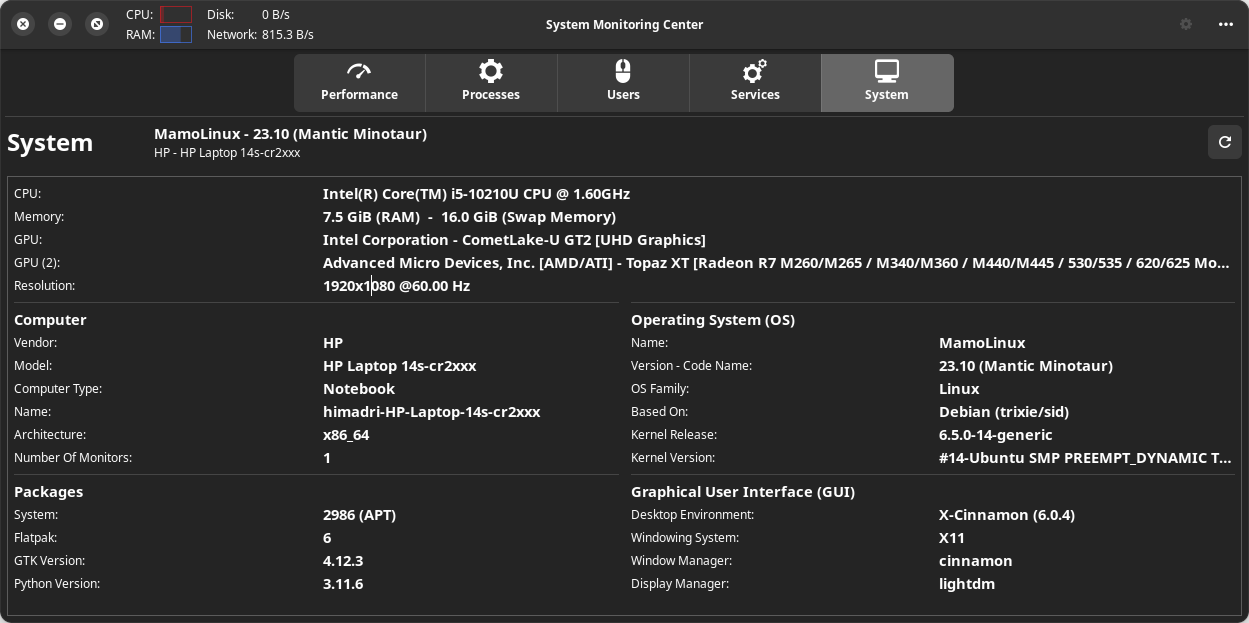
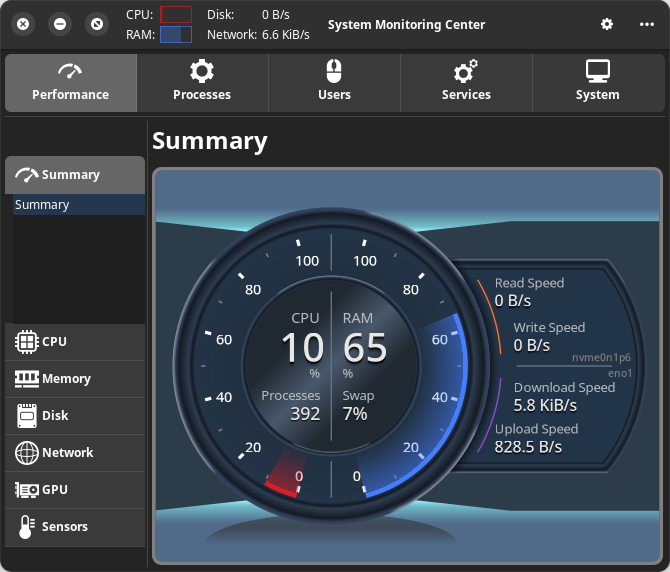
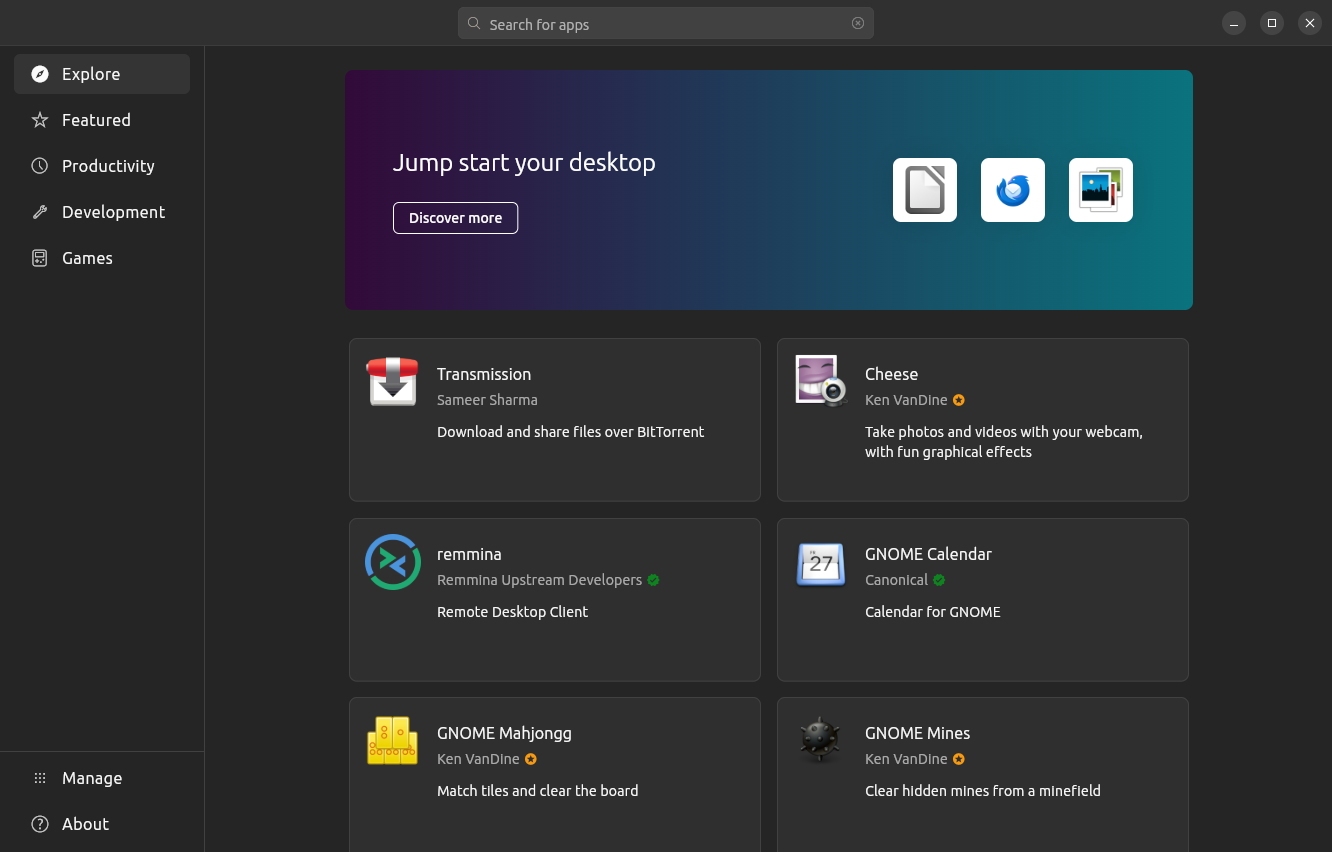
### Recommended GUI Apps
1. [Battery Monitor](https://github.com/hsbasu/battery-monitor) (Monitors laptop battery)
2. [LeapTime Manager](https://github.com/hsbasu/leaptime-manager) (Aiming to be an all-in-one backup manager)
3. [Simple Password Generator](https://github.com/hsbasu/simple-pwgen)
4. [Theme Manager](https://github.com/hsbasu/theme-manager) (Pre-installed)
## References
[Link to Ubuntu mini ISO](http://archive.ubuntu.com/ubuntu/dists/focal/main/installer-amd64/current/legacy-images/netboot)
[How to use Ubuntu Base as base for custom ubuntu](https://wiki.ubuntu.com/Base)
[An worked out example for Ubuntu Base](https://wiki.ubuntu.com/Base/InstallationExample)