https://github.com/hschneider/neutralino-autoupdate
An enhanced Auto-Updater for NeutralinoJS.
https://github.com/hschneider/neutralino-autoupdate
autoupdate autoupdater cross-platform crossplatform neutralino neutralinojs
Last synced: 6 months ago
JSON representation
An enhanced Auto-Updater for NeutralinoJS.
- Host: GitHub
- URL: https://github.com/hschneider/neutralino-autoupdate
- Owner: hschneider
- License: mit
- Created: 2023-12-12T19:47:20.000Z (almost 2 years ago)
- Default Branch: master
- Last Pushed: 2024-03-04T17:16:18.000Z (over 1 year ago)
- Last Synced: 2024-08-03T23:24:27.193Z (about 1 year ago)
- Topics: autoupdate, autoupdater, cross-platform, crossplatform, neutralino, neutralinojs
- Language: JavaScript
- Homepage: https://marketmix.com
- Size: 16.6 MB
- Stars: 8
- Watchers: 1
- Forks: 0
- Open Issues: 0
-
Metadata Files:
- Readme: README.md
- License: LICENSE
Awesome Lists containing this project
- awesome-neutralino - neutralino-autoupdate - Enhanced Auto-Updater. (Extensions)
README

# neutralino-autoupdate
**An extended Auto-Updater for Neutralino**
This cross-platform auto-updater comes with the following features:
- Updates the complete app with all extra files, not only its resources.
- Downloads are secured with SHA256 checksums.
- Launches DMG-Files on macOS and executable installers on Windows and Linux.
- Displays a nice install dialog with app icon, version infos and release notes.
- Uses a single manifest for all platforms and CPU-architectures.
- The manifest is secured with an app token.
- Written in pure JS, no Neutralino Extensions or other dependencies required.
- The GUI can be translated to any language.
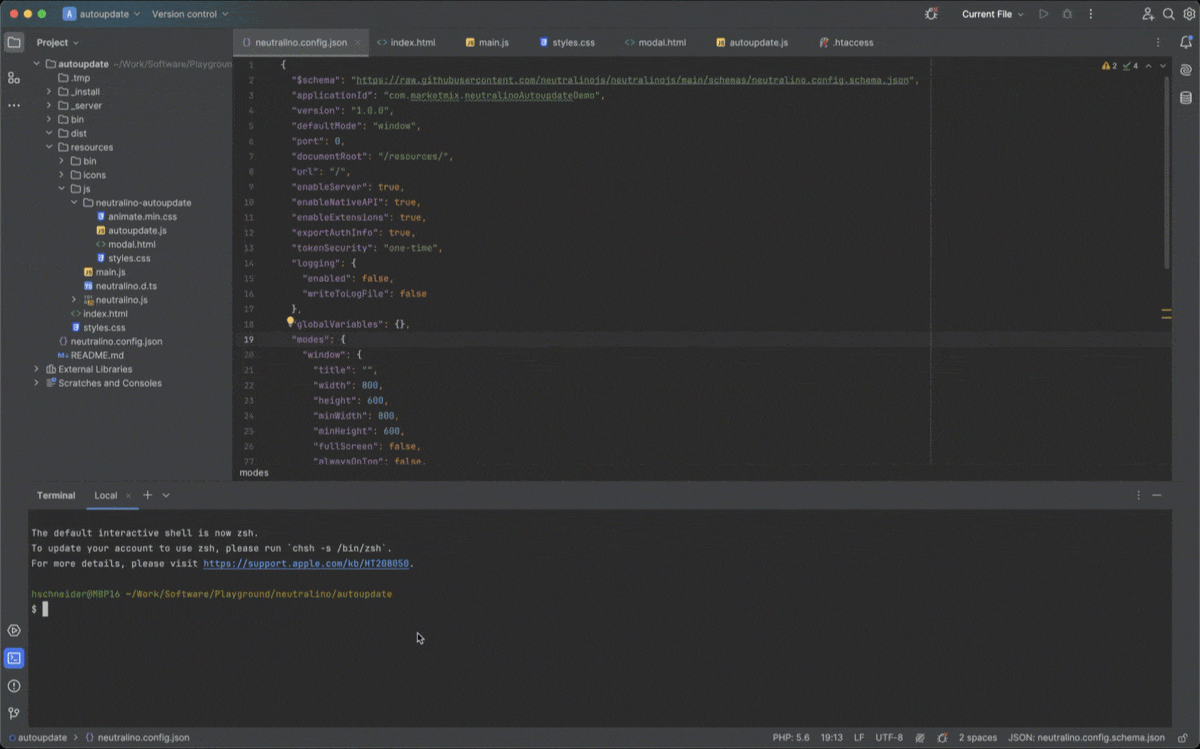
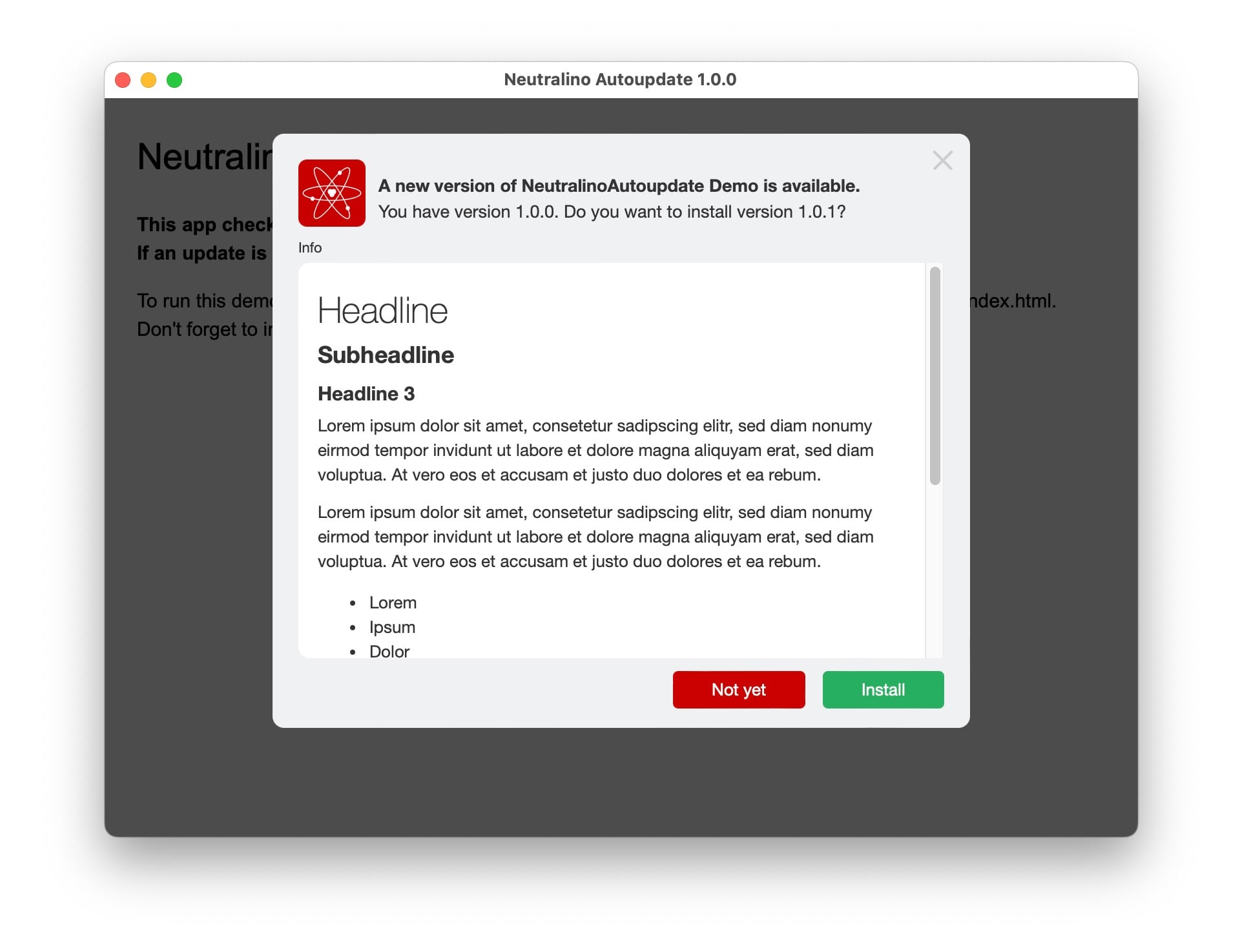
## The update process
The update procedure in detail:
- When the app launches, the **manifest.json** file is fetched from the update server.
- The manifest's app version is checked against the running app's version.
- If an update exists, the update dialog pops up.
- The user can read the release notes and decides to skip or install the update.
- If selected "Install", the update is fetched from the server and saved in the user's download folder.
- Next the app ID and the file's checksum are verified.
- The update is unpacked and the original ZIP-file is deleted.
- The starter file is executed and the Neutralino app is closed.
### Update package format
The following formats are recommended:
#### Windows
Use a **zipped executable installer** like e.g. **[Innosetup](https://jrsoftware.org/isinfo.php)**. The installer is executed automatically.
#### macOS
An App bundle should be delivered as a **zipped DMG**. After the zip-file has been unpacked the user is prompted for the login password to mount the DMG. Next the user drags the new app to the Applications folder.
#### Linux
Use a **zipped folder** with e.g. an install.sh file, which does all setup tasks. The install.sh file is executed automatically.
## The manifest.json
The manifest contains all information required by the update process:
```json
{
"enabled": true,
"appId": "com.marketmix.neutralinoAutoupdate",
"appName": "Neutralino AutoUpdater Demo",
"appVersion": "1.0.1",
"appIcon": "icon.png",
"updateWindowsX64":
{
"file": "AutoupdateDemo_win-x64.zip",
"checksum": "123",
"start": "setup.exe",
"notes": "release-notes.html"
},
"updateDarwinX64":
{
"file": "AutoupdateDemo_macos-x64.zip",
"start": "start.dmg",
"checksum": "fc37472674da4e978ebec2eaf66abb5d1d9c1e033f3d11f1b1d2eec03e0eb612",
"notes": "release-notes.html"
},
"updateDarwinARM64":
{
"file": "",
"checksum": "",
"start": "",
"notes": ""
},
"updateDarwinUNIVERSAL":
{
"file": "",
"checksum": "",
"start": "",
"notes": ""
},
"updateLinuxX64":
{
"file": "AutoupdateDemo_linux-x64.zip",
"checksum": "fc37472674da4e978ebec2eaf66abb5d1d9c1e033f3d11f1b1d2eec03e0eb612",
"start": "AutoupdateDemo_linux-x64/install.sh",
"notes": "release-notes.html"
},
"updateLinuxARM64":
{
"file": "",
"checksum": "",
"start": "",
"notes": ""
},
"updateLinuxARMHF":
{
"file": "",
"checksum": "",
"start": "",
"notes": ""
}
}
```
The fields in detail:
| Key | Description |
| ---------- | ------------------------------------------------------------ |
| enabled | Set this to false, to **lock client-side processing** while you upload new versions or change the manifest itself. Set it back to true, when you completed all changes. |
| appId | The app ID, equal to the **applicationId** in the neutralino.config.json |
| appName | The app-name, as displayed in the update dialog. |
| appVersion | The current app-version. This is compared against the running app's version. |
| appIcon | The icon as displayed in the update dialog. Allowed formats are **JPG, PNG or SVG**. The dimensions have to be square. |
Next we have a look on the **update keys** for the different platforms and CPU architectures. They are build up as folllows:
`update + Platform + ARCHITECTURE in uppercase`
So we find the update for macOS (Darwin) on ARM under this key:
`updateDarwinARM64`
The update keys point to the following fields:
| Key | Description |
| -------- | ----------------------------------------------------------- |
| file | The zip-file which contains the update. |
| start | The file which is executed after the zip has been unpacked. |
| checksum | The zip-file's SHA256 checksum. |
| notes | A HTML-file with the release notes. |
## Update-Server Setup
Copy all content from the **_server/demo** folder to your update server. The update zip-files are placed in the same folder as the manifest.
If you are already live with autoupdate-enabled apps in the wild, disable the manifest by setting
```json
"enabled": false,
```
Then first save the file. Now all clients downloading the manifest cannot process the file. This assures that they only get consitent updates.
Adapt the manifest's content and generate the **checksums** for each update-file:
```bash
# On macOS and Linux:
shasum -a 256 FILE.zip
# On Windows:
certutil -hashfile FILE.zip SHA256
```
Next create a **secret security token** with some password generator of your choice and enter it in **manifest.php**:
```php
// update.php 1.0.0
//
// Adds a security layer to the update mechanism:
// This script checks the incoming request for the secret app token
// in the X-Auth-App header.
// Only when this token is valid, the manifest.json will be delivered.
//
// (c)2023 Harald Schneider - marketmix.com
//
// Enter the individual app token here:
//
$appToken = 'hB9rV7cS3tD3bU1wA8vY3pQ5fO4qO6sP';
...
```
Feel free to adapt the PHP script to your needs. So you could e.g. rename manifest.json to manifest.data which makes it accessible only through manifest.php.
After the setup of your update-repository is complete, enable your manifest with:
```json
"enabled": true,
```
Now all clients can process the manifest.
## Neutralino App Setup
### Setup on all Platforms
Copy the contents of **_install/PLATFORM/bin** folder to your app's **/extensions/autoupdate/bin** folder. E.g.
`_install/macos-x64/bin --> extensions/autoupdate/bin`
If you are on **macOS** or **Linux**, make sure the binaries are executable:
```bash
chmod -R +x extensions/autoupdate/bin
```
Next copy the **js/neutralino-autoupdate folder** to your project.
Add this line to your **index.html**, right before the main.js script:
```html
```
Add these lines to your **main.js** and adapt the manifest's URL to your own server:
```js
let opt = {
lang: 'en',
debug: true,
arch: 'x64',
token: 'hB9rV7cS3tD3bU1wA8vY3pQ5fO4qO6sP'
}
let AUTOUPDATE = new NeutralinoAutoupdate("https://autoupdate.test/demo/manifest.php", opt);
(async () => {
await AUTOUPDATE.check();
})();
```
If you don't want the nice update dialog, you can **use .checkSilent() instead** and handle the following update process yourself:
```js
let opt = {
lang: 'en',
debug: true,
arch: 'x64',
token: 'hB9rV7cS3tD3bU1wA8vY3pQ5fO4qO6sP'
}
let AUTOUPDATE = new NeutralinoAutoupdate("https://autoupdate.test/demo/manifest.php", opt);
AUTOUPDATE.checkSilent().then(updateAvailable => {
if(updateAvailable) {
//
// YOUR CUSTOM CODE HERE:
// Communicate the available update to the user
// and launch the update-process:
//
AUTOUPDATE.update();
}
});
```
That's it. If something goes wrong, you can track all actions in your app's dev-console, as long as the debug parameter is true.
## Deployment
### On Windows and Linux
The `extensions` folder needs to be placed beside your `resources..neu` folder:
```
app.exe
resources.neu
extensions
```
### On macOS
The `extensions` folder goes into your app bundle's `Resources` folder. This can be automated with **[Neutralino Build Scripts.](https://github.com/hschneider/neutralino-build-scripts)**
## Run the Demo
To run this demo cd to its folder and enter:
```bash
neu update
neu run
```
## Translate the GUI
To translate the GUI to **any language**, just submit the translated strings with the **customLang** parameter. So for e.g. a french translation the whole procedure looks like this:
```js
let opt = {
arch: 'x64',
customLang: {
'txtNewVersion': 'Une nouvelle version de {appName} est disponible.',
'txtAskUpdate': 'Vous disposez de la version {versionCurrent}. Voulez-vous installer la version {versionUpdate}?',
'btnCancel': 'Pas maintenant',
'btnOK': 'À installer',
'errorChecksum': "Ooops - Erreur de mise à jour: le téléchargement semble être interrompu.
Vous pouvez fermer cette boîte de dialogue et réessayer plus tard.",
'errorUnpack': 'Ooops - Erreur de mise à jour: le téléchargement ne peut pas être décompressé.
Vous pouvez fermer cette boîte de dialogue et réessayer plus tard.'
}
}
let AUTOUPDATE = new NeutralinoAutoupdate("https://autoupdate.test/demo/manifest.php", opt);
(async () => {
await AUTOUPDATE.check();
})();
```
## NeutralinoAutoupdate Class Overview
```JS
NeutralinoAutoupdate(url, {lang: 'de', debug: false, arch='arm64'})
```
The class itself takes the **manifest's URL** and a dictionary of options as parameters.
The **URL** can either point to **manifest.json** or the more secure PHP wrapper **manifest.php**. If you use the wrapper, you need to submit a token with the options.
### Options
| Key | Description |
| ---------- | ------------------------------------------------------------ |
| arch | The app's CPU architecture. By default **'x64'** |
| debug | Log all actions to the dev-console. This is **true** by default. |
| lang | The GUI language. **'en'** for english by default. You can set it to 'de' for german. |
| token | The secret app token, used by **manifest.php**. |
| customLang | A dictionary with translated strings for your GUI custom language. For details see **'Translate the GUI'.** |
### Methods
| Method | Description |
| ------------------- | ------------------------------------------------------------ |
| async check() | Check the update manifest's version against the app's version. If an update exists, the update-dialog pops up. |
| async checkSilent() | Does the same as .check() but without dialog. If an update exists, it returns true. |
| async update() | Starts the update process. Returns false in case of an error or quits the app if the update was successful. This is either called from the update-dialog's install-button or directly after .checkSilent(). |
| log(msg) | The internal log function. msg can be a string or an object. This logs msg to the app's console. |
## More about Neutralino
- [NeutralinoJS Home](https://neutralino.js.org)
- [Neutralino related blog posts at marketmix.com](https://marketmix.com/de/tag/neutralinojs/)
