https://github.com/hschneider/neutralino-curl
A CURL wrapper for Neutralino. Fast HTTP- and FTP-uploads and downloads without CORS, right from your Neutralino frontend.
https://github.com/hschneider/neutralino-curl
cross-platform crossplatform curl javascript neutralino neutralinojs
Last synced: 2 months ago
JSON representation
A CURL wrapper for Neutralino. Fast HTTP- and FTP-uploads and downloads without CORS, right from your Neutralino frontend.
- Host: GitHub
- URL: https://github.com/hschneider/neutralino-curl
- Owner: hschneider
- License: mit
- Created: 2024-02-26T13:14:47.000Z (over 1 year ago)
- Default Branch: master
- Last Pushed: 2024-04-13T18:57:44.000Z (about 1 year ago)
- Last Synced: 2025-03-25T21:22:10.222Z (3 months ago)
- Topics: cross-platform, crossplatform, curl, javascript, neutralino, neutralinojs
- Language: Shell
- Homepage: https://marketmix.com
- Size: 16.3 MB
- Stars: 10
- Watchers: 1
- Forks: 0
- Open Issues: 0
-
Metadata Files:
- Readme: README.md
- License: LICENSE
Awesome Lists containing this project
- awesome-neutralino - neutralino-curl - A CURL wrapper for Neutralino. Fast HTTP- and FTP-uploads and downloads without CORS, right from your Neutralino frontend. (Extensions)
README
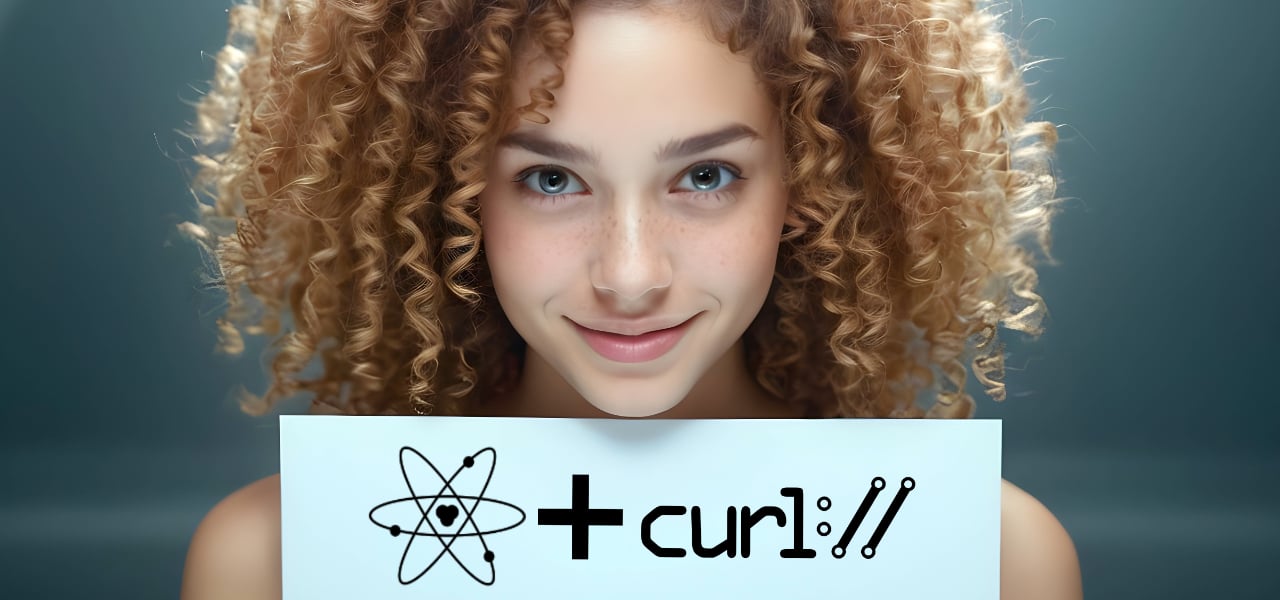
# neutralino-curl
**A CURL Wrapper for Neutralino**
This cross-platform CURL wrapper comes with the following features:
- Fast downloads and uploads via HTTP, HTTPS, FTP, FTPS.
- Supports custom HTTP-headers, e.g. for API authentication.
- No more headaches about CORS.
- Custom parameters support all possible CURL-protocols, like IMAP, POP3, SMTP, SMB, SCP, TELNET, WS, MQTT, LDAP and more.
- Emits JS events for progress monitoring.
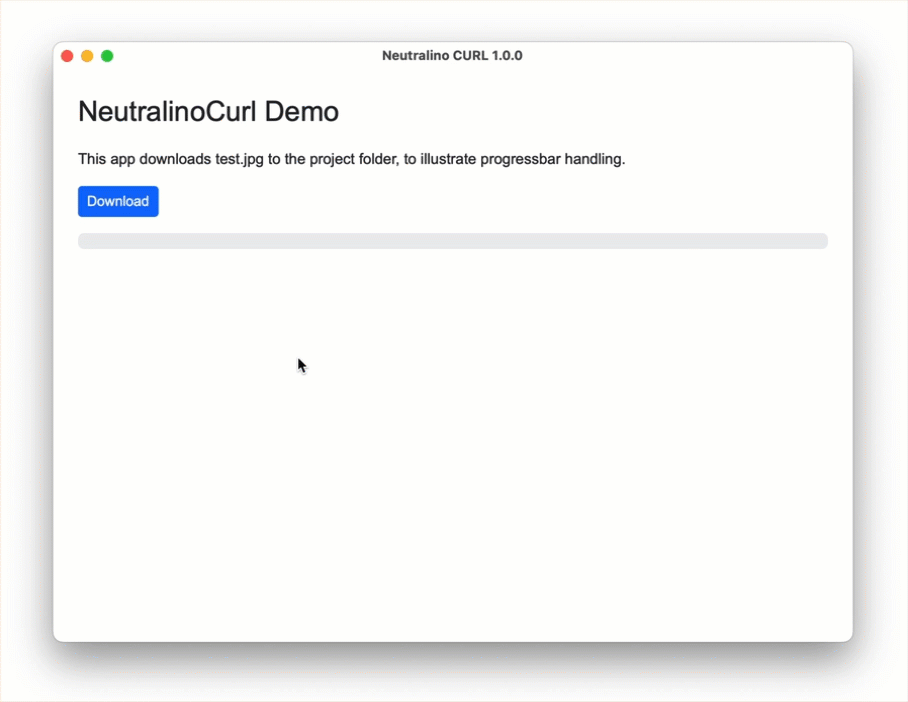
## Run the demo
Clone this repo, and cd to the project folder.
Copy the content from `_install/YOUR_PLATFORM/bin/`to `resources/bin/`.
Then enter
```js
neu update --latest
neu run
```
## Include in your own Project
neutralino-curl is not a classic WebSocket-bound extension. It only consists of the CURL binary for your platform and a JS lib.
### Setup on all Platforms
- Copy the content from `_install/YOUR_PLATFORM/bin/`to `extensions/curl/bin/`.
- Include `extensions/neutralino-curl/curl.js`in your `index.hml`file.
- Init CURL and add the required events to `main.js`.
## Deployment
### On Windows and Linux
The `extensions` folder needs to be placed beside your `resources..neu` folder:
```
app.exe
resources.neu
extensions
```
### On macOS
The `extensions` folder goes into your app bundle's `Resources` folder. This can be automated with **[Neutralino Build Scripts.](https://github.com/hschneider/neutralino-build-scripts)**
## CURL by Example
### Init CURL
```js
let CURL = new NeutralinoCurl();
```
### Add Cutom-Headers
Set HTTP custom-headers. Use this once, it applies to all further operations:
```js
CURL.addHttpHeader('X-API-Token', '1234');
CURL.addHttpHeader('X-API-User', 'jimbo');
```
### GET- & POST-Requests
GET-Request:
```
let result = await CURL.get("https://domain.com/api-endpoint");
```
POST-Request:
```
let d = {
field1: 1,
field2: 2
}
await CURL.post("https://domain.com/api-endpoint", d);
```
### Downloads & Uploads
#### Via HTTP or HTTPS
Download:
```js
await CURL.download("https://file.zip");
```
Download as:
```js
await CURL.download("https://file.zip", 'renamed_file.zip');
```
Upload :
```js
await CURL.upload("file.zip, "https://server.com");
```
#### Via FTP or FTPS:
Set credentials. Use this once, it applies to all further operations:
```js
CURL.setCredentials('username', 'password')
```
Download:
```js
await CURL.download("ftp://server.com/file.zip");
```
Download as:
```js
await CURL.download("ftp://server.com/file.zip", "renamed_file.zip");
```
Upload:
```js
await CURL.upload("file.zip", "ftp://server.com/path")
```
### Use any Protocol, any Command
You can use any command-line parameter and protocol, supported by the curl binary by using `CURL.run()`. If curl's output goes to stdout, the `curlData`event with curl's output in `e.detail` is triggered.
The following example lists all messages on a POP3-server:
```js
await CURL.run('-k -l -u username:password pop3://mail.server.com');
```
Keep in mind, that special, shell-relevant characters in passwords need to be escaped:
```js
// This will fail:
await CURL.run('-k -l -u [email protected]:My$Password! pop3://mail.server.com');
// This is the way:
await CURL.run('-k -l -u [email protected]:My\\$Password\\! pop3://mail.server.com');
```
Read more about [the fantastic possibilites of curl here.](https://everything.curl.dev)
## Methods
| Method | Description |
| ------------------------- | ------------------------------------------------------------ |
| addHttpHeader(key, value) | Add a custom HTTP-header to the header-list. Headers are sent with each HTTP-upload or -download.
**key**: HTTP-Header name
**value**: HTTP-Header content |
| clearHttpHeader() | Clears the HTTP-header list. |
| get(url) | GET-Request. Returns data as string.
**url**: API-endpoint |
| post(url, data) | POST-Request.
**url**: API-endpoint
**data**: POSt-data as stringified JSON. |
| download(src, dst) | Download a file via HTTP, HTTPS, FTP or FTPS.
**src:** URL
**dst:** File-path (optional) |
| upload(src, dst) | Upload a file via HTTP, HTTPS, FTP or FTPS.
**src:** File-path
**dst:** URL |
| resetProgress() | Resets the progress counter and emits a `curlProgress` event with data `0.0`, which in turn clears a connected progressbar. |
| run(args) | Run the curl-binary with custom arguments. This method is also called from `download()` and `upload()` internally.
**args:** Curl command-line parameters |
| setCredentials(usr, pwd) | Set credentials for FTP/FTPS operations.
**usr**: Username
**pwd**: Password |
## Events
| Event | Description |
| --------------- | ------------------------------------------------------------ |
| curlStart | Emitted before the CURL binary is launched. |
| curlProgress(e) | Emitted with each download- or upload-progress step. `e.detail`contains the current progress value as float. |
| curlData(e) | Using `CURL.run()`with custom args, all data is collected from curl's stdout and sent via `e.detail`for further processing. |
| curlStop(e) | Emitted after the CURL binary stopped. `e.detail`contains the exit code as an integer. Read [about CURL exit codes here.](https://everything.curl.dev/cmdline/exitcode) |
## More about Neutralino
- [NeutralinoJS Home](https://neutralino.js.org)
- [Neutralino related blog posts at marketmix.com](https://marketmix.com/de/tag/neutralinojs/)
