https://github.com/hschneider/neutralino-ext-bun
A Neutralino Bun-Extension. Bun is extremely fast and almost completely NodeJS-compatible JS Runtime. Easy to embed into your Neutralino App.
https://github.com/hschneider/neutralino-ext-bun
bun cross-platform crossplatform javascript neutralino neutralinojs nodejs
Last synced: 22 days ago
JSON representation
A Neutralino Bun-Extension. Bun is extremely fast and almost completely NodeJS-compatible JS Runtime. Easy to embed into your Neutralino App.
- Host: GitHub
- URL: https://github.com/hschneider/neutralino-ext-bun
- Owner: hschneider
- License: mit
- Created: 2023-11-23T18:26:25.000Z (over 1 year ago)
- Default Branch: master
- Last Pushed: 2024-09-10T08:12:41.000Z (8 months ago)
- Last Synced: 2024-09-10T10:27:19.813Z (8 months ago)
- Topics: bun, cross-platform, crossplatform, javascript, neutralino, neutralinojs, nodejs
- Language: JavaScript
- Homepage: https://marketmix.com
- Size: 111 MB
- Stars: 12
- Watchers: 2
- Forks: 4
- Open Issues: 0
-
Metadata Files:
- Readme: README.md
- License: LICENSE
Awesome Lists containing this project
- awesome-neutralino - neutralino-ext-bun - A Bun-Extension. Bun is a blazingly fast and almost completely NodeJS-compatible JS Runtime. Easy to embed into your Neutralino App. (Extensions)
README

# neutralino-ext-bun
**A Bun / NodeJS Extension for Neutralino**
> **GREAT NEWS:**
This extension also works under Windows now.
> But keep in mind, that Bun for the native Windows platform is still work in progress.
> To install the latest release see **[Windows: Get the latest Bun Beta](https://github.com/hschneider/neutralino-ext-bun?tab=readme-ov-file#windows-get-the-latest-bun-beta)**
> If you require a more stable NodeJS solution under Windows, **check out [neutralino-ext-node](https://github.com/hschneider/neutralino-ext-node)**.
### Why Bun?
Bun is an all-in-one JavaScript Runtime designed for speed:
- It is extremely fast, in many cases 4 times faster than NodeJS.
- Most NodeJS packages are compatible with Bun.
- You can code in JS, TypeScript, NodeJS, JSX
- It's powerful API comes with the fastest SQlite driver for JS.
- It's all contained in a single file, which can be embedded without dependencies.
### Bun: The perfect NodeJS-compatible extension for Neutralino
This extension adds a Bun backend to Neutralino with the following features:
- Requires only a few lines of code on both ends.
- Read all events from the Neutralino app in your Bun code.
- Run Bun functions from Neutralino.
- Run Neutralino functions from Bun.
- All communication between Neutralino and Bun runs asynchronously.
- All events are queued, so none will be missed during processing.
- Track the data flow between Neutralino and Bun in realtime.
- Use Bun's integrated, browser-based debugger.
- Works in Window- and headless Cloud-Mode.
- Terminates the Bun Runtime when the Neutralino app quits.
### What this extension is not
This extension does not make Bun/NodeJS transparently available in your NeutralinoJS App. You just call particular functions on a Bun Backend and get back the result.
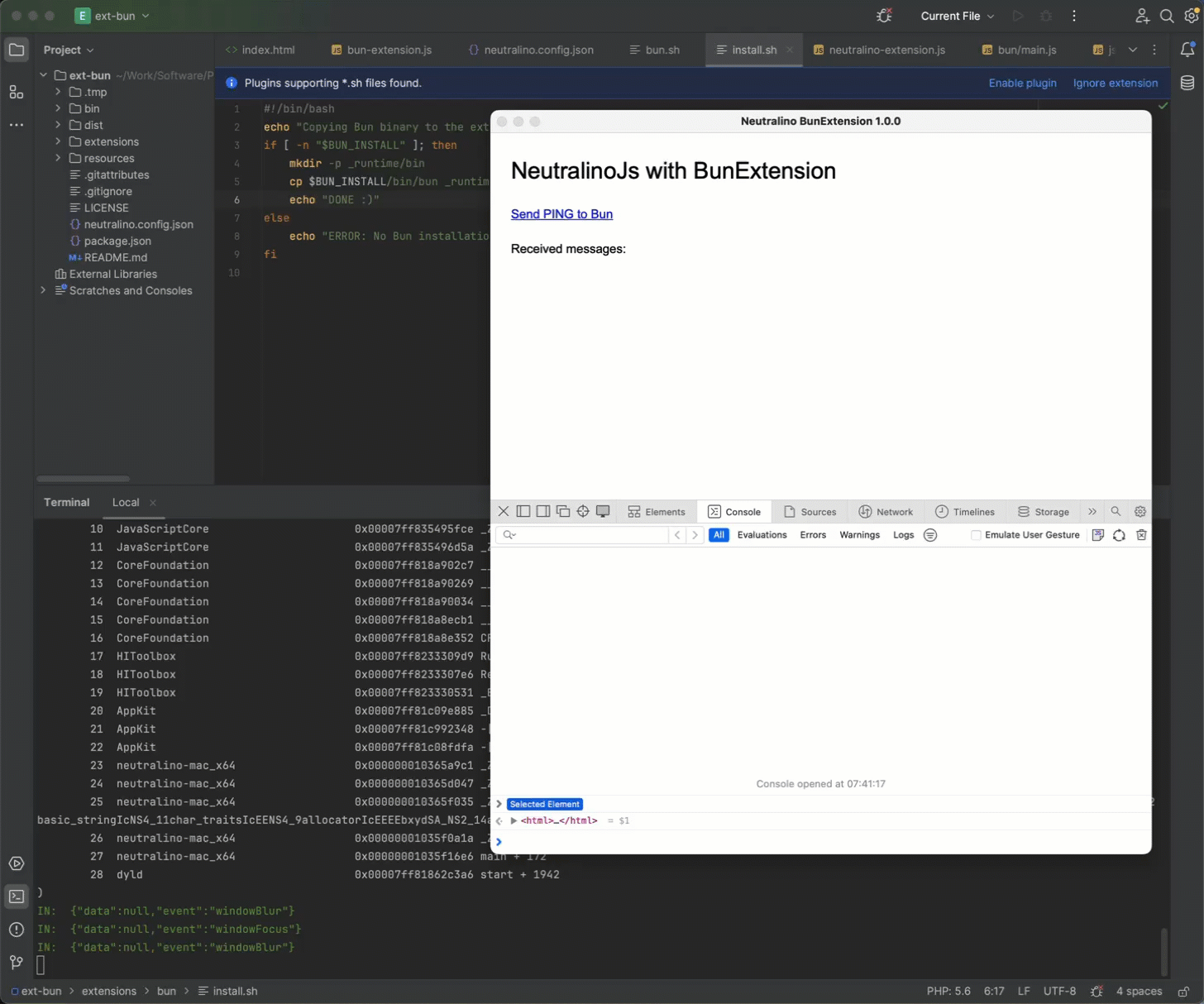
## Run the demo
The demo opens a Neutralino app. Clicking on the blue link sends a Ping to Bun, which replies with Pong.
This illustrates the data-flow in both directions.
Before running the demo, the Bun runtime needs to be installed into the extension folder:
```bash
cd ext-bun/extensions/bun
./install.sh
```
If you need to install further Packages, use the **bun.sh script** instead of bun. This starts the relocated runtime
instead of your standard Bun installation, e.g.:
```bash
cd ext-bun/extensions/bun
./bun.sh install PACKAGE
```
When including the extension in your own project, make sure that **neutralino.config.json** contains this whitelist:
```json
"nativeAllowList": [
"app.*",
"os.*",
"window.*",
"events.*",
"extensions.*",
"debug.log"
],
```
After this, run these commands in the ext-bun folder:
```commandline
neu update
neu run
```
## Integrate into your own project
Just follow these steps:
- Modify **neutralino.config.json**, like mentioned in **"Run the demo"**.
- Copy the **extensions** folder to your project.
- Adapt the JS code in **extensions/bun/main.js** to your needs.
- Copy **resources/js/bun-extension.js** to **resources/js**.
- Add `` to your **index.html**
- Add `const BUN = new BunExtension(true)` to your **main.js**
- Add **BUN.run(function_name, data) to main.js** to run Bun functions from Neutralino.
- Add **event listeners to main.js**, to fetch result data from Bun.
### All platforms: Create a Bun single-file executable
Bun allows to **[build single-file executables](https://bun.sh/docs/bundler/executables)**, containing all scripts and their dependencies. The run-scripts in **extensions/bun** will automatically start binaries called **main-app** (macOS, Linux) or **main-app.exe** (Windows), when main.js is missing.
So for distributing a binary bundle, all you have to do is:
```bash
cd extensions/bun
bun build main.js --compile --outfile main-app
```
After this you can delete theses files and folders from the **extensions/bun** folder:
- *.js
- *.sh
- _runtime
### macOS: Embedding Bun into an App-Bundle
The Bun runtime is extremely optimized for each architecture. As a result, you need different Bun binaries for Intel and
Apple Silicon. So the x64 binary won't run in an arm64 environment, even with Rosetta enabled.
Keep this in mind for your build process, when embedding Bun in your app-bundle. These **[Build Scripts](https://github.com/hschneider/neutralino-build-scripts)** will help you to mange different resources in your build-worflow.
### Windows: Get the latest Bun Beta
#### Prepare your PowerShell environment:
Open a PowerShell and enter:
```bash
Set-ExecutionPolicy unrestricted
```
#### Get Bun:
Open a fresh PowerShell and enter:
```bash
cd ext-bun
export BUN_INSTALL=./extensions/bun/_runtime
irm bun.sh/install.ps1 | iex
```
#### Upgrade Bun:
If your installation is outdated and you want the latest built, enter:
```bash
cd ext-bun
export BUN_INSTALL=./extensions/bun/_runtime
bun upgrade
```
## ./extensions/bun/main.js explained
```JS
const NeutralinoExtension = require('./neutralino-extension');
const DEBUG = true; // Print incoming event messages to the console
function ping(d) {
//
// Send some data to the Neutralino app
ext.sendMessage('pingResult', `Bun says PONG, in reply to "${d}"`);
}
function processAppEvent(d) {
// Handle Neutralino app events.
// :param data: data package as JSON dict.
// :return: ---
if(ext.isEvent(d, 'runBun')) {
if(d.data.function === 'ping') {
ping(d.data.parameter);
}
}
}
// Activate Extension
//
const ext = await new NeutralinoExtension(DEBUG);
ext.run(processAppEvent);
```
The extension is activated with the last 2 lines.
**processAppEvent** is a callback function, which is triggered with each event coming from the Neutralino app.
In the callback function, you can process the incoming events by their name. In this case we react to the **"runBun"** event.
**data.function** holds the requested Bun function and **data.parameter** its data payload as string or JSON.
if the requested function is named ping, we call the ping-function which sends a message back to Neutralino.
**sendMessage()** requires the following parameters:
- An event name, here "pingResult"
- The data package to send, which can be of type string or JSON.
The **DEBUG** variable tells the NeutralinoExtension to report each event to the console. Incoming events, incoming
function calls and outgoing messages are printed in different colors.
This makes debugging easier, since you can track the data flow between Neutralino and Bun:
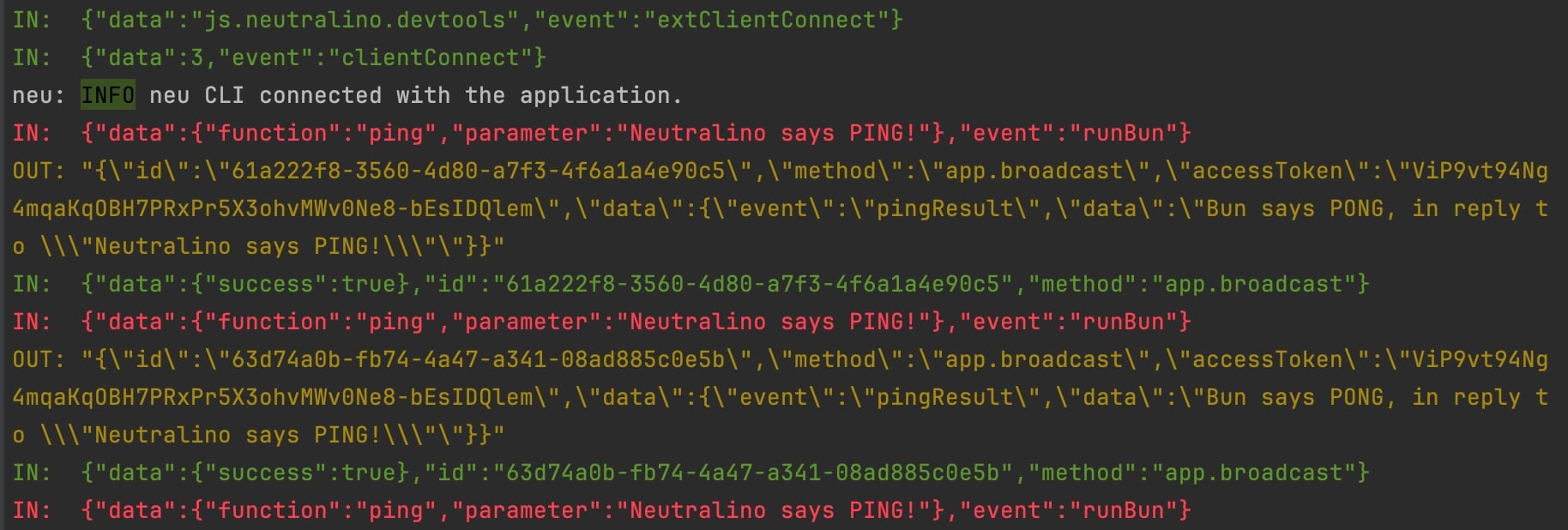
Each debug run starts with a link to Bun's integrated, browser-based debugger:
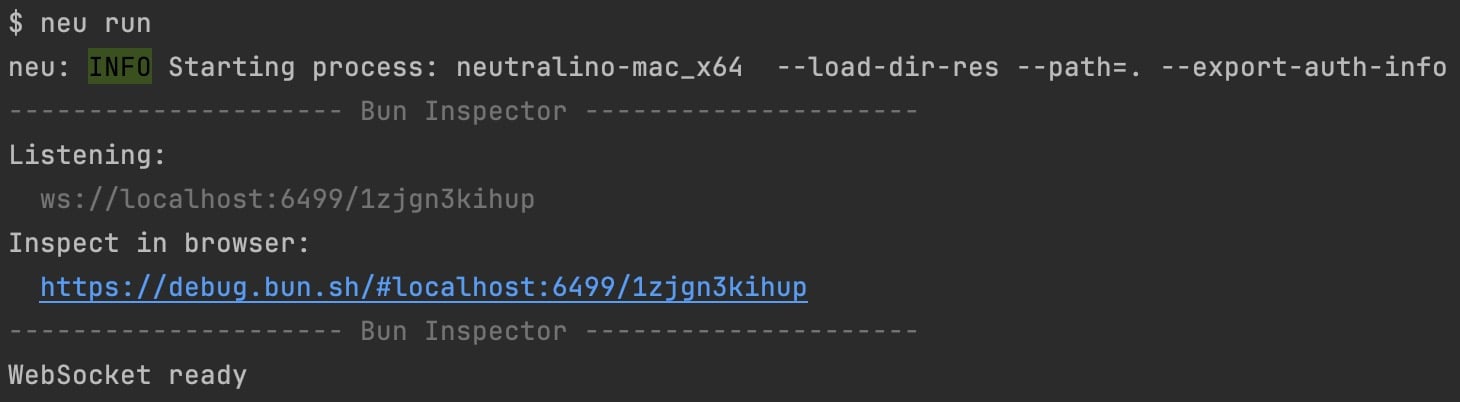
Copy & paste the link into Google Chrome and start your live debug session:
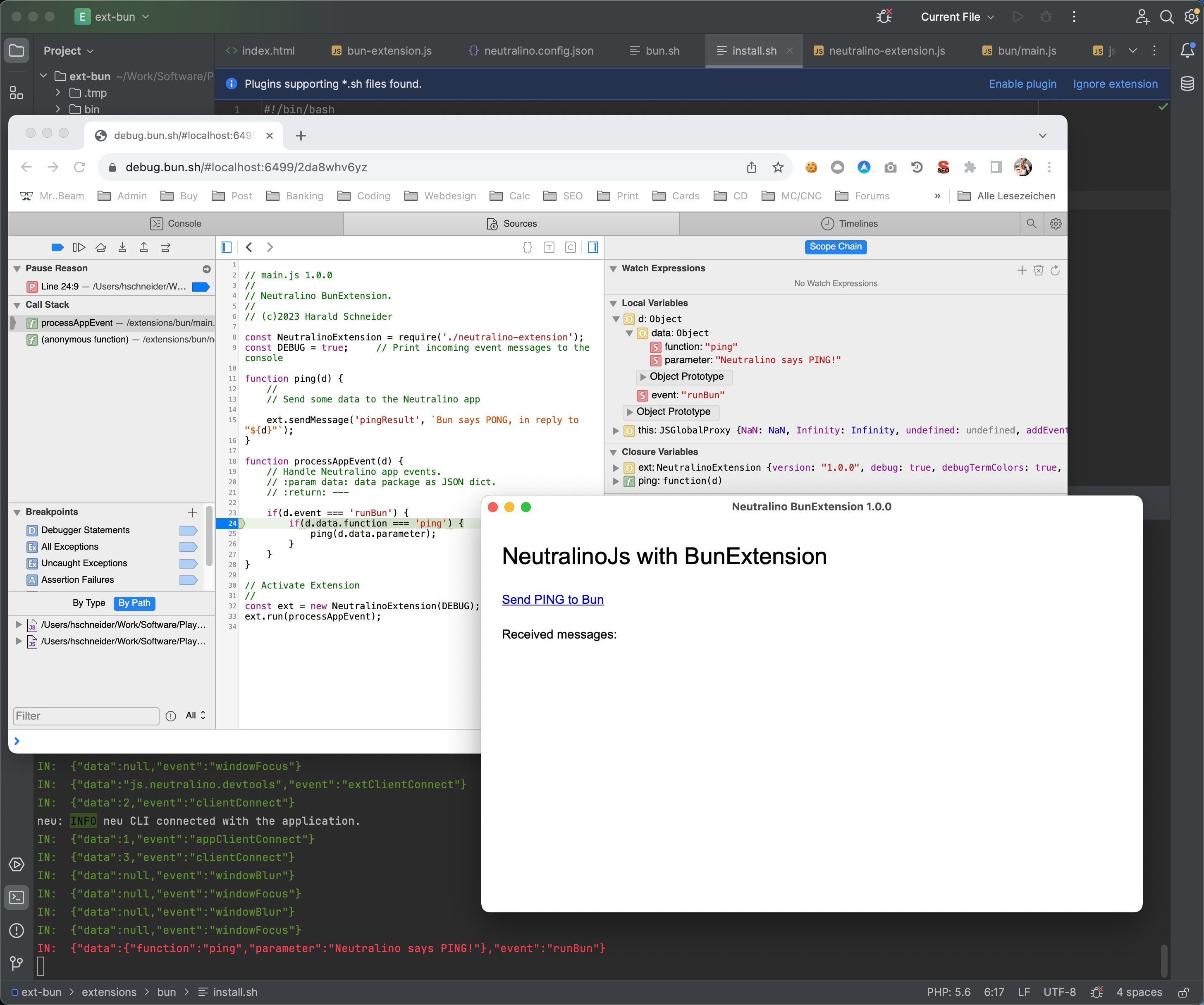
## ./resources/js/main.js explained
```JS
async function onPingResult(e) {
...
}
// Init Neutralino
//
Neutralino.init();
...
Neutralino.events.on("pingResult", onPingResult);
...
// Init Bun Extension
const BUN = new BunExtension(true)
```
The last line initializes the JavaScript part of the Bun extension. It's important to place this after Neutralino.init() and after all event handlers have been installed. Put it in the last line of your code and you are good to go. The const **BUN** is accessible globally.
The **BunExtension class** takes only 1 argument which instructs it to run in debug mode (here true). In this mode, all data from the Bun extension is printed to the dev-console:
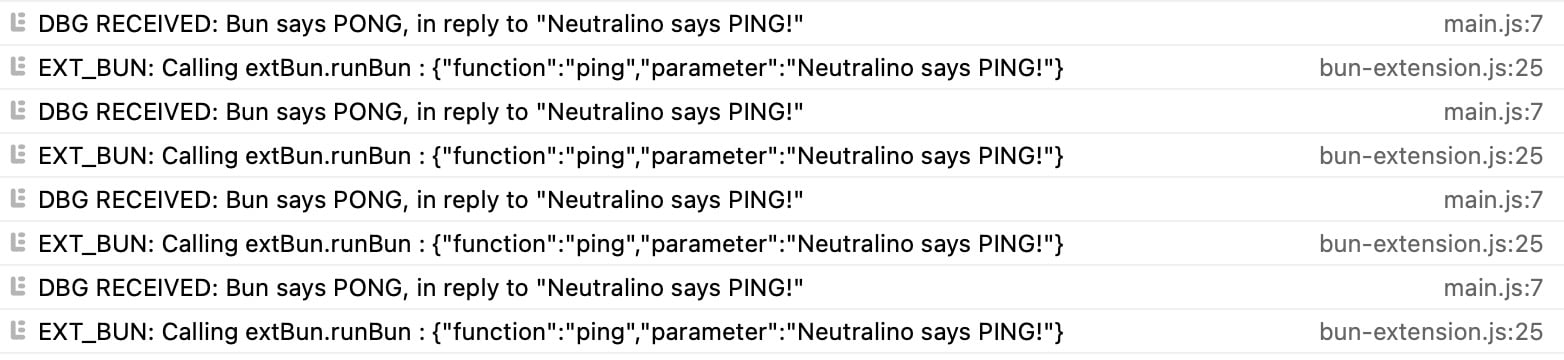
The **pingResult event handler** listens to messages with the same name, sent by sendMessage() on Bun's side.
In **index.html**, you can see how to send data from Neutralino to Bun, which is dead simple:
```html
Send PING to Bun
```
**BUN.run()** takes 2 arguments:
- The Bun function to call, here "ping"
- The data package to submit, either as string or JSON.
Below this link, you see
```html
Quit
```
**BUN.stop()** is only required, when running Neutralino in cloud-mode. This will unload the BUN runtime gracefully.
## Classes overview
### neutralino-extension.js
| Method | Description |
|----------------------------------|---------------------------------------------------------------------------------------------------------------------------------|
| NeutralinoExtension(debug=false) | Extension class. debug: Print data flow to the terminal. |
| debugLog(msg, tag="info") | Write a message to the terminal. msg: Message, tag: The message type, "in" for incoming, "out" for outgoing, "info" for others. |
| isEvent(e, eventName) | Checks the incoming event data package for a particular event. |
| run(onReceiveMessage) | Starts the sockethandler main loop. onReceiveMessage: Callback function for incoming messages. |
| sendMessage(event, data=null) | Send a message to Neutralino. event: Event-name, data: Data package as string or JSON. |
### bun-extension.js
| Method | Description |
| ------------------------- | ------------------------------------------------------------ |
| BunExtension(debug=false) | Extension class. debug: Print data flow to the dev-console. |
| async run(f, p=null) | Call a Bun function. f: Function-name, p: Parameter data package as string or JSON. |
| async stop() | Stop and quit the Bun extension and its parent app. Use this if Neutralino runs in Cloud-Mode. This is called automatically, when the browser tab is closed. |
## More about Neutralino & Bun
- [Bun Home](https://bun.sh)
- [NeutralinoJS Home](https://neutralino.js.org)
- [Neutralino Build Automation for macOS, Windows, Linux](https://github.com/hschneider/neutralino-build-scripts)
- [Neutralino related blog posts at marketmix.com](https://marketmix.com/de/tag/neutralinojs/)
