Ecosyste.ms: Awesome
An open API service indexing awesome lists of open source software.
https://github.com/htmlelements/smart-listbox
ListBox Custom Element
https://github.com/htmlelements/smart-listbox
custom-elements custom-elements-listbox demo eslint list listbox listbox-custom-element listbox-web-component web-components
Last synced: 4 months ago
JSON representation
ListBox Custom Element
- Host: GitHub
- URL: https://github.com/htmlelements/smart-listbox
- Owner: HTMLElements
- License: apache-2.0
- Created: 2018-06-20T11:50:23.000Z (over 6 years ago)
- Default Branch: master
- Last Pushed: 2020-01-10T06:50:32.000Z (about 5 years ago)
- Last Synced: 2024-10-15T13:17:59.802Z (4 months ago)
- Topics: custom-elements, custom-elements-listbox, demo, eslint, list, listbox, listbox-custom-element, listbox-web-component, web-components
- Homepage: https://www.htmlelements.com/demos/listbox/
- Size: 439 KB
- Stars: 8
- Watchers: 4
- Forks: 1
- Open Issues: 0
-
Metadata Files:
- Readme: README.md
- License: LICENSE
Awesome Lists containing this project
README
# [Smart Listbox Element](https://www.htmlelements.com) [](https://twitter.com/intent/tweet?text=Get%20over%2020%20free%20custom%20elements%20based%20on%20SmartHTMLElements%20&url=https://www.htmlelements.com/&via=htmlelements&hashtags=bootstrap,design,templates,blocks,developers,webcomponents,customelements,polymer,material)
[](https://smarthtmlelements.slack.com/)
[](https://github.com/HTMLElements/smart-listbox/blob/master/LICENSE)
[](https://www.npmjs.com/package/@smarthtmlelements/smart-listbox)
[](https://github.com/HTMLElements/smart-listbox)
[](https://github.com/HTMLElements/smart-listbox/blob/master/LICENSE)
[](https://www.htmlelements.com)
[](https://www.webcomponents.org/element/htmlelements/smart-listbox)
# <smart-listbox>
[Live Demo ↗](https://htmlelements.com/demos/listbox/)
|
[Documentation ↗](https://www.htmlelements.com/docs/listbox/)
|
[Installation ↗](https://www.npmjs.com/package/@smarthtmlelements/smarthtmlelements-core)
[<smart-listbox>](https://htmlelements.com/demos/listbox/) is a listbox Custom HTML Element that make it easy to select and switch between different list items, part of the [Smart HTML Elements](https://htmlelements.com/).
```html
Item 1
Item 2
Item 3
```
[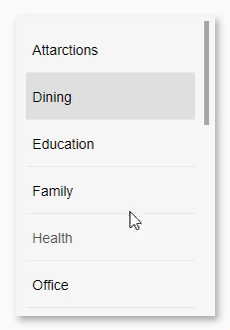 ](https://htmlelements.com/demos/listbox)
](https://htmlelements.com/demos/listbox)
## Getting Started
Smart HTML Elements components documentation includes getting started, customization and api documentation topics.
[Getting Started Documentation](https://www.htmlelements.com/docs/listbox/)
|
[CSS Documentation](https://www.htmlelements.com/docs/listbox-css/)
|
[API Documentation](https://www.htmlelements.com/docs/listbox-api/)
## The file structure for Smart HTML Elements
- `source-minified/`
Javascript files.
- `source-minified/styles/`
Component CSS Files.
- `demos/`
Demo files
## Running demos in browser
1. Fork the `Smart-HTML-Elements-Core` repository and clone it locally.
1. Make sure you have [npm](https://www.npmjs.com/) installed.
1. When in the `Smart-HTML-Elements-Core` directory, run `npm install` and then `bower install` to install dependencies.
1. Run a localhost or upload the demo on a web server. Then run:
- /demos/smart-button/smart-button-overview.htm
## Following the coding style
We are using [ESLint](http://eslint.org/) for linting JavaScript code.
## Creating a pull request
- Make sure your code is compliant with ESLint
- [Submit a pull request](https://www.digitalocean.com/community/tutorials/how-to-create-a-pull-request-on-github) with detailed title and description
- Wait for response from one of our team members
## License
Apache License 2.0