https://github.com/httpsok/httpsok
🔥🔥🔥一行命令,轻松搞定SSL证书自动续期。 SSL泛域名证书,SSL证书管理,SSL证书自动续期,SSL证书自动更新,七牛云、阿里云、腾讯云、CDN、OSS、https证书管理,https证书管理,免费SSL证书,TLS证书自动续签,nginx证书自动续期工具,nginx证书管理。从此告别Let's Encrypt
https://github.com/httpsok/httpsok
nginx ssl ssl-certificate ssl-certificates ssl-support tls tls-certificate
Last synced: 10 months ago
JSON representation
🔥🔥🔥一行命令,轻松搞定SSL证书自动续期。 SSL泛域名证书,SSL证书管理,SSL证书自动续期,SSL证书自动更新,七牛云、阿里云、腾讯云、CDN、OSS、https证书管理,https证书管理,免费SSL证书,TLS证书自动续签,nginx证书自动续期工具,nginx证书管理。从此告别Let's Encrypt
- Host: GitHub
- URL: https://github.com/httpsok/httpsok
- Owner: httpsok
- License: mit
- Created: 2024-01-12T13:41:06.000Z (about 2 years ago)
- Default Branch: main
- Last Pushed: 2025-01-14T20:22:31.000Z (about 1 year ago)
- Last Synced: 2025-01-14T21:32:36.891Z (about 1 year ago)
- Topics: nginx, ssl, ssl-certificate, ssl-certificates, ssl-support, tls, tls-certificate
- Language: Shell
- Homepage: https://httpsok.com/doc/
- Size: 98.6 KB
- Stars: 1,009
- Watchers: 7
- Forks: 54
- Open Issues: 2
-
Metadata Files:
- Readme: README.en.md
- License: LICENSE
Awesome Lists containing this project
README
## Introduction
**httpsok** is a convenient HTTPS certificate auto-renewal tool, based on a brand-new design concept, specifically built for servers such as `Nginx`, `OpenResty`, and `Apache`. It has already served numerous small and medium-sized enterprises, offering **stability**, **security**, and **reliability**.
**One command, easily renew SSL certificates in one minute.**
## Documentation
- Official help documentation: [https://httpsok.com/doc/](https://httpsok.com/doc/)
## Features
- **⚡️ Simple and Efficient** One command, easily renew SSL certificates in one minute.
- **✅ Auto Detection** No need to worry about nginx configuration. Automatically detects certificate configurations, suitable for older systems and complex production environments.
- **✅ Wildcard Domains, Multiple Domains, Multiple Servers** Easily handle.
- **✅ Certificate Monitoring** Provides push notifications via WeChat for certificates that are about to expire.
- **✅ Good Compatibility** Compatible with mainstream Linux systems such as `Debian`, `CentOS`, `Ubuntu`, `TencentOS`, and `Docker container` environments.
- **✅ Manual Certificate Request Support** Supports manual certificate requests.
- **✅ Easy Integration with CDN, LB, OSS** Supports major cloud providers.
## Quick Start
Just two steps to easily renew SSL certificates.
### 1. Install httpsok
Log in to the PC control panel 👉 👉 👉 **[Get Installation Command](https://httpsok.com/p/4c9n)**, then run it on your server.

After installation, the script will automatically detect the `nginx` certificate on the system and sync it to the control panel.
### 2. DNS Configuration
**According to the actual situation of the script**, add the corresponding DNS records. [DNS configuration reference](https://httpsok.com/doc/guide/dns.html)
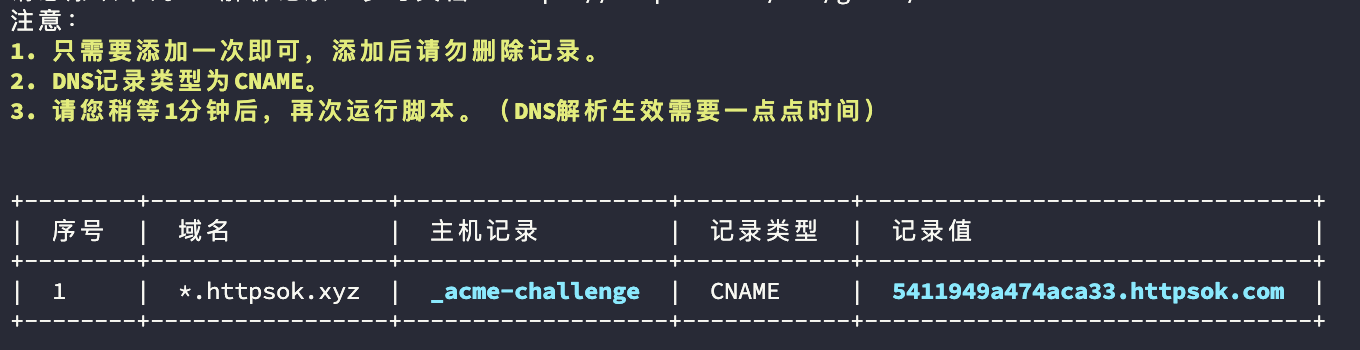
### 3. Done
That's it. The SSL certificate auto-renewal is that simple. Log in to the **[Control Panel](https://httpsok.com/?p=4c9n)** to check your certificate.
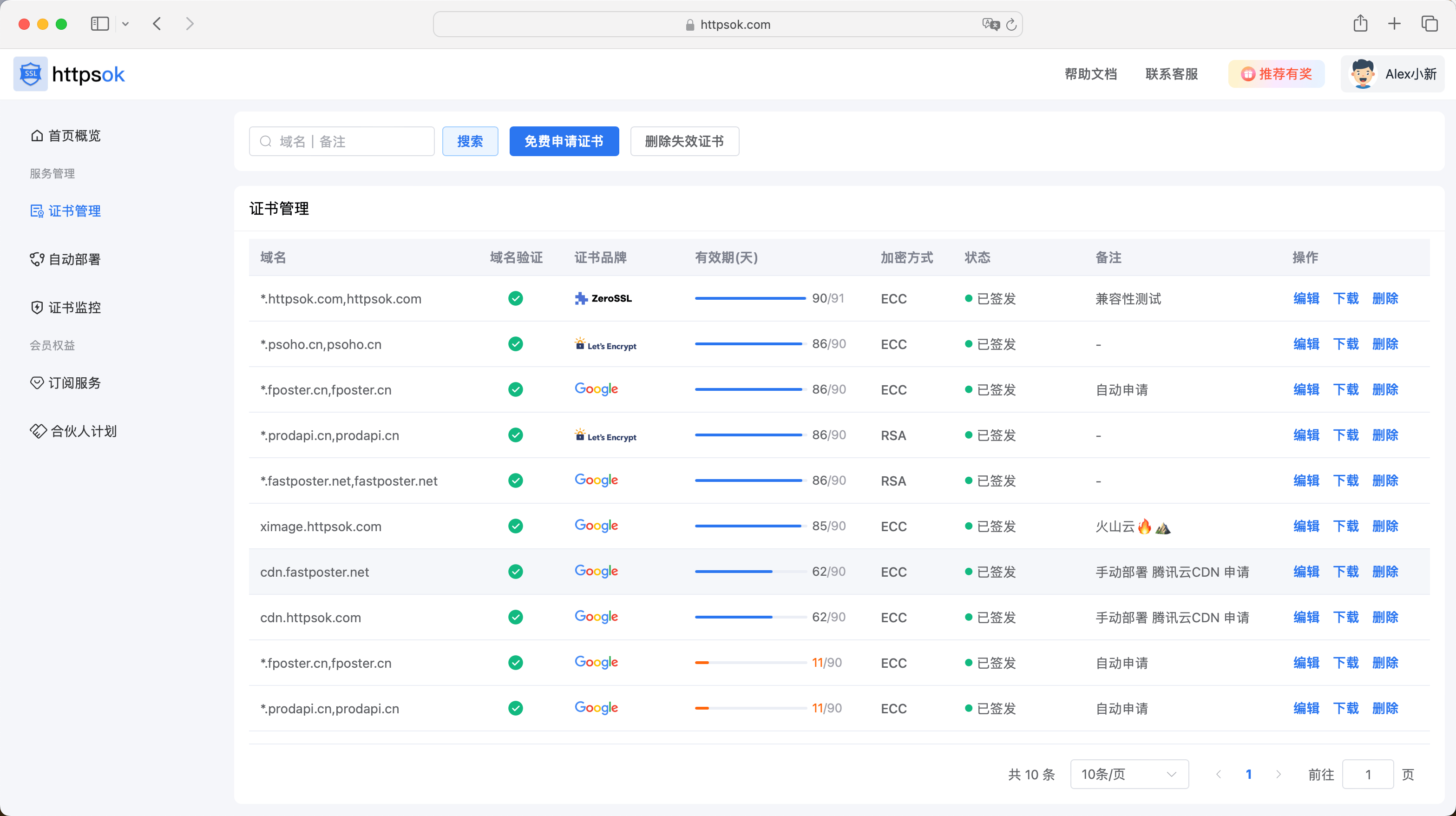
## Feedback
Contact the author via WeChat with the note `httpsok`.





