Ecosyste.ms: Awesome
An open API service indexing awesome lists of open source software.
https://github.com/hughfenghen/opfs-tools
A simple, high-performance, and comprehensive file system API running in the browser, built on OPFS. 在浏览器中运行的简单、高性能、完备的文件系统 API,基于 OPFS 构建。
https://github.com/hughfenghen/opfs-tools
browser filesystem fs opfs opfs-tools tools web
Last synced: 3 days ago
JSON representation
A simple, high-performance, and comprehensive file system API running in the browser, built on OPFS. 在浏览器中运行的简单、高性能、完备的文件系统 API,基于 OPFS 构建。
- Host: GitHub
- URL: https://github.com/hughfenghen/opfs-tools
- Owner: hughfenghen
- License: mit
- Created: 2024-01-17T02:57:11.000Z (about 1 year ago)
- Default Branch: main
- Last Pushed: 2025-01-01T12:17:19.000Z (21 days ago)
- Last Synced: 2025-01-12T13:02:48.579Z (10 days ago)
- Topics: browser, filesystem, fs, opfs, opfs-tools, tools, web
- Language: TypeScript
- Homepage:
- Size: 531 KB
- Stars: 233
- Watchers: 4
- Forks: 11
- Open Issues: 0
-
Metadata Files:
- Readme: README.md
- Changelog: CHANGELOG.md
- License: LICENSE
Awesome Lists containing this project
README
EN: A simple, high-performance, and comprehensive file system API running in the browser, built on [OPFS](https://developer.mozilla.org/en-US/docs/Web/API/File_System_API/Origin_private_file_system).
CN: 在浏览器中运行的简单、高性能、完备的文件系统 API,基于 [OPFS](https://developer.mozilla.org/en-US/docs/Web/API/File_System_API/Origin_private_file_system) 构建。
[**API Documentation**](./docs/api.md)
[Benchmark](https://hughfenghen.github.io/opfs-tools/demo/benchmark.html)
## Usage
_You can experience the [online demo](https://hughfenghen.github.io/opfs-tools-explorer/) at the [opfs-tools-explorer](https://github.com/hughfenghen/opfs-tools-explorer) project._
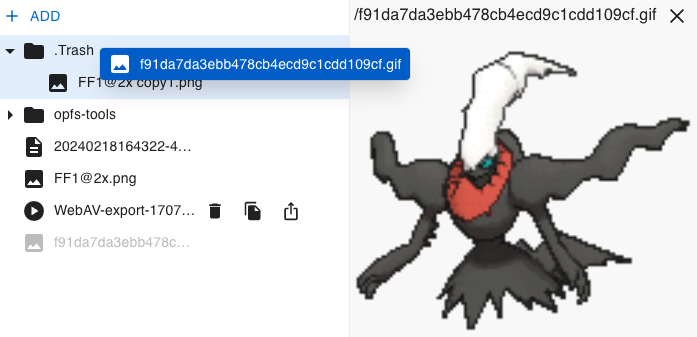
```js
import { file, dir, write } from 'opfs-tools';
// --------- Create / Write ---------
await dir('/test-dir').create(); // create a directory
await write('/dir/file.txt', ''); // empty file
await write('/dir/fetch-file', (await fetch('//example.com')).body);
// inputFile from the input element picked by the user
await write('/dir/input-file', inputFile.stream());
// For incremental file writes, please refer to the API documentation.
const writer = await file('/dir/file').createWriter();
// --------- Read ---------
await file('/dir/file.txt').text();
await file('/dir/input-file').arrayBuffer();
await file('/dir/input-file').stream();
// If you want to read file fragments, please refer to the API documentation.
const reader = await file('/dir/input-file').createReader();
await dir('/test-dir').children();
// --------- Remove ---------
await dir('/test-dir').remove();
await file('/dir/file.txt').remove();
// --------- copyTo / moveTo ---------
await file('/dir/file').copyTo(file('/dir/file copy1'));
await dir('/dir').moveTo(dir('/.Trash'));
```
文章:[Web 文件系统(OPFS 及工具)介绍](https://hughfenghen.github.io/posts/2024/03/14/web-storage-and-opfs/)
## Features
- Basic operations
- [x] file
- [x] remove
- [x] exists
- [x] dir
- [x] create
- [x] remove
- [x] exists
- [x] children
- [x] Reading files
- [x] getSize
- [x] text
- [x] stream
- [x] arrayBuffer
- [x] Random reading
- [x] reader = file.createReader
- [x] reader.read(bufLen, { at }
- [x] reader.close
- Writing files
- [x] write(dest: string, input: string)
- [x] write(dest: string, input: ArrayBuffer | ArrayBufferView)
- [x] write(dest: string, input: ReadableStream)
- Random writing
- [x] writer = file.createWriter
- [x] writer.write
- [x] writer.flush
- [x] writer.truncate
- [x] writer.close