https://github.com/hughfenghen/opfs-tools-explorer
Manage OPFS assets in your web site, supporting file creation, copying, and moving features, providing a user-friendly interactive experience.
https://github.com/hughfenghen/opfs-tools-explorer
explorer filesystem finder fs opfs opfs-tools web
Last synced: 4 months ago
JSON representation
Manage OPFS assets in your web site, supporting file creation, copying, and moving features, providing a user-friendly interactive experience.
- Host: GitHub
- URL: https://github.com/hughfenghen/opfs-tools-explorer
- Owner: hughfenghen
- License: mit
- Created: 2024-03-03T13:45:02.000Z (over 1 year ago)
- Default Branch: main
- Last Pushed: 2025-03-24T08:02:38.000Z (7 months ago)
- Last Synced: 2025-04-05T06:51:08.839Z (7 months ago)
- Topics: explorer, filesystem, finder, fs, opfs, opfs-tools, web
- Language: TypeScript
- Homepage: https://hughfenghen.github.io/opfs-tools-explorer/
- Size: 234 KB
- Stars: 29
- Watchers: 2
- Forks: 6
- Open Issues: 2
-
Metadata Files:
- Readme: README.md
- Changelog: CHANGELOG.md
- License: LICENSE
Awesome Lists containing this project
README
Manage OPFS assets in your web site, supporting file creation, copying, and moving features, providing a user-friendly interactive experience.
The basic file operation capabilities are provided by [opfs-tools](https://github.com/hughfenghen/opfs-tools).
Experience the [online demo](https://hughfenghen.github.io/opfs-tools-explorer/) now.
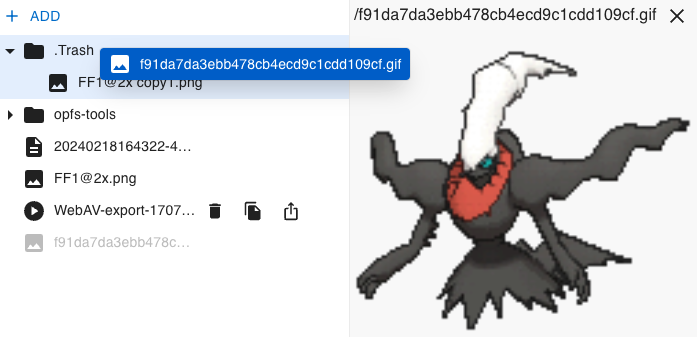
## Usage
```html
OTExplorer.init();
```
Or
`npm install opfs-tools-explorer`
```js
import { init, OTExplorerComp } from 'opfs-tools-explorer';
init();
// React component
// Only the file management panel will be available, no entry icon will be added to document.body
// root.render()
```