Ecosyste.ms: Awesome
An open API service indexing awesome lists of open source software.
https://github.com/hughsk/element-codemirror
Custom element that wraps up the CodeMirror text editor for you
https://github.com/hughsk/element-codemirror
Last synced: 8 days ago
JSON representation
Custom element that wraps up the CodeMirror text editor for you
- Host: GitHub
- URL: https://github.com/hughsk/element-codemirror
- Owner: hughsk
- License: other
- Created: 2015-05-17T03:44:50.000Z (almost 10 years ago)
- Default Branch: master
- Last Pushed: 2015-05-17T03:45:11.000Z (almost 10 years ago)
- Last Synced: 2025-01-20T14:53:04.010Z (about 1 month ago)
- Language: JavaScript
- Size: 262 KB
- Stars: 2
- Watchers: 3
- Forks: 1
- Open Issues: 0
-
Metadata Files:
- Readme: README.md
- License: LICENSE.md
Awesome Lists containing this project
README
# element-codemirror




Custom element that wraps up the [CodeMirror](https://codemirror.net)
text editor for you.
## Usage
[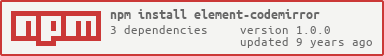](https://nodei.co/npm/element-codemirror/)
### `CodeMirrorElement = CME(CodeMirror, options)`
Where `CodeMirror` is a reference to the `CodeMirror`
singleton you'd like to use, and `options` is a set
of default options to apply to each instance of the
editor created with this element.
See [demo.js](./demo.js) for a full usage example.
``` javascript
require('webcomponents.js')
require('codemirror/mode/javascript/javascript')
var CodeMirror = require('codemirror')
var CME = require('element-codemirror')
var CodeMirrorElement = CME(CodeMirror, {
viewportMargin: Infinity,
mode: 'javascript'
})
document.registerElement('code-mirror', CodeMirrorElement)
```
``` html
function thisIsSomeJavaScript() {
console.log('hello!')
}
```
Note that for themes to work properly their styles must be included within
``'s Shadow DOM: you can use
[custom-element-styles](http://github.com/hughsk/custom-element-styles) for
this.
## Properties
### `CodeMirrorElement.value`
Represents the content of the CodeMirror editor. Use this to read the text
contained within, or to change its value.
### `CodeMirrorElement.editor`
The CodeMirror editor instance attached to the element.
Useful for adding custom behaviours, for example watching
changes to its content:
``` javascript
var element = document.querySelector('code-mirror')
element.editor.on('change', function() {
console.log(element.value)
})
```
## Attributes
### `mode`
Determines the mode for the editor to use,
e.g. `javascript`, `glsl`, `haskell`, etc.
Note that modes must be loaded manually onto
CodeMirror before they may be used.
### `theme`
Determines he theme for the editor to use.
### `width`
The width to use for the editor. Note that you
may use CSS units here, such as `50vh` or `75%`.
### `height`
The height to use for the editor. Note that you
may use CSS units here, such as `50vh` or `75%`.
## Methods
### `CodeMirrorElement.reset()`
Resets the editor's contents to be its `textContent` value.
## License
MIT. See [LICENSE.md](http://github.com/hughsk/element-codemirror/blob/master/LICENSE.md) for details.