https://github.com/hugo53/huchart
A simple (but the first) semi circle chart (half pie chart) for iOS.
https://github.com/hugo53/huchart
Last synced: about 1 month ago
JSON representation
A simple (but the first) semi circle chart (half pie chart) for iOS.
- Host: GitHub
- URL: https://github.com/hugo53/huchart
- Owner: hugo53
- License: mit
- Created: 2013-11-24T06:10:38.000Z (over 11 years ago)
- Default Branch: master
- Last Pushed: 2014-10-25T07:19:31.000Z (over 10 years ago)
- Last Synced: 2024-10-29T11:29:21.310Z (7 months ago)
- Language: Objective-C
- Homepage:
- Size: 194 KB
- Stars: 123
- Watchers: 7
- Forks: 14
- Open Issues: 1
-
Metadata Files:
- Readme: README.md
- License: LICENSE
Awesome Lists containing this project
README
# HUChart
HUChart is a simple chart library for iOS to draw semi-circle chart for some cases which has a LITTLE SPACE to make a full circle chart.
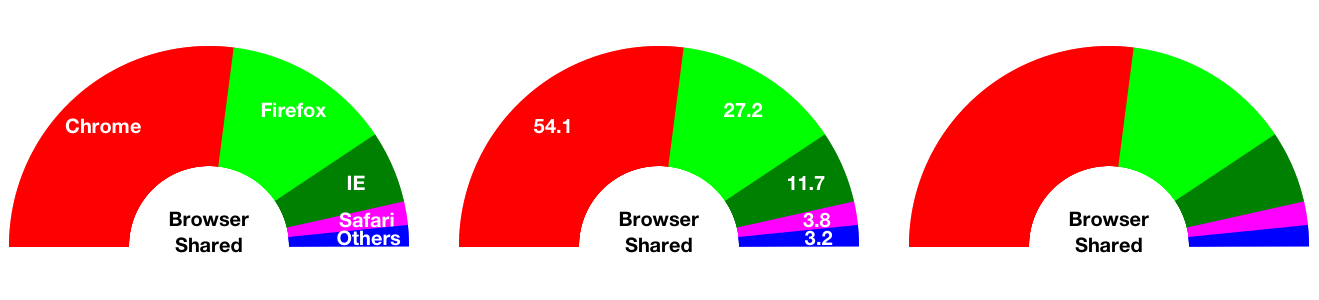
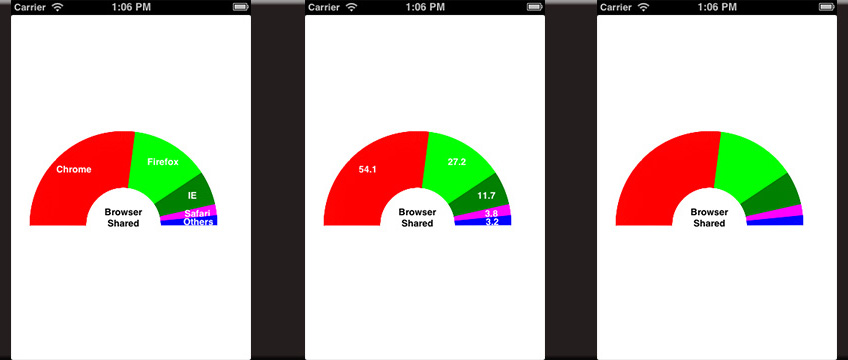
> Data for above charts is owned by [http://www.w3schools.com/browsers/browsers_stats.asp](http://www.w3schools.com/browsers/browsers_stats.asp)
## Features
- Semi-circle chart (half pie chart) as an UIView Component. Easy to customize a suitable semi-circle chart without any struggle.
- Support iOS 6.1+
- Support ARC
#### TO-DO
- Support Touchable
- Support Slice Position Editable, i.e drag \& drop slice to rearrange slice order
- Support Data Updatable, i.e: change portion of specific slice or add slice
## Usage
The code below shows you how to use this SemiCircleChart. You can customize data, color, chart title and the way text is displayed.
```objective-c
// Step 1: Create HUSemiCircleChart object with its desire frame
CGRect frame = CGRectMake(25, 30, 250, 300);
HUSemiCircleChart *semiCircleChart = [[HUSemiCircleChart alloc]
initWithFrame:frame];
// Step 2: Setup data
NSMutableArray *data = [NSMutableArray arrayWithObjects:
[[HUChartEntry alloc]initWithName:@"Chrome" value:@54.1],
[[HUChartEntry alloc]initWithName:@"Firefox" value:@27.2],
[[HUChartEntry alloc]initWithName:@"IE" value:@11.7],
[[HUChartEntry alloc]initWithName:@"Safari" value:@3.8],
[[HUChartEntry alloc]initWithName:@"Others" value:@3.2],
nil];
[semiCircleChart setData:data];
// Step 3: Setup color (Optional)
// colors maybe not setup, will be generated automatically
UIColor * color1 = [UIColor colorWithRed:1.0 green:0.0 blue:0.0 alpha:1.0];
UIColor * color2 = [UIColor colorWithRed:0.0 green:1.0 blue:0.0 alpha:1.0];
UIColor * color3 = [UIColor colorWithRed:0.0 green:0.5 blue:0.0 alpha:1.0];
UIColor * color4 = [UIColor colorWithRed:1.0 green:0.0 blue:1.0 alpha:1.0];
UIColor * color5 = [UIColor colorWithRed:0.0 green:0.0 blue:1.0 alpha:1.0];
NSMutableArray *colors = [NSMutableArray arrayWithObjects: color1, color2,
color3, color4,
color5, nil];
[semiCircleChart setColors:colors];
// Step 4: Setup Chart Title
[semiCircleChart setTitle:@"Browser Shared"];
// Step 5: Determine whether chart element text is shown or not.
// SHOW_PORTION_TEXT to show element's name
// SHOW_PORTION_VALUE to show element's value
// DONT_SHOW_PORTION to show element without any text
semiCircleChart.showPortionTextType = SHOW_PORTION_TEXT;
```
## Installation
Two ways:
- Use CocoaPods
```ruby
platform :ios, 6.1
pod 'HUChart'
```
- Drop \& Drag HUChart folder into your project. It's easy!
## Contribution
- This work is happened thanks to an idea from [Dao-Thai Nguyen](https://www.facebook.com/profile.php?id=1566842679). He also gave me some precious advice to accomplish HUChart.
- By spreading this hub, [Van-Tam Nguyen](https://github.com/VanTamNguyen), [Duy-Thanh Le](https://github.com/yoyo158), [Ngoc-Linh Le](https://github.com/mrleolink) and [Dai-Thanh Nguyen](https://github.com/thanhnd550) helped the hub reach to more people, so it may help someone. Thanks for their job!
- Don't hesitate to send a pull request or open an issue if you want me to improve something.
## License
HUChart is released under the MIT License, see [LICENSE](https://github.com/hugo53/HUChart/blob/master/LICENSE).
[](https://bitdeli.com/free "Bitdeli Badge")