https://github.com/hugolpz/svgcreator.node.js
Minimalist proof of concept for NodeJS + D3js generation of SVG files.
https://github.com/hugolpz/svgcreator.node.js
Last synced: 2 months ago
JSON representation
Minimalist proof of concept for NodeJS + D3js generation of SVG files.
- Host: GitHub
- URL: https://github.com/hugolpz/svgcreator.node.js
- Owner: hugolpz
- Created: 2014-08-09T14:38:05.000Z (almost 11 years ago)
- Default Branch: master
- Last Pushed: 2015-12-07T08:41:41.000Z (over 9 years ago)
- Last Synced: 2025-05-05T21:16:29.528Z (2 months ago)
- Language: JavaScript
- Homepage:
- Size: 72.3 KB
- Stars: 20
- Watchers: 3
- Forks: 2
- Open Issues: 1
-
Metadata Files:
- Readme: README.md
Awesome Lists containing this project
README
## svgcreator.node.js
**svgcreator.node.js** is a minimal `D3js` + `NodeJS` demo to automatize the generation of SVG files. You need a working `D3js` script, `NodeJS` on your PC, to `git clone` this repository, plus some basic terminal & JS coding skills.
### Concept
[D3js](http://d3js.org/d3.v3.min.js) is a powerful data visualization framework which can be run by various JS engines. Web-browsers and other contexts use JS engines to run various JS codes. [V8](https://en.wikipedia.org/wiki/V8_(JavaScript_engine)), by example, is a JS engine used by Chrome browser and other systems.
### Approach
For scriptic SVG generation via D3js, we will:
1. Use the terminal to run the JS engine V8.
2. Use JSdom to create an HTML `` DOM element on which D3js could hook
3. Select appended svg, and print it into a *.svg file
Then nothing is stopping you :)
### Context
**1. Install NodeJS ([1](http://howtonode.org/how-to-install-nodejs))**
curl http://npmjs.org/install.sh | sh #this should work (not tested), may need sudo.
**2. Install jsdom ([2](https://github.com/tmpvar/jsdom#install))**
Using the Node Packages Manager, as global or local:
$sudo npm install -g jsdom d3js # global installation, or
$npm install jsdom d3js # local install
### Node.js + jsdom + D3js = SVG
**3a. Create a `svgcreator.node.js` file, then insert your D3js code in it** such :
var jsdom = require('jsdom');
jsdom.env(
"", // CREATE DOM HOOK
[ 'http://d3js.org/d3.v3.min.js', // JS DEPENDENCIES online ...
'js/d3.v3.min.js' ], // ... & local-offline
function (err, window) {
// D3JS CODE * * * * * * * * * * * * * * * * * * * * * * * *
var svg = window.d3.select("body")
.append("svg")
.attr("width", 100)
.attr("height", 100);
svg.append("rect")
.attr("id", "rect1")
.attr("x", 10)
.attr("y", 10)
.attr("width", 80)
.attr("height", 80)
.style("fill", "green");
// END (D3JS) * * * * * * * * * * * * * * * * * * * * * * * *
//PRINTING OUT SELECTION
console.log( window.d3.select("body").html() );
} // end function
);
**3b. Run in terminal**
$ cd /my/working/dir/
$ node svgcreator.node.js > out.svg
The `console.log` goes to `stdout` then printed into `out.svg`. Job done!

### Naming files from local variable (JS to SVG)
To allow more flexible filenaming by reusing **local variables**, it's better to print your file using the node module `fs`:
var fs = require('fs');
...
fs.writeFileSync('out.param.svg', window.d3.select("body").html());
### Passing arguments: from command to JS to SVG
To pass a variable from the terminal to the JS script, you can either :
- set an environment variable in the shell `myshvar=red`, then run the node script which assign this variable `var myvar = process.env.myshvar ;`
- provide an argument `--COLOR='green'`, then use Node arguments parser module [`minimist`](https://github.com/substack/minimist/) to parse and assign this variable `var myvar = argv.COLOR;` or `var myvar = argv[2];`
npm install minimist # local install
**5a. `svgcreator.node.param.js` file**, check [the code](https://raw.github.com/hugolpz/svgcreator.node.js/master/svgcreator.node.param.js) and changes :
var jsdom = require('minimist'); // If you wish to use command's arguments, add this line. Else, you can use environment variables.
// Get environment variables and/or arguments
var color_sh = process.env.COLOR; // <<============== IMPORTANT !!
var color_arg = argv.COLOR; // <<============== IMPORTANT !!
...
.style("fill", color_sh )
.style("stroke", color_arg);
**5b. Run in terminal**
$ cd /my/working/dir/
$ COLOR='orange' node svgcreator.node.param.js --COLOR=#99BBFF
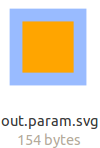
### Humans
- Hugo Lopez, [@hugo_lz](http://twitter.com/hugo_lz)
### License
- MIT license, CC-by-sa -- author citation required.