https://github.com/huhridge/huh-spicetify-extensions
Collection of my spicetify extensions
https://github.com/huhridge/huh-spicetify-extensions
spicetify spicetify-extensions spotify
Last synced: 3 months ago
JSON representation
Collection of my spicetify extensions
- Host: GitHub
- URL: https://github.com/huhridge/huh-spicetify-extensions
- Owner: huhridge
- Created: 2021-12-16T08:00:02.000Z (over 3 years ago)
- Default Branch: main
- Last Pushed: 2024-10-31T11:03:24.000Z (8 months ago)
- Last Synced: 2024-10-31T12:18:03.787Z (8 months ago)
- Topics: spicetify, spicetify-extensions, spotify
- Language: JavaScript
- Homepage:
- Size: 55.2 MB
- Stars: 222
- Watchers: 1
- Forks: 20
- Open Issues: 23
-
Metadata Files:
- Readme: README.md
Awesome Lists containing this project
README
# huh-spicetify-extensions
Collection of my spicetify extensions
🌟 Like it? Gimme some love!
[](https://github.com/huhridge/huh-spicetify-extensions/)
## Full App Display modified
Filename : `fullAppDisplayMod.js`
Minimal album cover art display with beautiful blur effect background. Activating button locates in top bar. While in display mode, double click anywhere to exit. Right click anywhere to open setting menu. Now also includes lyrics if `lyrics-plus` custom app installed.
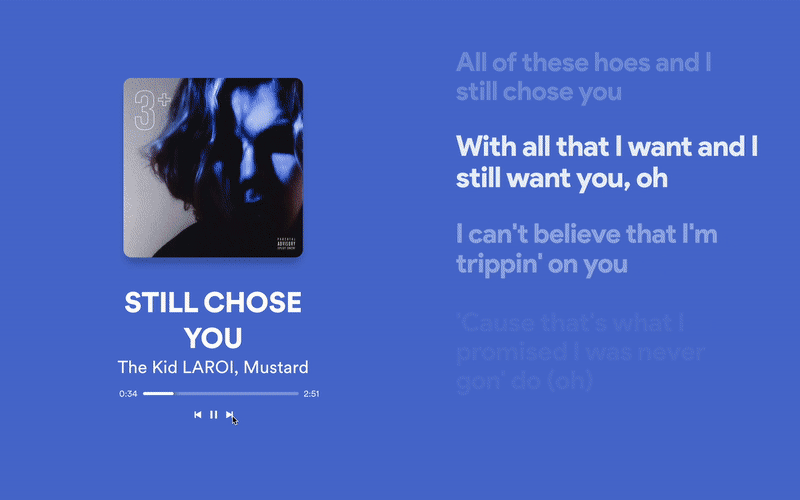
Screenshots
* Album Art

* Colorful Background(doesn't work offline)

For more information: [fullAppDisplayMod README](/fullAppDisplayModified/README.md)
## skipStats
Filename : `skipStats.js`
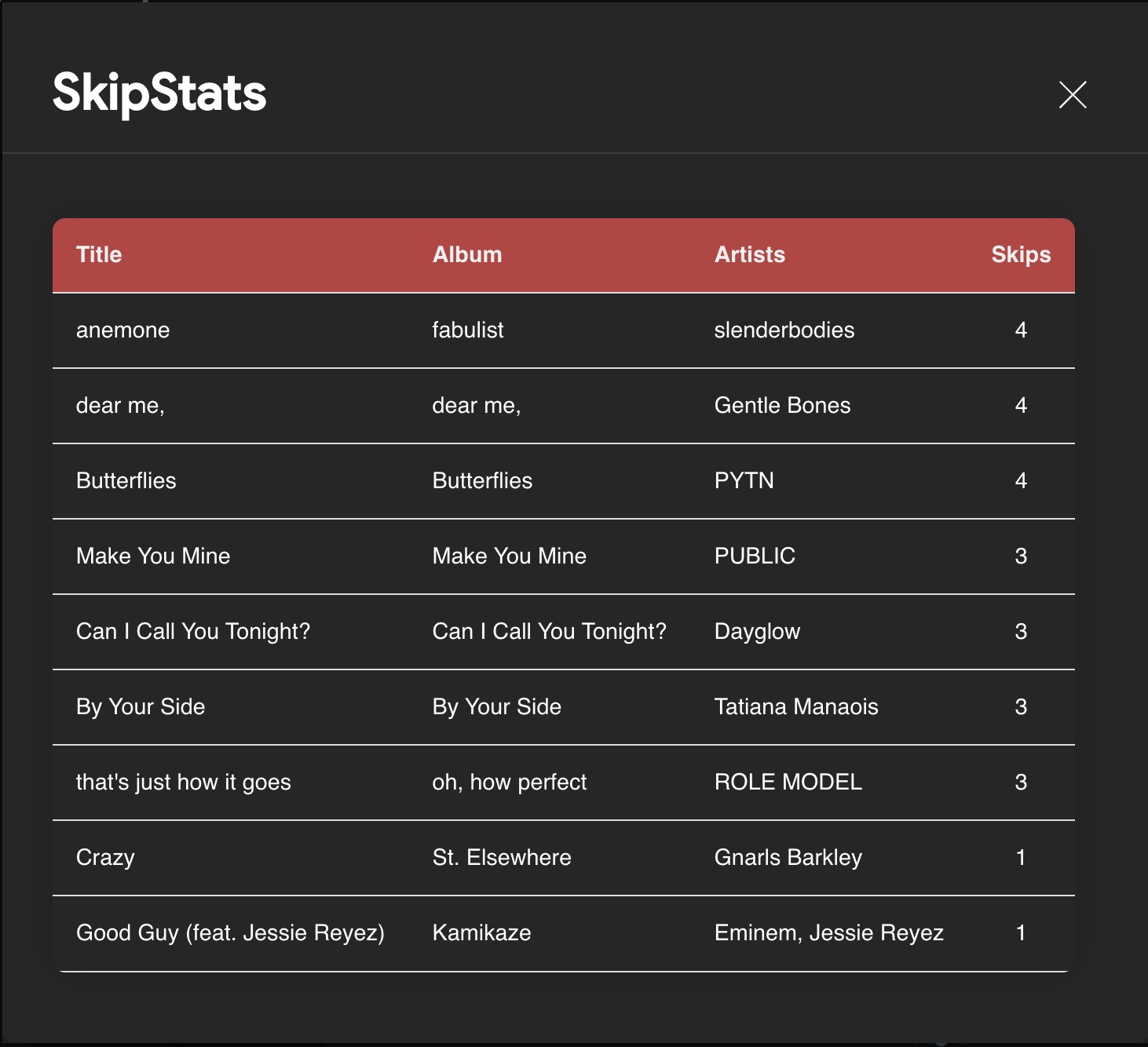
Extension to track your skips!
- Tracks your skips when listening to playlists or albums!
- Displays the data in a readable manner
- Auto-skip songs over a certain value of skips
For more information: [skipStats README](/skipStats/README.md)
## List Playlists with Song
Filename : `listPlaylistsWithSong.js`
Adds context menu button to view playlists in your library that contain the selected song.
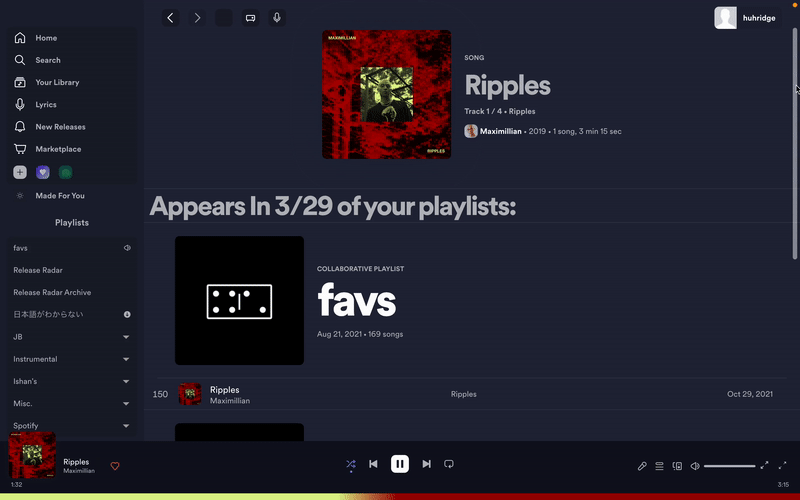
### To use:
Right Click on selected song, and click "List playlists with this Song".
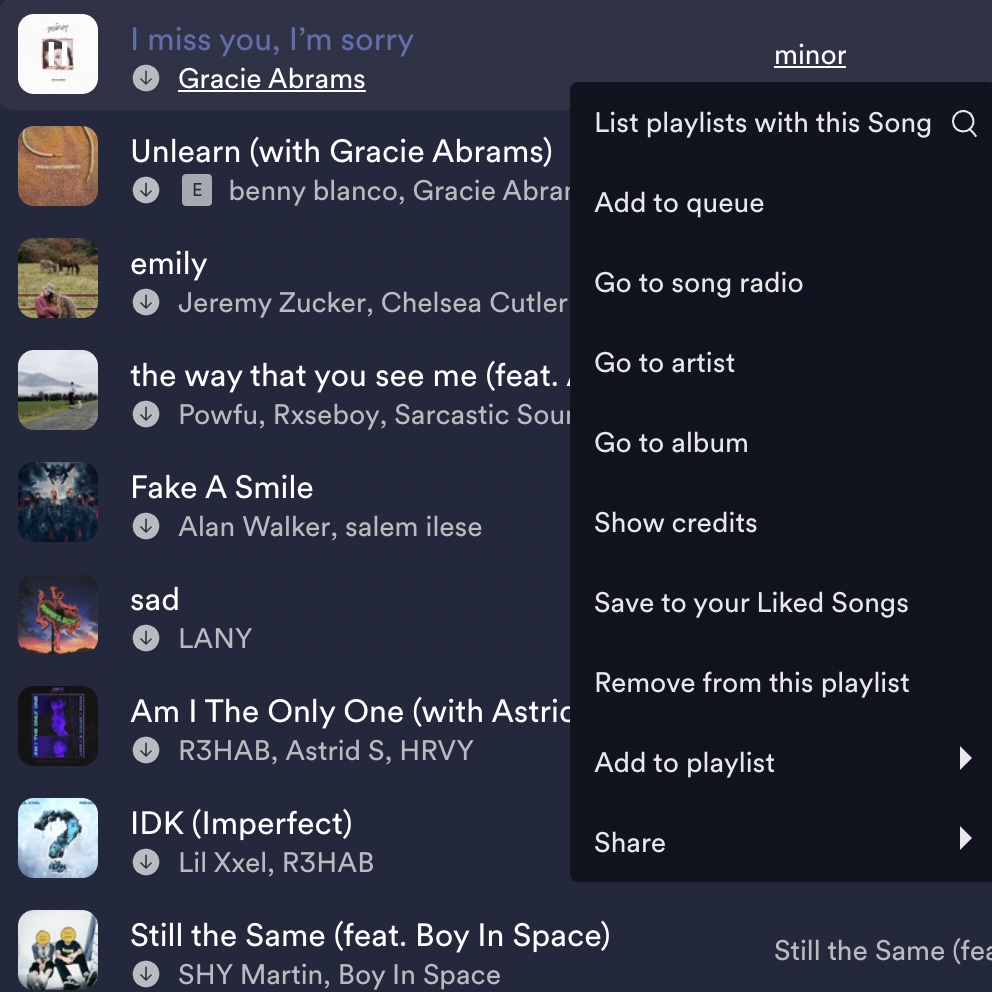
#### Note:
~~Currently, doesn't work on the currently playing song(like in the bottom bar pictured below), finding a workaround.~~
Now it works, fixed by yours truly!
## Go to Song
Filename : `goToSong.js`
Go to the currrently playing song in a playlist **/or/** currently playing playlist.
### To use:
- Currently playing playlist: Go to Profile > GoToSong > Choose "Go To Song in current Playlist"
- 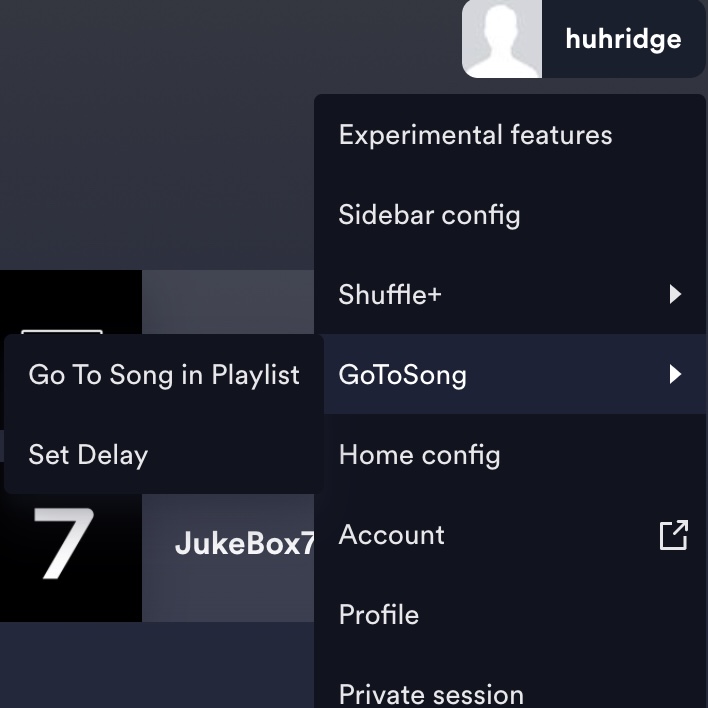
- Any Playlist: Right Click on the Playlist, and choose "Go to Currently Playing Song"
- 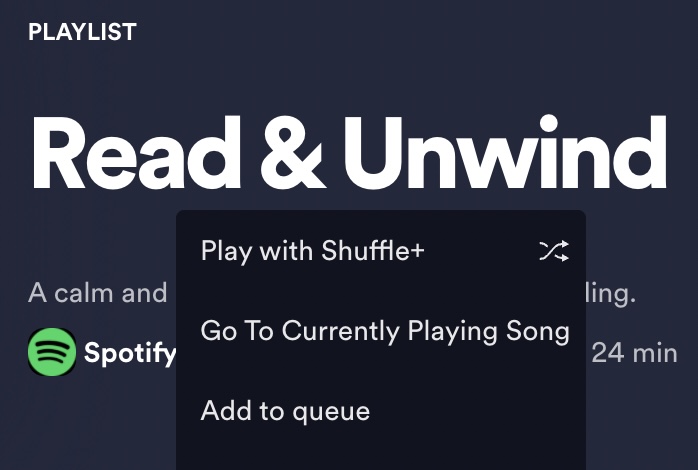
### Note:
You may need to adjust your delay if it's giving an error, follow the instructions in the popup.
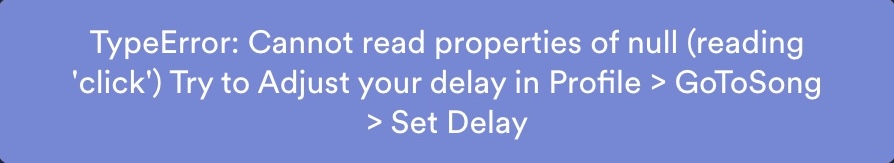
## playlistIntersection
Filename : `playlistIntersection.js`
Adds context menu buttons to see
- songs in common between two playlists
- songs only present in one playlist
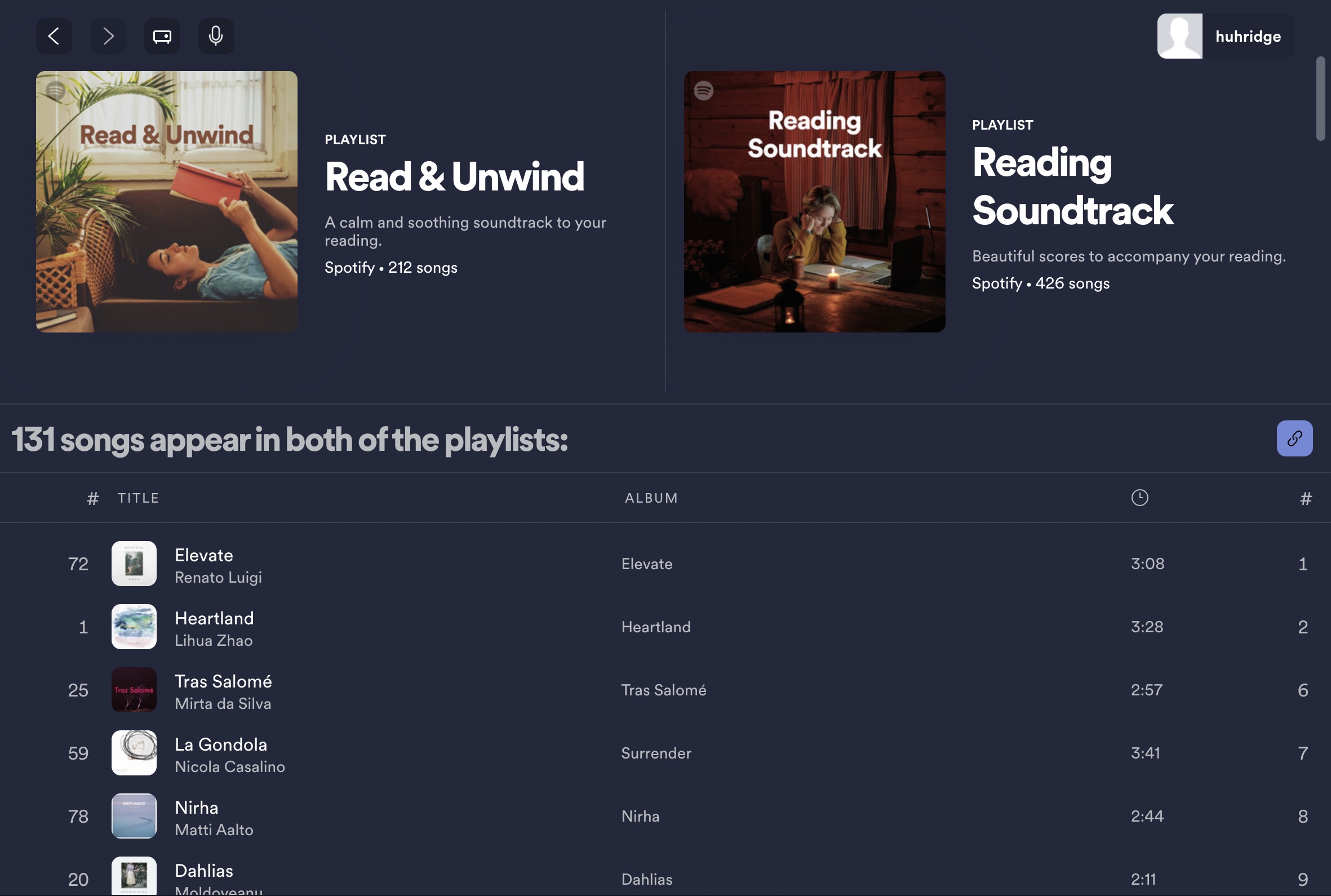
### To use:
Check the full readme: [playlistIntersection readme](/playlistIntersection/README.md)
## Display full Album date
Filename : `fullAlbumDate.js`
Display full album date instead of just year
