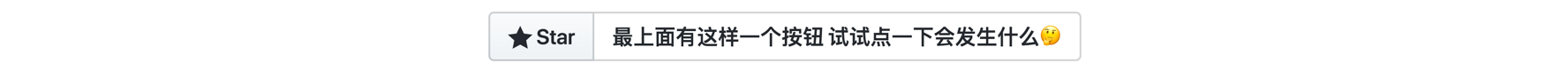https://github.com/huiyadanli/RevokeMsgPatcher
:trollface: A hex editor for WeChat/QQ/TIM - PC版微信/QQ/TIM防撤回补丁(我已经看到了,撤回也没用了)
https://github.com/huiyadanli/RevokeMsgPatcher
hex-editor patch pc qq revoke revokemsg tim tool wechat windows
Last synced: 9 months ago
JSON representation
:trollface: A hex editor for WeChat/QQ/TIM - PC版微信/QQ/TIM防撤回补丁(我已经看到了,撤回也没用了)
- Host: GitHub
- URL: https://github.com/huiyadanli/RevokeMsgPatcher
- Owner: huiyadanli
- License: gpl-3.0
- Created: 2019-07-21T15:12:52.000Z (over 6 years ago)
- Default Branch: master
- Last Pushed: 2024-11-07T15:54:21.000Z (about 1 year ago)
- Last Synced: 2025-03-18T04:07:33.100Z (9 months ago)
- Topics: hex-editor, patch, pc, qq, revoke, revokemsg, tim, tool, wechat, windows
- Language: C#
- Homepage:
- Size: 3.57 MB
- Stars: 31,891
- Watchers: 268
- Forks: 3,588
- Open Issues: 78
-
Metadata Files:
- Readme: README.md
- License: LICENSE
Awesome Lists containing this project
- StarryDivineSky - huiyadanli/RevokeMsgPatcher
- awesome-hacking-lists - huiyadanli/RevokeMsgPatcher - :trollface: A hex editor for WeChat/QQ/TIM - PC版微信/QQ/TIM防撤回补丁(我已经看到了,撤回也没用了) (C# #)
- awesome - revoke message for wechat
README
# 👀微信/QQ/TIM防撤回补丁
适用于 Windows 下 PC 版微信/QQ/TIM的防撤回补丁。**支持最新版微信/QQ/TIM**,其中微信能够选择安装多开功能。

下载地址:
**[⚡️点我下载最新版本](https://github.com/huiyadanli/RevokeMsgPatcher/releases/download/1.9/RevokeMsgPatcher.v1.9.zip)** |
[☁备用下载-蓝奏云](https://wwmy.lanzouq.com/b0fot7dpe) 密码:coco|
[☁备用下载-百度云](https://pan.baidu.com/s/15ilr78t8F1-VW8eUZSkr_Q?pwd=3rrj)
相关文档:
**[✔支持哪些版本](https://github.com/huiyadanli/RevokeMsgPatcher/wiki/%E7%89%88%E6%9C%AC%E6%94%AF%E6%8C%81)** |
[❓常见问题](https://github.com/huiyadanli/RevokeMsgPatcher/wiki#%E5%B8%B8%E8%A7%81%E9%97%AE%E9%A2%98) |
[📖查看完整文档](https://github.com/huiyadanli/RevokeMsgPatcher/wiki)
原理与方法:
[📗微信](https://github.com/huiyadanli/RevokeMsgPatcher/wiki/%E5%BE%AE%E4%BF%A1%E9%98%B2%E6%92%A4%E5%9B%9E%E4%B8%8E%E5%A4%9A%E5%BC%80%E6%95%99%E7%A8%8B) |
[📕QQ](https://github.com/huiyadanli/RevokeMsgPatcher/wiki/QQ%E6%88%96TIM%E9%98%B2%E6%92%A4%E5%9B%9E%E6%95%99%E7%A8%8B) |
[📘TIM](https://github.com/huiyadanli/RevokeMsgPatcher/wiki/QQ%E6%88%96TIM%E9%98%B2%E6%92%A4%E5%9B%9E%E6%95%99%E7%A8%8B)
**(本人不参与方法寻找,仅做特征搬运)**
附带产物:[一个通用的微信多开工具](https://github.com/huiyadanli/RevokeMsgPatcher/tree/master/RevokeMsgPatcher.MultiInstance)
## 📷截图
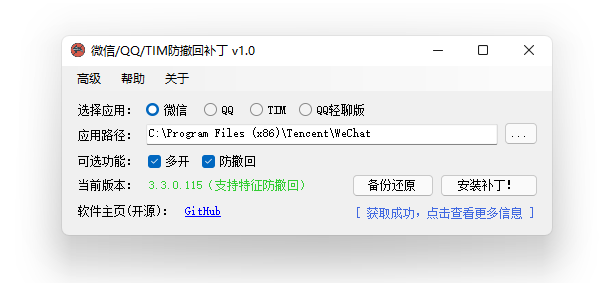
## 🔨使用方法
1. 首先,你的系统需要满足以下条件:
* Windows 7 或更高版本,**不支持XP**。
* [.NET Framework 4.5.2](https://www.microsoft.com/en-us/download/details.aspx?id=42642) 或更高版本。**低于此版本在打开程序时可能无反应,或者直接报错**。
2. 使用本程序前,先关闭微信/QQ/TIM。
3. **以管理员身份运行本程序**,等待右下角获取最新的补丁信息。
4. 选择微信/QQ/TIM的安装路径。如果你用的安装版的微信/QQ/TIM,正常情况下本程序会自动从注册表中获取安装路径,绿色版需要手动选择路径。
5. 点击防撤回。界面可能会出现一段时间的无响应,请耐心等待。**由于修改了微信的 WeChatWin.dll 文件、QQ/TIM的 IM.dll 文件,杀毒软件可能会弹出警告,放行即可。**
注意:微信/QQ/TIM更新之后要重新安装补丁!
## 💡致谢
本项目早期内容源自 [wechat_anti_revoke](https://github.com/36huo/wechat_anti_revoke) 项目。
QQNT 防撤回依赖于 [LiteLoaderQQNT](https://github.com/LiteLoaderQQNT/LiteLoaderQQNT),修补依赖于 [DLLHijackMethod](https://github.com/LiteLoaderQQNT/QQNTFileVerifyPatch/tree/DLLHijackMethod) 并集成了以下插件:
* [插件列表查看 LL-plugin-list-viewer](https://github.com/ltxhhz/LL-plugin-list-viewer)
* [防撤回 LiteLoaderQQNT-Anti-Recall](https://github.com/xh321/LiteLoaderQQNT-Anti-Recall)
## ❤️投喂
觉的好用的话,可以支持作者哟ヾ(・ω・`。)
* [⚡爱发电](https://afdian.com/@huiyadanli)
* [🍚微信赞赏](https://github.com/huiyadanli/huiyadanli/blob/master/DONATE.md)
## 📄License
[GPLv3](https://github.com/huiyadanli/RevokeMsgPatcher/blob/master/LICENSE)