https://github.com/hungsu/vileplume-obsidian
An Obsidian theme inspired by the grass pokemon, Vileplume!
https://github.com/hungsu/vileplume-obsidian
css obsidian-md obsidian-theme
Last synced: 5 months ago
JSON representation
An Obsidian theme inspired by the grass pokemon, Vileplume!
- Host: GitHub
- URL: https://github.com/hungsu/vileplume-obsidian
- Owner: hungsu
- Created: 2021-03-14T22:09:41.000Z (about 4 years ago)
- Default Branch: main
- Last Pushed: 2023-10-24T04:49:07.000Z (over 1 year ago)
- Last Synced: 2024-08-03T17:10:06.635Z (9 months ago)
- Topics: css, obsidian-md, obsidian-theme
- Language: CSS
- Homepage: https://forum.obsidian.md/t/vileplume-a-dark-theme/14730
- Size: 1.03 MB
- Stars: 13
- Watchers: 5
- Forks: 3
- Open Issues: 6
-
Metadata Files:
- Readme: README.md
Awesome Lists containing this project
- awesome-obsidian - hungsu/vileplume-obsidian - obsidian/master/Vileplume.png "") | ([Custom-folder-files-tree](code/css-snippets/custom-folder-files-tree.css))
README

# Vileplume for Obsidian
A poisonous dark theme for [Obsidian](https://obsidian.md/), a tool for connected note taking.
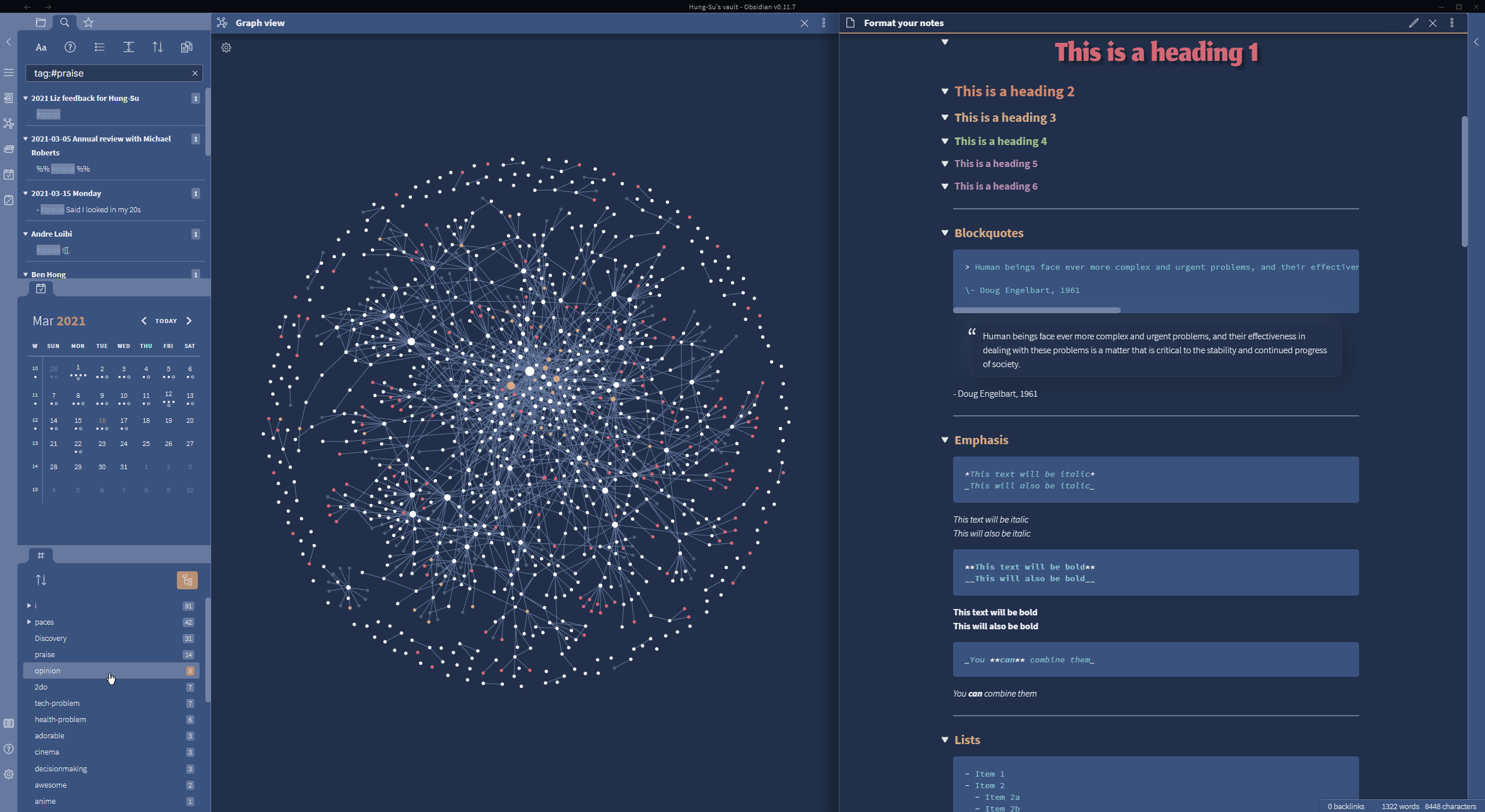
## Installation instructions
1. Download obsidian.css above, or by clicking this [link](https://raw.githubusercontent.com/hungsu/vileplume-obsidian/main/obsidian.css). Rename it to "Vileplume.css"

2. In Obsidian, open the Appearance page. Find the Themes section in that page, then find the Folder button, as shown by this screenshot. Click it!
3. Copy your Vileplume.css file to the now open Themes folder.

4. Select Vileplume from the Themes section in Obsidian. If it is not there, you may need to restart Obsidian first.