https://github.com/hustcc/streamlit-g2
☘️ A visualization grammar based on G2 for streamlit.
https://github.com/hustcc/streamlit-g2
antv g2 streamlit-component
Last synced: 3 months ago
JSON representation
☘️ A visualization grammar based on G2 for streamlit.
- Host: GitHub
- URL: https://github.com/hustcc/streamlit-g2
- Owner: hustcc
- License: mit
- Created: 2023-12-12T05:10:14.000Z (over 1 year ago)
- Default Branch: master
- Last Pushed: 2024-01-10T15:20:15.000Z (over 1 year ago)
- Last Synced: 2025-03-17T07:51:28.851Z (3 months ago)
- Topics: antv, g2, streamlit-component
- Language: Python
- Homepage: https://antv-g2.streamlit.app/
- Size: 36.1 KB
- Stars: 21
- Watchers: 2
- Forks: 1
- Open Issues: 0
-
Metadata Files:
- Readme: readme.md
- License: LICENSE
Awesome Lists containing this project
README
Streamlit G2
[G2](https://github.com/antvis/G2) is a visualization grammar for dashboard building, data exploration and storytelling.
This project was created to allow us to render [G2](https://github.com/antvis/G2) charts in streamlit. [Live Demo](https://antv-g2.streamlit.app/).
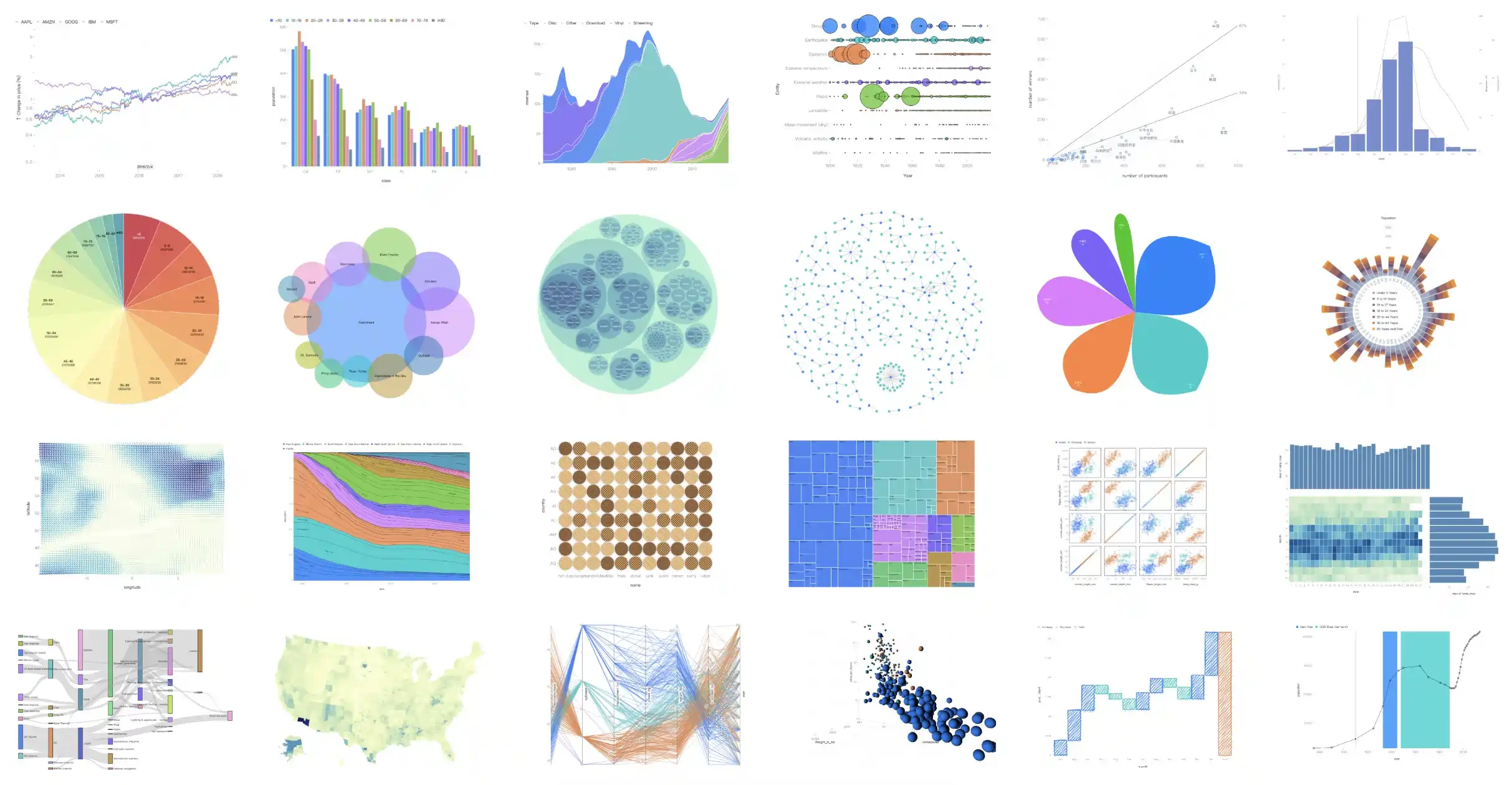
[](https://badge.fury.io/py/streamlit-g2)
[](https://github.com/antvis//actions)
[](https://coveralls.io/github/antvis/g2?branch=v5)
[](https://www.npmjs.com/package/@antv/g2)
[](https://www.npmjs.com/package/@antv/g2)
[](https://www.npmjs.com/package/@antv/g2)
## Installation
```
pip install streamlit-g2
```
## Usage
```py
import streamlit as st
from streamlit_g2 import g2
options = {
"type": "interval",
"data": [
{ "genre": 'Sports', "sold": 275 },
{ "genre": 'Strategy', "sold": 115 },
{ "genre": 'Action', "sold": 120 },
{ "genre": 'Shooter', "sold": 350 },
{ "genre": 'Other', "sold": 150 },
],
"encode": {
"x": "genre",
"y": "sold",
"color": "genre",
}
}
g2(options=options, style=None)
```
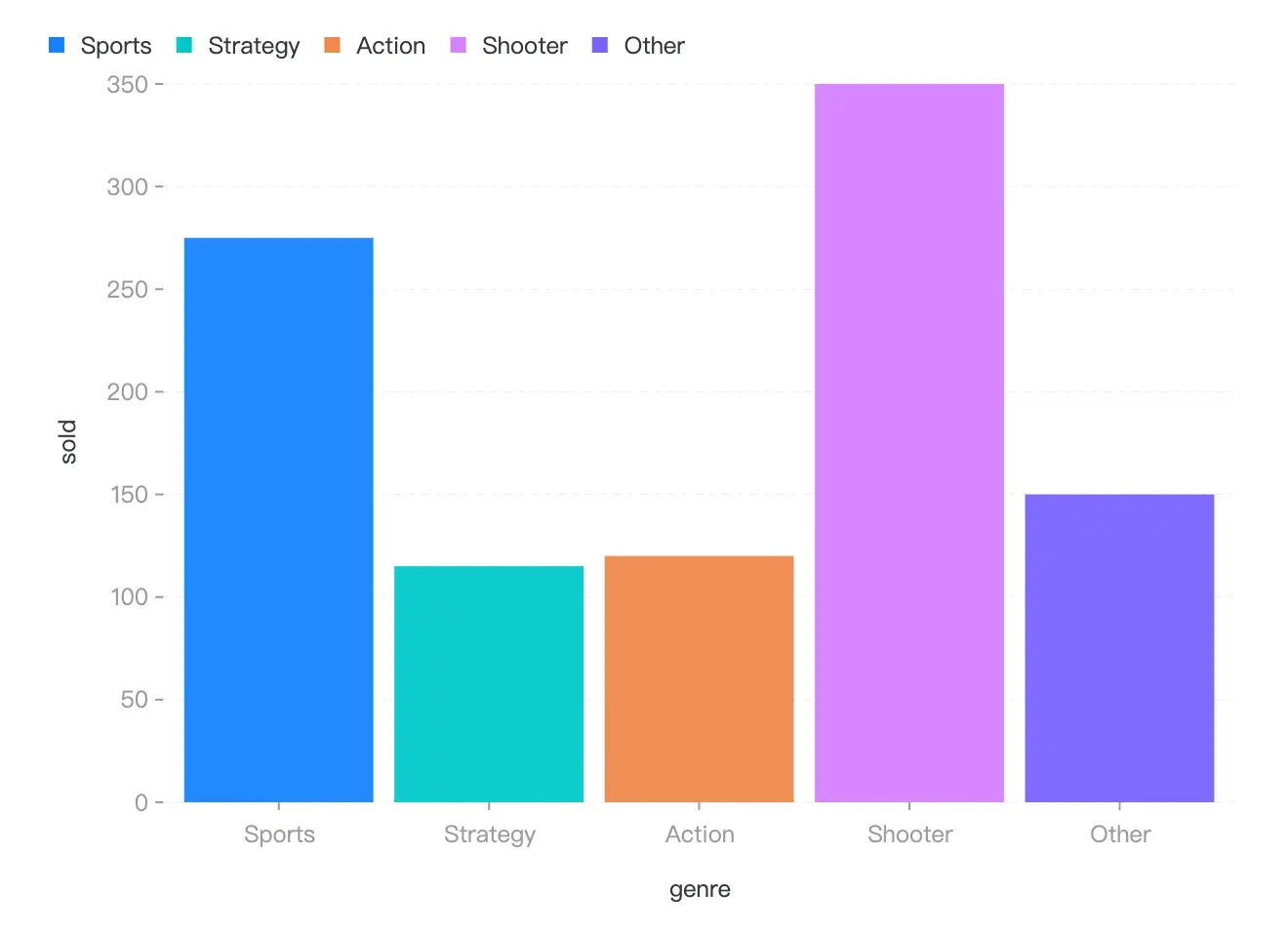
## API
Now, There is only one API for `streamlit-g2`, named `g2`, see the `options` in [G2 Spec API](https://g2.antv.antgroup.com/manual/core/api).
| Property | Description | Type | Default |
| -------- | --------------------------------------------------------------------------------------------------------------- | --------------------- | ------- |
| options | the [options](https://g2.antv.antgroup.com/manual/core/api) for the visualization, say `chart.options(options)` | `G2options` \| `null` | - |
| style | the style of the container | `CSSProperties` | - |
## FAQ
- How to use Javascript callback function?
```py
import streamlit as st
from streamlit_g2 import g2, JS
options = {
"type": "interval",
"data": [
{ "genre": 'Sports', "sold": 275 },
{ "genre": 'Strategy', "sold": 115 },
{ "genre": 'Action', "sold": 120 },
{ "genre": 'Shooter', "sold": 350 },
{ "genre": 'Other', "sold": 150 },
],
"encode": {
"x": "genre",
"y": "sold",
# Use Javascript function.
"color": JS('''(d) => d.sold > 300 ? "red" : "green"'''),
}
}
g2(options=option)
```
## Development
- Building frontend code by running `npm run start` in fold `streamlit_g2/frontend`.
- Run the example by running `streamlit run streamlit_g2/__init__.py` with `_RELEASE = False`.
## License
MIT@[hustcc](https://github.com/hustcc).