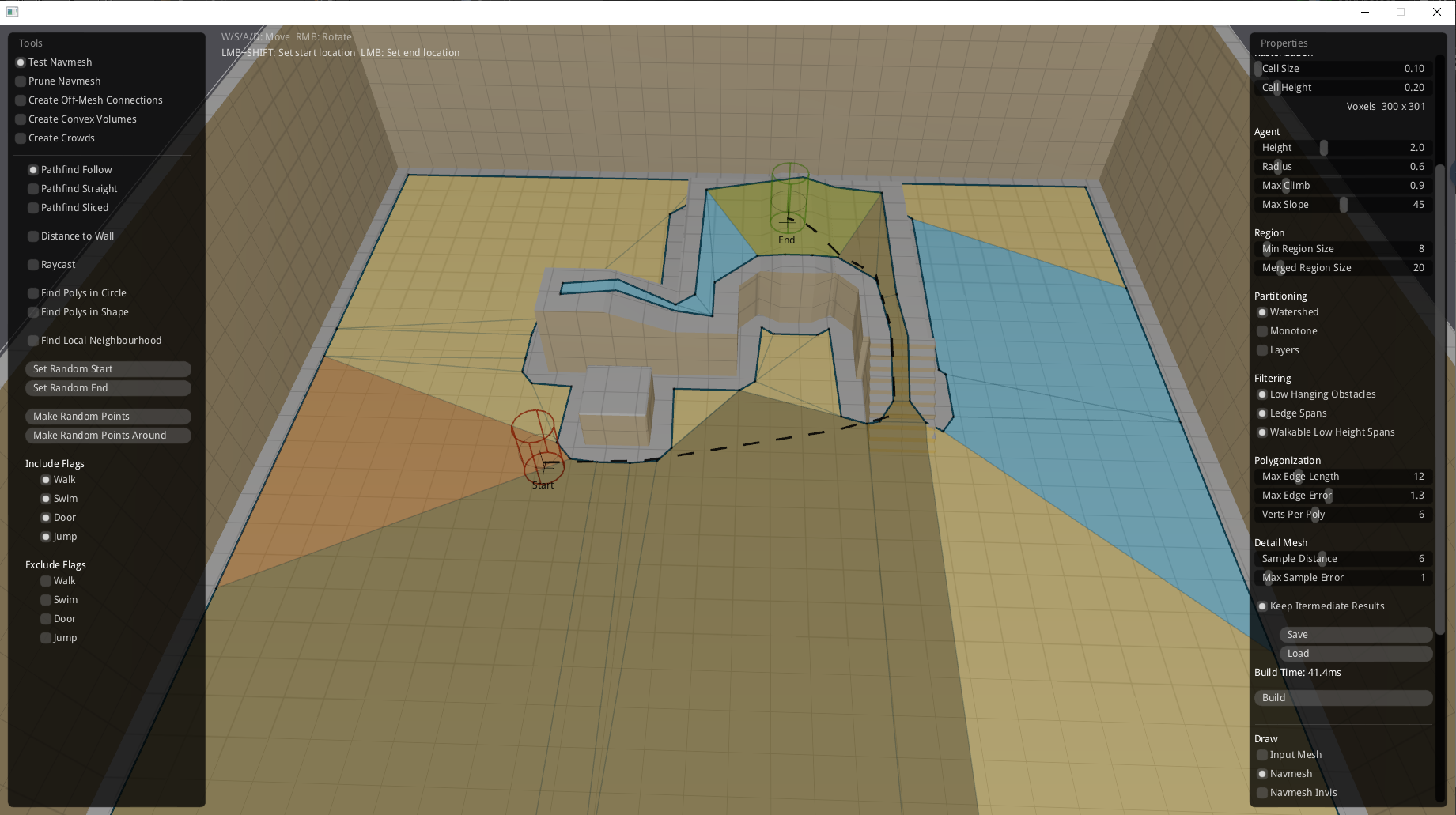https://github.com/hxhb/ue4-export-nav-data
Export ue4 navigation data to outside.
https://github.com/hxhb/ue4-export-nav-data
Last synced: 2 months ago
JSON representation
Export ue4 navigation data to outside.
- Host: GitHub
- URL: https://github.com/hxhb/ue4-export-nav-data
- Owner: hxhb
- Created: 2019-10-15T16:48:00.000Z (over 5 years ago)
- Default Branch: master
- Last Pushed: 2024-02-20T07:00:46.000Z (over 1 year ago)
- Last Synced: 2025-03-26T23:06:59.027Z (3 months ago)
- Language: C++
- Homepage:
- Size: 2.6 MB
- Stars: 152
- Watchers: 6
- Forks: 89
- Open Issues: 3
-
Metadata Files:
- Readme: README.md
Awesome Lists containing this project
- awesome-unreal - ue4-export-nav-data - Export ue4 navigation data to outside. (Data Exporter)
README
## What is this?
This is a Unreal Engine 4 Plugin that export ue4 navigation mesh data(recast mesh) to outside.
With this plugin, you can export recast Navigation data directly from the UE without going through RecastDemo.Of course I also kept the export recast navmesh.
### How do use?
1. add the plugin to the project and enable it.
2. Launch the Project in Editor, Click the `ExportNav` button. It will create to a `.bin` and `.obj` file.
- The `.bin` file is the export recast navigation data that is directly from the UE.You can use it in `detour`.
- The `.obj` file is a navigation mesh exported from the UE(unit is centimeter).
### Use .obj
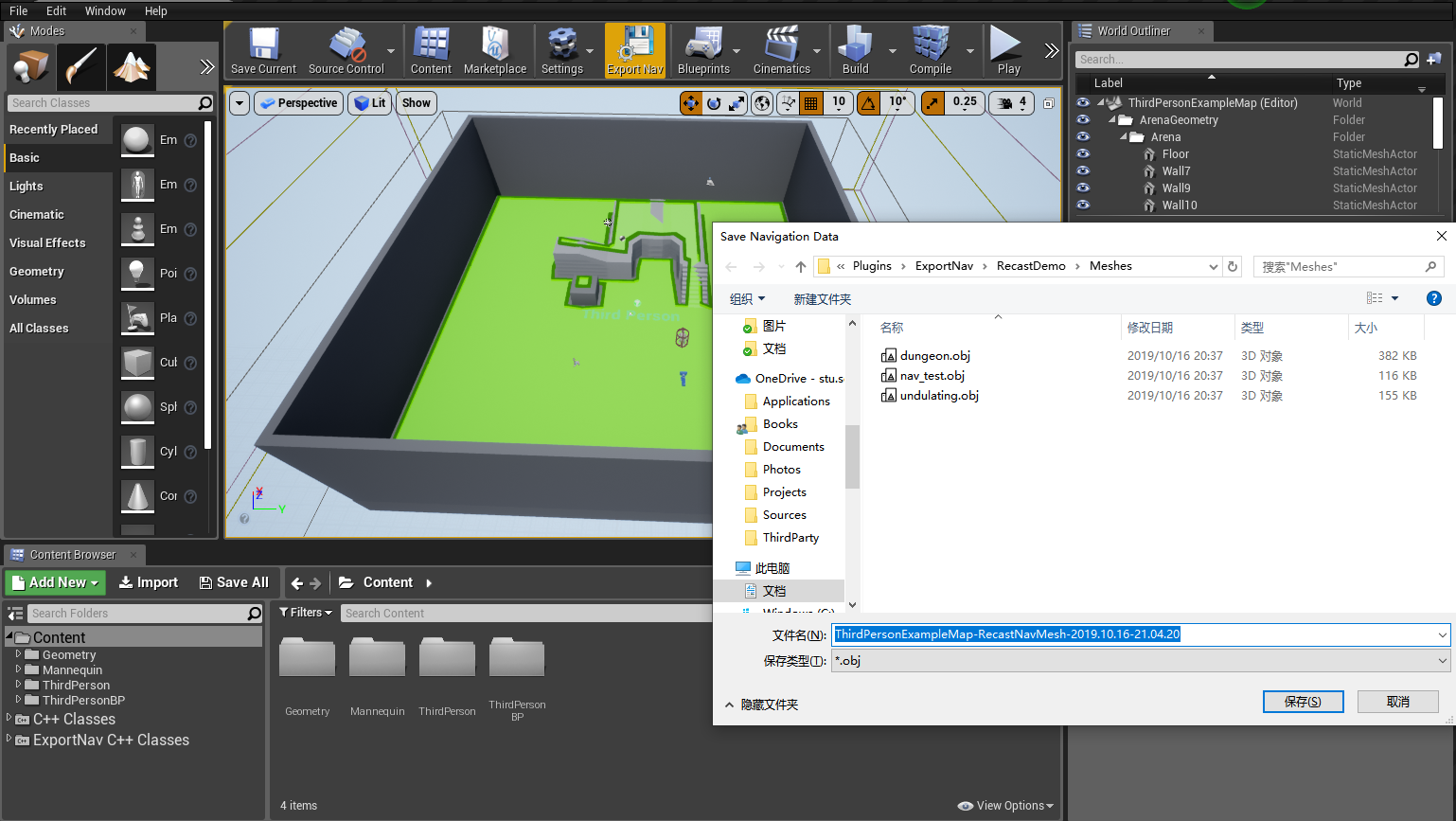
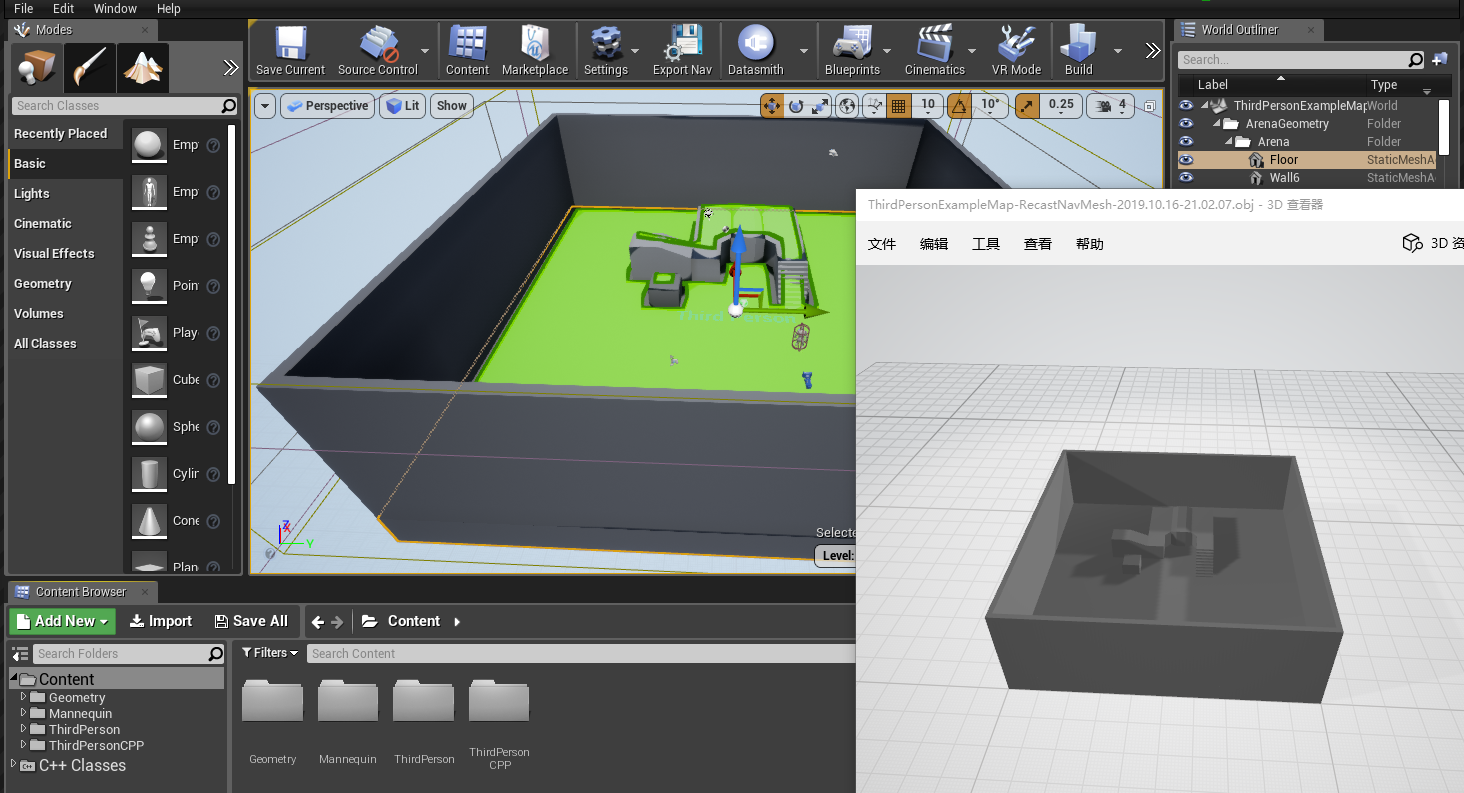
3. Open The Plugin `Source/ExportNav/ThirdParty/RecastDemoBin`
4. copy `.obj` to `RecastDemoBin/Meshes`
5. run `RecastDemo.exe`