https://github.com/hxlnt/nes-pipeline
🔄 Continuous integration for NES homebrew that adds screenshots taken in the cloud.
https://github.com/hxlnt/nes-pipeline
6502 nes
Last synced: 25 days ago
JSON representation
🔄 Continuous integration for NES homebrew that adds screenshots taken in the cloud.
- Host: GitHub
- URL: https://github.com/hxlnt/nes-pipeline
- Owner: hxlnt
- License: mit
- Created: 2019-05-24T21:37:07.000Z (over 6 years ago)
- Default Branch: master
- Last Pushed: 2020-04-16T23:34:57.000Z (over 5 years ago)
- Last Synced: 2024-12-29T18:03:17.522Z (10 months ago)
- Topics: 6502, nes
- Language: Assembly
- Homepage:
- Size: 95.7 KB
- Stars: 92
- Watchers: 3
- Forks: 5
- Open Issues: 0
-
Metadata Files:
- Readme: README.md
- License: LICENSE
Awesome Lists containing this project
README
# nes-pipeline [](https://dev.azure.com/hxlnt/nes-pipeline/_build/latest?definitionId=3&branchName=master)
It's continuous integration for NES homebrew with automagic screenshot updating!
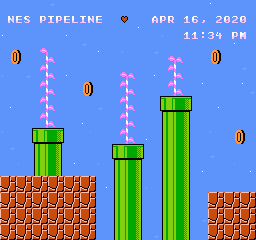
Screenshot updated Thursday, April 16, 2020 at 23:34:52 UTC+00:00.
# How it works
Every time code is checked in to the `master` branch, an Azure Pipelines (free tier) workflow is automatically triggered. This workflow compiles the NES ROM from source, screenshots the ROM, updates the screenshot in the README, and posts everything back to GitHub with updated timestamps.
This example also edits the NES source on each run to add a timestamp to the NES screen itself, just to prove out the inner workings.
To try it out yourself, simply fork this repo, set up an Azure Pipeline, and connect the pipeline to your fork. If you want the pipeline and build badge to be publicly visible, make sure to change the default pipeline setting from private to public. Edit `azure-pipeline.yml` to change the build steps to suit your own workflow.
xoxox hxlnt ([rachel](https://twitter.com/partytimehxlnt))