https://github.com/hyperia-sk/memcache-info
Simple and efficient way to show information about Memcache.
https://github.com/hyperia-sk/memcache-info
bash bash-script info memcache memcache-info memcache-stats memcached statistics stats
Last synced: 6 months ago
JSON representation
Simple and efficient way to show information about Memcache.
- Host: GitHub
- URL: https://github.com/hyperia-sk/memcache-info
- Owner: hyperia-sk
- License: mit
- Created: 2017-10-02T14:12:32.000Z (about 8 years ago)
- Default Branch: master
- Last Pushed: 2018-01-09T07:21:55.000Z (almost 8 years ago)
- Last Synced: 2025-04-18T20:49:33.911Z (6 months ago)
- Topics: bash, bash-script, info, memcache, memcache-info, memcache-stats, memcached, statistics, stats
- Language: Shell
- Size: 14.6 KB
- Stars: 86
- Watchers: 5
- Forks: 4
- Open Issues: 0
-
Metadata Files:
- Readme: README.md
- Contributing: CONTRIBUTING.md
- License: LICENSE
- Code of conduct: CODE_OF_CONDUCT.md
Awesome Lists containing this project
README
## Memcache Simple Info
[](https://travis-ci.org/hyperia-sk/memcache-info) [](https://codecov.io/gh/hyperia-sk/memcache-info)
> `memcache-info` is a simple and efficient way to show info about Memcache.
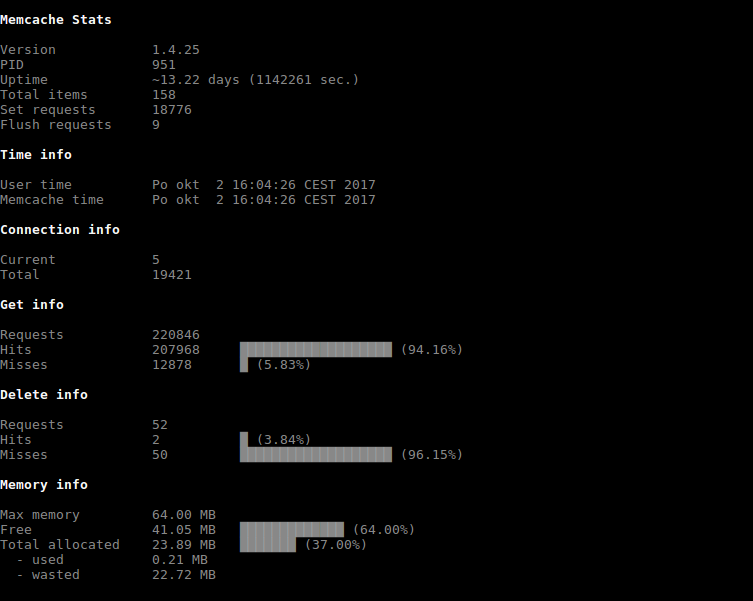
## Usage
```bash
memcache-info
```
or execute periodicaly `watch --interval=1 "memcache-info -r"`
#### Parameters
```bash
memcache-info [ -n | -p | -h | -r ]
-n
Name of the host or IP address (default: 127.0.0.1).
-p
Port number (default: 11211).
-h
Prints this help.
-r
Disable interpret ANSI color and style sequences. (default: 0)
```
## Installation
```bash
git clone https://github.com/hyperia-sk/memcache-info.git && cd memcache-info
```
Open up the cloned directory and run:
#### Unix like OS
```bash
sudo make install
```
For uninstalling
```bash
sudo make uninstall
```
For update/reinstall
```bash
sudo make reinstall
```
#### OS X (homebrew)
@todo
#### Windows (cygwin)
@todo
## System requirements
* Unix like OS with a proper shell
* Tools we use: nc ; mktemp ; basename ; seq ; bc ; awk ; tr ; printf
## Contribution
Want to contribute? Great! First, read this page.
#### Code reviews
All submissions, including submissions by project members, require review.
We use Github pull requests for this purpose.
#### Some tips for good pull requests:
* Use our code
When in doubt, try to stay true to the existing code of the project.
* Write a descriptive commit message. What problem are you solving and what
are the consequences? Where and what did you test? Some good tips:
[here](http://robots.thoughtbot.com/5-useful-tips-for-a-better-commit-message)
and [here](https://www.kernel.org/doc/Documentation/SubmittingPatches).
* If your PR consists of multiple commits which are successive improvements /
fixes to your first commit, consider squashing them into a single commit
(`git rebase -i`) such that your PR is a single commit on top of the current
HEAD. This make reviewing the code so much easier, and our history more
readable.
#### Formatting
This documentation is written using standard [markdown syntax](https://help.github.com/articles/markdown-basics/). Please submit your changes using the same syntax.
#### Tests
```bash
make test
```
## Licensing
MIT see [LICENSE][] for the full license text.
[read this page]: https://github.com/hyperia-sk/memcache-info/blob/master/CONTRIBUTING.md
[landing page]: https://github.com/hyperia-sk/memcache-info
[LICENSE]: https://github.com/hyperia-sk/memcache-info/blob/master/LICENSE