https://github.com/hzrd149/ln-prism
A Typescript implementation of Lightning Prisms
https://github.com/hzrd149/ln-prism
bitcoin lightning lightning-address lnurl
Last synced: 6 months ago
JSON representation
A Typescript implementation of Lightning Prisms
- Host: GitHub
- URL: https://github.com/hzrd149/ln-prism
- Owner: hzrd149
- Created: 2023-05-15T19:26:22.000Z (over 2 years ago)
- Default Branch: master
- Last Pushed: 2023-08-31T15:45:04.000Z (over 2 years ago)
- Last Synced: 2025-06-14T09:04:26.434Z (6 months ago)
- Topics: bitcoin, lightning, lightning-address, lnurl
- Language: TypeScript
- Homepage:
- Size: 346 KB
- Stars: 3
- Watchers: 1
- Forks: 0
- Open Issues: 1
-
Metadata Files:
- Readme: README.md
- Changelog: CHANGELOG.md
Awesome Lists containing this project
README
# ln-prism
A typescript implementation of [Lightning Prisms](https://dergigi.com/2023/03/12/lightning-prisms/)
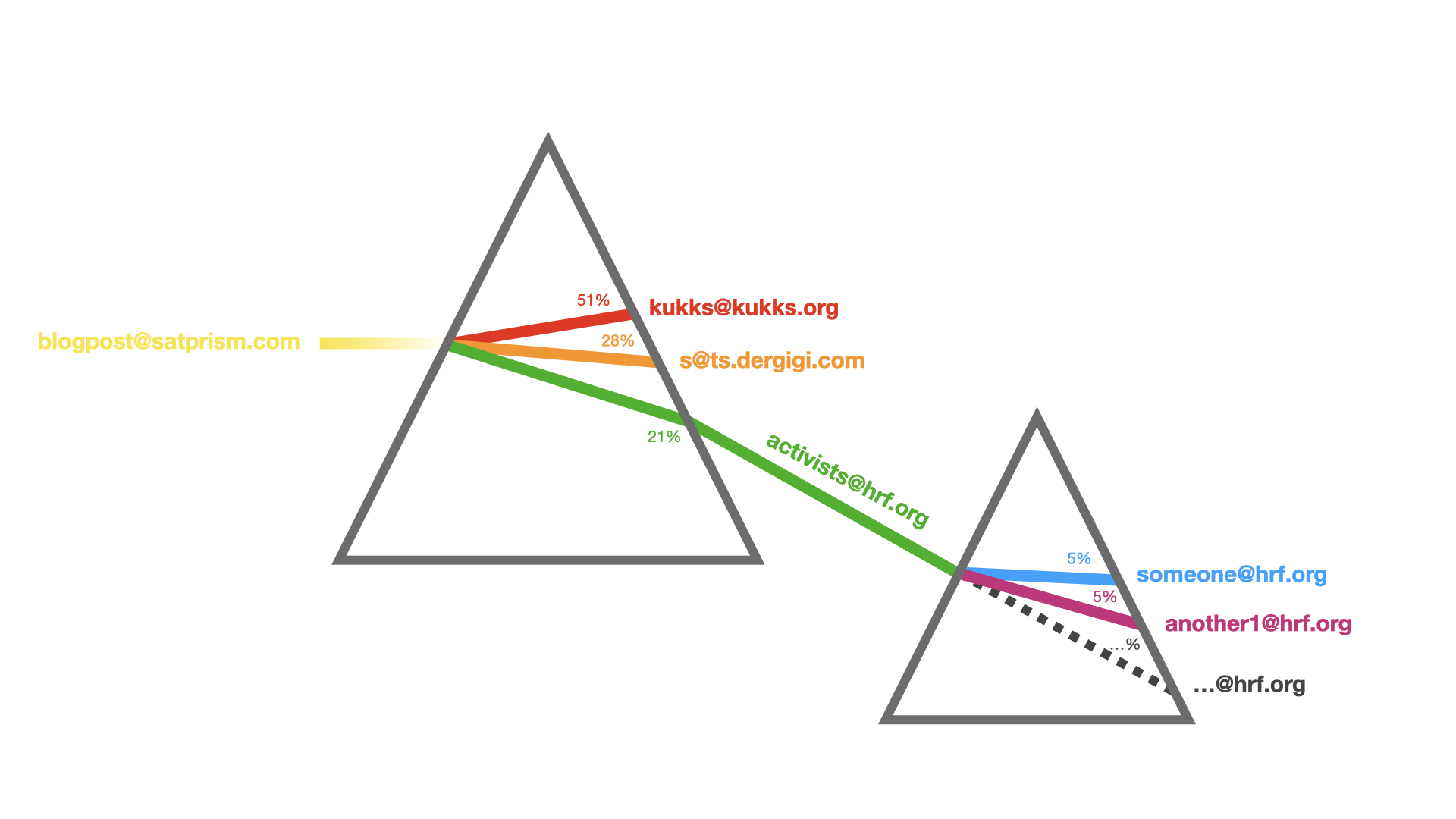
## Running with docker
```bash
docker run --rm -it \
--name ln-prism
-p 3000:3000 \
-v $(pwd)/data:/data \
-e DB_PATH=/data/splits.json \
-e LNBITS_URL="https://legend.lnbits.com" \
-e LNBITS_ADMIN_KEY="" \
-e LOGIN_USER=admin \
-e LOGIN_PASSWORD=changeme \
ghcr.io/hzrd149/ln-prism
```
Then you can open [http://localhost:3000/admin](http://localhost:3000/admin)
## Running from source
[NodeJS](https://nodejs.org/en) and [yarn](https://yarnpkg.com/) are required to build and run the app
If you dont have either installing via [nvm](https://github.com/nvm-sh/nvm) is probably the easiest way to set them up
```bash
git clone https://github.com/hzrd149/ln-prism.git
cd ln-prism
# install dependencies
yarn install
yarn build
# copy the example config
cp .env.example .env
# edit the config
nano .env
# start the dev server
yarn dev
```
Start the tunnel using `yarn tunnel` then start the dev server using `yarn dev`
## Configuration
All configuration is done through environment variables
- `DB_PATH` the path to the json file where data will be stored (default `./splits.json`)
- `PORT` http server port (default `3000`)
- `LNBITS_URL` URL to the lnbits instance ( this can be a local address, eg `http://192.168.1.100:8000` or `http://umbrel.local:3007` )
- `LNBITS_ADMIN_KEY` The admin key for the wallet, used to create and pay invoices
- `LOGIN_USER` The username for the `/admin` dashboard (default `admin`)
- `LOGIN_PASSWORD` The password for the `/admin` (if its not set then the `/admin` routes will be publicly accessible)
## Public access
For the lightning addresses and the LNURL endpoints to work the app needs to be publicly accessible and served over https
## Docker compose
See the [docker-compose.yaml](./docker-compose.yaml) for an example