https://github.com/i18next/i18next-scanner
Scan your code, extract translation keys/values, and merge them into i18n resource files.
https://github.com/i18next/i18next-scanner
cli i18n i18next scanner stream translation
Last synced: 2 months ago
JSON representation
Scan your code, extract translation keys/values, and merge them into i18n resource files.
- Host: GitHub
- URL: https://github.com/i18next/i18next-scanner
- Owner: i18next
- License: mit
- Created: 2015-03-17T13:53:08.000Z (almost 11 years ago)
- Default Branch: master
- Last Pushed: 2024-10-14T15:30:04.000Z (about 1 year ago)
- Last Synced: 2025-09-20T08:41:53.149Z (3 months ago)
- Topics: cli, i18n, i18next, scanner, stream, translation
- Language: JavaScript
- Homepage: http://i18next.github.io/i18next-scanner
- Size: 554 KB
- Stars: 645
- Watchers: 9
- Forks: 134
- Open Issues: 61
-
Metadata Files:
- Readme: README.md
- Funding: .github/FUNDING.yml
- License: LICENSE
Awesome Lists containing this project
- awesome_frontend_development_resources - i18next-scanner - Scan your code, extract translation keys/values, and merge them into i18n resource files. (I18n / React Components)
- awesome-github-star - i18next-scanner
- awesome - i18next-scanner - Scan your code, extract translation keys/values, and merge them into i18n resource files. (I18n / React Components)
README
# i18next-scanner [](https://travis-ci.org/i18next/i18next-scanner) [](https://coveralls.io/github/i18next/i18next-scanner?branch=master)
[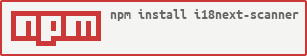](https://www.npmjs.com/package/i18next-scanner)
Scan your code, extract translation keys/values, and merge them into i18n resource files.
Turns your code
```js
i18n._('Loading...');
i18n._('Backslashes in single quote: \' \\ \'');
i18n._('This is \
a multiline \
string');
i18n.t('car', { context: 'blue', count: 1 }); // output: 'One blue car'
i18n.t('car', { context: 'blue', count: 2 }); // output: '2 blue cars'
Default text
```
into resource files
```js
{
"Loading...": "Wird geladen...", // uses existing translation
"Backslashes in single quote: ' \\ '": "__NOT_TRANSLATED__", // returns a custom string
"This is a multiline string": "this is a multiline string", // returns the key as the default value
"car": "car",
"car_blue": "One blue car",
"car_blue_plural": "{{count}} blue cars",
"some": {
"key": "Default text"
}
}
```
## Notice
There is a major breaking change since v1.0, and the API interface and options are not compatible with v0.x.
Checkout [Migration Guide](https://github.com/i18next/i18next-scanner/wiki/Migration-Guide) while upgrading from earlier versions.
## Features
* Fully compatible with [i18next](https://github.com/i18next/i18next) - a full-featured i18n javascript library for translating your webapplication.
* Support [react-i18next](https://github.com/i18next/react-i18next) for parsing the Trans component
* Support [Key Based Fallback](https://www.i18next.com/principles/fallback#key-fallback/) to write your code without the need to maintain i18n keys. This feature is available since [i18next@^2.1.0](https://github.com/i18next/i18next/blob/master/CHANGELOG.md#210)
* A standalone parser API
* A transform stream that works with both Gulp and Grunt task runner.
* Support custom transform and flush functions.
## Installation
```sh
npm install --save-dev i18next-scanner
```
or
```sh
npm install -g i18next-scanner
```
## Usage
### CLI Usage
```sh
$ i18next-scanner
Usage: i18next-scanner [options]
Options:
-V, --version output the version number
--config Path to the config file (default: i18next-scanner.config.js)
--output Path to the output directory (default: .)
-h, --help output usage information
Examples:
$ i18next-scanner --config i18next-scanner.config.js --output /path/to/output 'src/**/*.{js,jsx}'
$ i18next-scanner --config i18next-scanner.config.js 'src/**/*.{js,jsx}'
$ i18next-scanner '/path/to/src/app.js' '/path/to/assets/index.html'
```
Globbing patterns are supported for specifying file paths:
* `*` matches any number of characters, but not `/`
* `?` matches a single character, but not `/`
* `**` matches any number of characters, including `/`, as long as it's the only thing in a path part
* `{}` allows for a comma-separated list of "or" expressions
* `!` at the beginning of a pattern will negate the match
_Note: Globbing patterns should be wrapped in single quotes._
#### Examples
* [examples/i18next-scanner.config.js](https://github.com/i18next/i18next-scanner/blob/master/examples/i18next-scanner.config.js)
```js
const fs = require('fs');
const chalk = require('chalk');
module.exports = {
input: [
'app/**/*.{js,jsx}',
// Use ! to filter out files or directories
'!app/**/*.spec.{js,jsx}',
'!app/i18n/**',
'!**/node_modules/**',
],
output: './',
options: {
debug: true,
func: {
list: ['i18next.t', 'i18n.t'],
extensions: ['.js', '.jsx']
},
trans: {
component: 'Trans',
i18nKey: 'i18nKey',
defaultsKey: 'defaults',
extensions: ['.js', '.jsx'],
fallbackKey: function(ns, value) {
return value;
},
// https://react.i18next.com/latest/trans-component#usage-with-simple-html-elements-like-less-than-br-greater-than-and-others-v10.4.0
supportBasicHtmlNodes: true, // Enables keeping the name of simple nodes (e.g.
) in translations instead of indexed keys.
keepBasicHtmlNodesFor: ['br', 'strong', 'i', 'p'], // Which nodes are allowed to be kept in translations during defaultValue generation of .
// https://github.com/acornjs/acorn/tree/master/acorn#interface
acorn: {
ecmaVersion: 2020,
sourceType: 'module', // defaults to 'module'
}
},
lngs: ['en','de'],
ns: [
'locale',
'resource'
],
defaultLng: 'en',
defaultNs: 'resource',
defaultValue: '__STRING_NOT_TRANSLATED__',
resource: {
loadPath: 'i18n/{{lng}}/{{ns}}.json',
savePath: 'i18n/{{lng}}/{{ns}}.json',
jsonIndent: 2,
lineEnding: '\n'
},
nsSeparator: false, // namespace separator
keySeparator: false, // key separator
interpolation: {
prefix: '{{',
suffix: '}}'
},
metadata: {},
allowDynamicKeys: false,
},
transform: function customTransform(file, enc, done) {
"use strict";
const parser = this.parser;
const content = fs.readFileSync(file.path, enc);
let count = 0;
parser.parseFuncFromString(content, { list: ['i18next._', 'i18next.__'] }, (key, options) => {
parser.set(key, Object.assign({}, options, {
nsSeparator: false,
keySeparator: false
}));
++count;
});
if (count > 0) {
console.log(`i18next-scanner: count=${chalk.cyan(count)}, file=${chalk.yellow(JSON.stringify(file.relative))}`);
}
done();
}
};
```
### Standard API
```js
const fs = require('fs');
const Parser = require('i18next-scanner').Parser;
const customHandler = function(key) {
parser.set(key, '__TRANSLATION__');
};
const parser = new Parser();
let content = '';
// Parse Translation Function
// i18next.t('key');
content = fs.readFileSync('/path/to/app.js', 'utf-8');
parser
.parseFuncFromString(content, customHandler) // pass a custom handler
.parseFuncFromString(content, { list: ['i18next.t']}) // override `func.list`
.parseFuncFromString(content, { list: ['i18next.t']}, customHandler)
.parseFuncFromString(content); // use default options and handler
// Parse Trans component
content = fs.readFileSync('/path/to/app.jsx', 'utf-8');
parser
.parseTransFromString(content, customHandler) // pass a custom handler
.parseTransFromString(content, { component: 'Trans', i18nKey: 'i18nKey', defaultsKey: 'defaults' })
.parseTransFromString(content, { fallbackKey: true }) // Uses defaultValue as the fallback key when the i18nKey attribute is missing
.parseTransFromString(content); // use default options and handler
// Parse HTML Attribute
//
content = fs.readFileSync('/path/to/index.html', 'utf-8');
parser
.parseAttrFromString(content, customHandler) // pass a custom handler
.parseAttrFromString(content, { list: ['data-i18n'] }) // override `attr.list`
.parseAttrFromString(content, { list: ['data-i18n'] }, customHandler)
.parseAttrFromString(content); // using default options and handler
console.log(parser.get());
console.log(parser.get({ sort: true }));
console.log(parser.get('translation:key', { lng: 'en'}));
```
### Transform Stream API
The main entry function of [i18next-scanner](https://github.com/i18next/i18next-scanner) is a transform stream. You can use [vinyl-fs](https://github.com/wearefractal/vinyl) to create a readable stream, pipe the stream through [i18next-scanner](https://github.com/i18next/i18next-scanner) to transform your code into an i18n resource object, and write to a destination folder.
Here is a simple example showing how that works:
```js
const scanner = require('i18next-scanner');
const vfs = require('vinyl-fs');
const sort = require('gulp-sort');
const options = {
// See options at https://github.com/i18next/i18next-scanner#options
};
vfs.src(['/path/to/src'])
.pipe(sort()) // Sort files in stream by path
.pipe(scanner(options))
.pipe(vfs.dest('/path/to/dest'));
```
Alternatively, you can get a transform stream by calling createStream() as show below:
```js
vfs.src(['/path/to/src'])
.pipe(sort()) // Sort files in stream by path
.pipe(scanner.createStream(options))
.pipe(vfs.dest('/path/to/dest'));
```
### Gulp
Now you are ready to set up a minimal configuration, and get started with Gulp. For example:
```js
const gulp = require('gulp');
const sort = require('gulp-sort');
const scanner = require('i18next-scanner');
gulp.task('i18next', function() {
return gulp.src(['src/**/*.{js,html}'])
.pipe(sort()) // Sort files in stream by path
.pipe(scanner({
lngs: ['en', 'de'], // supported languages
resource: {
// the source path is relative to current working directory
loadPath: 'assets/i18n/{{lng}}/{{ns}}.json',
// the destination path is relative to your `gulp.dest()` path
savePath: 'i18n/{{lng}}/{{ns}}.json'
}
}))
.pipe(gulp.dest('assets'));
});
```
### Grunt
Once you've finished the installation, add this line to your project's Gruntfile:
```js
grunt.loadNpmTasks('i18next-scanner');
```
In your project's Gruntfile, add a section named `i18next` to the data object passed into `grunt.initConfig()`, like so:
```js
grunt.initConfig({
i18next: {
dev: {
src: 'src/**/*.{js,html}',
dest: 'assets',
options: {
lngs: ['en', 'de'],
resource: {
loadPath: 'assets/i18n/{{lng}}/{{ns}}.json',
savePath: 'i18n/{{lng}}/{{ns}}.json'
}
}
}
}
});
```
## API
There are two ways to use i18next-scanner:
### Standard API
```js
const Parser = require('i18next-scanner').Parser;
const parser = new Parser(options);
const code = "i18next.t('key'); ...";
parser.parseFuncFromString(code);
const jsx = 'Default text';
parser.parseTransFromString(jsx);
const html = '
';
parser.parseAttrFromString(html);
parser.get();
```
#### parser.parseFuncFromString
Parse translation key from JS function
```js
parser.parseFuncFromString(content)
parser.parseFuncFromString(content, { list: ['_t'] });
parser.parseFuncFromString(content, function(key, options) {
options.defaultValue = key; // use key as the value
parser.set(key, options);
});
parser.parseFuncFromString(content, { list: ['_t'] }, function(key, options) {
parser.set(key, options); // use defaultValue
});
```
#### parser.parseTransFromString
Parse translation key from the [Trans component](https://github.com/i18next/react-i18next)
```js
parser.parseTransFromString(content);
parser.parseTransFromString(context, { component: 'Trans', i18nKey: 'i18nKey' });
// Uses defaultValue as the fallback key when the i18nKey attribute is missing
parser.parseTransFromString(content, { fallbackKey: true });
parser.parseTransFromString(content, {
fallbackKey: function(ns, value) {
// Returns a hash value as the fallback key
return sha1(value);
}
});
parser.parseTransFromString(content, function(key, options) {
options.defaultValue = key; // use key as the value
parser.set(key, options);
});
```
#### parser.parseAttrFromString
Parse translation key from HTML attribute
```js
parser.parseAttrFromString(content)
parser.parseAttrFromString(content, { list: ['data-i18n'] });
parser.parseAttrFromString(content, function(key) {
const defaultValue = key; // use key as the value
parser.set(key, defaultValue);
});
parser.parseAttrFromString(content, { list: ['data-i18n'] }, function(key) {
parser.set(key); // use defaultValue
});
```
#### parser.get
Get the value of a translation key or the whole i18n resource store
```js
// Returns the whole i18n resource store
parser.get();
// Returns the resource store with the top-level keys sorted by alphabetical order
parser.get({ sort: true });
// Returns a value in fallback language (@see options.fallbackLng) with namespace and key
parser.get('ns:key');
// Returns a value with namespace, key, and lng
parser.get('ns:key', { lng: 'en' });
```
#### parser.set
Set a translation key with an optional defaultValue to i18n resource store
```js
// Set a translation key
parser.set(key);
// Set a translation key with default value
parser.set(key, defaultValue);
// Set a translation key with default value using options
parser.set(key, {
defaultValue: defaultValue
});
```
### Transform Stream API
```js
const scanner = require('i18next-scanner');
scanner.createStream(options, customTransform /* optional */, customFlush /* optional */);
```
#### customTransform
The optional `customTransform` function is provided as the 2nd argument for the transform stream API. It must have the following signature: `function (file, encoding, done) {}`. A minimal implementation should call the `done()` function to indicate that the transformation is done, even if that transformation means discarding the file.
For example:
```js
const scanner = require('i18next-scanner');
const vfs = require('vinyl-fs');
const customTransform = function _transform(file, enc, done) {
const parser = this.parser;
const content = fs.readFileSync(file.path, enc);
// add your code
done();
};
vfs.src(['/path/to/src'])
.pipe(scanner(options, customTransform))
.pipe(vfs.dest('path/to/dest'));
```
To parse a translation key, call `parser.set(key, defaultValue)` to assign the key with an optional `defaultValue`.
For example:
```js
const customTransform = function _transform(file, enc, done) {
const parser = this.parser;
const content = fs.readFileSync(file.path, enc);
parser.parseFuncFromString(content, { list: ['i18n.t'] }, function(key) {
const defaultValue = '__L10N__';
parser.set(key, defaultValue);
});
done();
};
```
Alternatively, you may call `parser.set(defaultKey, value)` to assign the value with a default key. The `defaultKey` should be unique string and can never be `null`, `undefined`, or empty.
For example:
```js
const hash = require('sha1');
const customTransform = function _transform(file, enc, done) {
const parser = this.parser;
const content = fs.readFileSync(file.path, enc);
parser.parseFuncFromString(content, { list: ['i18n._'] }, function(key) {
const value = key;
const defaultKey = hash(value);
parser.set(defaultKey, value);
});
done();
};
```
#### customFlush
The optional `customFlush` function is provided as the last argument for the transform stream API, it is called just prior to the stream ending. You can implement your `customFlush` function to override the default `flush` function. When everything's done, call the `done()` function to indicate the stream is finished.
For example:
```js
const scanner = require('i18next-scanner');
const vfs = require('vinyl-fs');
const customFlush = function _flush(done) {
const parser = this.parser;
const resStore = parser.getResourceStore();
// loop over the resStore
Object.keys(resStore).forEach(function(lng) {
const namespaces = resStore[lng];
Object.keys(namespaces).forEach(function(ns) {
const obj = namespaces[ns];
// add your code
});
});
done();
};
vfs.src(['/path/to/src'])
.pipe(scanner(options, customTransform, customFlush))
.pipe(vfs.dest('/path/to/dest'));
```
## Default Options
Below are the configuration options with their default values:
```javascript
{
compatibilityJSON: 'v3', // One of: 'v1', 'v2', 'v3', 'v4
debug: false,
removeUnusedKeys: false,
sort: false,
attr: {
list: ['data-i18n'],
extensions: ['.html', '.htm'],
},
func: {
list: ['i18next.t', 'i18n.t'],
extensions: ['.js', '.jsx'],
},
trans: {
component: 'Trans',
i18nKey: 'i18nKey',
defaultsKey: 'defaults',
extensions: ['.js', '.jsx'],
fallbackKey: false,
// https://react.i18next.com/latest/trans-component#usage-with-simple-html-elements-like-less-than-br-greater-than-and-others-v10.4.0
supportBasicHtmlNodes: true, // Enables keeping the name of simple nodes (e.g.
) in translations instead of indexed keys.
keepBasicHtmlNodesFor: ['br', 'strong', 'i', 'p'], // Which nodes are allowed to be kept in translations during defaultValue generation of .
// https://github.com/acornjs/acorn/tree/master/acorn#interface
acorn: {
ecmaVersion: 2020,
sourceType: 'module', // defaults to 'module'
},
},
lngs: ['en'],
ns: ['translation'],
defaultLng: 'en',
defaultNs: 'translation',
defaultValue: '',
resource: {
loadPath: 'i18n/{{lng}}/{{ns}}.json',
savePath: 'i18n/{{lng}}/{{ns}}.json',
jsonIndent: 2,
lineEnding: '\n',
},
nsSeparator: ':',
keySeparator: '.',
pluralSeparator: '_',
contextSeparator: '_',
contextDefaultValues: [],
interpolation: {
prefix: '{{',
suffix: '}}',
},
metadata: {},
allowDynamicKeys: false,
}
```
#### compatibilityJSON
Type: `String` Default: `'v3'`
The `compatibilityJSON` version to use for plural suffixes.
See https://www.i18next.com/misc/json-format for details.
#### debug
Type: `Boolean` Default: `false`
Set to `true` to turn on debug output.
#### removeUnusedKeys
Type: `Boolean` or `Function` Default: `false`
Set to `true` to remove unused translation keys from i18n resource files. By default, this is set to `false`.
```js
{ // Default
removeUnusedKeys: false,
}
```
If a function is provided, it will be used to decide whether an unused translation key should be removed.
```js
// Available since 4.6.0
//
// @param {string} lng The language of the unused translation key.
// @param {string} ns The namespace of the unused translation key.
// @param {array} key The translation key in its array form.
// @return {boolean} Returns true if the unused translation key should be removed.
removeUnusedKeys: function(lng, ns, key) {
if (ns === 'resource') {
return true;
}
return false;
}
```
#### sort
Type: `Boolean` Default: `false`
Set to `true` if you want to sort translation keys in ascending order.
#### attr
Type: `Object` or `false`
If an `Object` is supplied, you can either specify a list of attributes and extensions, or override the default.
```js
{ // Default
attr: {
list: ['data-i18n'],
extensions: ['.html', '.htm']
}
}
```
You can set `attr` to `false` to disable parsing attribute as below:
```js
{
attr: false
}
```
#### func
Type: `Object` or `false`
If an `Object` is supplied, you can either specify a list of translation functions and extensions, or override the default.
```js
{ // Default
func: {
list: ['i18next.t', 'i18n.t'],
extensions: ['.js', '.jsx']
}
}
```
You can set `func` to `false` to disable parsing translation function as below:
```js
{
func: false
}
```
#### trans
Type: `Object` or `false`
If an `Object` is supplied, you can specify a list of extensions, or override the default.
```js
{ // Default
trans: {
component: 'Trans',
i18nKey: 'i18nKey',
defaultsKey: 'defaults',
extensions: ['.js', '.jsx'],
fallbackKey: false,
// https://react.i18next.com/latest/trans-component#usage-with-simple-html-elements-like-less-than-br-greater-than-and-others-v10.4.0
supportBasicHtmlNodes: true, // Enables keeping the name of simple nodes (e.g.
) in translations instead of indexed keys.
keepBasicHtmlNodesFor: ['br', 'strong', 'i', 'p'], // Which nodes are allowed to be kept in translations during defaultValue generation of .
// https://github.com/acornjs/acorn/tree/master/acorn#interface
acorn: {
ecmaVersion: 2020,
sourceType: 'module', // defaults to 'module'
},
}
}
```
You can set `trans` to `false` to disable parsing Trans component as below:
```js
{
trans: false
}
```
The `fallbackKey` can either be a boolean value, or a function like so:
```js
fallbackKey: function(ns, value) {
// Returns a hash value as the fallback key
return sha1(value);
}
```
You can pass RexExp to `trans.component` in case you want to match multiple things:
```js
component: /Trans$/
```
#### lngs
Type: `Array` Default: `['en']`
An array of supported languages.
#### ns
Type: `String` or `Array` Default: `['translation']`
A namespace string or an array of namespaces.
#### defaultLng
Type: `String` Default: `'en'`
The default language used for checking default values.
#### defaultNs
Type: `String` Default: `'translation'`
The default namespace used if not passed to translation function.
#### defaultValue
Type: `String` or `Function` Default: `''`
The default value used if not passed to `parser.set`.
##### Examples
Provides the default value with a string:
```js
{
defaultValue: '__NOT_TRANSLATED__'
}
```
Provides the default value as a callback function:
```js
{
// @param {string} lng The language currently used.
// @param {string} ns The namespace currently used.
// @param {string} key The translation key.
// @return {string} Returns a default value for the translation key.
defaultValue: function(lng, ns, key) {
if (lng === 'en') {
// Return key as the default value for English language
return key;
}
// Return the string '__NOT_TRANSLATED__' for other languages
return '__NOT_TRANSLATED__';
}
}
```
#### resource
Type: `Object`
Resource options:
```js
{ // Default
resource: {
// The path where resources get loaded from. Relative to current working directory.
loadPath: 'i18n/{{lng}}/{{ns}}.json',
// The path to store resources. Relative to the path specified by `gulp.dest(path)`.
savePath: 'i18n/{{lng}}/{{ns}}.json',
// Specify the number of space characters to use as white space to insert into the output JSON string for readability purpose.
jsonIndent: 2,
// Normalize line endings to '\r\n', '\r', '\n', or 'auto' for the current operating system. Defaults to '\n'.
// Aliases: 'CRLF', 'CR', 'LF', 'crlf', 'cr', 'lf'
lineEnding: '\n'
}
}
```
`loadPath` and `savePath` can be both be defined as `Function` with parameters `lng` and `ns`
```js
{ // Default
resource: {
// The path where resources get loaded from. Relative to current working directory.
loadPath: function(lng, ns) {
return 'i18n/'+lng+'/'+ns+'.json';
},
// The path to store resources. Relative to the path specified by `gulp.dest(path)`.
savePath: function(lng, ns) {
return 'i18n/'+lng+'/'+ns+'.json';
},
// Specify the number of space characters to use as white space to insert into the output JSON string for readability purpose.
jsonIndent: 2,
// Normalize line endings to '\r\n', '\r', '\n', or 'auto' for the current operating system. Defaults to '\n'.
// Aliases: 'CRLF', 'CR', 'LF', 'crlf', 'cr', 'lf'
lineEnding: '\n'
}
}
```
#### keySeparator
Type: `String` or `false` Default: `'.'`
Key separator used in translation keys.
Set to `false` to disable key separator if you prefer having keys as the fallback for translation (e.g. gettext). This feature is supported by [i18next@2.1.0](https://github.com/i18next/i18next/blob/master/CHANGELOG.md#210). Also see Key based fallback at https://www.i18next.com/principles/fallback#key-fallback.
#### nsSeparator
Type: `String` or `false` Default: `':'`
Namespace separator used in translation keys.
Set to `false` to disable namespace separator if you prefer having keys as the fallback for translation (e.g. gettext). This feature is supported by [i18next@2.1.0](https://github.com/i18next/i18next/blob/master/CHANGELOG.md#210). Also see Key based fallback at https://www.i18next.com/principles/fallback#key-fallback.
#### context
Type: `Boolean` or `Function` Default: `true`
Whether to add context form key.
```js
context: function(lng, ns, key, options) {
return true;
}
```
#### contextFallback
Type: `Boolean` Default: `true`
Whether to add a fallback key as well as the context form key.
#### contextSeparator
Type: `String` Default: `'_'`
The character to split context from key.
#### contextDefaultValues
Type: `Array` Default: `[]`
A list of default context values, used when the scanner encounters dynamic value as a `context`.
For a list of `['male', 'female']` the scanner will generate an entry for each value.
#### plural
Type: `Boolean` or `Function` Default: `true`
Whether to add plural form key.
```js
plural: function(lng, ns, key, options) {
return true;
}
```
#### pluralFallback
Type: `Boolean` Default: `true`
Whether to add a fallback key as well as the plural form key.
#### pluralSeparator
Type: `String` Default: `'_'`
The character to split plural from key.
#### interpolation
Type: `Object`
interpolation options
```js
{ // Default
interpolation: {
// The prefix for variables
prefix: '{{',
// The suffix for variables
suffix: '}}'
}
}
```
#### metadata
Type: `Object` Default: `{}`
This can be used to pass any additional information regarding the string.
#### allowDynamicKeys
Type: `Boolean` Default: `false`
This can be used to allow dynamic keys e.g. `friend${DynamicValue}`
Example Usage:
```
transform: function customTransform(file, enc, done) {
'use strict';
const parser = this.parser;
const contexts = {
compact: ['compact'],
max: ['Max'],
};
const keys = {
difficulty: { list: ['Normal', 'Hard'] },
minMax: { list: ['Min', 'Max'] },
};
const content = fs.readFileSync(file.path, enc);
parser.parseFuncFromString(content, { list: ['i18next.t', 'i18n.t'] }, (key, options) => {
// Add context based on metadata
if (options.metadata?.context) {
delete options.context;
const context = contexts[options.metadata?.context];
parser.set(key, options);
for (let i = 0; i < context?.length; i++) {
parser.set(`${key}${parser.options.contextSeparator}${context[i]}`, options);
}
}
// Add keys based on metadata (dynamic or otherwise)
if (options.metadata?.keys) {
const list = keys[options.metadata?.keys].list;
for (let i = 0; i < list?.length; i++) {
parser.set(`${key}${list[i]}`, options);
}
}
// Add all other non-metadata related keys
if (!options.metadata) {
parser.set(key, options);
}
});
done();
```
## Integration Guide
Checkout [Integration Guide](https://github.com/i18next/i18next-scanner/wiki/Integration-Guide) to learn how to integrate with [React](https://github.com/i18next/i18next-scanner/wiki/Integration-Guide#react), [Gettext Style I18n](https://github.com/i18next/i18next-scanner/wiki/Integration-Guide#gettext-style-i18n), and [Handlebars](https://github.com/i18next/i18next-scanner/wiki/Integration-Guide#handlebars).
## License
MIT