https://github.com/i4004/jiratimers
JiraTimers is a desktop cross-platform tool written in C# + QML for recording time spent on different Jira issues.
https://github.com/i4004/jiratimers
cross-platform desktop issue-management issue-tracking-system its jira qml qmlnet
Last synced: about 2 months ago
JSON representation
JiraTimers is a desktop cross-platform tool written in C# + QML for recording time spent on different Jira issues.
- Host: GitHub
- URL: https://github.com/i4004/jiratimers
- Owner: i4004
- License: lgpl-3.0
- Created: 2019-09-28T14:39:21.000Z (over 5 years ago)
- Default Branch: master
- Last Pushed: 2022-06-05T16:52:20.000Z (almost 3 years ago)
- Last Synced: 2025-03-24T02:05:43.488Z (2 months ago)
- Topics: cross-platform, desktop, issue-management, issue-tracking-system, its, jira, qml, qmlnet
- Language: C#
- Homepage:
- Size: 532 KB
- Stars: 5
- Watchers: 3
- Forks: 1
- Open Issues: 6
-
Metadata Files:
- Readme: README.md
- License: LICENSE.txt
Awesome Lists containing this project
README
# JiraTimers

[](https://github.com/users/i4004/projects/6/views/1)
[](https://github.com/i4004/JiraTimers/actions/workflows/build.yml)
[](https://www.codefactor.io/repository/github/i4004/JiraTimers)
[](https://github.com/ellerbrock/open-source-badges/)
[](http://makeapullrequest.com)
JiraTimers is a desktop cross-platform tool written in C# + QML for recording time spent on different Jira issues.
## Installation
### Via Сhocolatey
```powershell
choco install jiratimers -y
```
### Via Download
MSI installer and archived binaries available on [releases](https://github.com/i4004/JiraTimers/releases) pages.
## Build
Requirements:
* .NET 5.0
Recommended IDEs:
* Visual Studio 2019
* VS Code with [C# extension for VS Code by OmniSharp](https://marketplace.visualstudio.com/items?itemName=ms-dotnettools.csharp) plugin.
## Screenshots
### Main window
#### Dark
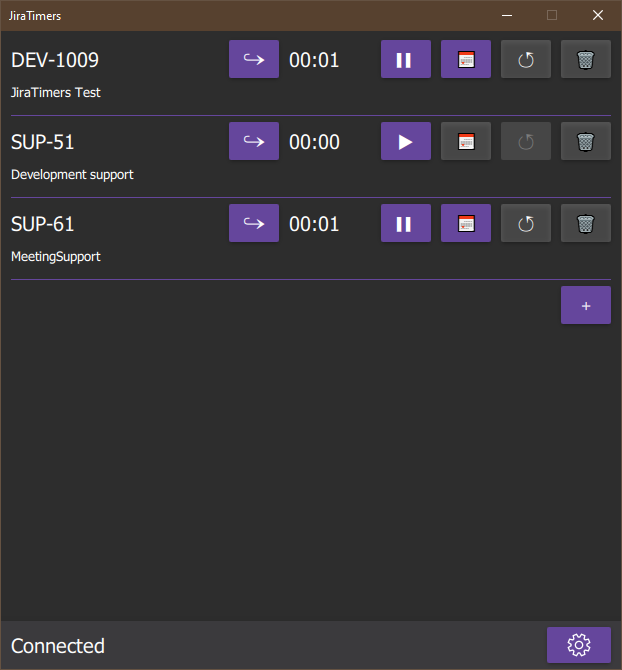
#### Light
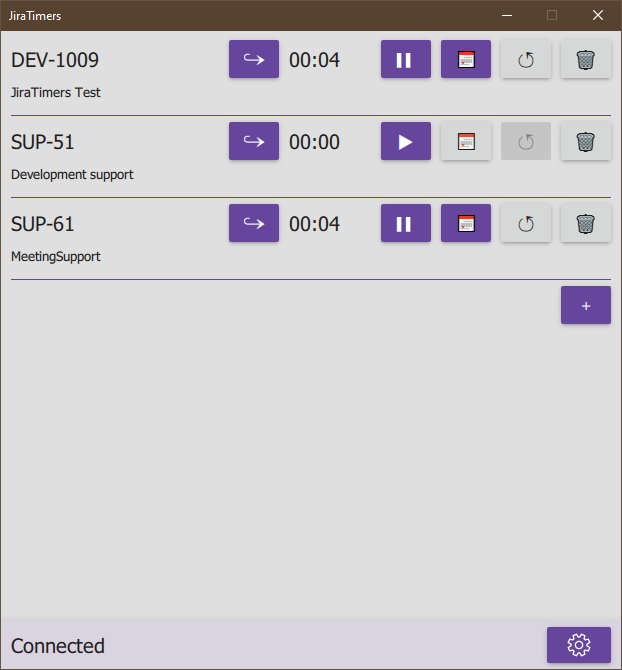
### Settings Window
#### Dark
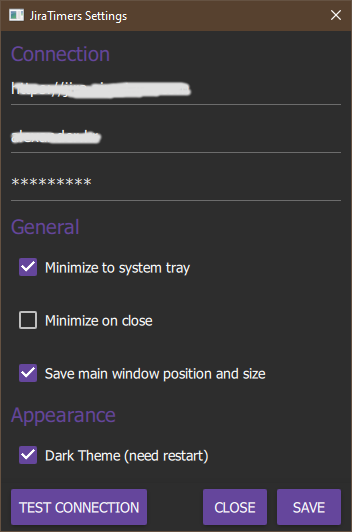
#### Light
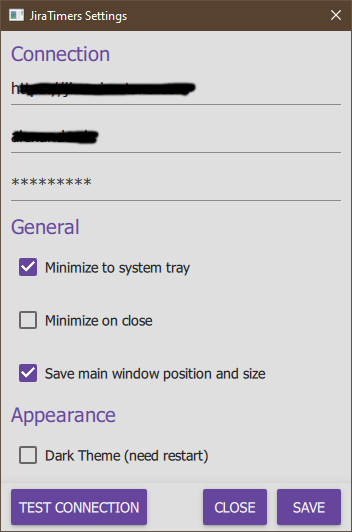
### Submit Work Log Window
#### Dark
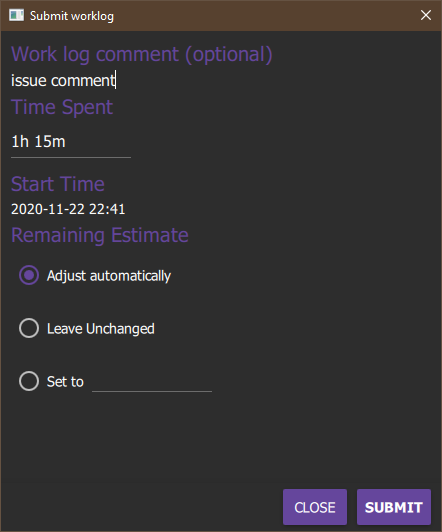
#### Light
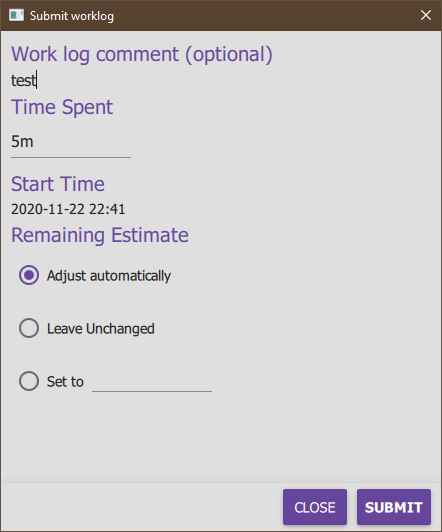
## Additional
### How to launch JiraTimers when home drive is different from you system drive
## Contributing
There are many ways in which you can participate in the project. Like most open-source software projects, contributing code is just one of many outlets where you can help improve. Some of the things that you could help out with are:
* Documentation (both code and features)
* Bug reports
* Bug fixes
* Feature requests
* Feature implementations
* Test coverage
* Code quality
* Sample applications
## License
Licensed under the GNU LESSER GENERAL PUBLIC LICENSE