https://github.com/i5ting/imove
INACTIVE: Move your mouse, generate code from flow chart
https://github.com/i5ting/imove
flowchart javascript logic lowcode x6 xstate
Last synced: 9 months ago
JSON representation
INACTIVE: Move your mouse, generate code from flow chart
- Host: GitHub
- URL: https://github.com/i5ting/imove
- Owner: i5ting
- License: mit
- Created: 2020-04-08T16:29:45.000Z (almost 6 years ago)
- Default Branch: master
- Last Pushed: 2022-03-22T06:38:30.000Z (almost 4 years ago)
- Last Synced: 2025-05-04T07:39:40.221Z (10 months ago)
- Topics: flowchart, javascript, logic, lowcode, x6, xstate
- Language: TypeScript
- Homepage: https://www.yuque.com/imove/docs/hvu0md
- Size: 1.55 MB
- Stars: 3,747
- Watchers: 55
- Forks: 341
- Open Issues: 43
-
Metadata Files:
- Readme: README.en-US.md
- Contributing: CONTRIBUTING.md
- License: LICENSE
Awesome Lists containing this project
- awesome-x6 - imove - iMove 是一个逻辑可复用的,面向函数的,流程可视化的 JavaScript 工具库 (Frameworks / React Component)
README
# iMove
[](#contributors-)

iMove is a logic-reusable, function-oriented and process-visualized JavaScript tool library.
[English](./README.en-US.md) | 简体中文
## Features
- [x] **Process visualization:** iMove is easy to use and easy to draw. Its logical expression is more intuitive and easy to understand.
- [x] **Logic re-usage:** iMove node supports multiplexing, and its single node supports parameter configuration.
- [x] **Flexible**: We need to write an only function. The node can also be extended. iMove can also support plug-in integration.
- [ ] **Multi-language compilation**: There is no language compiling code limitation (example: support JavaScript, Java compiling code).
## Quickstart
### Step1. Run
Download this project, install dependencies and start the project.
```bash
$ git clone https://github.com/ykfe/imove.git
$ cd imove/example
$ npm install
$ npm start
```
Open http://localhost:8000/ and you can see the online effect.
### Step2. Draw flowchart
Drag nodes from the left panel and drop them into the center, then we can get a flowchart.
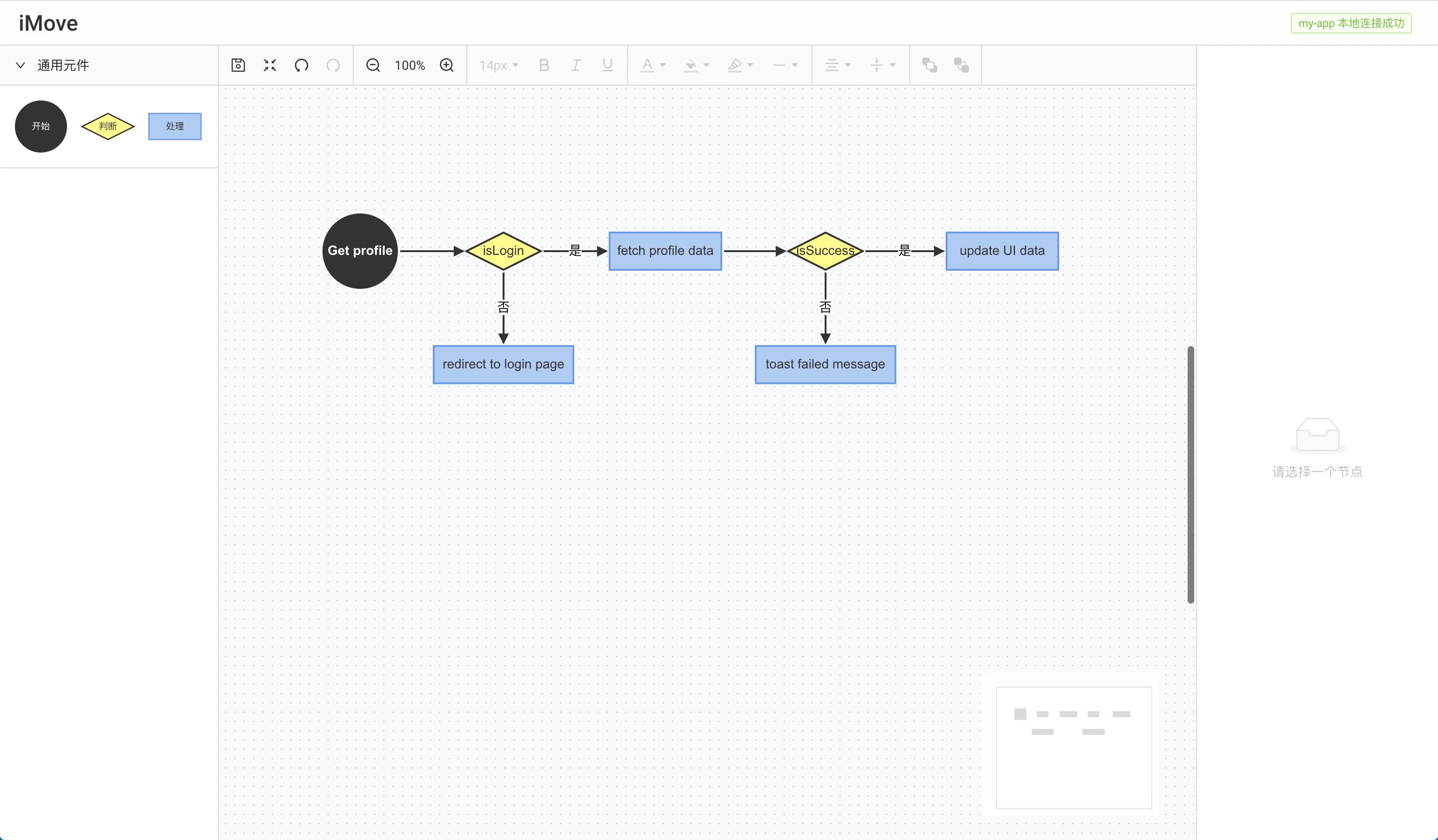
### Step3. Configure nodes
Select the node, modify its display name and complete the code.
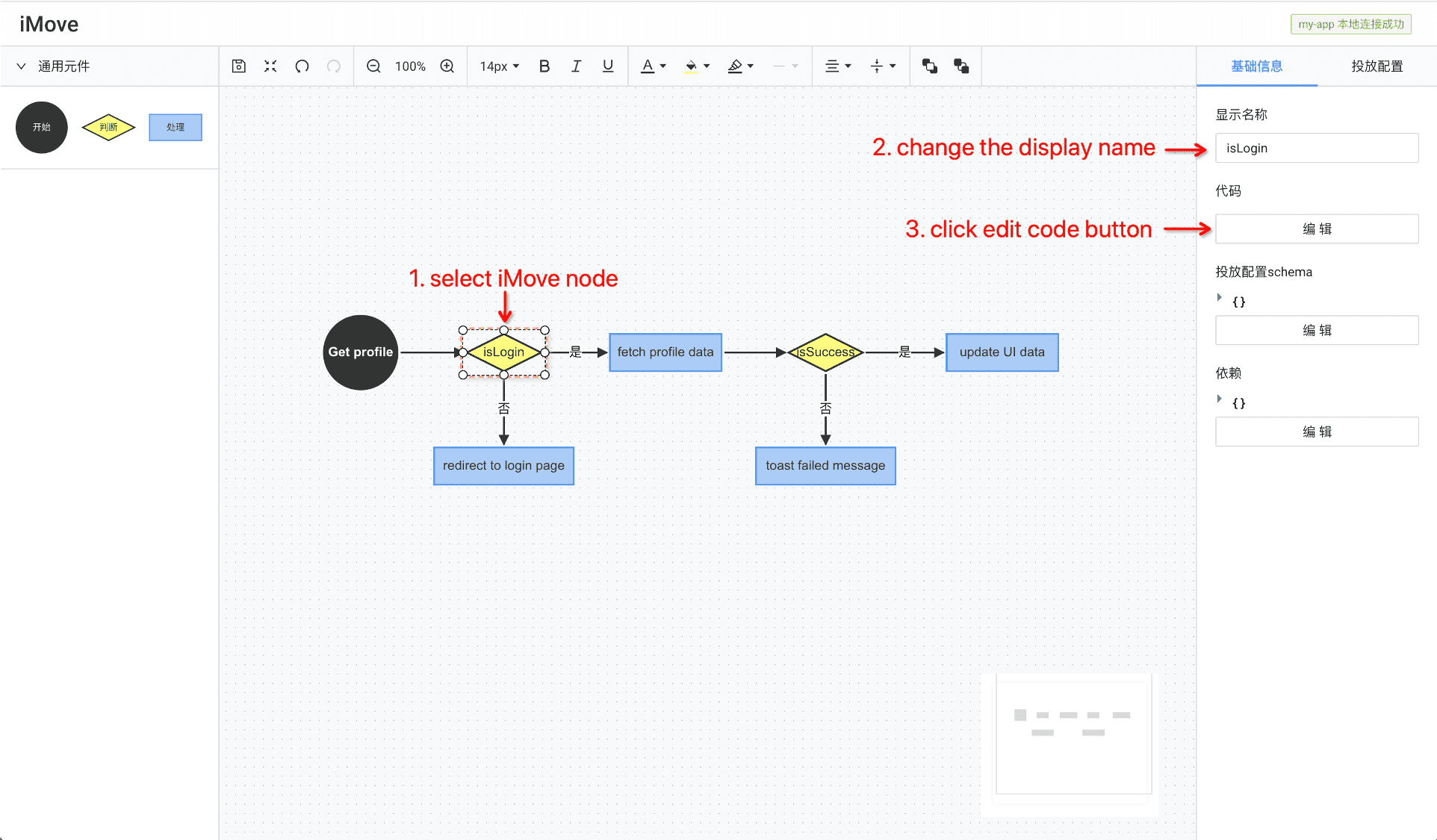
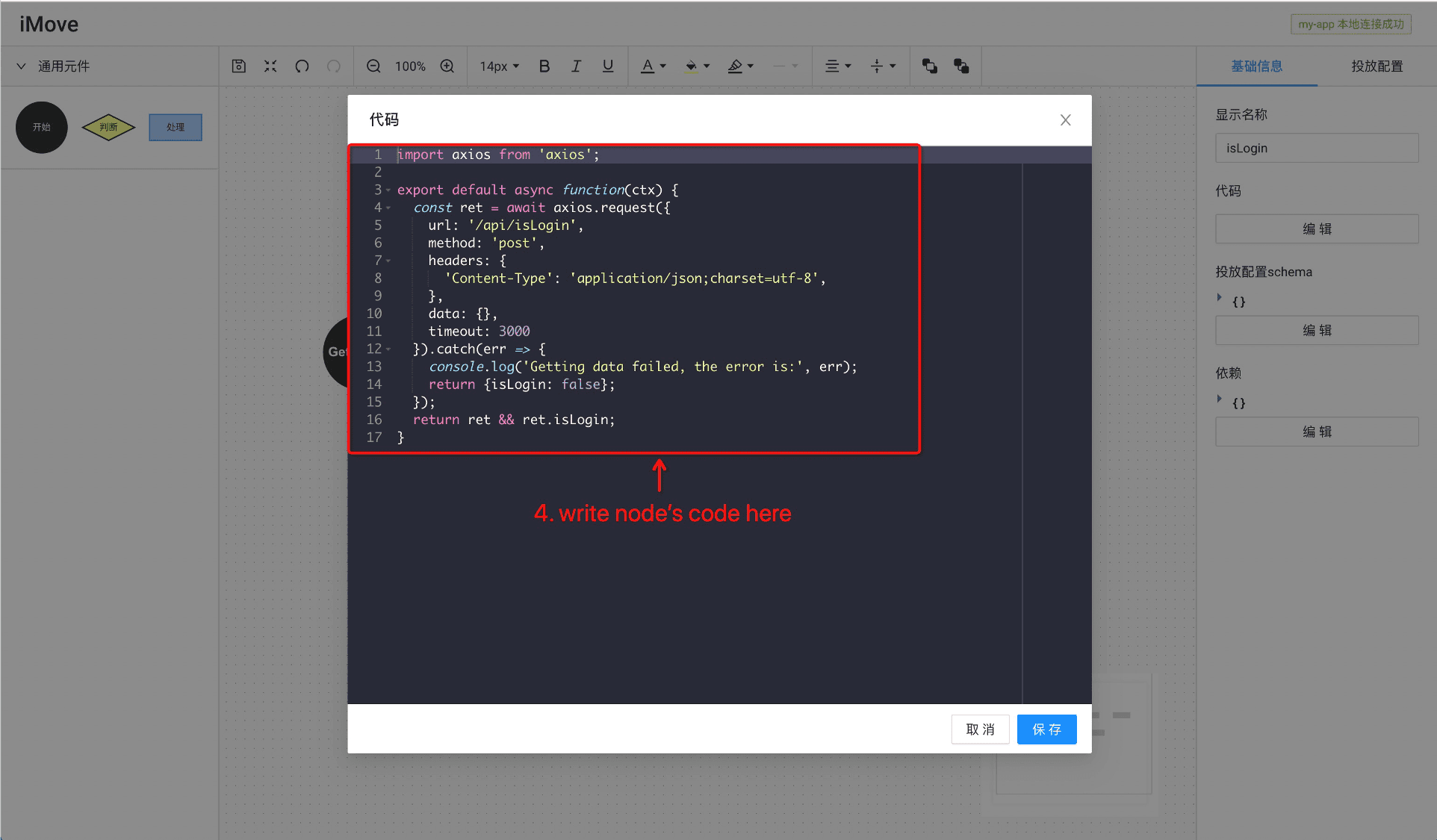
## Contributing
1. Fork this repository
2. Create a new branch (`git checkout -b my-new-feature`)
3. Commit your changes (`git commit -am 'Add some feature'`)
4. Push (`git push origin my-new-feature`)
5. File a PR
## Welcome to fork and feedback
If you have any suggestion, welcome to GitHub to raise [issues](https://github.com/imgcook/imove/issues).
## License
This project follows the [MIT](http://www.opensource.org/licenses/MIT) license.
## Contributors ✨
Thanks goes to these excellent ([contributors](https://allcontributors.org/docs/en/emoji-key)):
This project follows the [all-contributors](https://github.com/all-contributors/all-contributors) specification. Contributions of any kind are welcome!