Ecosyste.ms: Awesome
An open API service indexing awesome lists of open source software.
https://github.com/iMakedonsky/drf-autodocs
Ultimately automated DRF documentation rendering(UNMAINTAINED)
https://github.com/iMakedonsky/drf-autodocs
api api-documentation django django-rest django-rest-framework documentation documentation-generator documentation-tool rest-api
Last synced: 3 months ago
JSON representation
Ultimately automated DRF documentation rendering(UNMAINTAINED)
- Host: GitHub
- URL: https://github.com/iMakedonsky/drf-autodocs
- Owner: iMakedonsky
- License: bsd-2-clause
- Archived: true
- Created: 2016-12-24T11:09:28.000Z (about 8 years ago)
- Default Branch: master
- Last Pushed: 2019-11-19T20:15:24.000Z (over 5 years ago)
- Last Synced: 2024-11-06T15:20:28.593Z (4 months ago)
- Topics: api, api-documentation, django, django-rest, django-rest-framework, documentation, documentation-generator, documentation-tool, rest-api
- Language: HTML
- Homepage:
- Size: 1020 KB
- Stars: 86
- Watchers: 4
- Forks: 14
- Open Issues: 20
-
Metadata Files:
- Readme: README.md
- License: LICENSE
Awesome Lists containing this project
- starred-awesome - drf-autodocs - Ultimately automated DRF documentation rendering (HTML)
README
*THIS REPO IS NO LONGER MAINTAINED. PLEASE CONSIDER OTHER AUTOMATED DOCUMENTATION PACKAGES*
# Django REST framework auto docs
Automated api documentation renderer
### Features:
* optional response_serializer_class, if output serializer is different from input serializer
* fully-documented functional views
* tree-like structure
* Docstrings:
* markdown
* preserve space & newlines
* formatting with nice syntax
* Fields:
* different fields for request/response, based on read-/write-only attributes and whether response_serializer_class presented or not
* choices rendering
* help_text rendering (to specify SerializerMethodField output, etc)
* Endpoint properties:
* filter_backends
* authentication_classes
* permission_classes
* extra url params(GET params)
### What isn't supported yet:
* viewsets
* possibility to try in browser
# Samples
#### Whole structure:
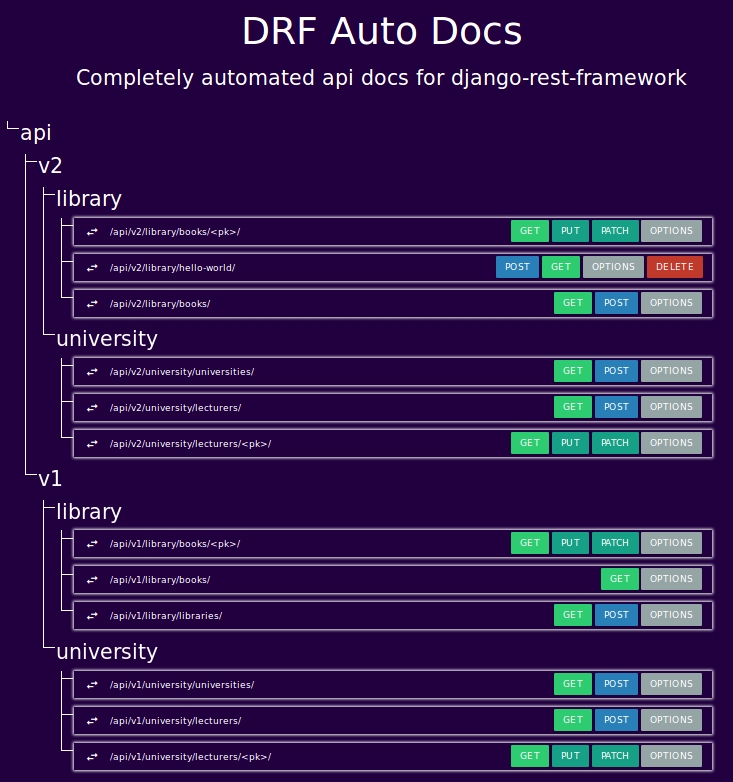
#### Single node:
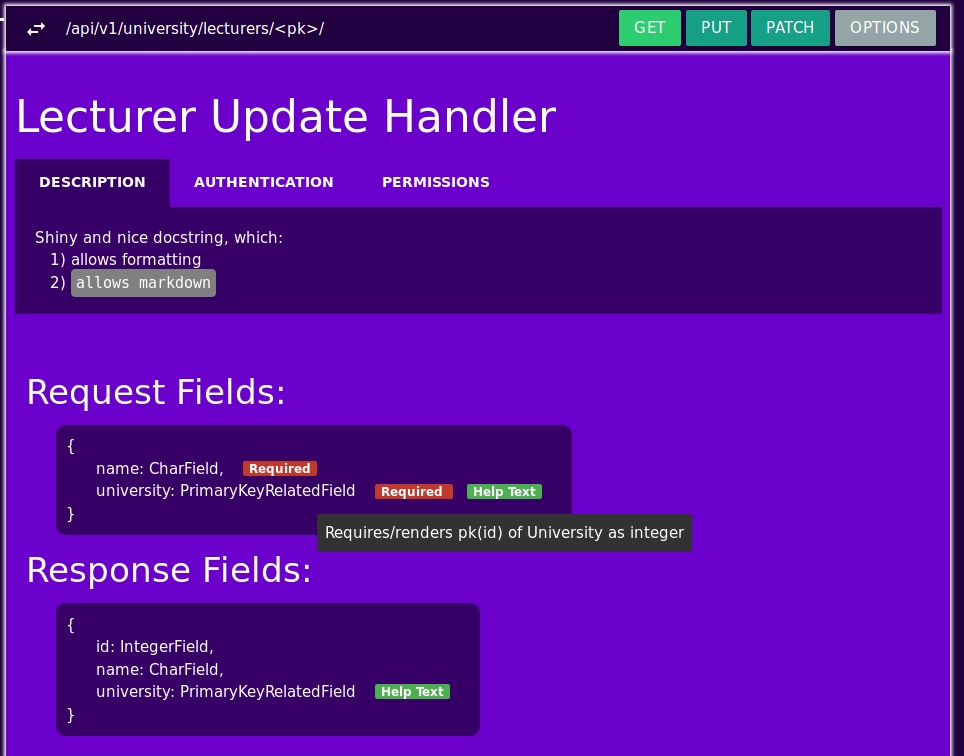
#### Choices:

#### Nested items:
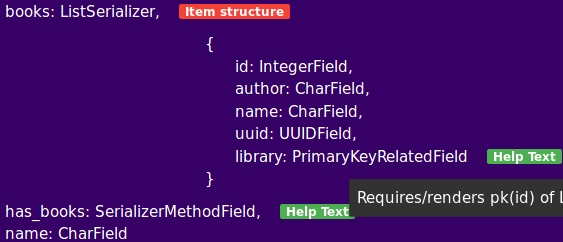
#### Docstring formatting:
```python
@format_docstring(request_example, response_example=response_example)
class BookReadUpdateHandler(RetrieveUpdateAPIView):
"""
Wow, this magic decorator allows us to:
1) Keep clean & short docstring
2) Insert additional data in it, like request/response examples
Request: {}
Response: {response_example}
"""
```
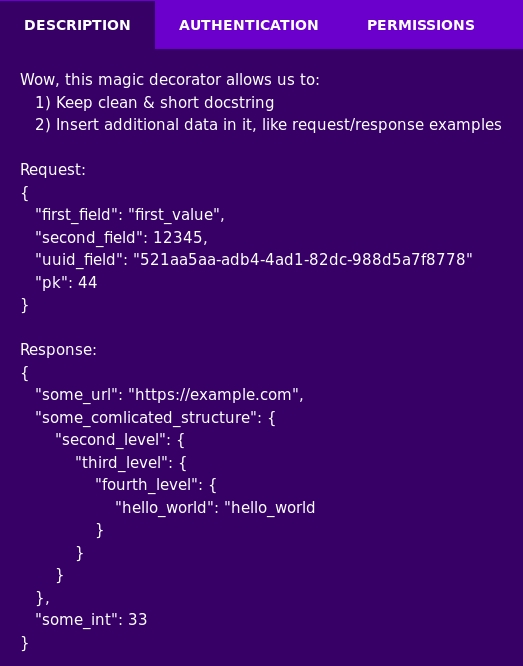
# Installation
In virtualenv:
pip install drf_autodocs
In settings:
INSTALLED_APPS = [
...
'drf_autodocs',
...
]
In your urls:
urlpatterns = [
...
url(r'^', include('drf_autodocs.urls')),
]
That's already enough for swagger-like docs,
result available on
`localhost:8000/docs/`
If you want functional views support and some more features, read below.
# Usage
### Tree-like structure
Tree-like structure is built from url prefixes. To make your endpoints grouped by some
category, you must include your urls within other url. There are, generally, 2 ways to achieve it:
Example 1:
```python
university_urlpatterns = [
url(r'^lecturers/', university_views.LecturersHandler.as_view(), name='lecturers'),
url(r'^lecturers/(?P\d+)/$', university_views.LecturerUpdateHandler.as_view(), name='lecturer_read_update'),
url(r'^universities/', university_views.UniversitiesHandler.as_view(), name='universities'),
]
urlpatterns = [
url(r'^library/', include(library_urlpatterns, namespace='library')),
url(r'^university/', include(university_urlpatterns, namespace='university')),
]
```
Example 2:
```python
urlpatterns = [
url(r'^library/', include(library_urlpatterns, namespace='library')),
url(r'^university/', include([
url(r'^lecturers/', university_views.LecturersHandler.as_view(), name='lecturers'),
url(r'^lecturers/(?P\d+)/$', university_views.LecturerUpdateHandler.as_view(), name='lecturer_read_update'),
url(r'^universities/', university_views.UniversitiesHandler.as_view(), name='universities')
], namespace='university')),
]
```
### Response serializer class
Say you have a view like this:
```python
class BookReadUpdateHandler(RetrieveUpdateAPIView):
serializer_class = BookUpdateSerializer
queryset = Book.objects.all()
```
And say this serializers' input is different from output:
```python
class BookUpdateSerializer(serializers.ModelSerializer):
class Meta:
fields = ('name', 'author')
model = Book
def to_representation(self, instance):
return LibrarySerializer(instance.library)
```
Now to know what return format is, one must make a request.
This package simplifies it via:
`response_serializer_class = YourSerializer`
Now your view looks like:
```python
class BookReadUpdateHandler(RetrieveUpdateAPIView):
"""
Shiny and nice docstring, which:
1) allows formatting
2) `allows markdown`
"""
serializer_class = BookUpdateSerializer
response_serializer_class = LibrarySerializer
queryset = Book.objects.all()
```
### Docstring formatting in class-based views
```python
from .request_response_examples import request_example, response_example
from drf_autodocs.decorators import format_docstring
@format_docstring(request_example, response_example=response_example)
class BookReadUpdateHandler(RetrieveUpdateAPIView):
"""
Wow, this magic decorator allows us to:
1) Keep clean & short docstring
2) Insert additional data in it, like request/response examples
Request: {}
Response: {response_example}
"""
serializer_class = BookUpdateSerializer
response_serializer_class = LibrarySerializer
queryset = Book.objects.all()
```
### Extra URL(GET) parameters
Please think twice before using such parameters, as they might be unneeded.
But if you really need them, here you go:
```python
class LibrariesHandler(ListCreateAPIView):
"""
Shiny and nice docstring, which:
1) allows formatting
2) `allows markdown`
"""
extra_url_params = (('show_all', 'Bool', 'if True returns all instances and only 5 otherwise'),
('some_extra_param', 'Integer', 'Something more to be included there'))
```
Results in:
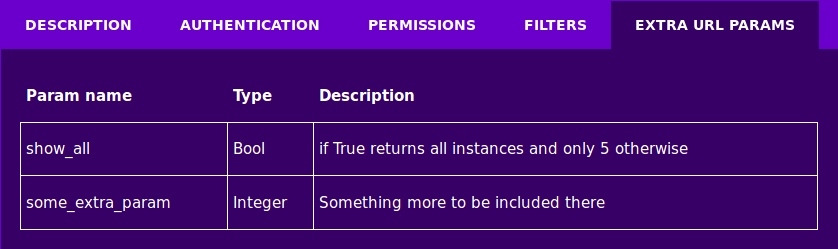
### Function-based views
For functional views, decorate them with.
`drf_autodocs.decorators.document_func_view`
Now you can insert into view via kwargs:
* serializer_class
* response_serializer_class
* filter_backends
* authentication_classes
* permission_classes
* doc_format_args
* doc_format_kwargs
Now it should look like:
```python
from drf_autodocs.decorators import document_func_view
format_args = ['"This string\nwas inserted"',]
@document_func_view(serializer_class=BookSerializer,
response_serializer_class=LibrarySerializer,
doc_format_args=format_args)
@api_view(['GET', 'POST', 'DELETE'])
def hello_world(request):
"""
Works for `functional` views too!
Yeah, that thing rocks!
And allows formatting {}
"""
return Response('hello_world response')
```
### Help text
This package uses default DRF field attribute `help_text`
If you're using `ModelSerializer`, and model field got `help_text` attr, it will be
transferred to your serializers' field automatically.
Example:
```python
from rest_framework import serializers
has_books = serializers.SerializerMethodField(help_text='returns Bool')
```
Note that specifying help_text on serializers' field overrides the one from model
# Customization
To change application look & feel, override templates and/or static files.
Root template is :
`templates/drf_autodocs/index.html`
For additional parsers(if you want other structure than tree), inherit from
`drf_autodocs.parser.BaseAPIParser`
# Configuration/settings
Endpoint names could use view names or url names, replacing '_' and '-' with ' ' and capitalizing output.
Default behavior is to use url names:
`url(r'^books/(?P\d+)/$', library_views.BookReadUpdateHandler.as_view(), name='book_read_update'),`
will result in:
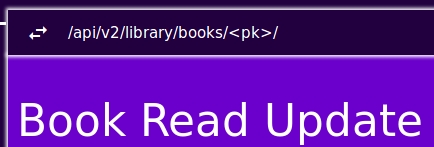
If you want to use endpoint(view) names instead, do this in settings:
`AUTODOCS_ENDPOINT_NAMES = "view"`
# Supports
- Python 3
- Django 1.8+
- Django Rest Framework 3+
# Credits
Thanks to [django](http://djangoproject.com), [django-REST](http://www.django-rest-framework.org/) for their awesome work,
and [drf-docs](https://github.com/manosim/django-rest-framework-docs) for source of inspiration as well as some parts of code.
Developed with care by Mashianov Oleksander at
[](http://buddhasoft.net/)
If you :thumbsup: this, don't forget to :star: it and share with friends.