https://github.com/iVanPan/Cordova_QQ
A Cordova wrapper around the Tencent QQ SDK for Android and iOS. Provides access to QQ ssoLogin, QQ Sharing, QQZone Sharing etc.
https://github.com/iVanPan/Cordova_QQ
cordova-android cordova-plugin cordova-wrapper qq qqzone share social-network sso-login tencent-qq-sdk tim
Last synced: 5 months ago
JSON representation
A Cordova wrapper around the Tencent QQ SDK for Android and iOS. Provides access to QQ ssoLogin, QQ Sharing, QQZone Sharing etc.
- Host: GitHub
- URL: https://github.com/iVanPan/Cordova_QQ
- Owner: iVanPan
- License: mit
- Created: 2015-03-30T02:27:55.000Z (over 10 years ago)
- Default Branch: master
- Last Pushed: 2023-03-17T10:06:59.000Z (over 2 years ago)
- Last Synced: 2025-05-07T14:46:00.055Z (5 months ago)
- Topics: cordova-android, cordova-plugin, cordova-wrapper, qq, qqzone, share, social-network, sso-login, tencent-qq-sdk, tim
- Language: Objective-C
- Homepage:
- Size: 24 MB
- Stars: 287
- Watchers: 19
- Forks: 132
- Open Issues: 15
-
Metadata Files:
- Readme: README.md
- License: LICENSE
Awesome Lists containing this project
README
# cordova-plugin-qqsdk
[](https://www.npmjs.com/package/cordova-plugin-qqsdk)
[](https://www.npmjs.com/package/cordova-plugin-qqsdk)
[](https://github.com/iVanPan/Cordova_QQ)
[](https://github.com/iVanPan/Cordova_QQ/blob/master/LICENSE)
A Cordova wrapper around the Tencent QQ SDK for Android and iOS. Provides access to QQ ssoLogin, QQ Sharing, QQ Zone Sharing etc.. [简体中文](https://github.com/iVanPan/Cordova_QQ/blob/master/README_ZH.md).
## Table of Contents
- [Feature](#feature)
- [Requirements](#requirements)
- [Installation](#installation)
- [Documentation](#documentation)
- [Error Code](#error-code)
- [Support API](#support-api)
- [Image](#image)
- [Usage](#usage)
- [checkClientInstalled](#checkclientinstalled)
- [ssoLogin](#ssologin)
- [logout](#logout)
- [shareText](#sharetext)
- [shareImage](#shareimage)
- [shareNews](#sharenews)
- [shareAudio](#shareaudio)
- [getUserInfo](#getuserinfo)
- [About SDK](#about-sdk)
- [Notes](#notes)
- [Demo](#demo)
- [Contributing](#contributing)
- [License](#license)
## Feature
1. QQ SSO Login
2. QQ Logout
3. QQ Share (Text、Image、News、Audio)
4. QQZone Share(Text、Image、News、Audio)
5. QQ Favorites(Text、Image、News、Audio)
6. checkClientInstalled
## Requirements
- Cordova Version 3.5+
- Cordova-Android >= 7.0
- Cordova-iOS >= 4.0
## Installation
1.```cordova plugin add cordova-plugin-qqsdk --variable QQ_APP_ID=YOUR_QQ_APPID```
2. cordova build
## Documentation
### Support API
1. ssoLogin
2. Logout
3. checkClientInstalled
4. Share(see form below)
| Platform | iOS | iOS | iOS | Android | Android | Android |
| :---: | :---: | :---: | :---: | :---: | :---: | :---: |
| ShareScene | QQ | QQZone | QQ Favorite | QQ | QQZone | QQ Favorite |
| Text | √ | √ | √ | ✕ | √ | √ |
| Image | √ | √ | √ | √ | √ | √ |
| News | √ | √ | √ | √ | √ | √ |
| Audio | √ | √ | √ | √ | √ | √ |
### Error Code
When you use qq login,you may get an error code.If you get one, find detail error msg from [here](http://wiki.open.qq.com/wiki/mobile/API%E8%B0%83%E7%94%A8%E8%AF%B4%E6%98%8E#6._.E8.BF.94.E5.9B.9E.E7.A0.81.E8.AF.B4.E6.98.8E%E3%80%82) please.
### Image
This plugin support three Image types:
1. Network URL
2. Base64
3. Absolute file path
### Usage
##### checkClientInstalled
```js
var args = {};
args.client = QQSDK.ClientType.QQ;//QQSDK.ClientType.QQ,QQSDK.ClientType.TIM;
QQSDK.checkClientInstalled(function () {
alert('client is installed');
}, function () {
// if installed QQ Client version is not supported sso,also will get this error
alert('client is not installed');
}, args);
```
##### ssoLogin
```js
var args = {};
args.client = QQSDK.ClientType.QQ;//QQSDK.ClientType.QQ,QQSDK.ClientType.TIM;
QQSDK.ssoLogin(function (result) {
alert('token is ' + result.access_token);
alert('userid is ' + result.userid);
alert('expires_time is ' + new Date(parseInt(result.expires_time)) + ' TimeStamp is ' + result.expires_time);
}, function (failReason) {
alert(failReason);
}, args);
```
##### logout
```js
QQSDK.logout(function () {
alert('logout success');
}, function (failReason) {
alert(failReason);
});
```
##### shareText
```js
var args = {};
args.client = QQSDK.ClientType.QQ;//QQSDK.ClientType.QQ,QQSDK.ClientType.TIM;
args.scene = QQSDK.Scene.QQ;//QQSDK.Scene.QQZone,QQSDK.Scene.Favorite
args.text = '这个是 Cordova QQ 分享文字';
QQSDK.shareText(function () {
alert('shareText success');
}, function (failReason) {
alert(failReason);
}, args);
```
##### shareImage
```js
var args = {};
args.client = QQSDK.ClientType.QQ;//QQSDK.ClientType.QQ,QQSDK.ClientType.TIM;
args.scene = QQSDK.Scene.QQ;//QQSDK.Scene.QQZone,QQSDK.Scene.Favorite
args.title = '这个是 Cordova QQ 图片分享的标题';
args.description = '这个是 Cordova QQ 图片分享的描述';
args.image = 'https://cordova.apache.org/static/img/cordova_bot.png';
QQSDK.shareImage(function () {
alert('shareImage success');
}, function (failReason) {
alert(failReason);
}, args);
```
##### shareNews
```js
var args = {};
args.client = QQSDK.ClientType.QQ;//QQSDK.ClientType.QQ,QQSDK.ClientType.TIM;
args.scene = QQSDK.Scene.QQ;//QQSDK.Scene.QQZone,QQSDK.Scene.Favorite
args.url = 'https://cordova.apache.org/';
args.title = '这个是 Cordova QQ 新闻分享的标题';
args.description = '这个是 Cordova QQ 新闻分享的描述';
args.image = 'https://cordova.apache.org/static/img/cordova_bot.png';
QQSDK.shareNews(function () {
alert('shareNews success');
}, function (failReason) {
alert(failReason);
}, args);
```
##### shareAudio
```js
var args = {};
args.client = QQSDK.ClientType.QQ;//QQSDK.ClientType.QQ,QQSDK.ClientType.TIM;
args.scene = QQSDK.Scene.QQ;//QQSDK.Scene.QQZone,QQSDK.Scene.Favorite
args.url = 'https://y.qq.com/portal/song/001OyHbk2MSIi4.html';
args.title = '十年';
args.description = '陈奕迅';
args.image = 'https://y.gtimg.cn/music/photo_new/T001R300x300M000003Nz2So3XXYek.jpg';
args.flashUrl = 'http://stream20.qqmusic.qq.com/30577158.mp3';
QQSDK.shareAudio(function () {
alert('shareAudio success');
}, function (failReason) {
alert(failReason);
}, args);
```
##### getUserInfo
```js
var url = 'https://graph.qq.com/user/get_user_info?access_token=' + accessToken + '&oauth_consumer_key=' + QQ_APP_ID + '&openid=' + userId;
http.get(url)
```
## About SDK
This plugin use 3.2.1 version sdk for Android,3.2.3 version sdk for iOS. You can download lastest version sdk [here](http://wiki.open.qq.com/wiki/mobile/SDK%E4%B8%8B%E8%BD%BD)
## Notes
1. This plugin is required Cordova-Android version >=4.0,so using Cordova 5.0 or higher is recommended
2. This plugin should be used after the deviceready event has been fired!!!
3. ~~If Cordova version <5.1.1,when two Cordova plugins are modifying “*-Info.plist” CFBundleURLTypes, only the first added plugin is getting the changes applied.so after installing plugin,please check the URLTypes in your Xcode project.You can find this issue [here](https://issues.apache.org/jira/browse/CB-8007)~~ Update:This Bug is fixed in last Cordova version(5.1.1)
4. For Android: make sure your signature is correct !!!
5. long share URL and large image shoud be avoid.
## Demo
1. install this plugin
2. backup www folder in your cordova project
3. replace www by example_www
4. install cordova-plugin-camera
5. cordova build & test
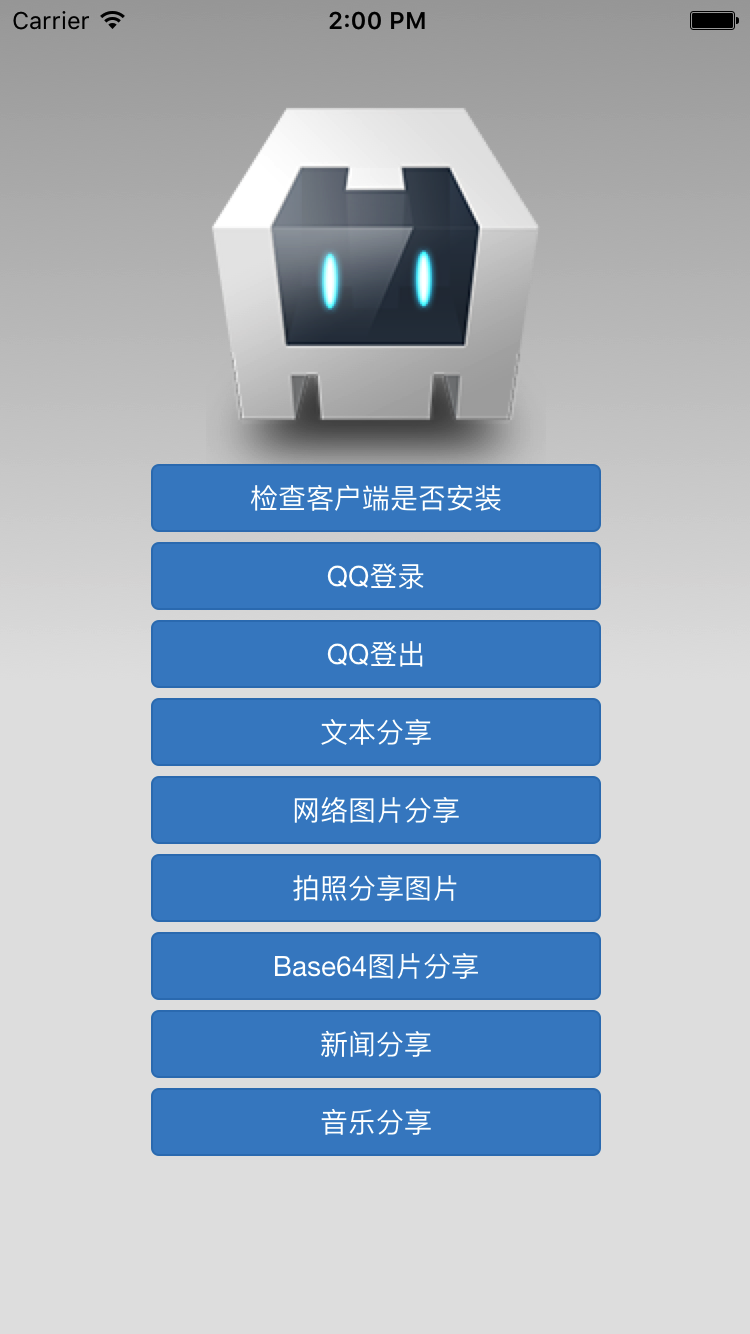
## Contributing
Feel free to contribute
## License
**cordova-plugin-qqsdk** is released under the **MIT** license. See [LICENSE](https://github.com/iVanPan/Cordova_QQ/blob/master/LICENSE) file for more information.