https://github.com/iamcco/coc-tailwindcss
tailwindcss class name completion for (neo)vim
https://github.com/iamcco/coc-tailwindcss
Last synced: 11 months ago
JSON representation
tailwindcss class name completion for (neo)vim
- Host: GitHub
- URL: https://github.com/iamcco/coc-tailwindcss
- Owner: iamcco
- License: mit
- Archived: true
- Created: 2019-01-31T08:13:40.000Z (about 7 years ago)
- Default Branch: master
- Last Pushed: 2022-02-15T01:24:30.000Z (about 4 years ago)
- Last Synced: 2025-03-16T06:19:51.854Z (12 months ago)
- Language: TypeScript
- Homepage:
- Size: 979 KB
- Stars: 334
- Watchers: 7
- Forks: 28
- Open Issues: 36
-
Metadata Files:
- Readme: README.md
- License: LICENSE
Awesome Lists containing this project
- awesome-list - coc-tailwindcss
README
# Tailwind CSS IntelliSense
> fork from [vscode-tailwindcss](https://github.com/bradlc/vscode-tailwindcss) v0.2.0
[Tailwind CSS](https://tailwindcss.com/) class name completion for coc.nvim
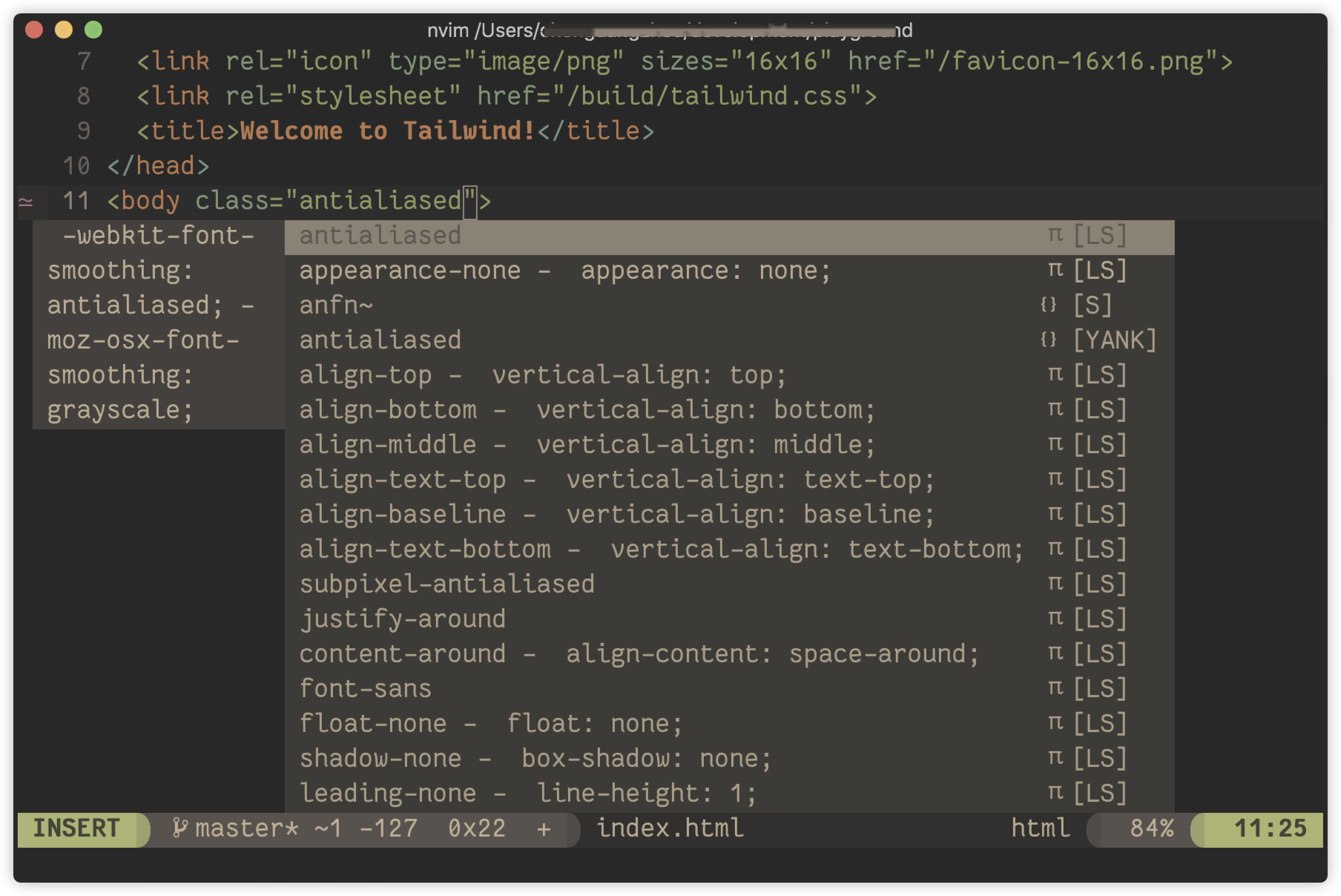
## Install
```viml
CocInstall coc-tailwindcss
```
or with [vim-plug](https://github.com/junegunn/vim-plug),
in your `.vimrc`/`init.vim` inside the `plug#begin/end` block:
```viml
Plug 'iamcco/coc-tailwindcss', {'do': 'yarn install --frozen-lockfile && yarn run build'}
```
Create tailwindCSS configuration in your project
> this extension need the configuration exists in your project
``` bash
tailwind init
```
## Settings
- `tailwindCSS.trace.server` Trace level of tailwindCSS language server, default: `off`
- `tailwindCSS.emmetCompletions` Enable class name completions for Emmet-style syntax, default: `false`
- `tailwindCSS.cssLanguages` css languages completion support, default:
``` jsonc
[ "css", "less", "postcss", "sass", "scss", "stylus", "vue" ]
```
- `tailwindCSS.jsLanguages` javascript languages completion support, default:
``` jsonc
[ "javascript", "javascriptreact", "reason", "typescriptreact" ]
```
- `tailwindCSS.htmlLanguages` html languages completion support, default:
``` jsonc
[ "blade", "edge", "eelixir", "ejs", "elixir", "elm", "erb", "eruby", "haml", "handlebars", "htmldjango", "html", "HTML (EEx)", "HTML (Eex)", "html.twig", "jade", "leaf", "markdown", "njk", "nunjucks", "php", "razor", "slim", "svelte", "twig", "vue" ]
```
## Features
Tailwind CSS IntelliSense uses your projects Tailwind installation and configuration
to provide suggestions as you type.
### HTML (including Vue, JSX, PHP etc.)
- Class name suggestions
- Suggestions include color previews where applicable, for example for text and background colors
- They also include a preview of the actual CSS for that class name
- CSS preview when hovering over class names
### CSS
- Suggestions when using `@apply` and `config()`
- Suggestions when using the `@screen` directive
- Improves syntax highlighting when using `@apply` and `config()`
# Headwind
> fork from [headwind](https://github.com/heybourn/headwind)
Headwind is an opinionated Tailwind CSS class sorter for coc.nvim.
It enforces consistent ordering of classes by parsing your code and reprinting class tags to follow a given order.
> Headwind runs on save, will remove duplicate classes and can even sort entire workspaces.
## Usage
You can trigger Headwind by:
**Commands**
- `tailwindCSS.headwind.sortTailwindClasses` Sort Tailwind CSS Classes
- `tailwindCSS.headwind.sortTailwindClassesOnWorkspace` Sort Tailwind CSS Classes on Entire Workspace
Headwind can sort individual files by running `tailwindCSS.headwind.sortTailwindClasses` via the Command Palette.
Workspaces can also be sorted by running `tailwindCSS.headwind.sortTailwindClassesOnWorkspace`.
Any breakpoints or unknown classes will be moved to the end of the class list, whilst duplicate classes will be removed.
## Customisation
Headwind ships with a default class order (located in [package.json](package.json)).
You can edit this (and other settings) to your liking on the extension settings page.
### `tailwindCSS.headwind.classRegex`:
An object with language IDs as keys and their values determining the regex to search for Tailwind CSS classes.
The default is located in [package.json](package.json) but this can be customized to suit your needs.
There can be multiple capturing groups, that should only contain a string with Tailwind CSS
classes (without any apostrophies etc.). If a new group, which doesn't contain the `class` string,
is created, ensure that it is non-capturing by using `(?:)`.
Example from `package.json`:
```json
"tailwindCSS.headwind.classRegex": {
"html": "\\bclass\\s*=\\s*[\\\"\\']([_a-zA-Z0-9\\s\\-\\:\\/]+)[\\\"\\']",
"javascriptreact": "(?:\\bclassName\\s*=\\s*[\\\"\\']([_a-zA-Z0-9\\s\\-\\:\\/]+)[\\\"\\'])|(?:\\btw\\s*`([_a-zA-Z0-9\\s\\-\\:\\/]*)`)"
}
```
### `tailwindCSS.headwind.sortTailwindClasses`:
An array that determines Headwind's default sort order.
### `tailwindCSS.headwind.removeDuplicates`:
Headwind will remove duplicate class names by default. This can be toggled on or off.
`"tailwindCSS.headwind.removeDuplicates": false`
### `tailwindCSS.headwind.runOnSave`:
Headwind will run on save by default (if a `tailwind.config.js` file is present within your working directory). This can be toggled on or off.
`"tailwindCSS.headwind.runOnSave": false`