https://github.com/iamcorey/devtoolset
Open-source & database-free & server-free developer tools navigator / 无需数据库无需服务器的开源开发者工具导航站
https://github.com/iamcorey/devtoolset
cms database-free directory navigator open-source tools tools-directory
Last synced: 8 months ago
JSON representation
Open-source & database-free & server-free developer tools navigator / 无需数据库无需服务器的开源开发者工具导航站
- Host: GitHub
- URL: https://github.com/iamcorey/devtoolset
- Owner: iAmCorey
- License: mit
- Created: 2024-08-14T15:25:45.000Z (over 1 year ago)
- Default Branch: main
- Last Pushed: 2025-04-28T07:20:20.000Z (9 months ago)
- Last Synced: 2025-04-28T08:28:17.631Z (9 months ago)
- Topics: cms, database-free, directory, navigator, open-source, tools, tools-directory
- Language: TypeScript
- Homepage: https://DevToolset.net
- Size: 639 KB
- Stars: 326
- Watchers: 3
- Forks: 96
- Open Issues: 1
-
Metadata Files:
- Readme: README.md
- Changelog: CHANGELOG.md
- Funding: .github/FUNDING.yml
- License: LICENSE
Awesome Lists containing this project
README
🌍 *[English](README.md) ∙ [简体中文](README.zh.md)*
# DevToolset
[DevToolset](https://DevToolset.net/) is an open-source database-free developer tools navigator
## Star History
[](https://star-history.com/#iamcorey/devtoolset&Date)
## Preview
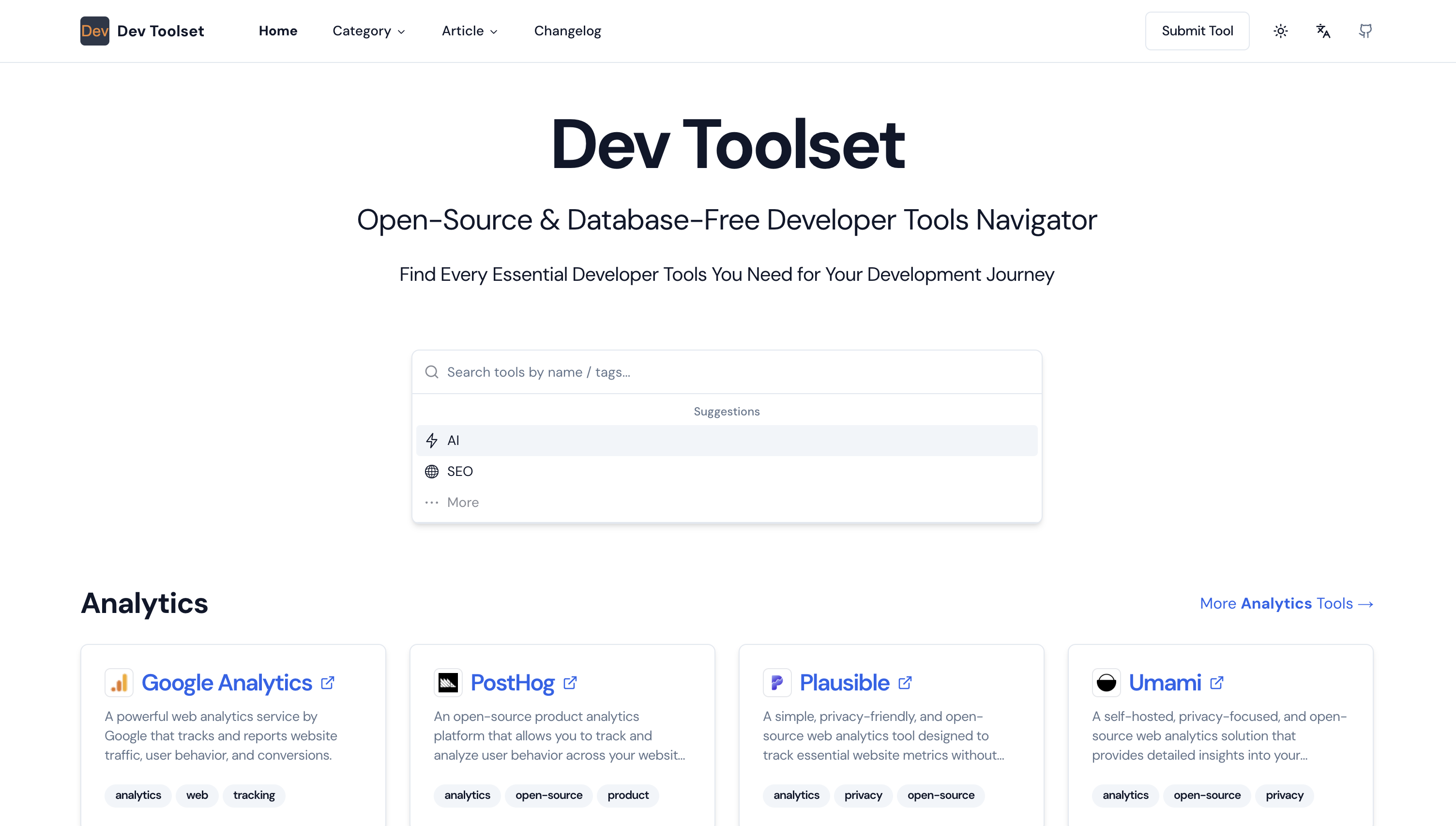
## Features
- **Database-free Architecture**: Utilizes GitHub for content storage and management.
- **Dynamic Content**: Renders content dynamically using Next.js server-side rendering.
- **Markdown Support**: Write your content in Markdown format for easy editing and version control.
- **Admin Interface**: Built-in admin panel for content management.
- **Responsive Design**: Fully responsive design using Tailwind CSS.
- **SEO Friendly**: Optimized for search engines with dynamic metadata.
- **Easy Deployment**: Simple deployment process to Vercel.
- **Built-in Analytics Support**: Integrated analytics support scripts, compatible with Google Analytics and Plausible Analytics.
- **i18n**: Support multiple languages and can be easily extended to support more languages.
- **Dark Mode**: Support dark mode and can be easily extended to support more themes.
- **Ads Support**: Support Google Adsense and can be easily extended to support more ads.
### Tech Stack
- Next.js - Framework
- Tailwind CSS - CSS Framework
- Shadcn/UI - Component Library
- Vercel - Deployment
- Next-Intl - Internationalization
- Analytics - Google Analytics & Plausible Analytics & ...
- Ads - Google Adsense & ...
---
## Adding New Developer Tools to DevToolset
Wanna add your site to DevToolset?
### Two ways to submit your site
1. Submit your site via [GitHub Issues](https://github.com/iamcorey/devtoolset/issues) for a free dofollow link.
2. Or you can also submit your site by change the jsonc file in the `data/json/[locale]` folder and create a pull request.
(Please read our [Submission Guide](/data/md/add-new-developer-tools.md) for details on how to request inclusion)
### Submit format
Follow the format below:
- [ ] **name**: Provide a brief title describing the tool or data you added.
- [ ] **description**: Clearly state what tool or data was added and in which category.
- [ ] **url**: Provide the url of the tool.
- [ ] **category**: Provide the category of the tool.
- [ ] **tags**: Provide serval tags of the tool. (3 tags at most)
- [ ] **icon_url**: Provide the url of the icon of the tool. (Optional) If not provided, the icon will be generated automatically.
### Additional Notes
- **Developer Tools Only**: Please do not submit tools unrelated to development.
- **No Affiliate Links**: Do not include affiliate links.
- **No Spam**: Do not include spam.
- **Accessible URL**: Ensure the url is accessible.
## Deploy your own DevToolset
### Deploy on Vercel
[](https://vercel.com/new/clone?repository-url=https%3A%2F%2Fgithub.com%2FiAmCorey%2Fdevtoolset&project-name=devtoolset&repository-name=devtoolset&external-id=https%3A%2F%2Fgithub.com%2FiAmCoreye%2Fdevtoolset%2Ftree%2Fmain)
## Prerequisites
- Node.js (version 14 or later)
- npm/pnpm/yarn (comes with Node.js)
- Git
- GitHub account
- Vercel account (for deployment)
## Installation
1. Clone the repository:
```
git clone https://github.com/iAmCorey/devtoolset
cd devtoolset
```
2. Install dependencies:
```
npm install
pnpm install
yarn
```
3. Create a `.env.local` file in the root directory and add the following:
```
GITHUB_TOKEN=your_github_personal_access_token(Optional)
GITHUB_OWNER=your_github_username(Optional)
GITHUB_REPO=your_repo_name(Optional)
ACCESS_PASSWORD=your_secure_access_password(Optional)
JWT_SECRET=your_secret_key_here(Optional)
NEXT_PUBLIC_GOOGLE_ANALYTICS_ID=your_google_analytics(G-xxx)(Optional)
NEXT_PUBLIC_PLAUSIBLE_URL=your_plausible_data_domain(Optional)
NEXT_PUBLIC_GOOGLE_ADSENSE_ID=your_google_adsense_id(Optional)
DOMAIN=your_domain(localhost / YOUR_DOMAIN.tld)
```
4. Set up your GitHub repository:
- Create a new repository on GitHub
- Create two folders in the repository: `data/json/[locale]` and `data/md`
- In `data/json/[locale]`, create related jsonc file with an empty array: `[]`
5. Run the development server:
```
npm run dev
pnpm dev
yarn run dev
```
Visit `http://localhost:3000` to see your DevToolset instance running locally.
## Deployment
1. Push your code to GitHub.
2. Log in to Vercel and create a new project from your GitHub repository.
3. Configure the environment variables in Vercel:
- `GITHUB_TOKEN`(Optional)
- `GITHUB_OWNER`(Optional)
- `GITHUB_REPO`(Optional)
- `ACCESS_PASSWORD`(Optional)
- `JWT_SECRET`(Optional)
- `NEXT_PUBLIC_GOOGLE_ANALYTICS_ID`(Optional)
- `NEXT_PUBLIC_PLAUSIBLE_URL`(Optional)
- `NEXT_PUBLIC_GOOGLE_ADSENSE_ID`(Optional)
- `DOMAIN`(localhost / YOUR_DOMAIN.tld)
4. Deploy the project.
For a detailed deployment guide, please refer to our [Installation and Deployment Guide](/data/md/deploy-own-devtoolset.md).
## Usage
### Mannually
- Tools: Change the jsonc file in the `data/json/[locale]` folder.
- Articles: Change the markdown file in the `data/md` folder.
### By The Admin Panel
(Need to configure the GITHUB related environment variables.)
- Access the admin panel by navigating to `/admin` and using your `ACCESS_PASSWORD`.
- Create and edit articles through the admin interface.
- Manage resources in the admin panel.
- All changes are automatically synced with your GitHub repository.
---
## Changelog
See [CHANGELOG.md](./CHANGELOG.md) for a detailed list of changes.
## Contributing
We welcome contributions to DevToolset! Please read our [Contributing Guide](/data/md/add-new-developer-tools.md) for details on our code of conduct and the process for submitting pull requests.
## License
DevToolset is open-source software licensed under the [MIT license](./LICENSE).
## Acknowledgements
DevToolset is built with the following tools and libraries:
- [GitBase](https://gitbase.app/)
- [Favicon Stealer](https://github.com/iAmCorey/favicon-stealer)
- [Next.js](https://nextjs.org/)
- [Tailwind CSS](https://tailwindcss.com/)
- [Shadcn/UI](https://ui.shadcn.com/)
We are grateful to the maintainers and contributors of these projects.
## Contact Us
If you want a secondary development, want to customize this project or want to collaborate with us, please contact us.
Feel free to reach out if you have any questions or suggestions:
- **Email:** [iamcoreychiu+devtoolset@gmail.com](mailto:iamcoreychiu+devtoolset@gmail.com)
- **GitHub:** [iamcorey](https://github.com/iamcorey)
- **jike:** `阿邱很行` [阿邱很行](https://okjk.co/mFe3NR)
- **Wechat:** `iAmCor3y`(Please add a note when sending a friend request)

## Support
If you find this project helpful, please consider giving it a ⭐ on GitHub!
If you want to donate or sponsor this project, it will be greatly appreciated.

Thank you for your support!