https://github.com/ianmackenzie/elm-1d-parameter
Generate evenly spaced interpolated values in Elm
https://github.com/ianmackenzie/elm-1d-parameter
Last synced: about 2 months ago
JSON representation
Generate evenly spaced interpolated values in Elm
- Host: GitHub
- URL: https://github.com/ianmackenzie/elm-1d-parameter
- Owner: ianmackenzie
- License: mpl-2.0
- Created: 2019-07-16T00:37:14.000Z (almost 6 years ago)
- Default Branch: master
- Last Pushed: 2019-07-18T00:52:41.000Z (almost 6 years ago)
- Last Synced: 2025-03-14T20:13:08.024Z (about 2 months ago)
- Language: Elm
- Homepage:
- Size: 14.6 KB
- Stars: 1
- Watchers: 1
- Forks: 0
- Open Issues: 1
-
Metadata Files:
- Readme: README.md
- License: LICENSE
- Code of conduct: CODE_OF_CONDUCT.md
Awesome Lists containing this project
- awesome-ccamel - ianmackenzie/elm-1d-parameter - Generate evenly spaced interpolated values in Elm (Elm)
README
# elm-1d-parameter
`elm-1d-parameter` is an [Elm](http://elm-lang.org) package to help with
generating evenly spaced values such as (but not limited to) `Float`s,
[`Color`][3]s, [`Quantity`][1]s, or [`Point2d`][2]s.
The core idea is that there are many functions that let you interpolate between
two values based on a parameter value that ranges from 0 to 1; 0 gives you the
first value, 1 gives you the second value, 0.5 gives you a value half way in
between, etc. Some examples from [`elm-float-extra`][4], [`elm-color-extra`][7],
[`elm-units`][5] and [`elm-geometry`][6] that work this way:
```elm
Float.Extra.interpolateFrom :
Float -- first value
-> Float -- second value
-> Float -- interpolation parameter
-> Float
Color.Interpolate.interpolate :
Space -- what color space to interpolate in (e.g. HSL)
-> Color -- first color
-> Color -- second color
-> Float -- interpolation parameter
-> Color
Quantity.interpolateFrom :
Quantity Float units
-> Quantity Float units
-> Float
-> Quantity Float units
Point2d.interpolateFrom :
Point2d
-> Point2d
-> Float
-> Point2d
```
Note that by partially applying the above functions, we can turn them all into
the form `Float -> a`:
```elm
-- Float -> Float
Float.Extra.interpolateFrom 5 10
-- Float -> Color
Color.Interpolate.interpolate
Color.Interpolate.HSL
Color.red
Color.blue
-- Float -> Length
Quantity.interpolateFrom (meters 10) (meters 20)
-- Float -> Point2d
Point2d.interpolateFrom startPoint endPoint
```
The functions in this package all take a function of the form `Float -> a`,
evaluate it at a bunch of evenly-spaced parameter values between 0 and 1, and
return the results as a `List a` or `Array a`:
```elm
Parameter1d.steps 5 (Float.Extra.interpolateFrom 2 3)
--> [ 2, 2.2, 2.4, 2.6, 2.8, 3 ]
```
The results do not themselves have to be `Float`s:
```elm
Parameter1d.steps 10 <|
Color.Interpolate.interpolate
Color.Interpolate.HSL
Color.red
Color.blue
```
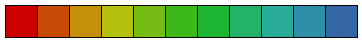
```elm
Parameter1d.steps 10 <|
Color.Interpolate.interpolate
Color.Interpolate.RGB
Color.red
Color.blue
```
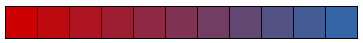
```elm
Parameter1d.steps 20 <|
Point2d.interpolateFrom
(Point2d.fromCoordinates ( 20, 20 ))
(Point2d.fromCoordinates ( 280, 130 ))
```
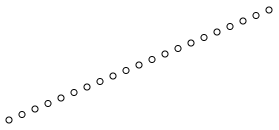
Various different functions are provided that let you control what parameter
values get used (and therefore what values get returned):
```elm
import Float.Extra as Float
Parameter1d.steps 4 (Float.interpolateFrom 2 3)
--> [ 2, 2.25, 2.5, 2.75, 3 ]
Parameter1d.leading 4 (Float.interpolateFrom 2 3)
--> [ 2, 2.25, 2.5, 2.75 ]
Parameter1d.trailing 4 (Float.interpolateFrom 2 3)
--> [ 2.25, 2.5, 2.75, 3 ]
Parameter1d.inBetween 4 (Float.interpolateFrom 2 3)
--> [ 2.25, 2.5, 2.75 ]
Parameter1d.midpoints 4 (Float.interpolateFrom 2 3)
--> [ 2.125, 2.375, 2.625, 2.875 ]
```
Note that if you just want the actual parameter values, you can pass the
`identity` function as the last argument:
```elm
Parameter1d.steps 4 identity
--> [ 0, 0.25, 0.5, 0.75, 1 ]
```
## Why?
Instead of using this package and writing
```elm
Parameter1d.steps 1000 (Float.interpolateFrom 100 200)
```
you could use `List.range` and `List.map` to get the same result:
```elm
List.range 0 1000
|> List.map
(\i ->
let
parameterValue =
toFloat i / 1000
in
Float.interpolateFrom 100 200 parameterValue
)
```
Alternatively, you could use [`List.Extra.initialize`][8]:
```elm
List.Extra.initialize 1001
(\i ->
let
parameterValue =
toFloat i / 1000
in
Float.interpolateFrom 100 200 parameterValue
)
```
On my machine, using the built-in `List` functions is slowest on both Chrome and
Firefox; `List.Extra.initialize` is fastest in Firefox but `Parameter1d.steps`
is far, far faster in Chrome. Runs per second of the above code in both
browsers (more is better):
```
Method | Chrome | Firefox
----------------------|---------------|--------------
List.range/List.map | 10,022 | 10,255
List.Extra.initialize | 16,976 (1.7x) | 26,689 (2.6x)
Parameter1d.steps | 87,213 (8.7x) | 17,628 (1.7x)
```
The `Parameter1d.Array` functions are about the same in speed to calling
`Array.initialize` yourself (perhaps even slightly slower), but are still a
bit more convenient to use, for example
```elm
Parameter1d.Array.steps 4 (Float.interpolateFrom 100 200)
```
vs.
```elm
Array.initialize 5
(\i -> Float.interpolateFrom 100 200 (toFloat i / 4))
```
[1]: https://package.elm-lang.org/packages/ianmackenzie/elm-units/latest/Quantity
[2]: https://package.elm-lang.org/packages/ianmackenzie/elm-geometry/latest/Point2d
[3]: https://package.elm-lang.org/packages/avh4/elm-color/latest/Color
[4]: https://package.elm-lang.org/packages/ianmackenzie/elm-float-extra/latest/Float-Extra#interpolateFrom
[5]: https://package.elm-lang.org/packages/ianmackenzie/elm-units/latest/Quantity#interpolateFrom
[6]: https://package.elm-lang.org/packages/ianmackenzie/elm-geometry/latest/Point2d#interpolateFrom
[7]: https://package.elm-lang.org/packages/noahzgordon/elm-color-extra/latest/Color-Interpolate#interpolate
[8]: https://package.elm-lang.org/packages/elm-community/list-extra/latest/List-Extra#initialize