https://github.com/ianmackenzie/elm-geometry
2D/3D geometry package for Elm
https://github.com/ianmackenzie/elm-geometry
cad coordinate-systems curve elm geometry hacktoberfest point transformations vector
Last synced: 6 months ago
JSON representation
2D/3D geometry package for Elm
- Host: GitHub
- URL: https://github.com/ianmackenzie/elm-geometry
- Owner: ianmackenzie
- License: mpl-2.0
- Created: 2016-08-10T02:37:26.000Z (about 9 years ago)
- Default Branch: main
- Last Pushed: 2024-07-27T00:35:06.000Z (about 1 year ago)
- Last Synced: 2025-03-30T00:08:32.418Z (7 months ago)
- Topics: cad, coordinate-systems, curve, elm, geometry, hacktoberfest, point, transformations, vector
- Language: Elm
- Homepage:
- Size: 4.43 MB
- Stars: 185
- Watchers: 11
- Forks: 26
- Open Issues: 47
-
Metadata Files:
- Readme: README.md
- Contributing: CONTRIBUTING.md
- License: LICENSE
- Code of conduct: CODE_OF_CONDUCT.md
- Authors: AUTHORS
Awesome Lists containing this project
- awesome-ccamel - ianmackenzie/elm-geometry - 2D/3D geometry package for Elm (Elm)
README
# elm-geometry
_Release notes for all versions of `elm-geometry` are available
[here](https://github.com/ianmackenzie/elm-geometry/releases)._
⚠️ **NOTE**: Currently you probably want to use `elm-geometry` 3.11 instead
if you're using `elm-3d-scene`, since `elm-3d-scene` has not yet been
updated to use `elm-geometry` 4.0. The next release of `elm-3d-scene`
will be updated to use `elm-geometry` 4.0.
`elm-geometry` is an [Elm](http://elm-lang.org) package for working with 2D and
3D geometry. It provides a wide variety of geometric data types such as points,
vectors, arcs, spline curves and coordinate frames, along with functions for
transforming and combining them in many different ways. You can:
- Rotate points around axes in 3D
- Mirror triangles across 3D planes
- Project 3D geometry into 2D sketch planes
- Measure distances and angles between different objects
- Convert objects between different coordinate systems
- Compose complex 2D/3D transformations
- ...and much more!
## Table of contents
- [Overview](#overview)
- [Units and coordinate systems](#units-and-coordinate-systems)
- [Units](#units)
- [Coordinate systems](#coordinate-systems)
- [Conversions](#conversions)
- [Installation](#installation)
- [Using the package](#using-the-package)
- [Documentation](#documentation)
- [Related packages](#related-packages)
- [Climate action](#climate-action)
- [Questions and feedback](#questions-and-feedback)
## Overview
`elm-geometry` includes a wide variety of data types: points, vectors, directions...






...line segments, triangles, bounding boxes...






...polylines, polygons, quadratic and cubic splines...







...circles, arcs, ellipses and elliptical arcs...






...plus axes, planes, and various forms of 2D/3D coordinate systems:






A large range of geometric functionality is included, such as various forms of
constructors...
```elm
Point3d.xyz
(Length.meters 2)
(Length.meters 4)
(Length.meters 5)
-- OR --
Point3d.meters 2 4 5
Direction2d.fromAngle (Angle.degrees 30)
-- OR --
Direction2d.degrees 30
Point3d.midpoint p1 p2
Vector2d.withLength (Length.feet 3) Direction2d.y
Triangle2d.fromVertices ( p1, p2, p3 )
-- OR --
Triangle2d.from p1 p2 p3
Plane3d.throughPoints p1 p2 p3
Axis3d.through Point3d.origin Direction3d.z
Arc2d.from p1 p2 (Angle.degrees 90)
QuadraticSpline3d.fromControlPoints p1 p2 p3
CubicSpline2d.fromEndpoints
startPoint
startDerivative
endPoint
endDerivative
```
...point/vector arithmetic...
```elm
v1 |> Vector3d.plus v2
-- the vector from the point p1 to the point p2
Vector2d.from p1 p2
v1 |> Vector3d.cross v2
Vector2d.length vector
-- distance of a point from the origin
point |> Point2d.distanceFrom Point2d.origin
```
...and 2D/3D transformations:
```elm
vector |> Vector2d.rotateBy angle
point |> Point2d.rotateAround Point2d.origin angle
point |> Point3d.mirrorAcross Plane3d.xy
vector |> Vector3d.projectionIn Direction3d.z
triangle |> Triangle3d.rotateAround Axis3d.x angle
lineSegment
|> LineSegment3d.mirrorAcross Plane3d.yz
|> LineSegment3d.projectOnto Plane3d.xy
Plane3d.xy |> Plane3d.offsetBy (Length.meters 3)
```
## Units and coordinate systems
Most types in `elm-geometry` include two [phantom type parameters](https://blog.ilias.xyz/5-things-you-didnt-know-about-elm-7bdb67b1b3cd#ea40)
that allow compile-time tracking of both what units that geometry is in (usually
either meters for real-world geometry, or pixels for on-screen geometry) and
what coordinate system the geometry is defined in. For example, you might use a
```elm
Point2d Pixels YUpCoordinates
```
to represent a point on the screen that is defined in Y-up coordinates (from
the lower-left corner of an SVG drawing, for example) as opposed to Y-down
coordinates from the top left corner of the screen.
### Units
`elm-geometry` uses the `Quantity` type from [`elm-units`](https://package.elm-lang.org/packages/ianmackenzie/elm-units/latest) to track/convert the units associated with
numeric values such as point coordinates, vector components, lengths, distances
and angles. Internally, `elm-units` converts everything to [SI](https://en.wikipedia.org/wiki/International_System_of_Units)
units, so
```elm
Point2d.inches 10 20
```
and
```elm
Point2d.centimeters 25.4 50.8
```
are equivalent. Tracking units at compile time prevents mixing and matching
different types of geometry; for example,
```elm
Point2d.xy (Length.meters 3) (Length.meters 4)
```
and
```elm
Point2d.xy (Pixels.pixels 200) (Pixels.pixels 300)
```
have completely different units, so the compiler can catch nonsensical
operations like trying to find the distance from the first point to the second.
### Coordinate systems
2D/3D geometry is often represented using X/Y/Z coordinates. As a result, in
addition to tracking which units are used, `elm-geometry` also lets you add type
annotations to specify what _coordinate system_ particular geometry is defined
in. For example, we might declare a `TopLeftCoordinates` type and then add a
type annotation to a `point` asserting that it is defined in coordinates
relative to the top-left corner of the screen:
```elm
{-| A coordinate system where (0, 0) is the top left corner
of the screen, positive X is to the right, and positive Y
is down.
-}
type TopLeftCoordinates =
TopLeftCoordinates
point : Point2d Pixels TopLeftCoordinates
point =
Point2d.pixels 200 300
```
Note that the `TopLeftCoordinates` type we declared gives us a convenient place
to document exactly how that coordinate system is defined. This combination now
gives us some nice type safety - the compiler will tell us if we try to mix two
points that have different units or are defined in different coordinate systems.
## Installation
Assuming you have [installed Elm](https://guide.elm-lang.org/install.html) and
started a new project, you'll want to run
```text
elm install ianmackenzie/elm-geometry
elm install ianmackenzie/elm-units
```
in a command prompt inside your project directory. Note that even though
`elm-units` is a dependency of `elm-geometry`, you'll still need to explicitly
install it so that you can import modules like [`Quantity`](https://package.elm-lang.org/packages/ianmackenzie/elm-units/latest/Quantity)
and [`Length`](https://package.elm-lang.org/packages/ianmackenzie/elm-units/latest/Length)
in your own code (which will be needed in basically any code that uses
`elm-geometry`.)
## Using the package
By itself, `elm-geometry` only performs abstract geometric operations like
measurements (distances, areas), checks (containment, intersection) and
transformations (scaling, rotation, translation, mirroring). See the [related
packages](#related-packages) section below for links to some packages that build
on top of `elm-geometry` to perform 2D drawing, 3D rendering, physics simulation
etc.
In general when using `elm-geometry`, you'll need to import a module for every
different data type that you want to work with; there is no "main" module. For
example, to calculate the distance between two 2D points, you would import the
`Point2d` module and write something like:
```elm
module Main exposing (main)
import Html exposing (Html)
import Length -- from elm-units, see 'Installation'
import Point2d
main : Html msg
main =
let
firstPoint =
Point2d.meters 1 2
secondPoint =
Point2d.meters 3 4
distanceInCentimeters =
Point2d.distanceFrom firstPoint secondPoint
|> Length.inCentimeters
in
Html.text <|
"Distance: "
++ String.fromInt (round distanceInCentimeters)
++ " cm"
```
which should end up displaying "Distance: 283 cm".
Note that it was necessary to also import the [`Length`](https://package.elm-lang.org/packages/ianmackenzie/elm-units/latest/Length)
module from [`elm-units`](https://package.elm-lang.org/packages/ianmackenzie/elm-units/latest/),
since the [`Point2d.distanceFrom`](https://package.elm-lang.org/packages/ianmackenzie/elm-geometry/latest/Point2d#distanceFrom)
function returns a [`Quantity Float units`](https://package.elm-lang.org/packages/ianmackenzie/elm-units/latest/Quantity#Quantity),
not a plain `Float`. In general, in addition to `elm-geometry` modules, you'll
likely need to import either the `Length` or [`Pixels`](https://package.elm-lang.org/packages/ianmackenzie/elm-units/latest/Pixels)
modules from `elm-units` (depending on whether you're working in real-world or
on-screen units) to work with any individual values returned by `elm-geometry`
functions (distances, areas, point coordinates, vector components, etc.).
## Documentation
[Full API documentation](https://package.elm-lang.org/packages/ianmackenzie/elm-geometry/latest)
is available for each module. Most modules are associated with a particular data
type (for example, the [`Point3d`](https://package.elm-lang.org/packages/ianmackenzie/elm-geometry/latest/Point3d)
module contains functions for creating and manipulating `Point3d` values).
## Related packages
There are several other Elm packages related to `elm-geometry`:
- For drawing in 2D, check out [`elm-geometry-svg`](https://package.elm-lang.org/packages/ianmackenzie/elm-geometry-svg/latest/)
- For 3D graphics, check out [`elm-3d-scene`](https://package.elm-lang.org/packages/ianmackenzie/elm-3d-scene/latest/)
for a high-level approach or [`elm-geometry-linear-algebra-interop`](https://package.elm-lang.org/packages/ianmackenzie/elm-geometry-linear-algebra-interop/latest/)
and [`elm-3d-camera`](https://package.elm-lang.org/packages/ianmackenzie/elm-3d-camera/latest/)
for working with WebGL directly
- For physics-based simulations/games, [`elm-physics`](https://package.elm-lang.org/packages/w0rm/elm-physics/latest/)
is based on `elm-geometry` and provides a 3D physics engine including
collisions, gravity, and constraints (joints)
- The [`elm-1d-parameter`](https://package.elm-lang.org/packages/ianmackenzie/elm-1d-parameter/latest/)
package is both used internally by `elm-geometry`, and is useful to combine
with functions like [`Point2d.interpolateFrom`](https://package.elm-lang.org/packages/ianmackenzie/elm-geometry/latest/Point2d#interpolateFrom)
to generate evenly-spaced values
- Functions like [`Polygon2d.triangulate`](https://package.elm-lang.org/packages/ianmackenzie/elm-geometry/latest/Polygon2d#triangulate)
return their results as a `TriangularMesh` value from [`elm-triangular-mesh`](https://package.elm-lang.org/packages/ianmackenzie/elm-triangular-mesh/latest/)
I'm hopeful that in the future there will be packages that build on
`elm-geometry` to do non-graphical things like 3D printing or CNC machining!
## Climate action
I would like for the projects I work on to be as helpful as possible in
addressing the climate crisis. If
- you are working on a project that helps address the climate crisis (clean
energy, public transit, reforestation, sustainable agriculture etc.) either as
an individual, as part of an non-profit organization or even as part of a
for-profit company, and
- there is a new feature you would find helpful for that work (or a bug you need
fixed) in any of my open-source projects, then
please [open a new issue](https://github.com/ianmackenzie/elm-geometry/issues),
describe briefly what you're working on and I will treat that issue as high
priority.
## Questions and feedback
Please [open a new issue](https://github.com/ianmackenzie/elm-geometry/issues)
if you run into a bug, if any documentation is missing/incorrect/confusing, or
if there's a new feature that you would find useful. For general questions about
using `elm-geometry`, the best place is probably the **#geometry** channel on
the friendly [Elm Slack](http://elmlang.herokuapp.com/):
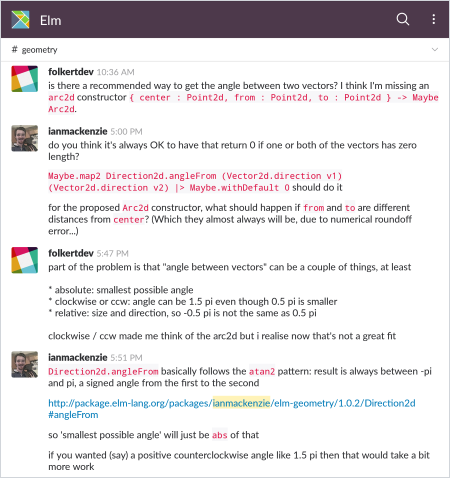
You can also try:
- Sending me (**@ianmackenzie**) a message on Slack - even if you don't have any
particular questions right now, it would be great to know what you're hoping
to do with the package!
- Posting to the [Elm Discourse](https://discourse.elm-lang.org/) forums
You can also find me on Twitter ([@ianemackenzie](https://twitter.com/ianemackenzie)),
where I occasionally post `elm-geometry`-related stuff like demos or new
releases. Have fun, and don't be afraid to ask for help!