https://github.com/ianmiell/autotrace
Runs a process, and gives you the output along with other telemetry on the process, all in one terminal window.
https://github.com/ianmiell/autotrace
automation debugging-tool
Last synced: 6 days ago
JSON representation
Runs a process, and gives you the output along with other telemetry on the process, all in one terminal window.
- Host: GitHub
- URL: https://github.com/ianmiell/autotrace
- Owner: ianmiell
- Created: 2018-05-06T19:14:31.000Z (almost 7 years ago)
- Default Branch: master
- Last Pushed: 2018-05-25T17:47:18.000Z (almost 7 years ago)
- Last Synced: 2025-04-30T09:15:34.325Z (6 days ago)
- Topics: automation, debugging-tool
- Language: Python
- Homepage:
- Size: 6.01 MB
- Stars: 71
- Watchers: 3
- Forks: 0
- Open Issues: 2
-
Metadata Files:
- Readme: README.md
Awesome Lists containing this project
- awesome-cli-tui-software - ianmiell/autotrace - Runs a process, and gives you the output along with other telemetry on the process, all in one terminal window. (<a name="performance"></a>performance)
README
# autotrace
Runs a process, and gives you the output along with other telemetry on the
process, all in one terminal window.
Here's me seeing what `ping google.com` (after 'forgetting' to run it under `autotrace`) does by looking at strace and tcpdump, with the command:
```
autotrace
```
You can also run:
```
autotrace 'ping google.com' 'strace -p PID' 'any other commands' ...
```
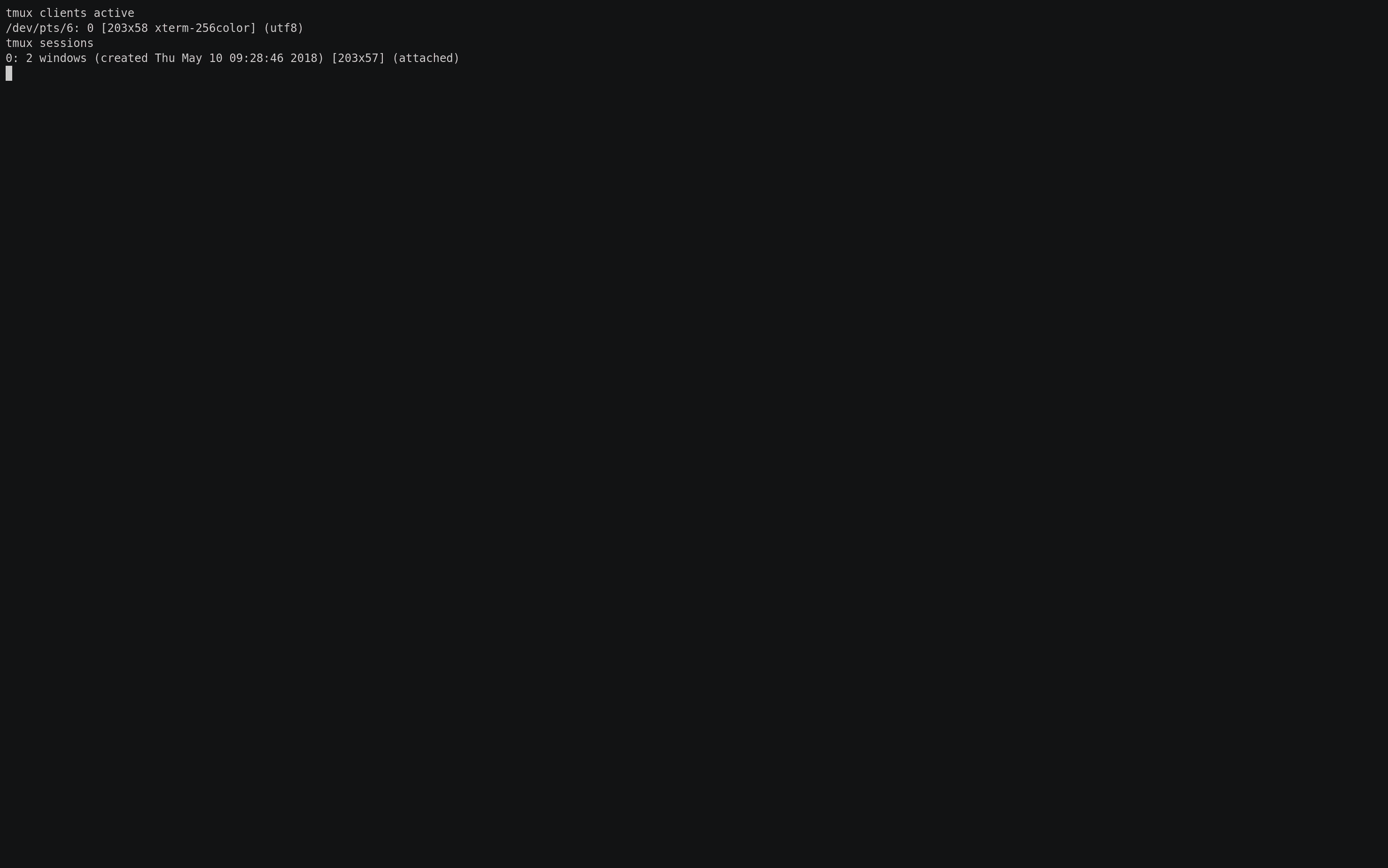
See [here](https://zwischenzugs.com/2018/05/21/autotrace-debug-on-steroids/) for more.
## Features:
- Pause program in-flight to see what's going on
- Supply PID to pane's command and it gets the main pid sub'd in (see strace in the example above)
- Colorised, multi-pane output
- Output of all commands captured to files (in `/tmp/tmpautotrace/PID/*`)
- Raise PR if you want other features
## Install
```
# Requires:
# python (2 or 3)
# pip
pip install autotrace
```
## Examples
Mac example:
```
$ sudo autotrace \
'find /' \
'dtruss -f -p PID' \
'iostat 1'
```
PID is replaced with the PID of the main (-c) command
Linux example with strace and vmstat:
```
$ sudo autotrace \
'find /' \
'strace -p PID' \
'vmstat 1'
```
Linux example with strace and tcpdump:
```
$ sudo autotrace \
'nmap localhost' \
'strace -p PID' \
'tcpdump -XXs 20000'
```
Example with `while true` script to iterate output:
```
$ sudo autotrace \
'nmap localhost' \
'strace -p PID' \
'tcpdump -XXs 20000' \
'bash -c "while true; do free; sleep 5; done"'
```
Linux example with more than four panes that can be cycled through by hitting
'm':
```
$ sudo autotrace \
'nmap localhost' \
'strace -p PID' \
'tcpdump -XXs 20000' \
'bash -c "while true; do free; sleep 5; done"' \
'bash -c "while true; do lsof -p PID | tail -5; sleep 5; done"' \
```
A (Linux) monster:
```
$ sudo autotrace \
'nmap localhost' \
'strace -p PID' \
'tcpdump -XXs 20000' \
'bash -c "while true; do free; sleep 5; done"' \
'bash -c "while true; do lsof -p PID | tail -5; sleep 5; done"' \
'bash -c "while true; do pstree -p PID | tail -5; sleep 5; done"' \
'bash -c "while true; do cat /proc/interrupts; sleep 1; done"'
```