https://github.com/ibepower/ibepower-homeassistant-integration
Ibepower Home Assistant Integration
https://github.com/ibepower/ibepower-homeassistant-integration
custom-component energy-monitoring hacs hacs-integration home-assistant integration smart-plug
Last synced: about 1 month ago
JSON representation
Ibepower Home Assistant Integration
- Host: GitHub
- URL: https://github.com/ibepower/ibepower-homeassistant-integration
- Owner: Ibepower
- License: gpl-3.0
- Created: 2024-09-16T08:27:58.000Z (9 months ago)
- Default Branch: main
- Last Pushed: 2024-10-06T13:44:53.000Z (9 months ago)
- Last Synced: 2024-11-06T11:50:06.644Z (7 months ago)
- Topics: custom-component, energy-monitoring, hacs, hacs-integration, home-assistant, integration, smart-plug
- Language: Python
- Homepage: https://www.ibepower.com
- Size: 325 KB
- Stars: 0
- Watchers: 1
- Forks: 0
- Open Issues: 0
-
Metadata Files:
- Readme: README.md
- License: LICENSE
Awesome Lists containing this project
README
# Ibepower Home Assistant Integration

### A custom integration to control and monitor **Ibepower** smart devices in [Home Assistant](https://www.home-assistant.io/). This integration supports multiple device types, including **Ibeplug**, and allows you to control relays, monitor power consumption, and get real-time energy data.
---
## Features
- **Control Relays**: Turn on/off smart plugs and other relays.
- **Monitor Power Consumption**: Get detailed power usage data including total energy, power factor, voltage, and current.
- **Real-Time Updates**: Receive real-time updates based on device response, ensuring fast and accurate state changes.
- **Multiple Device Support**: Supports various devices from Ibepower, starting with the **Ibeplug** smart plug.
---
## Installation
### HACS Installation
1. **Add Custom Repository:**
- Open HACS in Home Assistant.
- Go to **Integrations**.
- Click on the three dots in the top right corner and select **Custom repositories**.
- Add the repository URL: `https://github.com/Ibepower/Ibepower-Homeassistant-Integration` and select the category **Integration**.
2. **Install the Integration:**
- Search for **Ibepower Home Assistant Integration** in HACS.
- Click on **Install** and wait for the installation to complete.
3. **Restart Home Assistant:**
- After the installation, restart Home Assistant to load the new integration.
### Manual Installation
1. **Download the integration:**
Clone the repository or download the ZIP file:
```bash
git clone https://github.com/Ibepower/Ibepower-Homeassistant-Integration.git
```
2. **Copy files to Home Assistant:**
- Place the contents of the `ibepower` folder inside the `custom_components` directory of your Home Assistant configuration folder.
Your directory structure should look like this:
```bash
└── custom_components
└── ibepower
├── __init__.py
├── config_flow.py
├── const.py
├── ibediv_device.py
├── ibeplug_device.py
├── manifest.json
├── number.py
├── select.py
├── sensor.py
└── switch.py
```
3. **Restart Home Assistant:**
- After copying the files, restart Home Assistant for the integration to be loaded.
---
## Configuration
### 1. **Discover Devices Automatically**
After restarting Home Assistant, the integration will automatically discover compatible Ibepower devices using mDNS. You can find and configure these devices via the Home Assistant interface under **Settings > Devices & Services**.
### 2. **Manual Configuration**
If you need to configure a device manually, you can go to **Settings > Devices & Services > Add Integration**, and search for **Ibepower**. You will be prompted to enter the device details. (In developement)
---
## Example of Supported Devices
### **1. Ibeplug Smart Plug**
The integration supports **Ibeplug**, a smart plug with relay control and power monitoring features.
- **Relay Control**: Turn on/off the plug.
- **Energy Monitoring**: Monitor voltage, current, power, total energy, and power factor.
---
## Energy Data Collected
| Sensor | Description | Unit |
|----------------|-----------------------------------|--------|
| Voltage | The voltage of the device | V |
| Current | Current flowing through the plug | A |
| Power | Active power being consumed | W |
| Total Energy | Total energy consumed | kWh |
| Power Factor | Efficiency of energy usage | % |
| Energy Today | Total energy used today | kWh |
| Energy Yesterday| Total energy used yesterday | kWh |
---
## Future Features
- Support for additional Ibepower devices (e.g., Ibediv, Ibemeter).
- Enhanced energy tracking and reporting.
---
## Troubleshooting
- **Devices not being discovered**: Ensure your devices are connected to the same network as Home Assistant and that mDNS is enabled on your router.
- **State changes delayed**: The integration attempts to retrieve real-time state from the devices after sending a command. If delays persist, try lowering the `update_interval` in the integration code.
- **Device errors**: Check the Home Assistant logs for errors related to device communication.
---
## Contributing
Contributions are welcome! If you have ideas or want to improve this integration, feel free to create a pull request or open an issue in the GitHub repository.
1. Fork the repository.
2. Create a new branch: `git checkout -b my-new-feature`.
3. Commit your changes: `git commit -m 'Add some feature'`.
4. Push to the branch: `git push origin my-new-feature`.
5. Submit a pull request.
---
## License
This project is licensed under the GNU General Public License v3.0 - see the [LICENSE](LICENSE) file for details.
---
## Support
For any issues or questions, feel free to open an issue in the GitHub repository or contact [[email protected]](mailto:[email protected]).
---
## Screenshots



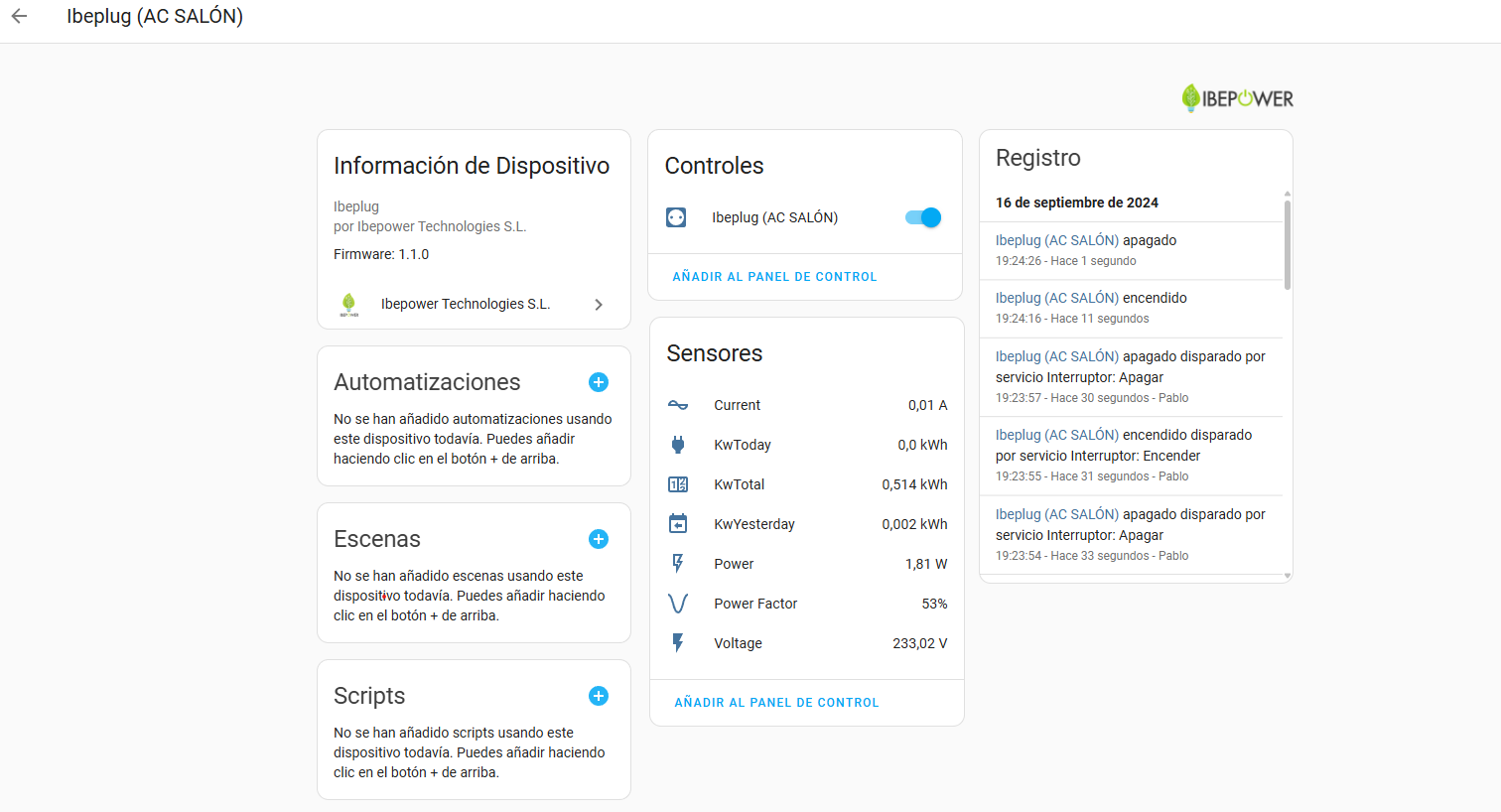
---
Made with ❤️ by [Ibepower](https://github.com/Ibepower).