https://github.com/ibireme/YYText
Powerful text framework for iOS to display and edit rich text.
https://github.com/ibireme/YYText
Last synced: 3 months ago
JSON representation
Powerful text framework for iOS to display and edit rich text.
- Host: GitHub
- URL: https://github.com/ibireme/YYText
- Owner: ibireme
- License: mit
- Created: 2015-11-05T13:13:53.000Z (about 10 years ago)
- Default Branch: master
- Last Pushed: 2024-07-16T06:32:03.000Z (over 1 year ago)
- Last Synced: 2024-12-02T15:07:45.775Z (11 months ago)
- Language: Objective-C
- Size: 20.8 MB
- Stars: 8,867
- Watchers: 206
- Forks: 1,702
- Open Issues: 510
-
Metadata Files:
- Readme: README.md
- License: LICENSE
Awesome Lists containing this project
- awesome-ios-star - YYText - Powerful text framework for iOS to display and edit rich text. (Text / Other Testing)
- awesome-ios - YYText - Powerful text framework for iOS to display and edit rich text. (Text / Other Testing)
- awesome - YYText - 功能强大的 iOS 富文本框架。 (iOS / YYKit)
- awesome - YYText - 功能强大的 iOS 富文本框架。 (iOS / YYKit)
README
YYText
==============
[](https://raw.githubusercontent.com/ibireme/YYText/master/LICENSE)
[](https://github.com/Carthage/Carthage)
[](http://cocoapods.org/pods/YYText)
[](http://cocoadocs.org/docsets/YYText)
[](https://www.apple.com/nl/ios/)
[](https://travis-ci.org/ibireme/YYText)
Powerful text framework for iOS to display and edit rich text.
(It's a component of [YYKit](https://github.com/ibireme/YYKit))
Features
==============
- UILabel and UITextView API compatible
- High performance asynchronous text layout and rendering
- Extended CoreText attributes with more text effects
- Text attachments with UIImage, UIView and CALayer
- Custom highlight text range to allow user interact with
- Text parser support (built in markdown/emoticon parser)
- Text container path and exclusion paths support
- Vertical form layout support (for CJK text)
- Image and attributed text copy/paste support
- Attributed text placeholder support
- Custom keyboard view support
- Undo and redo control
- Attributed text archiver and unarchiver support
- Multi-language and VoiceOver support
- Interface Builder support
- Fully documented
Architecture
==============
YYText vs TextKit
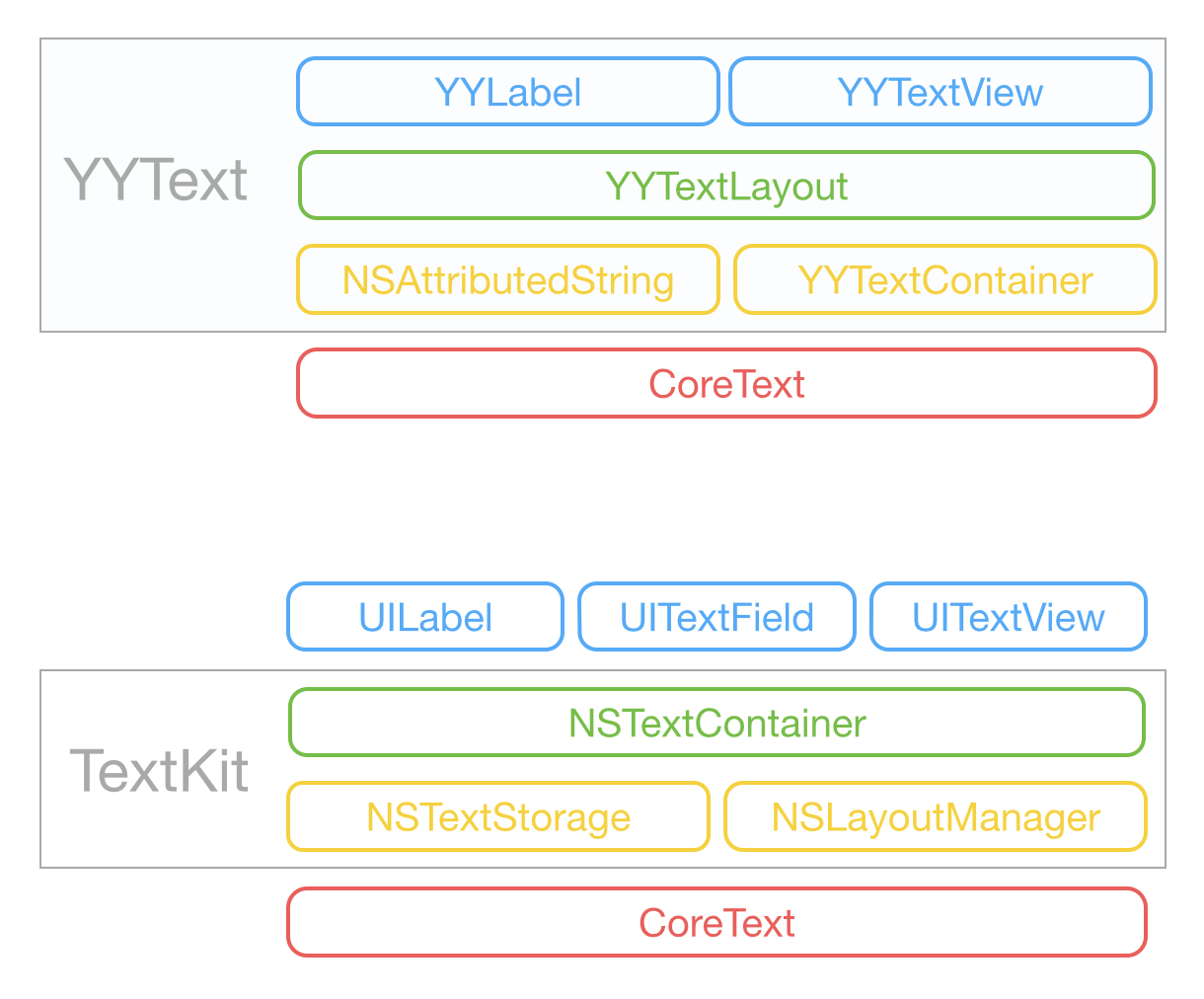
Text Attributes
==============
### YYText supported attributes
Demo
Attribute Name
Class

TextAttachment
YYTextAttachment

TextHighlight
YYTextHighlight

TextBinding
YYTextBinding

TextShadow
TextInnerShadow
YYTextShadow

TextBorder
YYTextBorder

TextBackgroundBorder
YYTextBorder

TextBlockBorder
YYTextBorder

TextGlyphTransform
NSValue(CGAffineTransform)

TextUnderline
YYTextDecoration

TextStrickthrough
YYTextDecoration

TextBackedString
YYTextBackedString
### CoreText attributes which is supported by YYText
Demo
Attribute Name
Class

Font
UIFont(CTFontRef)

Kern
NSNumber

StrokeWidth
NSNumber

StrokeColor
CGColorRef

Shadow
NSShadow

Ligature
NSNumber

VerticalGlyphForm
NSNumber(BOOL)

WritingDirection
NSArray(NSNumber)

RunDelegate
CTRunDelegateRef

TextAlignment
NSParagraphStyle
(NSTextAlignment)

LineBreakMode
NSParagraphStyle
(NSLineBreakMode)

LineSpacing
NSParagraphStyle
(CGFloat)

ParagraphSpacing
ParagraphSpacingBefore
NSParagraphStyle
(CGFloat)

FirstLineHeadIndent
NSParagraphStyle
(CGFloat)

HeadIndent
NSParagraphStyle
(CGFloat)

TailIndent
NSParagraphStyle
(CGFloat)

MinimumLineHeight
NSParagraphStyle
(CGFloat)

MaximumLineHeight
NSParagraphStyle
(CGFloat)

LineHeightMultiple
NSParagraphStyle
(CGFloat)

BaseWritingDirection
NSParagraphStyle
(NSWritingDirection)

DefaultTabInterval
TabStops
NSParagraphStyle
CGFloat/NSArray(NSTextTab)
Usage
==============
### Basic
```objc
// YYLabel (similar to UILabel)
YYLabel *label = [YYLabel new];
label.frame = ...
label.font = ...
label.textColor = ...
label.textAlignment = ...
label.lineBreakMode = ...
label.numberOfLines = ...
label.text = ...
// YYTextView (similar to UITextView)
YYTextView *textView = [YYTextView new];
textView.frame = ...
textView.font = ...
textView.textColor = ...
textView.dataDetectorTypes = ...
textView.placeHolderText = ...
textView.placeHolderTextColor = ...
textView.delegate = ...
```
### Attributed text
```objc
// 1. Create an attributed string.
NSMutableAttributedString *text = [[NSMutableAttributedString alloc] initWithString:@"Some Text, blabla..."];
// 2. Set attributes to text, you can use almost all CoreText attributes.
text.yy_font = [UIFont boldSystemFontOfSize:30];
text.yy_color = [UIColor blueColor];
[text yy_setColor:[UIColor redColor] range:NSMakeRange(0, 4)];
text.yy_lineSpacing = 10;
// 3. Set to YYLabel or YYTextView.
YYLabel *label = [YYLabel new];
label.frame = ...
label.attributedString = text;
YYTextView *textView = [YYTextView new];
textView.frame = ...
textView.attributedString = text;
```
### Text highlight
You can use some convenience methods to set text highlight:
```objc
[text yy_setTextHighlightRange:range
color:[UIColor blueColor]
backgroundColor:[UIColor grayColor]
tapAction:^(UIView *containerView, NSAttributedString *text, NSRange range, CGRect rect){
NSLog(@"tap text range:...");
}];
```
Or set the text highlight with your custom config:
```objc
// 1. Create a 'highlight' attribute for text.
YYTextBorder *border = [YYTextBorder borderWithFillColor:[UIColor grayColor] cornerRadius:3];
YYTextHighlight *highlight = [YYTextHighlight new];
[highlight setColor:[UIColor whiteColor]];
[highlight setBackgroundBorder:highlightBorder];
highlight.tapAction = ^(UIView *containerView, NSAttributedString *text, NSRange range, CGRect rect) {
NSLog(@"tap text range:...");
// you can also set the action handler to YYLabel or YYTextView.
};
// 2. Add 'highlight' attribute to a range of text.
[attributedText yy_setTextHighlight:highlight range:highlightRange];
// 3. Set text to label or text view.
YYLabel *label = ...
label.attributedText = attributedText
YYTextView *textView = ...
textView.attributedText = ...
// 4. Receive user interactive action.
label.highlightTapAction = ^(UIView *containerView, NSAttributedString *text, NSRange range, CGRect rect) {
NSLog(@"tap text range:...");
};
label.highlightLongPressAction = ^(UIView *containerView, NSAttributedString *text, NSRange range, CGRect rect) {
NSLog(@"long press text range:...");
};
@UITextViewDelegate
- (void)textView:(YYTextView *)textView didTapHighlight:(YYTextHighlight *)highlight inRange:(NSRange)characterRange rect:(CGRect)rect {
NSLog(@"tap text range:...");
}
- (void)textView:(YYTextView *)textView didLongPressHighlight:(YYTextHighlight *)highlight inRange:(NSRange)characterRange rect:(CGRect)rect {
NSLog(@"long press text range:...");
}
```
### Text attachments
```objc
NSMutableAttributedString *text = [NSMutableAttributedString new];
UIFont *font = [UIFont systemFontOfSize:16];
NSMutableAttributedString *attachment = nil;
// UIImage attachment
UIImage *image = [UIImage imageNamed:@"dribbble64_imageio"];
attachment = [NSMutableAttributedString yy_attachmentStringWithContent:image contentMode:UIViewContentModeCenter attachmentSize:image.size alignToFont:font alignment:YYTextVerticalAlignmentCenter];
[text appendAttributedString: attachment];
// UIView attachment
UISwitch *switcher = [UISwitch new];
[switcher sizeToFit];
attachment = [NSMutableAttributedString yy_attachmentStringWithContent:switcher contentMode:UIViewContentModeBottom attachmentSize:switcher.size alignToFont:font alignment:YYTextVerticalAlignmentCenter];
[text appendAttributedString: attachment];
// CALayer attachment
CASharpLayer *layer = [CASharpLayer layer];
layer.path = ...
attachment = [NSMutableAttributedString yy_attachmentStringWithContent:layer contentMode:UIViewContentModeBottom attachmentSize:switcher.size alignToFont:font alignment:YYTextVerticalAlignmentCenter];
[text appendAttributedString: attachment];
```
### Text layout calculation
```objc
NSAttributedString *text = ...
CGSize size = CGSizeMake(100, CGFLOAT_MAX);
YYTextLayout *layout = [YYTextLayout layoutWithContainerSize:size text:text];
// get text bounding
layout.textBoundingRect; // get bounding rect
layout.textBoundingSize; // get bounding size
// query text layout
[layout lineIndexForPoint:CGPointMake(10,10)];
[layout closestLineIndexForPoint:CGPointMake(10,10)];
[layout closestPositionToPoint:CGPointMake(10,10)];
[layout textRangeAtPoint:CGPointMake(10,10)];
[layout rectForRange:[YYTextRange rangeWithRange:NSMakeRange(10,2)]];
[layout selectionRectsForRange:[YYTextRange rangeWithRange:NSMakeRange(10,2)]];
// text layout display
YYLabel *label = [YYLabel new];
label.size = layout.textBoundingSize;
label.textLayout = layout;
```
### Adjust text line position
```objc
// Convenience methods:
// 1. Create a text line position modifier, implements `YYTextLinePositionModifier` protocol.
// 2. Set it to label or text view.
YYTextLinePositionSimpleModifier *modifier = [YYTextLinePositionSimpleModifier new];
modifier.fixedLineHeight = 24;
YYLabel *label = [YYLabel new];
label.linePositionModifier = modifier;
// Fully control
YYTextLinePositionSimpleModifier *modifier = [YYTextLinePositionSimpleModifier new];
modifier.fixedLineHeight = 24;
YYTextContainer *container = [YYTextContainer new];
container.size = CGSizeMake(100, CGFLOAT_MAX);
container.linePositionModifier = modifier;
YYTextLayout *layout = [YYTextLayout layoutWithContainer:container text:text];
YYLabel *label = [YYLabel new];
label.size = layout.textBoundingSize;
label.textLayout = layout;
```
### Asynchronous layout and rendering
```objc
// If you have performance issues,
// you may enable the asynchronous display mode.
YYLabel *label = ...
label.displaysAsynchronously = YES;
// If you want to get the highest performance, you should do
// text layout with `YYTextLayout` class in background thread.
YYLabel *label = [YYLabel new];
label.displaysAsynchronously = YES;
label.ignoreCommonProperties = YES;
dispatch_async(dispatch_get_global_queue(DISPATCH_QUEUE_PRIORITY_DEFAULT, 0), ^{
// Create attributed string.
NSMutableAttributedString *text = [[NSMutableAttributedString alloc] initWithString:@"Some Text"];
text.yy_font = [UIFont systemFontOfSize:16];
text.yy_color = [UIColor grayColor];
[text yy_setColor:[UIColor redColor] range:NSMakeRange(0, 4)];
// Create text container
YYTextContainer *container = [YYTextContainer new];
container.size = CGSizeMake(100, CGFLOAT_MAX);
container.maximumNumberOfRows = 0;
// Generate a text layout.
YYTextLayout *layout = [YYTextLayout layoutWithContainer:container text:text];
dispatch_async(dispatch_get_main_queue(), ^{
label.size = layout.textBoundingSize;
label.textLayout = layout;
});
});
```
### Text container control
```objc
YYLabel *label = ...
label.textContainerPath = [UIBezierPath bezierPathWith...];
label.exclusionPaths = @[[UIBezierPath bezierPathWith...];,...];
label.textContainerInset = UIEdgeInsetsMake(...);
label.verticalForm = YES/NO;
YYTextView *textView = ...
textView.exclusionPaths = @[[UIBezierPath bezierPathWith...];,...];
textView.textContainerInset = UIEdgeInsetsMake(...);
textView.verticalForm = YES/NO;
```
### Text parser
```objc
// 1. Create a text parser
YYTextSimpleEmoticonParser *parser = [YYTextSimpleEmoticonParser new];
NSMutableDictionary *mapper = [NSMutableDictionary new];
mapper[@":smile:"] = [UIImage imageNamed:@"smile.png"];
mapper[@":cool:"] = [UIImage imageNamed:@"cool.png"];
mapper[@":cry:"] = [UIImage imageNamed:@"cry.png"];
mapper[@":wink:"] = [UIImage imageNamed:@"wink.png"];
parser.emoticonMapper = mapper;
YYTextSimpleMarkdownParser *parser = [YYTextSimpleMarkdownParser new];
[parser setColorWithDarkTheme];
MyCustomParser *parser = ... // custom parser
// 2. Attach parser to label or text view
YYLabel *label = ...
label.textParser = parser;
YYTextView *textView = ...
textView.textParser = parser;
```
### Debug
```objc
// Set a shared debug option to show text layout result.
YYTextDebugOption *debugOptions = [YYTextDebugOption new];
debugOptions.baselineColor = [UIColor redColor];
debugOptions.CTFrameBorderColor = [UIColor redColor];
debugOptions.CTLineFillColor = [UIColor colorWithRed:0.000 green:0.463 blue:1.000 alpha:0.180];
debugOptions.CGGlyphBorderColor = [UIColor colorWithRed:1.000 green:0.524 blue:0.000 alpha:0.200];
[YYTextDebugOption setSharedDebugOption:debugOptions];
```
### More examples
See `Demo/YYTextDemo.xcodeproj` for more examples:
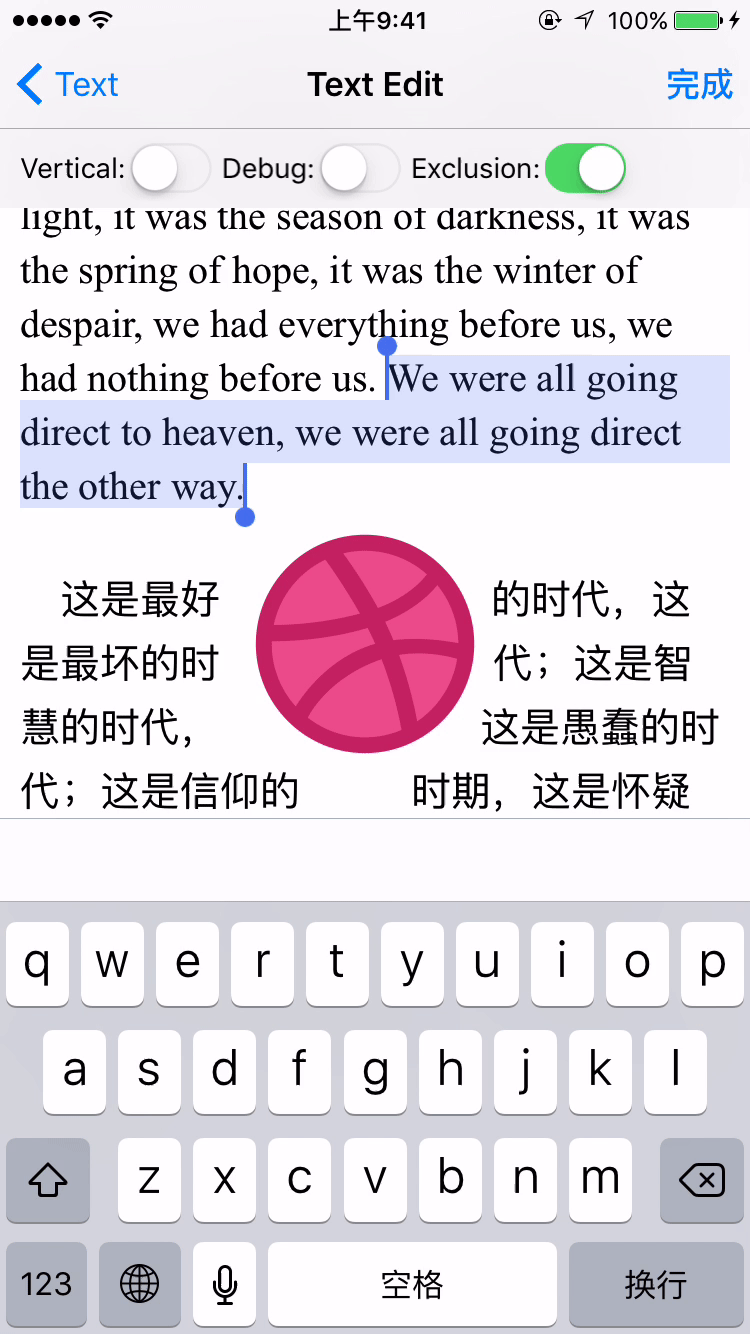
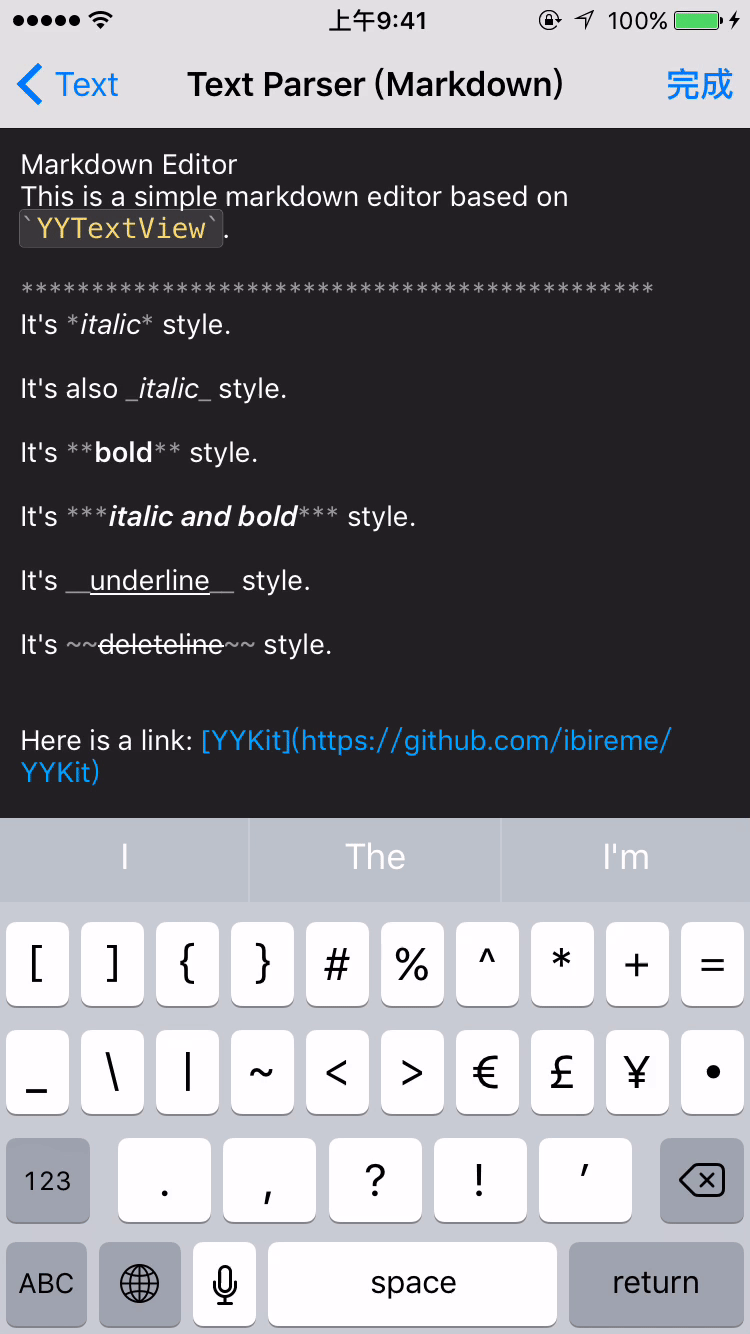
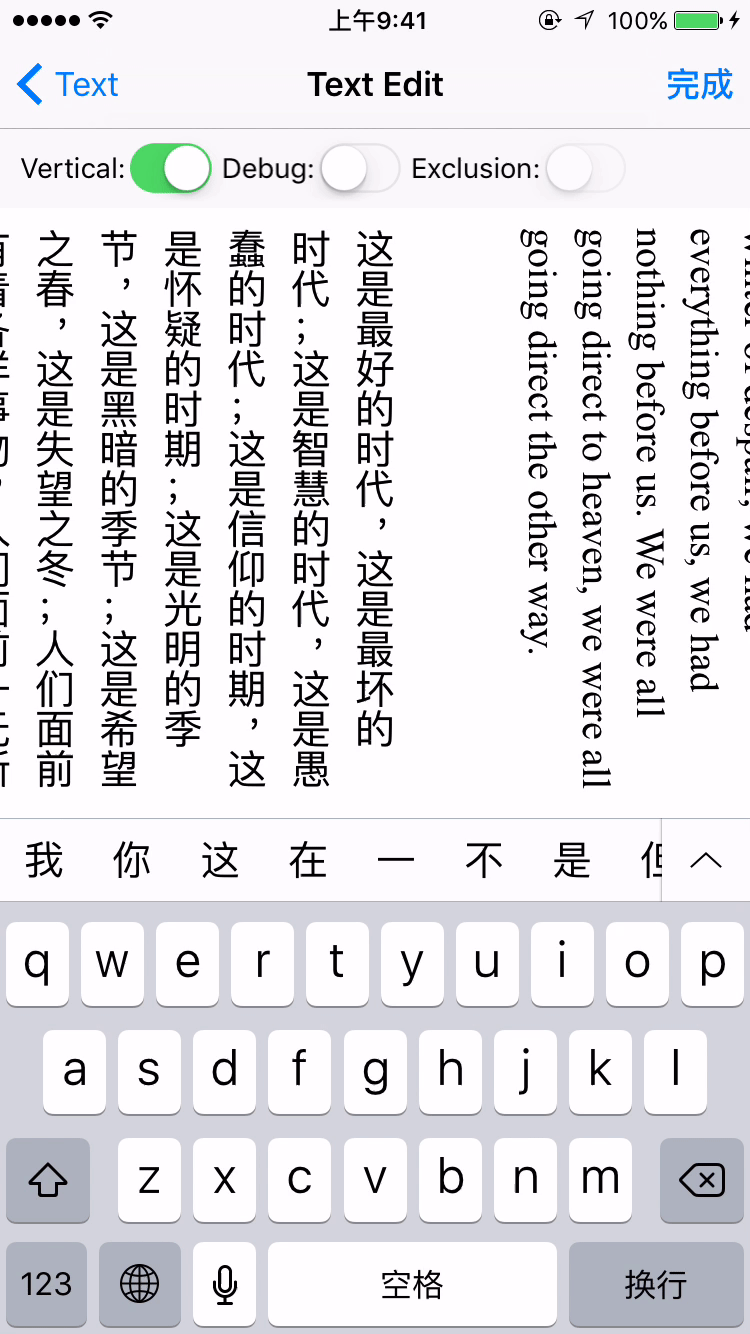
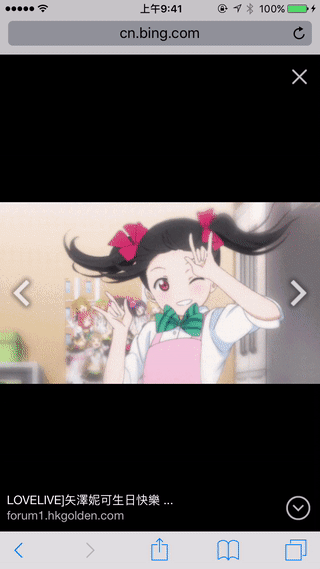
Installation
==============
### CocoaPods
1. Add `pod 'YYText'` to your Podfile.
2. Run `pod install` or `pod update`.
3. Import \.
### Carthage
1. Add `github "ibireme/YYText"` to your Cartfile.
2. Run `carthage update --platform ios` and add the framework to your project.
3. Import \.
### Manually
1. Download all the files in the `YYText` subdirectory.
2. Add the source files to your Xcode project.
3. Link with required frameworks:
* UIKit
* CoreFoundation
* CoreText
* QuartzCore
* Accelerate
* MobileCoreServices
4. Import `YYText.h`.
### Notice
You may add [YYImage](https://github.com/ibireme/YYImage) or [YYWebImage](https://github.com/ibireme/YYWebImage) to your project if you want to support animated image (GIF/APNG/WebP).
Documentation
==============
Full API documentation is available on [CocoaDocs](http://cocoadocs.org/docsets/YYText/).
You can also install documentation locally using [appledoc](https://github.com/tomaz/appledoc).
Requirements
==============
This library requires `iOS 6.0+` and `Xcode 8.0+`.
License
==============
YYText is released under the MIT license. See LICENSE file for details.
---
中文介绍
==============
功能强大的 iOS 富文本编辑与显示框架。
(该项目是 [YYKit](https://github.com/ibireme/YYKit) 组件之一)
特性
==============
- API 兼容 UILabel 和 UITextView
- 支持高性能的异步排版和渲染
- 扩展了 CoreText 的属性以支持更多文字效果
- 支持 UIImage、UIView、CALayer 作为图文混排元素
- 支持添加自定义样式的、可点击的文本高亮范围
- 支持自定义文本解析 (内置简单的 Markdown/表情解析)
- 支持文本容器路径、内部留空路径的控制
- 支持文字竖排版,可用于编辑和显示中日韩文本
- 支持图片和富文本的复制粘贴
- 文本编辑时,支持富文本占位符
- 支持自定义键盘视图
- 撤销和重做次数的控制
- 富文本的序列化与反序列化支持
- 支持多语言,支持 VoiceOver
- 支持 Interface Builder
- 全部代码都有文档注释
架构
==============
YYText 和 TextKit 架构对比
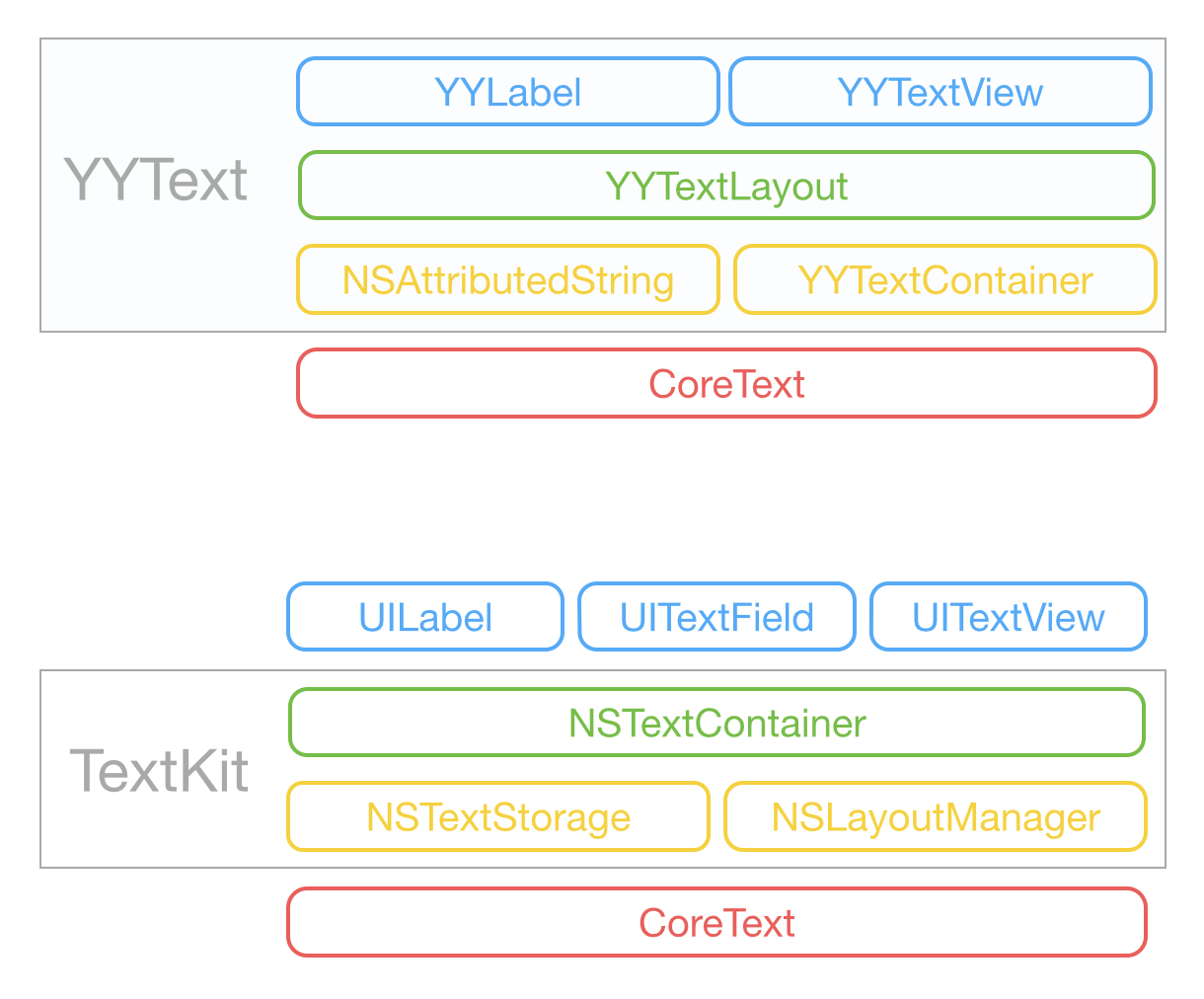
文本属性
==============
### YYText 原生支持的属性
Demo
Attribute Name
Class

TextAttachment
YYTextAttachment

TextHighlight
YYTextHighlight

TextBinding
YYTextBinding

TextShadow
TextInnerShadow
YYTextShadow

TextBorder
YYTextBorder

TextBackgroundBorder
YYTextBorder

TextBlockBorder
YYTextBorder

TextGlyphTransform
NSValue(CGAffineTransform)

TextUnderline
YYTextDecoration

TextStrickthrough
YYTextDecoration

TextBackedString
YYTextBackedString
### YYText 支持的 CoreText 属性
Demo
Attribute Name
Class

Font
UIFont(CTFontRef)

Kern
NSNumber

StrokeWidth
NSNumber

StrokeColor
CGColorRef

Shadow
NSShadow

Ligature
NSNumber

VerticalGlyphForm
NSNumber(BOOL)

WritingDirection
NSArray(NSNumber)

RunDelegate
CTRunDelegateRef

TextAlignment
NSParagraphStyle
(NSTextAlignment)

LineBreakMode
NSParagraphStyle
(NSLineBreakMode)

LineSpacing
NSParagraphStyle
(CGFloat)

ParagraphSpacing
ParagraphSpacingBefore
NSParagraphStyle
(CGFloat)

FirstLineHeadIndent
NSParagraphStyle
(CGFloat)

HeadIndent
NSParagraphStyle
(CGFloat)

TailIndent
NSParagraphStyle
(CGFloat)

MinimumLineHeight
NSParagraphStyle
(CGFloat)

MaximumLineHeight
NSParagraphStyle
(CGFloat)

LineHeightMultiple
NSParagraphStyle
(CGFloat)

BaseWritingDirection
NSParagraphStyle
(NSWritingDirection)

DefaultTabInterval
TabStops
NSParagraphStyle
CGFloat/NSArray(NSTextTab)
用法
==============
### 基本用法
```objc
// YYLabel (和 UILabel 用法一致)
YYLabel *label = [YYLabel new];
label.frame = ...
label.font = ...
label.textColor = ...
label.textAlignment = ...
label.lineBreakMode = ...
label.numberOfLines = ...
label.text = ...
// YYTextView (和 UITextView 用法一致)
YYTextView *textView = [YYTextView new];
textView.frame = ...
textView.font = ...
textView.textColor = ...
textView.dataDetectorTypes = ...
textView.placeHolderText = ...
textView.placeHolderTextColor = ...
textView.delegate = ...
```
### 属性文本
```objc
// 1. 创建一个属性文本
NSMutableAttributedString *text = [[NSMutableAttributedString alloc] initWithString:@"Some Text, blabla..."];
// 2. 为文本设置属性
text.yy_font = [UIFont boldSystemFontOfSize:30];
text.yy_color = [UIColor blueColor];
[text yy_setColor:[UIColor redColor] range:NSMakeRange(0, 4)];
text.yy_lineSpacing = 10;
// 3. 赋值到 YYLabel 或 YYTextView
YYLabel *label = [YYLabel new];
label.frame = ...
label.attributedString = text;
YYTextView *textView = [YYTextView new];
textView.frame = ...
textView.attributedString = text;
```
### 文本高亮
你可以用一些已经封装好的简便方法来设置文本高亮:
```objc
[text yy_setTextHighlightRange:range
color:[UIColor blueColor]
backgroundColor:[UIColor grayColor]
tapAction:^(UIView *containerView, NSAttributedString *text, NSRange range, CGRect rect){
NSLog(@"tap text range:...");
}];
```
或者用更复杂的办法来调节文本高亮的细节:
```objc
// 1. 创建一个"高亮"属性,当用户点击了高亮区域的文本时,"高亮"属性会替换掉原本的属性
YYTextBorder *border = [YYTextBorder borderWithFillColor:[UIColor grayColor] cornerRadius:3];
YYTextHighlight *highlight = [YYTextHighlight new];
[highlight setColor:[UIColor whiteColor]];
[highlight setBackgroundBorder:highlightBorder];
highlight.tapAction = ^(UIView *containerView, NSAttributedString *text, NSRange range, CGRect rect) {
NSLog(@"tap text range:...");
// 你也可以把事件回调放到 YYLabel 和 YYTextView 来处理。
};
// 2. 把"高亮"属性设置到某个文本范围
[attributedText yy_setTextHighlight:highlight range:highlightRange];
// 3. 把属性文本设置到 YYLabel 或 YYTextView
YYLabel *label = ...
label.attributedText = attributedText
YYTextView *textView = ...
textView.attributedText = ...
// 4. 接受事件回调
label.highlightTapAction = ^(UIView *containerView, NSAttributedString *text, NSRange range, CGRect rect) {
NSLog(@"tap text range:...");
};
label.highlightLongPressAction = ^(UIView *containerView, NSAttributedString *text, NSRange range, CGRect rect) {
NSLog(@"long press text range:...");
};
@UITextViewDelegate
- (void)textView:(YYTextView *)textView didTapHighlight:(YYTextHighlight *)highlight inRange:(NSRange)characterRange rect:(CGRect)rect {
NSLog(@"tap text range:...");
}
- (void)textView:(YYTextView *)textView didLongPressHighlight:(YYTextHighlight *)highlight inRange:(NSRange)characterRange rect:(CGRect)rect {
NSLog(@"long press text range:...");
}
```
### 图文混排
```objc
NSMutableAttributedString *text = [NSMutableAttributedString new];
UIFont *font = [UIFont systemFontOfSize:16];
NSMutableAttributedString *attachment = nil;
// 嵌入 UIImage
UIImage *image = [UIImage imageNamed:@"dribbble64_imageio"];
attachment = [NSMutableAttributedString yy_attachmentStringWithContent:image contentMode:UIViewContentModeCenter attachmentSize:image.size alignToFont:font alignment:YYTextVerticalAlignmentCenter];
[text appendAttributedString: attachment];
// 嵌入 UIView
UISwitch *switcher = [UISwitch new];
[switcher sizeToFit];
attachment = [NSMutableAttributedString yy_attachmentStringWithContent:switcher contentMode:UIViewContentModeBottom attachmentSize:switcher.size alignToFont:font alignment:YYTextVerticalAlignmentCenter];
[text appendAttributedString: attachment];
// 嵌入 CALayer
CASharpLayer *layer = [CASharpLayer layer];
layer.path = ...
attachment = [NSMutableAttributedString yy_attachmentStringWithContent:layer contentMode:UIViewContentModeBottom attachmentSize:switcher.size alignToFont:font alignment:YYTextVerticalAlignmentCenter];
[text appendAttributedString: attachment];
```
### 文本布局计算
```objc
NSAttributedString *text = ...
CGSize size = CGSizeMake(100, CGFLOAT_MAX);
YYTextLayout *layout = [YYTextLayout layoutWithContainerSize:size text:text];
// 获取文本显示位置和大小
layout.textBoundingRect; // get bounding rect
layout.textBoundingSize; // get bounding size
// 查询文本排版结果
[layout lineIndexForPoint:CGPointMake(10,10)];
[layout closestLineIndexForPoint:CGPointMake(10,10)];
[layout closestPositionToPoint:CGPointMake(10,10)];
[layout textRangeAtPoint:CGPointMake(10,10)];
[layout rectForRange:[YYTextRange rangeWithRange:NSMakeRange(10,2)]];
[layout selectionRectsForRange:[YYTextRange rangeWithRange:NSMakeRange(10,2)]];
// 显示文本排版结果
YYLabel *label = [YYLabel new];
label.size = layout.textBoundingSize;
label.textLayout = layout;
```
### 文本行位置调整
```objc
// 由于中文、英文、Emoji 等字体高度不一致,或者富文本中出现了不同字号的字体,
// 可能会造成每行文字的高度不一致。这里可以添加一个修改器来实现固定行高,或者自定义文本行位置。
// 简单的方法:
// 1. 创建一个文本行位置修改类,实现 `YYTextLinePositionModifier` 协议。
// 2. 设置到 Label 或 TextView。
YYTextLinePositionSimpleModifier *modifier = [YYTextLinePositionSimpleModifier new];
modifier.fixedLineHeight = 24;
YYLabel *label = [YYLabel new];
label.linePositionModifier = modifier;
// 完全控制:
YYTextLinePositionSimpleModifier *modifier = [YYTextLinePositionSimpleModifier new];
modifier.fixedLineHeight = 24;
YYTextContainer *container = [YYTextContainer new];
container.size = CGSizeMake(100, CGFLOAT_MAX);
container.linePositionModifier = modifier;
YYTextLayout *layout = [YYTextLayout layoutWithContainer:container text:text];
YYLabel *label = [YYLabel new];
label.size = layout.textBoundingSize;
label.textLayout = layout;
```
### 异步排版和渲染
```objc
// 如果你在显示字符串时有性能问题,可以这样开启异步模式:
YYLabel *label = ...
label.displaysAsynchronously = YES;
// 如果需要获得最高的性能,你可以在后台线程用 `YYTextLayout` 进行预排版:
YYLabel *label = [YYLabel new];
label.displaysAsynchronously = YES; //开启异步绘制
label.ignoreCommonProperties = YES; //忽略除了 textLayout 之外的其他属性
dispatch_async(dispatch_get_global_queue(DISPATCH_QUEUE_PRIORITY_DEFAULT, 0), ^{
// 创建属性字符串
NSMutableAttributedString *text = [[NSMutableAttributedString alloc] initWithString:@"Some Text"];
text.yy_font = [UIFont systemFontOfSize:16];
text.yy_color = [UIColor grayColor];
[text yy_setColor:[UIColor redColor] range:NSMakeRange(0, 4)];
// 创建文本容器
YYTextContainer *container = [YYTextContainer new];
container.size = CGSizeMake(100, CGFLOAT_MAX);
container.maximumNumberOfRows = 0;
// 生成排版结果
YYTextLayout *layout = [YYTextLayout layoutWithContainer:container text:text];
dispatch_async(dispatch_get_main_queue(), ^{
label.size = layout.textBoundingSize;
label.textLayout = layout;
});
});
```
### 文本容器控制
```objc
YYLabel *label = ...
label.textContainerPath = [UIBezierPath bezierPathWith...];
label.exclusionPaths = @[[UIBezierPath bezierPathWith...];,...];
label.textContainerInset = UIEdgeInsetsMake(...);
label.verticalForm = YES/NO;
YYTextView *textView = ...
textView.exclusionPaths = @[[UIBezierPath bezierPathWith...];,...];
textView.textContainerInset = UIEdgeInsetsMake(...);
textView.verticalForm = YES/NO;
```
### 文本解析
```objc
// 1. 创建一个解析器
// 内置简单的表情解析
YYTextSimpleEmoticonParser *parser = [YYTextSimpleEmoticonParser new];
NSMutableDictionary *mapper = [NSMutableDictionary new];
mapper[@":smile:"] = [UIImage imageNamed:@"smile.png"];
mapper[@":cool:"] = [UIImage imageNamed:@"cool.png"];
mapper[@":cry:"] = [UIImage imageNamed:@"cry.png"];
mapper[@":wink:"] = [UIImage imageNamed:@"wink.png"];
parser.emoticonMapper = mapper;
// 内置简单的 markdown 解析
YYTextSimpleMarkdownParser *parser = [YYTextSimpleMarkdownParser new];
[parser setColorWithDarkTheme];
// 实现 `YYTextParser` 协议的自定义解析器
MyCustomParser *parser = ...
// 2. 把解析器添加到 YYLabel 或 YYTextView
YYLabel *label = ...
label.textParser = parser;
YYTextView *textView = ...
textView.textParser = parser;
```
### Debug
```objc
// 设置一个全局的 debug option 来显示排版结果。
YYTextDebugOption *debugOptions = [YYTextDebugOption new];
debugOptions.baselineColor = [UIColor redColor];
debugOptions.CTFrameBorderColor = [UIColor redColor];
debugOptions.CTLineFillColor = [UIColor colorWithRed:0.000 green:0.463 blue:1.000 alpha:0.180];
debugOptions.CGGlyphBorderColor = [UIColor colorWithRed:1.000 green:0.524 blue:0.000 alpha:0.200];
[YYTextDebugOption setSharedDebugOption:debugOptions];
```
### 更多示例
查看演示工程 `Demo/YYTextDemo.xcodeproj`:
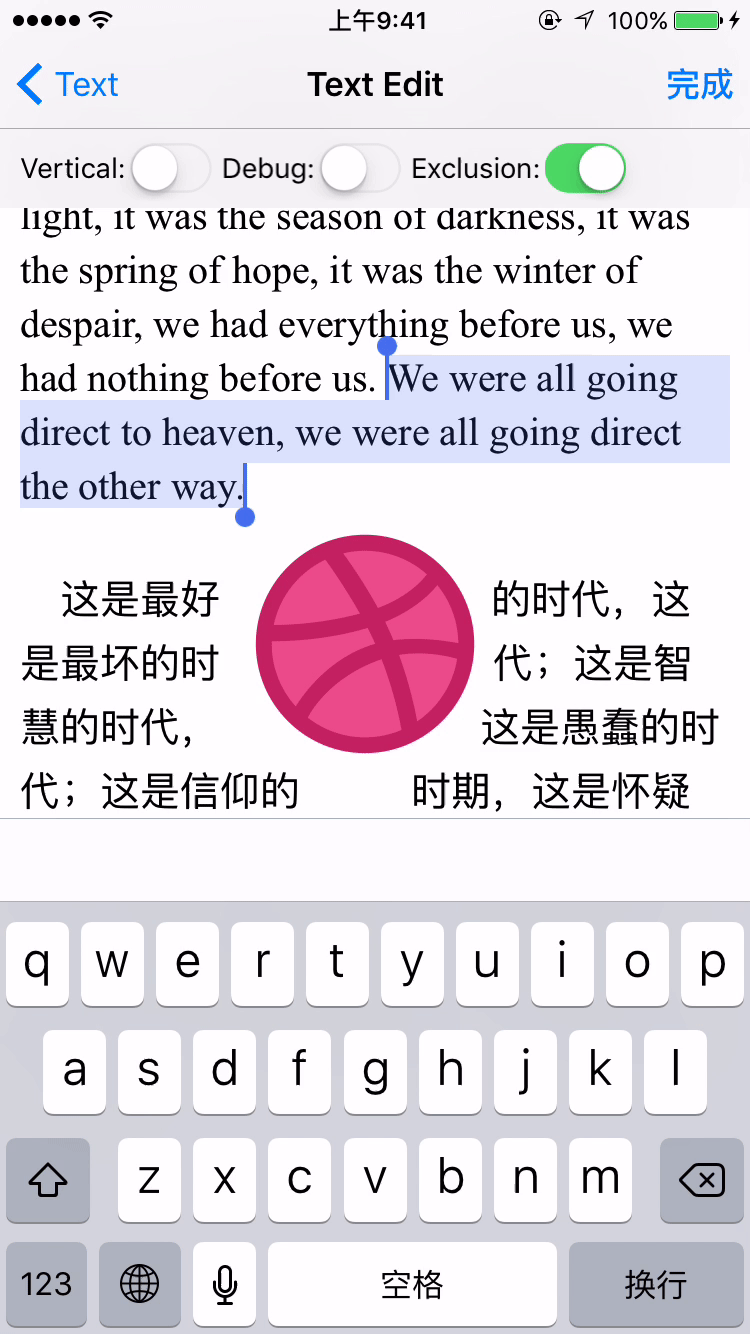
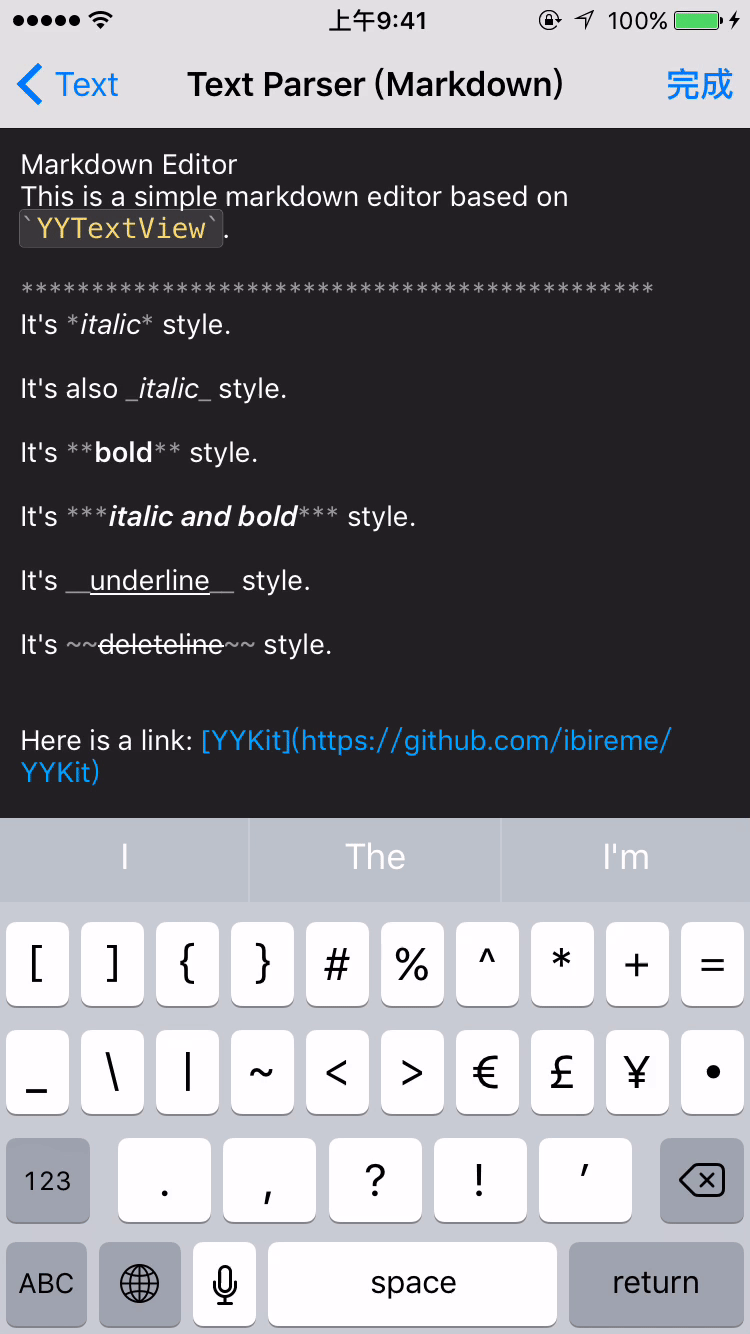
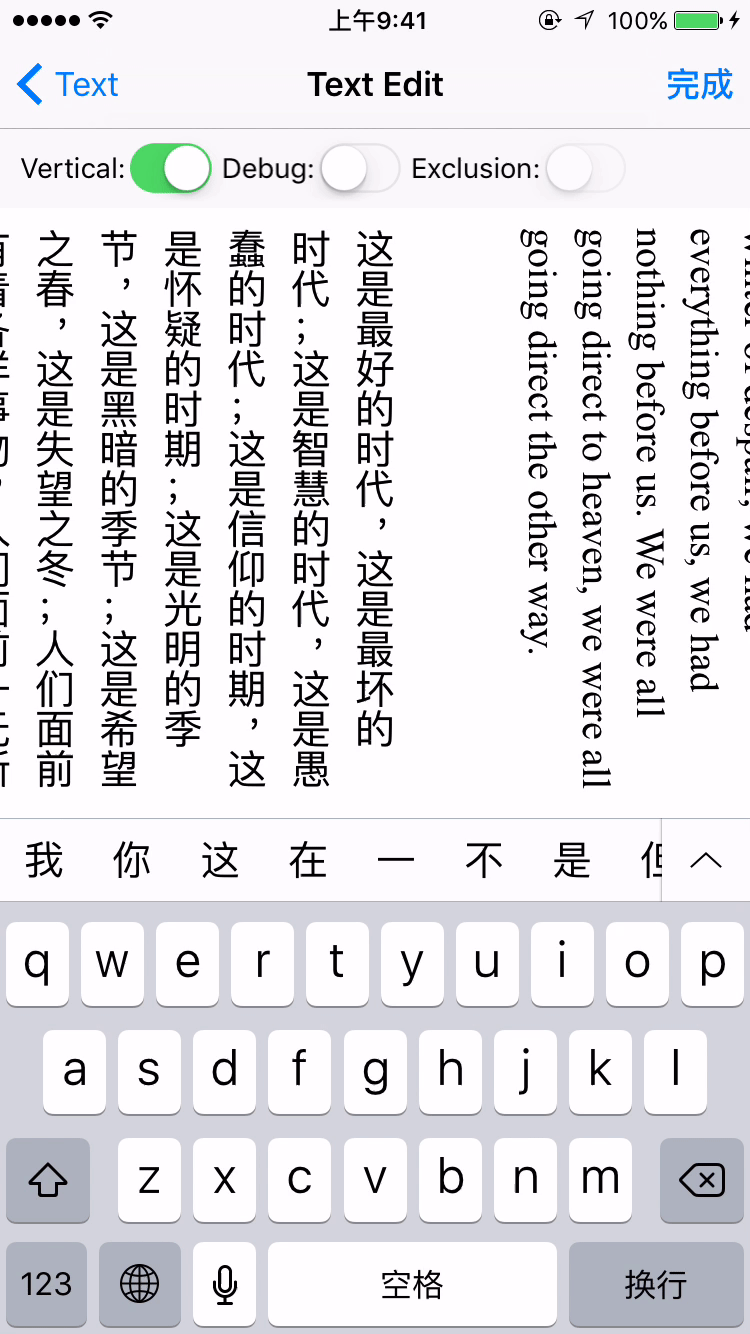
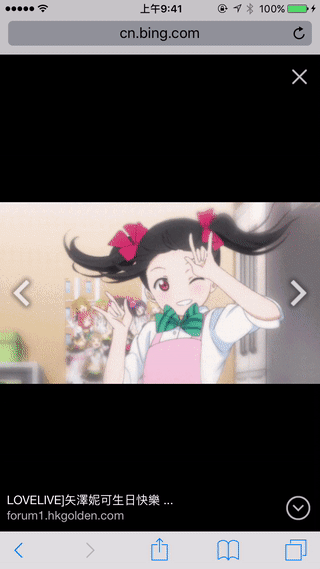
安装
==============
### CocoaPods
1. 在 Podfile 中添加 `pod 'YYText'`。
2. 执行 `pod install` 或 `pod update`。
3. 导入 \。
### Carthage
1. 在 Cartfile 中添加 `github "ibireme/YYText"`。
2. 执行 `carthage update --platform ios` 并将生成的 framework 添加到你的工程。
3. 导入 \。
### 手动安装
1. 下载 YYText 文件夹内的所有内容。
2. 将 YYText 内的源文件添加(拖放)到你的工程。
3. 链接以下 frameworks:
* UIKit
* CoreFoundation
* CoreText
* QuartzCore
* Accelerate
* MobileCoreServices
4. 导入 `YYText.h`。
### 注意
你可以添加 [YYImage](https://github.com/ibireme/YYImage) 或 [YYWebImage](https://github.com/ibireme/YYWebImage) 到你的工程,以支持动画格式(GIF/APNG/WebP)的图片。
文档
==============
你可以在 [CocoaDocs](http://cocoadocs.org/docsets/YYText/) 查看在线 API 文档,也可以用 [appledoc](https://github.com/tomaz/appledoc) 本地生成文档。
系统要求
==============
该项目最低支持 `iOS 6.0` 和 `Xcode 8.0`。
已知问题
==============
* YYText 并不能支持所有 CoreText/TextKit 的属性,比如 NSBackgroundColor、NSStrikethrough、NSUnderline、NSAttachment、NSLink 等,但 YYText 中基本都有对应属性作为替代。详情见上方表格。
* YYTextView 未实现局部刷新,所以在输入和编辑大量的文本(比如超过大概五千个汉字、或大概一万个英文字符)时会出现较明显的卡顿现象。
* 竖排版时,添加 exclusionPaths 在少数情况下可能会导致文本显示空白。
* 当添加了非矩形的 textContainerPath,并且有嵌入大于文本排版方向宽度的 RunDelegate 时,RunDelegate 之后的文字会无法显示。这是 CoreText 的 Bug(或者说是 Feature)。
许可证
==============
YYText 使用 MIT 许可证,详情见 LICENSE 文件。