Ecosyste.ms: Awesome
An open API service indexing awesome lists of open source software.
https://github.com/ibm-cloud-architecture/vaccine-monitoring-agent
https://github.com/ibm-cloud-architecture/vaccine-monitoring-agent
Last synced: 3 months ago
JSON representation
- Host: GitHub
- URL: https://github.com/ibm-cloud-architecture/vaccine-monitoring-agent
- Owner: ibm-cloud-architecture
- Created: 2020-07-29T20:21:53.000Z (over 4 years ago)
- Default Branch: master
- Last Pushed: 2021-04-12T15:04:46.000Z (almost 4 years ago)
- Last Synced: 2023-08-08T22:14:33.328Z (over 1 year ago)
- Language: Java
- Size: 230 KB
- Stars: 2
- Watchers: 5
- Forks: 4
- Open Issues: 0
-
Metadata Files:
- Readme: README.md
Awesome Lists containing this project
README
# Reefer Monitoring Agent
The main documentation for this project (the what, why, how) is part of the Vaccine project and can be [read here](https://ibm-cloud-architecture.github.io/vaccine-solution-main/solution/cold-monitoring/).
This project uses the following technologies to support consuming refrigerator or freezer IoT units and assess temperature / cold chain violation or / and sensor anomaly detection.
It uses:
* A Kafka backbone (Strimzi) or Event Streams as part of Cloud Pack for Integration
* Quarkus 1.12.2
* Microprofile Reactive Messaging
* Kafka Streams, with KStream and Ktable and Interactive queries
The component interacts with other components as highlighted in the figure below:
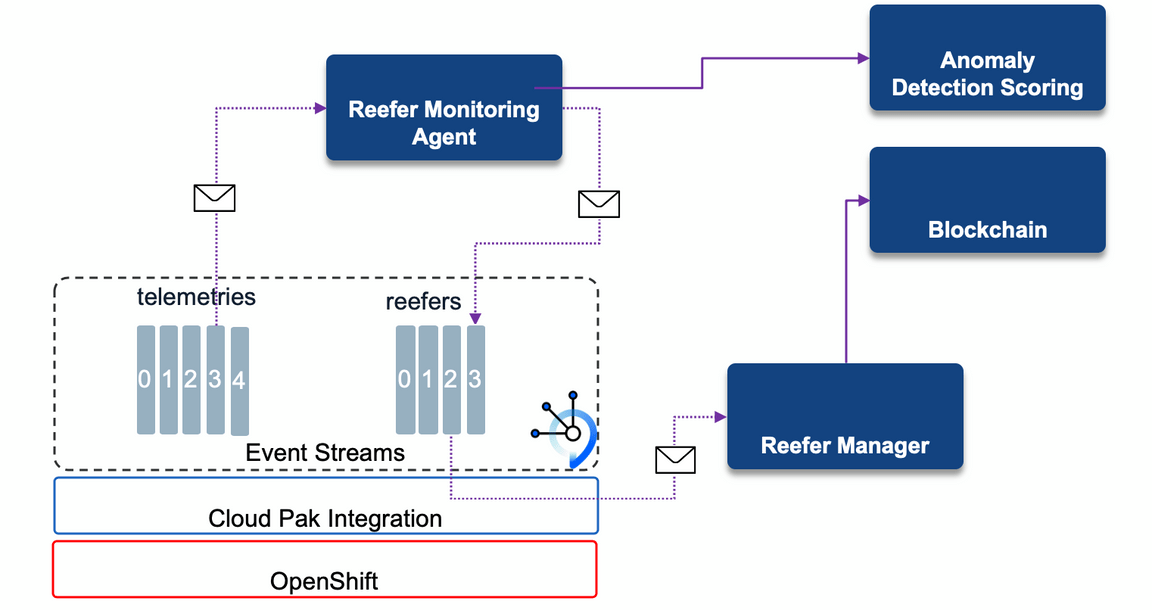
## Pre-requisites
* JDK 11 or later is installed.
* Apache Maven 3.6.2 or later is installed
* Access to an OpenShift Cluster 4.4
* Event Streams installed or Strimzi operator deployed with a vanilla kKafka 2.6 cluster
* A kKafka user exists with administration role. (See [Event Streams documentation](https://ibm.github.io/event-streams/security/managing-access/#assigning-access-to-applications) for that)
## Running locally
### Running locally with docker compose
The repository includes a sample `docker-compose.yaml` which you can use to run a single-node Kafka cluster on your local machine.
* To start Kafka locally, run `docker-compose up -d`. This will start Kafka, Zookeeper, the Reefer simulator to test sending telemetries.
We did not mount any folder to persist Kafka topics data, so each time you start this cluster you must create the `telemetries` topic with the command: `./scripts/createTopics.sh`.
You can always validate the list of topics with the command: `./scripts/listTopics.sh`
* Start `./mvnw quarkus:dev` to access the application
* Use the simulator to send some records for example:
```shell
curl -X POST http://localhost:5000/control -d "{\"containerID\": \"C01\",\"nb_of_records\": 20,\"product_id\": \"P01\",\"simulation\": \"tempgrowth\"}"
```
* Verify alerts are created ` ./scripts/verifyReeferAlertsTopicContent.sh`
To shut down Kafka and Zookeeper afterwards, run `docker-compose down`.
## OLDER To clean
**THIS WAS CHANGED THE LAST THREE DAYS 01/30/21. So not working yet**
As it is quite simple to connect to Event Streams running on OpenShift cluster, we are using the settings to run the quarkus app in dev mode, but remotely connected to Event Streams.
* Connect CLI to Event Streams:
```shell
oc login
cloudctl es init
Select an instance:
1. minimal-prod ( Namespace:eventstreams )
2. sandbox-rp ( Namespace:eventstreams )
Enter a number> 1
```
Get the `Event Streams bootstrap address`.
* Define the the following environment variables in `.env`
```shell
export POD_IP=localhost
export CP4D_USER=
export CP4D_APIKEY=
export CP4D_AUTH_URL=/icp4d-api/v1/authorize
export ANOMALY_DETECTION_URL=<>
export KAFKA_USER=
export KAFKA_PASSWORD=
export KAFKA_BOOTSTRAP_SERVERS=eda-dev-kafka-bootstrap-eventstreams.gse-eda-2021-1-0143c5dd31acd8e030a1d6e0ab1380e3-0000.us-east.containers.appdomain.cloud:443
export KAFKA_SSL_TRUSTSTORE_LOCATION=${PWD}/certs/es-cert.p12
export KAFKA_SSL_TRUSTSTORE_PASSWORD=<>
export TELEMETRY_TOPIC=coldchain-telemetries
export REEFER_TOPIC=coldchain-reefers
export PREDICTION_ENABLED=False
export EDA_LOGGING_LEVEL=INFO
export KAFKA_SASL_MECHANISM=
```
* Then get the TLS certificate with the command:
```shell
cloudctl es certificates --format p12
# get the truststore password and the .p12 file
# mv the certificate
mv es-cert.p12 certs
```
The cluster public certificate is required for all external connections and is available to download from the Cluster connection panel under the Certificates heading. Upon downloading the PKCS12 certificate, the certificate password will also be displayed.
## Deploy to OpenShift
* Build and push the image to private or public registry.
```shell
# if not logged yes to your openshift cluster where the docker private registry resides do:
oc login --token=... --server=https://c...
mvn clean package -Dquarkus.kubernetes.deploy=true -DskipTests
```