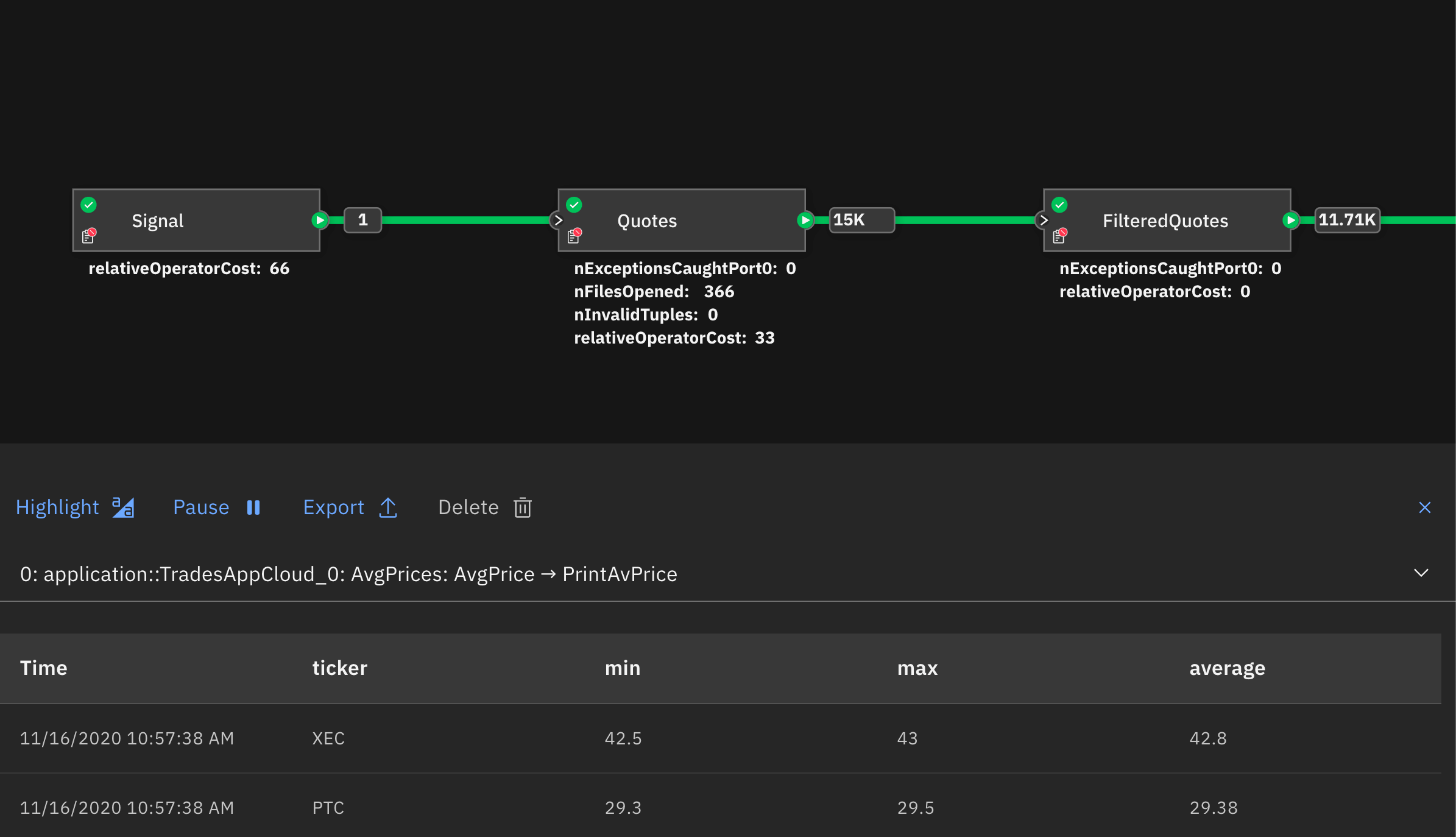https://github.com/ibmstreams/vscode-ide
IBM Streams extension for Visual Studio Code
https://github.com/ibmstreams/vscode-ide
ibm-streams visual-studio-code vscode vscode-extension
Last synced: 7 months ago
JSON representation
IBM Streams extension for Visual Studio Code
- Host: GitHub
- URL: https://github.com/ibmstreams/vscode-ide
- Owner: IBMStreams
- License: apache-2.0
- Created: 2018-10-25T19:04:25.000Z (over 7 years ago)
- Default Branch: main
- Last Pushed: 2024-10-29T00:33:40.000Z (about 1 year ago)
- Last Synced: 2024-10-29T23:55:01.468Z (about 1 year ago)
- Topics: ibm-streams, visual-studio-code, vscode, vscode-extension
- Language: TypeScript
- Homepage: https://ibmstreams.github.io/vscode-ide/
- Size: 42.4 MB
- Stars: 6
- Watchers: 7
- Forks: 1
- Open Issues: 22
-
Metadata Files:
- Readme: README.md
- Changelog: CHANGELOG.md
- License: LICENSE
Awesome Lists containing this project
README
IBM Streams extension for Visual Studio Code



> Build solutions that drive real-time business decisions by combining streaming and stored data with analytics with IBM Streams.
This extension provides support for [IBM Streams](https://www.ibm.com/cloud/streaming-analytics) within the [Visual Studio Code](https://code.visualstudio.com) editor and works with the following Streams versions.
- [**IBM Cloud Pak for Data deployment**](https://www.ibm.com/support/knowledgecenter/SSQNUZ_3.5.0/svc-welcome/streams.html): Delivers a platform for combining streaming and stored data with AI to build solutions that impact business decisions in real time.
- [**IBM Streams standalone deployment**](https://www.ibm.com/support/knowledgecenter/en/SSCRJU_5.2.0/com.ibm.streams.welcome.doc/doc/kc-homepage.html) (on-premises): Delivers a programming language and IDE for applications, a runtime system and analytic toolkits to speed development.
- [**IBM Streaming Analytics on IBM Cloud**](https://cloud.ibm.com/docs/StreamingAnalytics?topic=StreamingAnalytics-gettingstarted): Offers most of the features of IBM Streams on an agile, cloud-based platform.
[Visual Studio Code 1.41.0](https://code.visualstudio.com/updates/v1_41) or later is required.
More information and documentation can be found [here](https://ibmstreams.github.io/vscode-ide).
## Getting started
Follow the [Quick start guide](https://ibmstreams.github.io/vscode-ide/docs/quick-start-guide/) to get up and running with this extension.
## Features
### Streams Explorer
Easily manage your Streams instances and toolkits, and access helpful resources. Learn more [here](https://ibmstreams.github.io/vscode-ide/docs/streams-explorer).
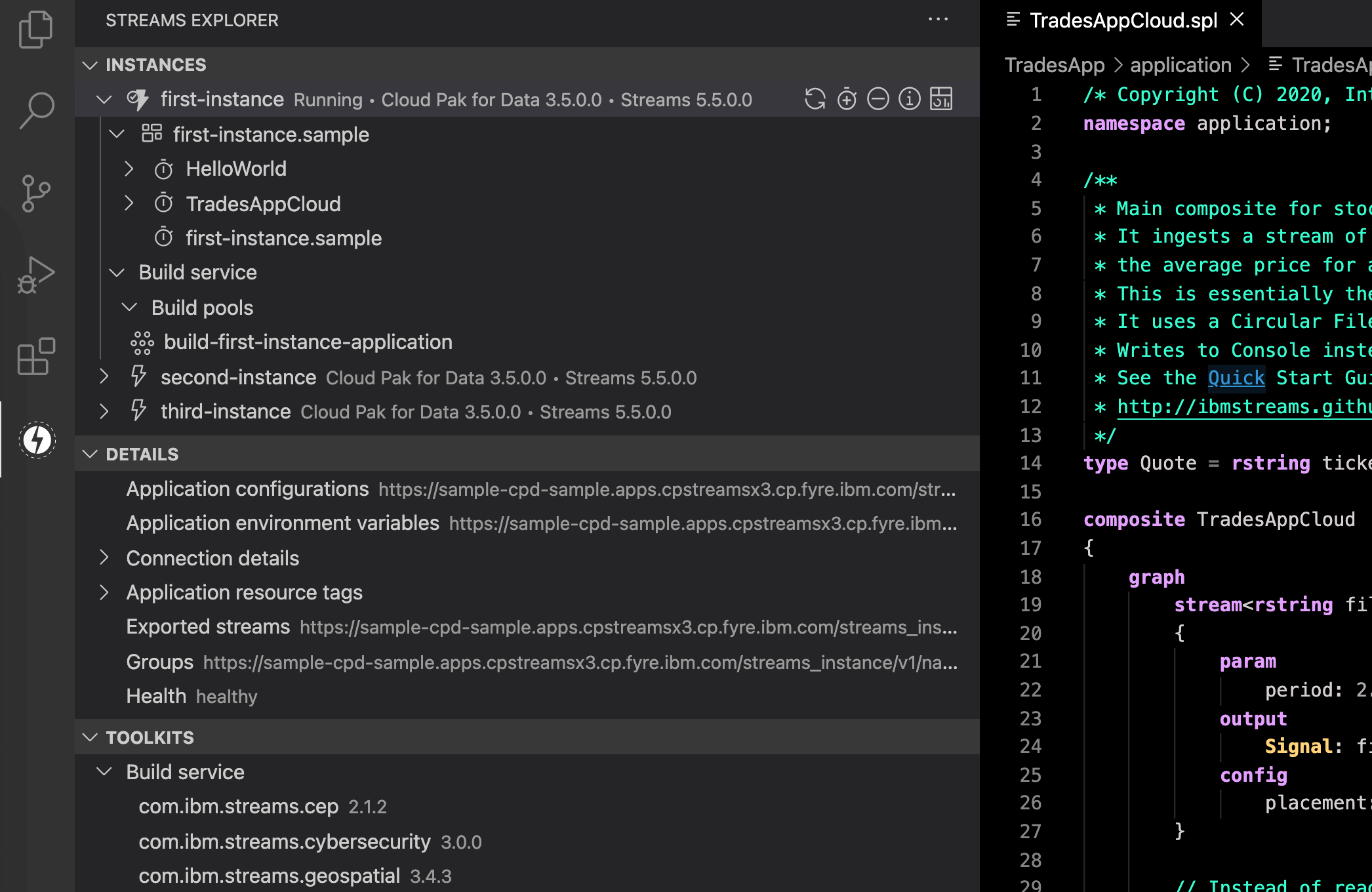
### Develop applications
Create Streams applications with [SPL](https://www.ibm.com/support/knowledgecenter/en/SSCRJU_5.3/com.ibm.streams.splangref.doc/doc/spl-container.html) language support included. Typical code editing features are supported, including content assist, code folding, etc. Learn more [here](https://ibmstreams.github.io/vscode-ide/docs/developing-spl-applications).
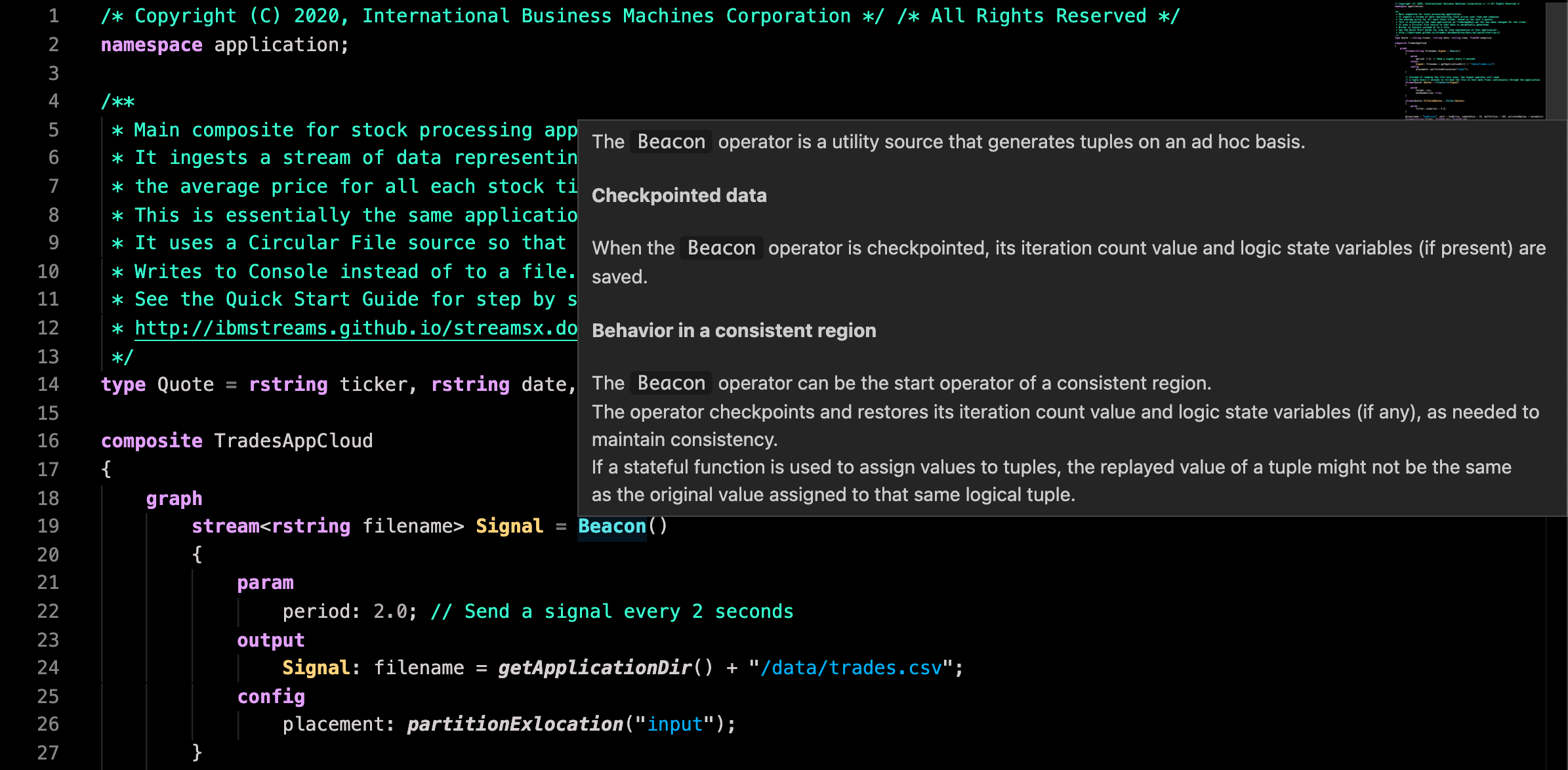
### Build applications and submit jobs
Build your Streams applications and submit them directly to a Streams instance of your choice. If you already have Streams application bundles, you can submit those as well! Learn more [here](https://ibmstreams.github.io/vscode-ide/docs/building-running-applications).
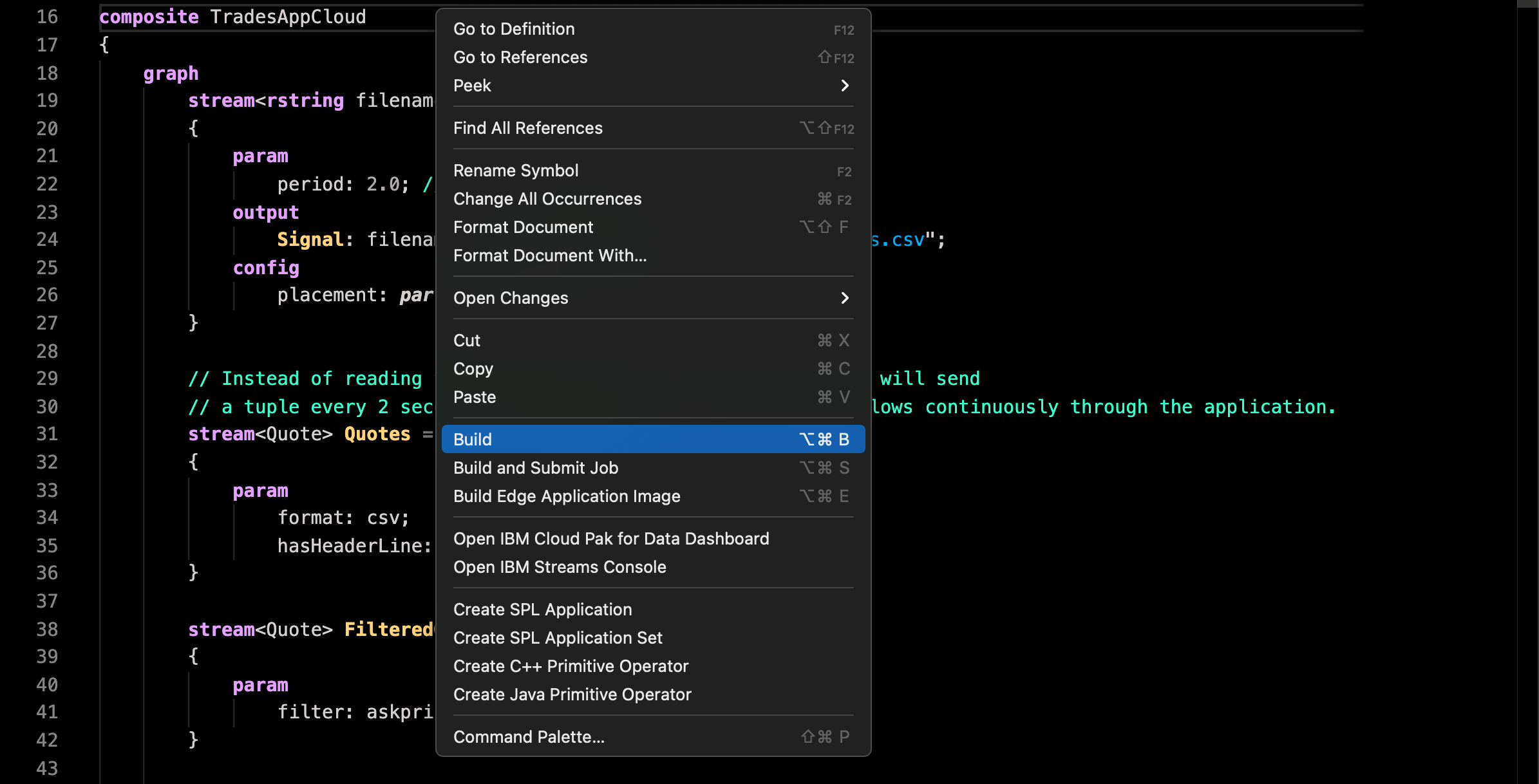
### Job graph
Visualize and monitor your Streams jobs. You can monitor metrics and flow rates, view flowing data, and much more! Learn more [here](https://ibmstreams.github.io/vscode-ide/docs/building-running-applications#job-graph).