Ecosyste.ms: Awesome
An open API service indexing awesome lists of open source software.
https://github.com/ic005k/ocauxiliarytools
Cross-platform GUI management tools for OpenCore(OCAT)
https://github.com/ic005k/ocauxiliarytools
Last synced: about 1 month ago
JSON representation
Cross-platform GUI management tools for OpenCore(OCAT)
- Host: GitHub
- URL: https://github.com/ic005k/ocauxiliarytools
- Owner: ic005k
- License: mit
- Created: 2020-08-04T05:42:06.000Z (over 4 years ago)
- Default Branch: master
- Last Pushed: 2024-06-10T09:31:35.000Z (5 months ago)
- Last Synced: 2024-10-01T10:41:38.695Z (about 2 months ago)
- Language: C++
- Homepage:
- Size: 119 MB
- Stars: 3,491
- Watchers: 53
- Forks: 326
- Open Issues: 60
-
Metadata Files:
- Readme: READMe.md
- License: LICENSE
Awesome Lists containing this project
README
# OpenCore Auxiliary Tools (OCAT)
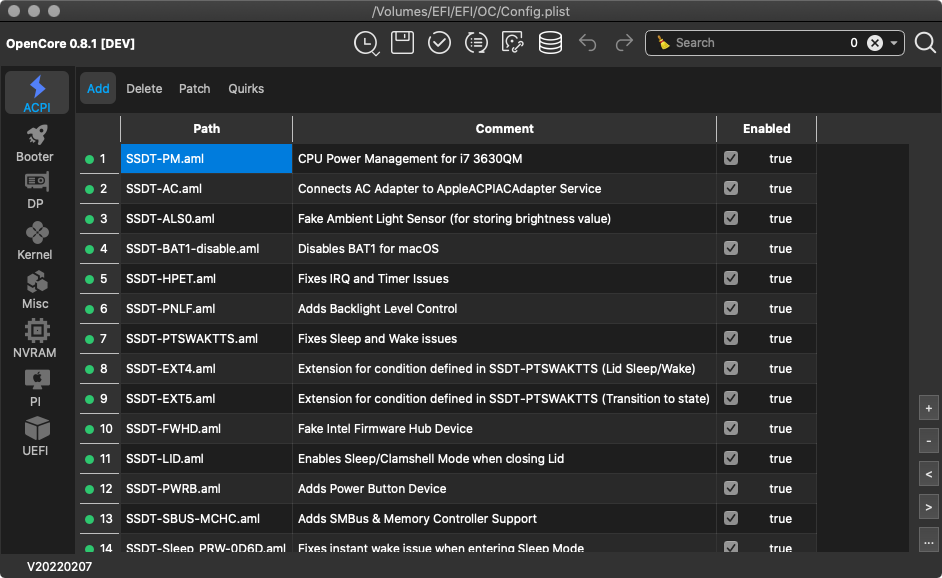
## About
OpenCore Auxiliary Tools is a GUI-based Configurator for editing `config.plist` files for Acidanthera's OpenCore Boot Manager.
Unlike other Configurator apps, OCAT doesn't mess up the config if the Devs of OpenCore add new features/keys to the config file structure. Instead, it adapts and integrates them in the interface automatically.
## Features
Besides beeing a plist Configurator it can do much more:
* Mount the EFI partion and automatically open the config.plist
* Update and migrate configs to the latest specs simply by clicking on the "Save" button. No more copying of keys and manually validtaing the config is required (huge timesaver).
* Automatically performs config validatation and points to possible conflicts/configuration issues.
* Sync Feature: check for and apply updates for OpenCore, Resources and Kext with a few clicks
* Select between Official/Dev Release and Debug builds of OpenCore
* Dropdown Menus with suggested Quirks for Intel and AMD CPUs
* Preset Menus for ACPI, Kernel and other lists.
* Editable list with URLs of Kext Repos
* Integrated ASCII < > HEX Converter
* Database with complete base configs for Intel and AMD CPUs based on Dortania's OpenCore Install Guide
* Ability to generate EFI folders from a config with a single click
* Ability to Create EFI folder Backups
## Guides
* [Updating OpenCore and Kexts with OCAT (by 5T33Z0)](https://github.com/5T33Z0/OC-Little-Translated/blob/main/D_Updating_OpenCore/README.md)
* Pre-selected plug-in content for Intel CPU Quirks is provided and maintained by 5T33Z0. [Details](https://github.com/5T33Z0/OC-Little-Translated/tree/main/F_Desktop_EFIs/preset)
* Intel CPU BaseConfigs plug-in package provided and maintained by 5T33Z0. [Details](https://github.com/5T33Z0/OC-Little-Translated/tree/main/F_Desktop_EFIs)
* [OpenCore Auxiliary Tools User's Guide (by chriswayg)](https://chriswayg.gitbook.io/opencore-visual-beginners-guide/oc_auxiliary_tools)
## About adapt OpenCore version (关于OCAT支持的OpenCore版本的问题)
[#311](https://github.com/ic005k/OCAuxiliaryTools/issues/311) [#361](https://github.com/ic005k/OCAuxiliaryTools/issues/361)
OCAT is Smart adapt to openCore version,if you need update openCore version,you can get new OpenCore like this
(OCAT 是智能适应OC的新版本的,如果你需要更新OC版本,你可以按照下图操作)
First, click this button (第一步,点击这个按钮)

Second, select the latest version or the other version from the drop-down list(第二步,在下拉列表里选择最新的版本或者其他的OC版本)

Third, click to get the latest version, or get the OC version of your choice(第三步,点击获取最新版,或者获取你选择的OC版本)

## Credits
* [vit9696](https://github.com/vit9696) OCAT feature suggestions etc.
* [5T33Z0](https://github.com/5T33Z0) Intel CPU plug-in package for OCAT, suggestions for user interaction and functionality, Write Readme, etc.
* [LucasMucGH](https://github.com/LucasMucGH) Native UI design suggestions for Mac-based versions, etc.
* [chriswayg](https://github.com/chriswayg) OpenCore Auxiliary Tools User's Guide.
* APP Icon Design: Mirone (Brazil).
* [OpenCore](https://github.com/acidanthera/OpenCorePkg)
[qtplist](https://github.com/reillywatson/qtplist)
[FindESP](https://github.com/bluer007/FindESP)
[winfile](https://github.com/microsoft/winfile)
[PlistCpp](https://github.com/animetrics/PlistCpp)
[pugixml](https://github.com/zeux/pugixml)
[aria2](https://github.com/aria2/aria2)
[wget](http://wget.addictivecode.org/)
[DirectionalToolTip](https://github.com/scondratev/DirectionalToolTip)
[dortania build-repo](https://github.com/dortania/build-repo)
[HackinPlugins](https://github.com/bugprogrammer/HackinPlugins)
---
API: https://api.github.com/repos/ic005k/OCAuxiliaryTools/releases/latest