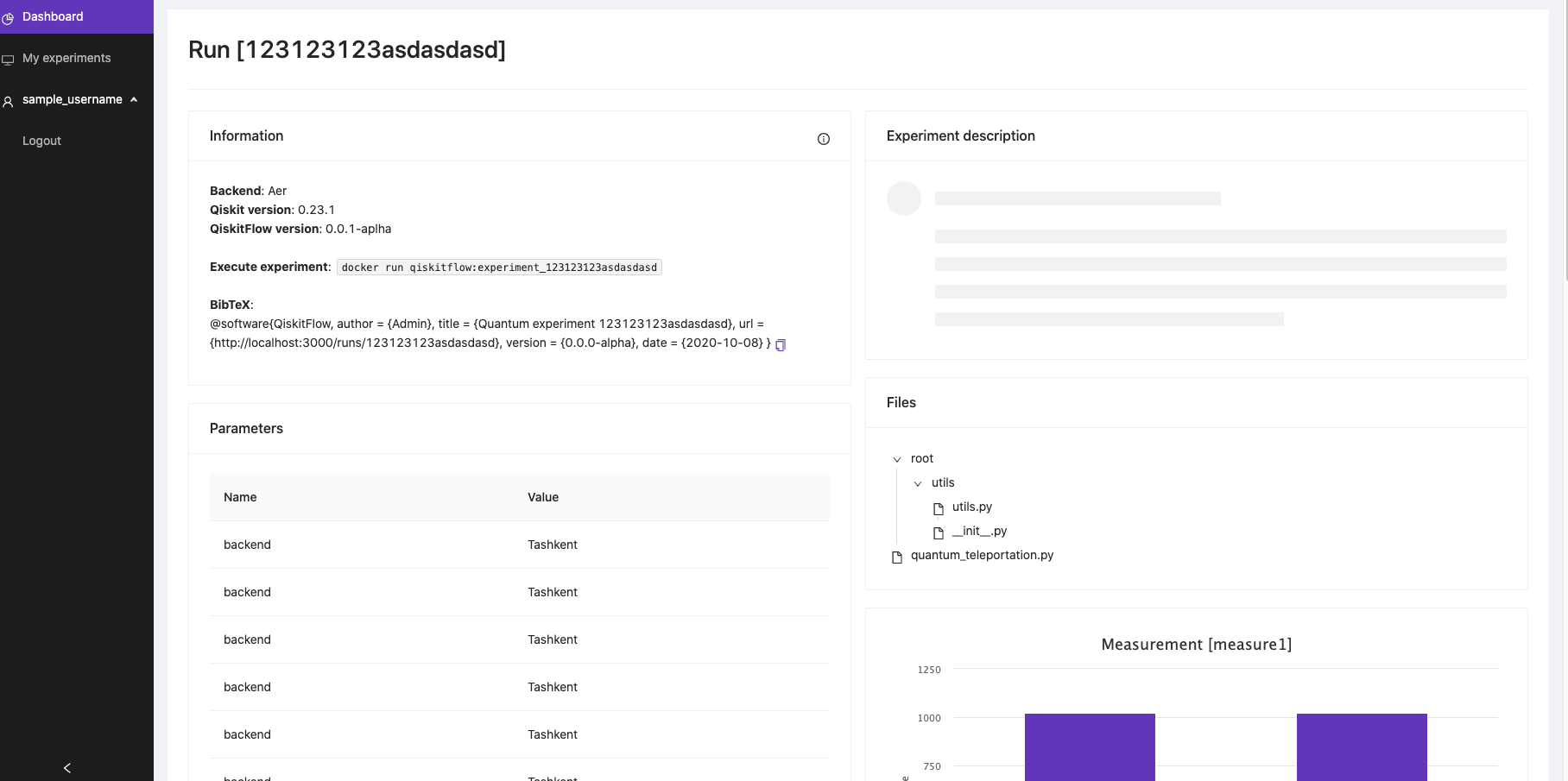https://github.com/icekhan13/qiskitflow
QiskitFlow. Framework for reproducible quantum experiments
https://github.com/icekhan13/qiskitflow
ibm-qiskit qiskit quantum quantum-computing
Last synced: 6 months ago
JSON representation
QiskitFlow. Framework for reproducible quantum experiments
- Host: GitHub
- URL: https://github.com/icekhan13/qiskitflow
- Owner: IceKhan13
- License: apache-2.0
- Created: 2020-10-05T23:42:13.000Z (about 5 years ago)
- Default Branch: master
- Last Pushed: 2021-06-30T02:10:09.000Z (over 4 years ago)
- Last Synced: 2025-04-14T10:42:39.317Z (6 months ago)
- Topics: ibm-qiskit, qiskit, quantum, quantum-computing
- Language: JavaScript
- Homepage:
- Size: 5.17 MB
- Stars: 10
- Watchers: 3
- Forks: 6
- Open Issues: 3
-
Metadata Files:
- Readme: README.md
- Contributing: CONTRIBUTING.md
- License: LICENSE
- Code of conduct: CODE_OF_CONDUCT.md
Awesome Lists containing this project
README
QiskitFlow. Reproducible quantum experiments.
=============================================
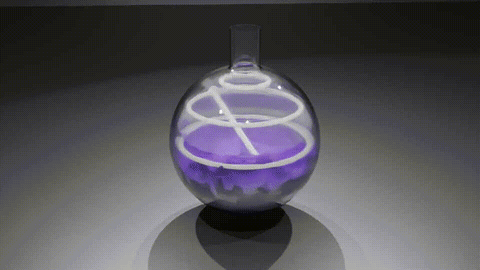
Platform for tracking, sharing and running quantum experiments in a clean and understandable for developers, researchers and students manner.
> Alpha release is in the works.
> Files from hackathon project are located in [hackathon folder](./hackathon)
### Hot to run
* [Overview / Flow](#flow)
* [Installation and server running](#installation)
* [Code annotation](#code-annotation)
* [CLI](#cli)
* [Experiment runs list](#list-of-experiment-runs)
* [Experiment run information](#experiment-run-information)
* [Share experiment](#share-experiment-run)
* [Examples](#examples)
* [UI](#ui)
### Flow
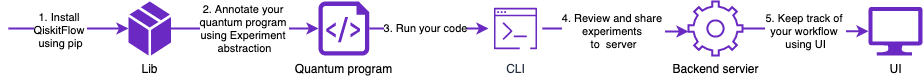
Flow of actions while using QiskitFlow is following:
- [Install](#installation) QiskitFlow if not installed yet
- [Annotate](#code-annotation) your code with `Experiment` abstraction QiskitFlow library provides
- Run your code as usual: QiskitFlow will write metadata of your experiment execution in local folder
- You can review experiments using [CLI interface](#cli)
> We are tracking metrics, parameters, state vectors and counts of experiments.
> Artifacts, circuits, sourcecode and other useful things are on their way.
> Note: qiskitflow creates `_experiments` folder in place of execution of code, where all serialized information is stored in json format, so it's easy to track it even in git
### Installation
In order to install qiskitflow locally you need to follow 2 step process:
- install python library for code annopatation and cli
- run docker containers for backend server, ui and database
To install qiskitflow library and CLI simply run
```shell script
pip install qiskitflow
```
In order to run containers with required services we suggest to use docker-compose. But by no means we restrict you to deploy qiskitflow to any container aware environment. At the end of the day all required services are just docker images.
1. Copy [docker-compose.yaml file ](./docker-compose.yaml) to your machine
2. Run `docker-compose up` in a folder where you saved compose file. In a few moments you should see logs from server, ui and database.
> NOTE: in order to share experiments you need to have backend server up and running.
> NOTE: username and password for local server is `admin`
### Code annotation
Library for quantum programs annotation
Sample example of annotation:
```python
from qiskitflow import Experiment
with Experiment("awesome_experiment") as experiment:
# your quantum program here!
experiment.write_metric("test metric", 0.1)
experiment.write_metric("test metric 2", 2)
experiment.write_parameter("test parameter", "test parameter value")
experiment.write_parameter("test parameter 2", "test paraeter value 2")
experiment.write_counts("measurement", {"00": 1024, "11": 0})
```
Full example with quantum teleportation
```python
import numpy as np
import time
from qiskit import QuantumCircuit, QuantumRegister, ClassicalRegister, execute, BasicAer, IBMQ
from qiskit.visualization import plot_histogram, plot_bloch_multivector
from qiskit.extensions import Initialize
from qiskit_textbook.tools import random_state, array_to_latex
from qiskitflow import Experiment
with Experiment("quantum teleportation") as experiment:
start_time = time.time()
# conduct experiment as usual
psi = random_state(1)
init_gate = Initialize(psi)
init_gate.label = "init"
inverse_init_gate = init_gate.gates_to_uncompute()
qr = QuantumRegister(3, name="q")
crz = ClassicalRegister(1, name="crz")
crx = ClassicalRegister(1, name="crx")
qc = QuantumCircuit(qr, crz, crx)
qc.append(init_gate, [0])
qc.barrier()
create_bell_pair(qc, 1, 2)
qc.barrier()
alice_gates(qc, 0, 1)
measure_and_send(qc, 0, 1)
bob_gates(qc, 2, crz, crx)
qc.append(inverse_init_gate, [2])
cr_result = ClassicalRegister(1)
qc.add_register(cr_result)
qc.measure(2,2)
backend_name = "qasm_simulator"
backend = BasicAer.get_backend(backend_name)
counts = execute(qc, backend, shots=1024).result().get_counts()
end_time = time.time()
runtime = end_time - start_time
# qiskitflow =========
# log parameters used
experiment.write_parameter("backend name", backend_name)
# log metrics of experiment
experiment.write_metric("runtime", runtime)
# log counts of experiment
experiment.write_counts("experiment counts", counts)
```
------
### CLI
#### List of experiment runs
```shell
qiskitflow runs [--search=] [--experiment=] [--order_by=] [--order_type=]
```
experiments list screenshot

#### Experiment run information
```shell
qiskitflow run
```
experiment information screenshots
Experiment information
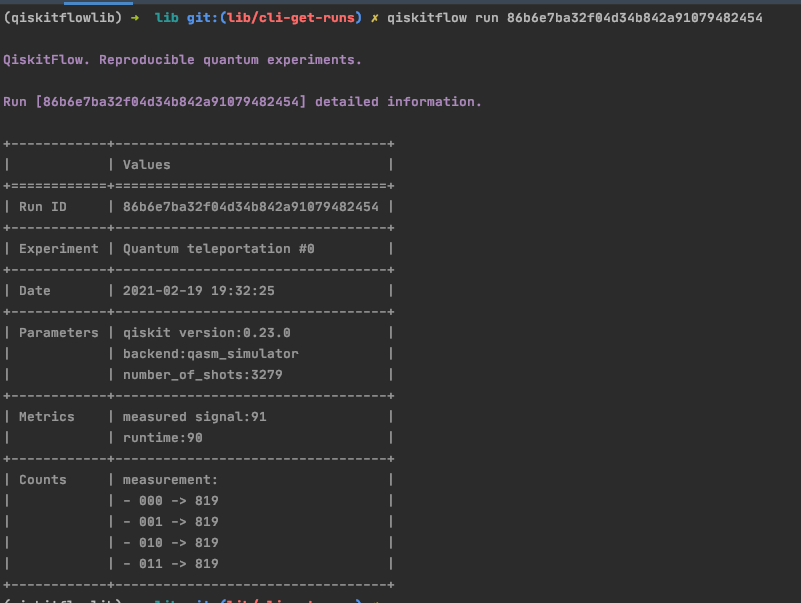
#### Share experiment run
```shell script
qiskitflow share --user= --password= --host= --port=
```
Example for local backend server
```shell script
qiskitflow share 86b6e7ba32f04d34b842a91079482454 --user= --password= --host=http://localhost --port=8000
```
experiment share screenshots
Experiment information
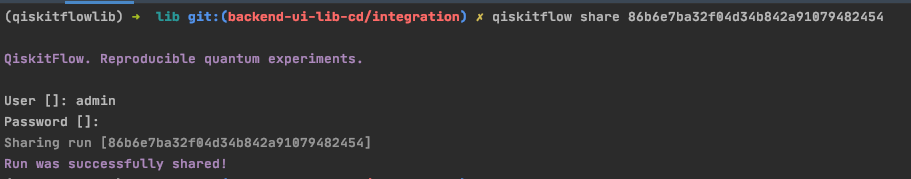
------
### Examples
[Jupyter notebook with quantum teleportation example](https://github.com/IceKhan13/QiskitFlow/blob/master/docs/examples/example.ipynb)
### UI
Screenshots
Experiment information