https://github.com/ichtrojan/node-redis
A CRUD RESTFUL API USING REDIS AS DATABASE
https://github.com/ichtrojan/node-redis
javascript nodejs redis
Last synced: 8 months ago
JSON representation
A CRUD RESTFUL API USING REDIS AS DATABASE
- Host: GitHub
- URL: https://github.com/ichtrojan/node-redis
- Owner: ichtrojan
- Created: 2018-01-04T16:34:51.000Z (over 7 years ago)
- Default Branch: master
- Last Pushed: 2022-12-08T11:21:41.000Z (over 2 years ago)
- Last Synced: 2023-02-28T13:23:02.513Z (over 2 years ago)
- Topics: javascript, nodejs, redis
- Language: JavaScript
- Homepage:
- Size: 59.6 KB
- Stars: 9
- Watchers: 4
- Forks: 4
- Open Issues: 5
-
Metadata Files:
- Readme: README.md
Awesome Lists containing this project
README
# CRUD API with NodeJS and REDIS
## NodeJS Installation
You can install NodeJS by downloading the latest binaries for your desired operating system from their [official download page](https://nodejs.org/en/download/current/).
## Redis Installation
### Mac
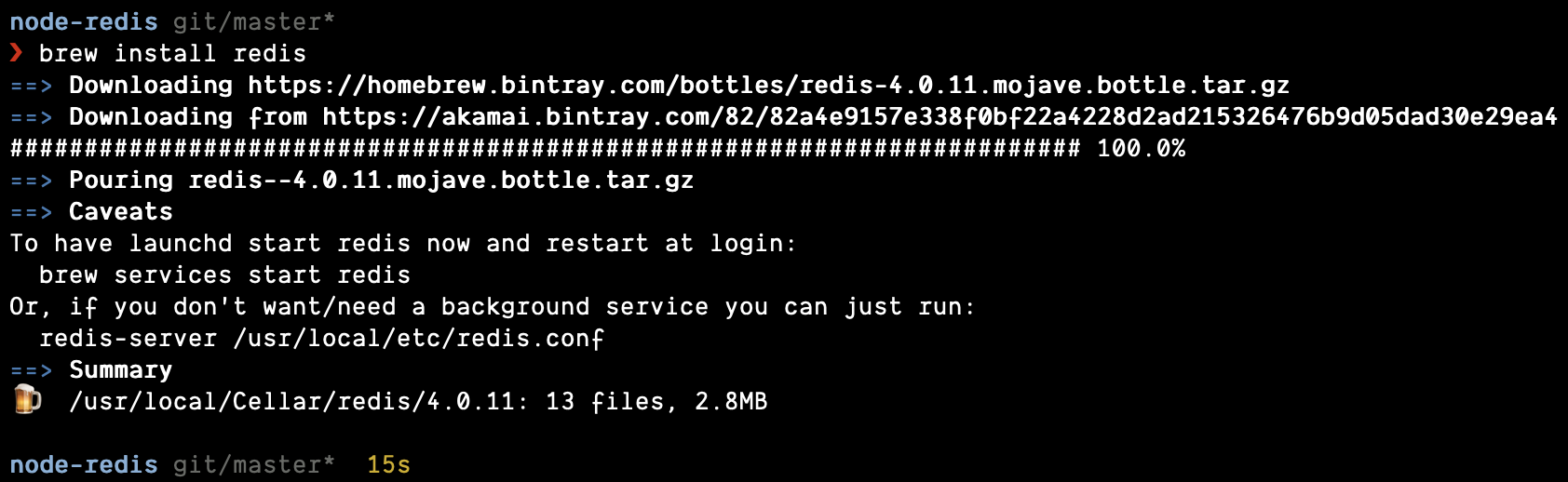
you can install redis uning [homebrew](http://brew.sh).
run `brew install redis` in terminal to install redis on your mac using homebrew, assuming you have homebrew installed.
### Linux
You can learn how to install redis on Linux [here](https://community.pivotal.io/s/article/How-to-install-and-use-Redis-on-Linux)
### Windows
You can learn how to install redis on Windows [here](https://redislabs.com/ebook/appendix-a/a-3-installing-on-windows/a-3-2-installing-redis-on-window/)
## Setting up
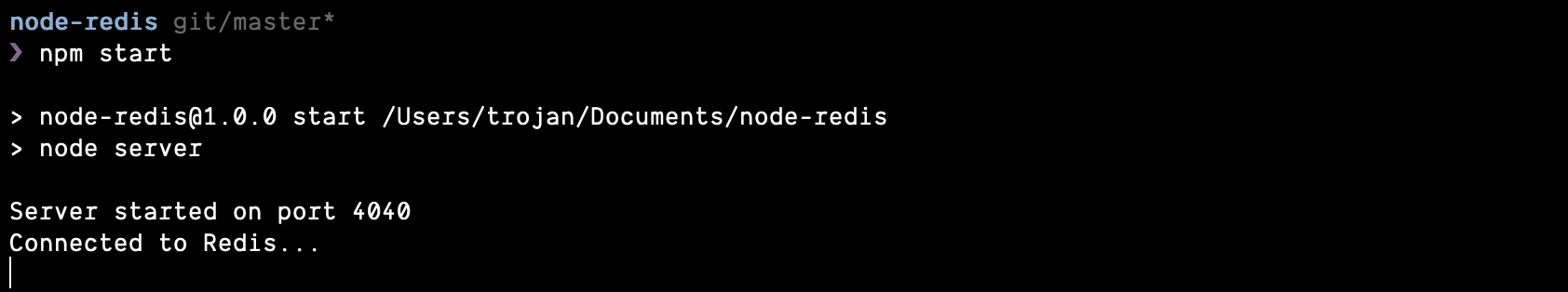
* clone the repo
* change directory
* run `npm install`
* run `npm start`
* visit http://localhost:4040
## Body Parameters
The API expect the following Parameters:
`id` of type int
`email` of type string
`phone` of type string
`last_name` of type string
`first_name` of type string
## Using Postman
Make sure post is set to `x-www-form-urlencoded`
* add user (POST): `/user/add`
* delete user (DELETE): `/user/delete/{id}`
* get a user (GET): `/user/{id}`
* update a user (PUT): `/user/update/{id}`
* get all users (GET): `/users`




Regards
Michael Okoh