https://github.com/icinga/icingaweb2-module-x509
Keeps track of certificates as they are deployed in a network environment.
https://github.com/icinga/icingaweb2-module-x509
certificate icinga tls x509
Last synced: 6 months ago
JSON representation
Keeps track of certificates as they are deployed in a network environment.
- Host: GitHub
- URL: https://github.com/icinga/icingaweb2-module-x509
- Owner: Icinga
- License: gpl-2.0
- Created: 2018-11-23T13:41:26.000Z (almost 7 years ago)
- Default Branch: main
- Last Pushed: 2025-01-23T16:08:27.000Z (8 months ago)
- Last Synced: 2025-03-29T04:07:53.634Z (6 months ago)
- Topics: certificate, icinga, tls, x509
- Language: PHP
- Homepage: https://icinga.com/docs/x509/latest/
- Size: 2.27 MB
- Stars: 108
- Watchers: 20
- Forks: 23
- Open Issues: 33
-
Metadata Files:
- Readme: README.md
- License: LICENSE
- Authors: AUTHORS
Awesome Lists containing this project
README
# Icinga Certificate Monitoring
[](https://php.net/)

[](https://github.com/Icinga/icingaweb2-module-x509)
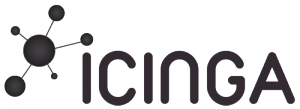
The certificate monitoring module for Icinga keeps track of certificates as they are deployed in a network environment.
It does this by scanning networks for TLS services and collects whatever certificates it finds along the way.
The certificates are verified using its own trust store.
The module’s web frontend can be used to view scan results, allowing you to drill down into detailed information
about any discovered certificate of your landscape:


At a glance you see which CAs have issued your certificates and key counters of your environment:

## Documentation
* [Installation](doc/02-Installation.md)
* [Configuration](doc/03-Configuration.md)
* [Monitoring](doc/10-Monitoring.md)