https://github.com/ics-software-engineering/play-example-bootstrap
How to integrate Twitter Bootstrap 2.x with Play 2.x
https://github.com/ics-software-engineering/play-example-bootstrap
Last synced: 7 months ago
JSON representation
How to integrate Twitter Bootstrap 2.x with Play 2.x
- Host: GitHub
- URL: https://github.com/ics-software-engineering/play-example-bootstrap
- Owner: ics-software-engineering
- License: mit
- Created: 2013-05-03T22:50:25.000Z (almost 13 years ago)
- Default Branch: master
- Last Pushed: 2013-07-25T22:54:44.000Z (over 12 years ago)
- Last Synced: 2024-03-27T04:19:22.640Z (almost 2 years ago)
- Language: Java
- Homepage:
- Size: 598 KB
- Stars: 5
- Watchers: 3
- Forks: 3
- Open Issues: 0
-
Metadata Files:
- Readme: README.md
- License: license.md
Awesome Lists containing this project
README

An example play application illustrating the use of Twitter Bootstrap 2.x with Play 2.x.
Key Points
----------
Download and install Bootstrap to your project:
* Modify [project/Build.scala](https://github.com/ics-software-engineering/play-example-bootstrap/blob/master/project/Build.scala) to download webjars and bootstrap libraries (CSS and Javascript) into your project.
Note that in order to support integration testing using HtmlUnit, the JQuery version is downgraded to 1.8.3.
Make Twitter Bootstrap files available within your application:
* Modify [conf/routes](https://github.com/ics-software-engineering/play-example-bootstrap/blob/master/conf/routes) with a routing for the webjars path.
* Modify [app/views/main.scala.html](https://github.com/ics-software-engineering/play-example-bootstrap/blob/master/app/views/main.scala.html) header to load bootstrap.min.css, bootstrap.min.js, and jquery.min.js via the webjar assets directory.
Tweak the body element so that it doesn't display underneath the "fixed top" navbar used in this example:
* Modify [public/stylesheets/main.css](https://github.com/ics-software-engineering/play-example-bootstrap/blob/master/public/stylesheets/main.css) to add 50px of padding to the body element (if you are using Bootstrap navbar-fixed-top class).
If using forms, provide a new Play "helper" definition so that forms display correctly:
* Create [app/views/helper/twitterBootstrapInput.scala.html](https://github.com/ics-software-engineering/play-example-bootstrap/blob/master/app/views/helper/twitterBootstrapInput.scala.html) "helper" which provides [Bootstrap 2.0 style form element layout](http://twitter.github.io/bootstrap/base-css.html#forms).
* In [pages with forms](https://github.com/ics-software-engineering/play-example-bootstrap/blob/master/app/views/index.scala.html), define your helper as the implicitFieldConstructor
Make the current page "active" in the navbar:
* Modify the [main template](https://github.com/ics-software-engineering/play-example-bootstrap/blob/master/app/views/main.scala.html) to support the "active" page through a currentPage parameter.
* Pass the currentPage parameter to the main template on [each page](https://github.com/ics-software-engineering/play-example-bootstrap/blob/master/app/views/index.scala.html) to tell it which navbar item to make active.
* (Note: in this example, all three navbar items go to the same page.)
Usage
-----
Download the system, invoke `play run` from the top-level directory, then go to http://localhost:9000/ to see the system. It should look like the screen image at the top of this page.
Screencast
----------
Click the image below to watch a 13 minute walkthrough of this example:
[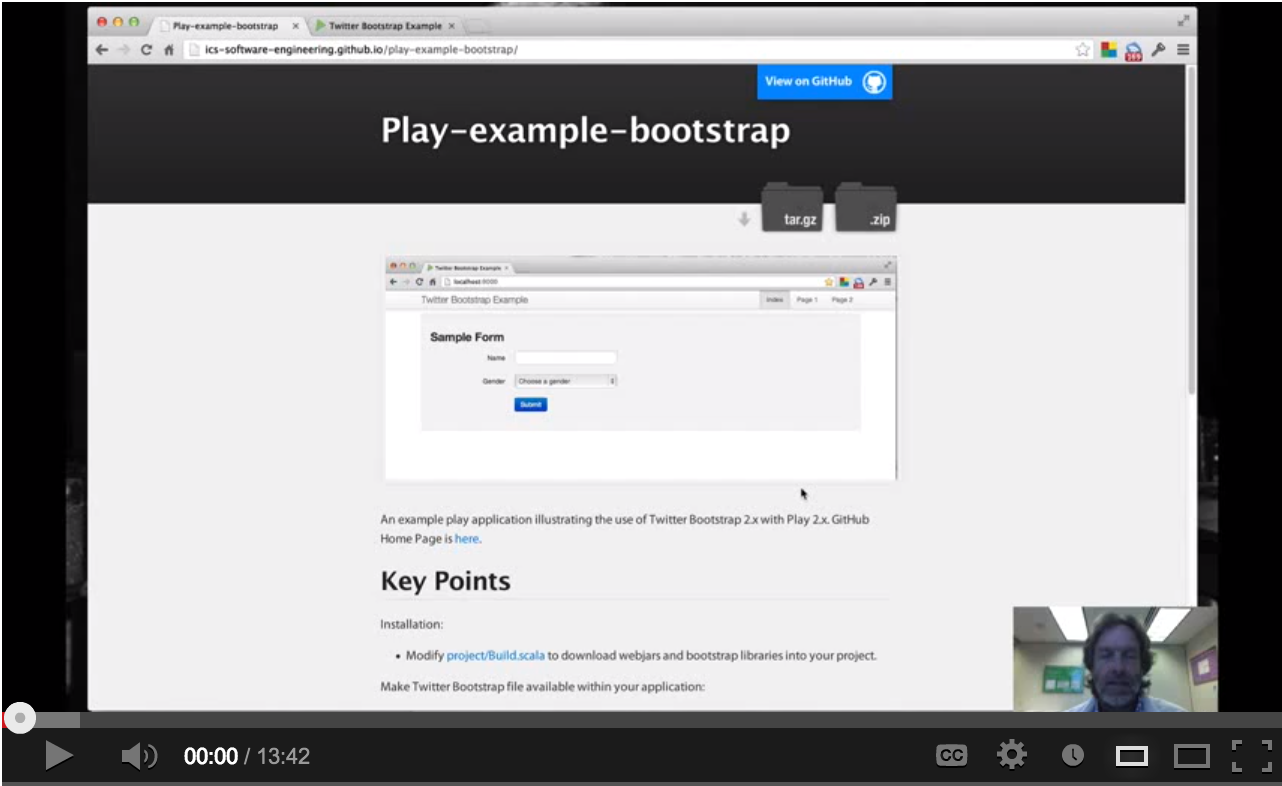 ](https://www.youtube.com/watch?v=d__EdOxINEw)
](https://www.youtube.com/watch?v=d__EdOxINEw)
Note this screencast was made in May, 2013 so does not show later changes to this system.
Comments? Questions?
--------------------
Please create a [github issue](https://github.com/ics-software-engineering/play-example-bootstrap/issues).
Revision History
----------------
* May, 2013: Initial release for Play 2.1.0.
* July, 2013: Updated to Play 2.1.1. Enhanced to show how Bootstrap javascript libraries are loaded. Since HtmlUnit (used for integration testing) currently supports only JQuery 1.8.3, special
webjar syntax is used in Build.scala to show how to load a recent version of Bootstrap with an older version of JQuery.