https://github.com/icyphox/shlide
:framed_picture: a slide deck presentation tool written in pure bash
https://github.com/icyphox/shlide
bash presentation slides
Last synced: 3 months ago
JSON representation
:framed_picture: a slide deck presentation tool written in pure bash
- Host: GitHub
- URL: https://github.com/icyphox/shlide
- Owner: icyphox
- License: mit
- Created: 2020-02-02T09:49:01.000Z (over 5 years ago)
- Default Branch: master
- Last Pushed: 2020-10-06T03:28:59.000Z (almost 5 years ago)
- Last Synced: 2025-03-31T06:19:11.315Z (4 months ago)
- Topics: bash, presentation, slides
- Language: Shell
- Homepage:
- Size: 55.7 KB
- Stars: 461
- Watchers: 8
- Forks: 12
- Open Issues: 0
-
Metadata Files:
- Readme: readme.md
- License: license
Awesome Lists containing this project
- my-awesome-github-stars - icyphox/shlide - :framed_picture: a slide deck presentation tool written in pure bash (Shell)
README
# shlide
> a slide deck presentation tool written in pure bash
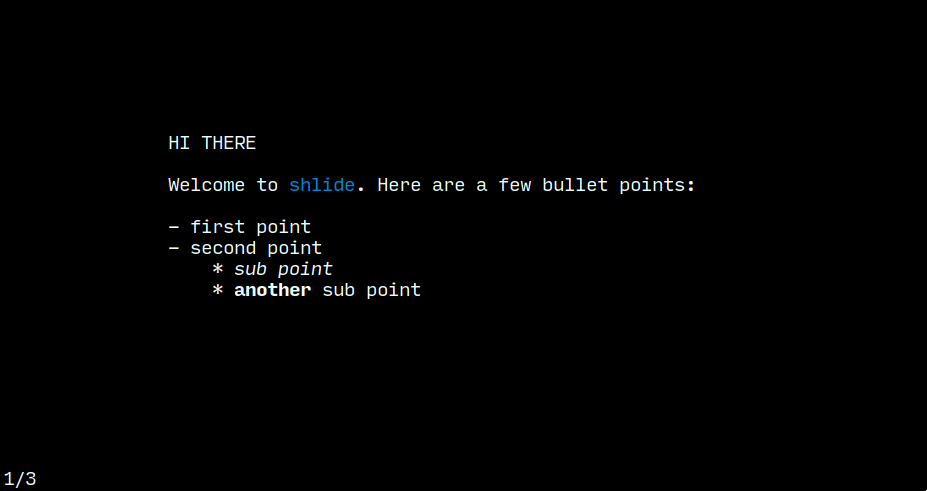
## Features
- All slides are plain-text files.
- Vim like navigation.
- Text color and style formatting.
- Pure bash.
## Requirements
- `bash 4+`
## Usage
Create a directory for your slides. Name each slide starting with
a number and a hyphen, like so:
```shell
$ mkdir deck
$ touch deck/1-first-slide.txt
$ touch deck/2-another.txt
# so on
```
**Note**: Make sure to prefix the first 9 slides with a `0` (`01-foo.txt`, `02-bar.txt` ...),
if you have more than 10 slides.
Finally, run:
```shell
$ shlide deck/
```
## Controls
- Next slide: `j`, `n`, `;`, `space`, `enter`
- Previous slide: `k`, `p`, `,`, `backspace`
- Jump to first slide: `0`
- Jump to last slide: `G`
- Reload: `r`
- Quit: `q`
## Formatting
Slide content can be formatted like so:
```txt
Welcome to ${GRN}shlide${RST}. ${STR}Here${RST} are a few bullet points:
- first point
- second point
* ${ITA}sub point${RST}
* ${BLD}another${RST} sub point
```
**Note**: Make sure to `${RST}` (reset) at the end.
A full list of formatting options are below:
### Colors
|Key|Effect |
|-|-|
| `BLK` | black |
| `RED` | red |
| `GRN` | green |
| `YLW` | yellow |
| `BLU` | blue |
| `PUR` | purple |
| `CYN` | cyan |
| `RST` | reset |
### Styles
|Key|Effect |
|-|-|
| `BLD` | bold |
| `DIM` | dim |
| `ITA` | italics |
| `UND` | underline |
| `FLS` | flashing |
| `REV` | reverse |
| `INV` | invert |
| `STR` | strikethrough |