https://github.com/idealista/solr_role
Ansible role to install an Apache Solr (Cloud) server/cluster
https://github.com/idealista/solr_role
ansible apache-solr debian solr-cloud solr-server solrcloud solrcloud-server
Last synced: 5 months ago
JSON representation
Ansible role to install an Apache Solr (Cloud) server/cluster
- Host: GitHub
- URL: https://github.com/idealista/solr_role
- Owner: idealista
- License: apache-2.0
- Created: 2016-12-21T13:06:22.000Z (over 8 years ago)
- Default Branch: master
- Last Pushed: 2024-05-14T08:55:39.000Z (12 months ago)
- Last Synced: 2024-10-20T03:29:18.492Z (6 months ago)
- Topics: ansible, apache-solr, debian, solr-cloud, solr-server, solrcloud, solrcloud-server
- Language: XSLT
- Homepage:
- Size: 858 KB
- Stars: 25
- Watchers: 26
- Forks: 10
- Open Issues: 9
-
Metadata Files:
- Readme: README.md
- Changelog: CHANGELOG.md
- Contributing: .github/CONTRIBUTING.md
- License: LICENSE
- Code of conduct: .github/CODE_OF_CONDUCT.md
Awesome Lists containing this project
README

[](https://app.travis-ci.com/github/idealista/solr_role)
# Solr Ansible role
This ansible role installs a Solr server in a debian environment.
- [Solr Ansible role](#solr-ansible-role)
- [Getting Started](#getting-started)
- [Prerequisities](#prerequisities)
- [Installing](#installing)
- [Usage](#usage)
- [Add JVM Agent to your installation](#add-jvm-agent-to-your-installation)
- [Set up collections](#set-up-collections)
- [Set up cores](#set-up-cores)
- [Prometheus Exporter](#prometheus-exporter)
- [Testing](#testing)
- [Built With](#built-with)
- [Versioning](#versioning)
- [Authors](#authors)
- [License](#license)
- [Contributing](#contributing)
## Getting Started
These instructions will get you a copy of the role for your ansible playbook. Once launched, it will install a [Solr](https://cwiki.apache.org/confluence/display/solr/SolrCloud) server in a Debian system.
This role is tested on:
- Debian
- stretch (java 8 and 11)
- buster (java 11)
- Ubuntu
- focal (java 8 and 14)
### Prerequisities
Ansible 2.8.8 version installed.
Inventory destination should be a Debian environment.
For testing purposes, [Molecule](https://molecule.readthedocs.io/) with [Docker](https://www.docker.com/) as driver.
### Installing
Create or add to your roles dependency file (e.g requirements.yml):
```
- src: idealista.solr_role
version: x.x.x
name: solr
```
Install the role with ansible-galaxy command:
```
ansible-galaxy install -p roles -r requirements.yml -f
```
Use in a playbook:
```
---
- hosts: someserver
roles:
- { role: solr }
```
Playbook example below showing how to provision from scratch a SolrCloud cluster with two nodes plus create an example (and empty) collection called `sample_techproducts_configs`, using idealista [java](https://github.com/idealista/java-role), [zookeeper](https://github.com/idealista/zookeeper-role) and [solr](https://github.com/idealista/solr_role) roles:
**Note:** Assuming that 'solrcloud' group has two nodes (`solrcloud1` and `solrcloud2`) as is declared in [molecule.yml](https://github.com/idealista/solr_role/tree/master/molecule/default/molecule.yml),
collection will have two shards, one replica and one shard per node as is declared in group vars file called [solrcloud.yml](https://github.com/idealista/solr_role/tree/master/molecule/default/group_vars/solrcloud.yml)
and configuration files are stored under directory called `sample_techproducts_configs` under template directory.
> :warning: Use the example below just as a reference, requires inventory host groups `solr` and `zookeeper` to be correctly defined
```
---
- hosts: zookeeper
roles:
- role: zookeeper
pre_tasks:
- name: installing required libs
apt:
pkg: "{{ item }}"
state: present
with_items:
- net-tools
- netcat
- hosts: solrcloud
roles:
- role: solr_role
```
## Usage
Look to the defaults properties file to see the possible configuration properties.
### Add JVM Agent to your installation
This role supports JVM agents (such as [Newrelic](https://newrelic.com/), [Datadog](https://www.datadoghq.com/), etc.) to be used inside your installation.
You can view an example with JVM Agents in the molecule tests section --> [example_setup_with_agent](molecule/setup_with_agent).
Its very simple, must follow this steps (in this case we will add config for [Newrelic's agent](https://newrelic.com/)):
- Just add the config in your group_vars.
```yml
solr_agents_required_libs:
- unzip
- apt-transport-https
solr_agents_config:
- name: "newrelic"
download_url: "http://download.newrelic.com/newrelic/java-agent/newrelic-agent/current/newrelic-java.zip"
vm_opts:
- '-javaagent:{{ solr_installation_dir }}/newrelic/newrelic.jar'
configuration_files:
- "newrelic.yml"
params: {
application_name: "application_sample_name",
license_key: "your_license_key"
}
```
- __Optional__: Place the configuration files in the templates folder using this order "templates/{{ agent_name }}/{{ file names specified in solr_agents_config.configuration_files }}.j2. In this case we have the newrelic.yml.j2 in [templates/agents/newrelic/newrelic.yml.j2](molecule/setup_with_agent/templates/agents/newrelic/newrelic.yml.j2).
### Backup with S3
By default, backups are configured to a local directory. This role also supports S3 Backup, just add the next configuration to your variable file:
```yaml
solr_backup_s3_repository:
name: s3
class: org.apache.solr.s3.S3BackupRepository
default: "false"
config:
- name: "s3.bucket.name"
value: "solr-backup"
type: str
- name: "s3.region"
value: "eu-west-1"
type: str
```
The backup bucket needs to be created.
When using IAM user, you can add credentials with these two extra variables (ansible-vault is recommended):
```yaml
aws_access_key_id: "admin"
aws_secret_access_key: "adminpass"
```
## Set up collections
In order to configure collections just put this config in yml like this example:
```yaml
solr_mode: cloud
solr_collections:
# Extracted from https://github.com/apache/lucene-solr/tree/master/solr/server/solr/configsets/sample_techproducts_configs/conf
# Should have configuration files under "templates/collections/[collection_name]" directory
sample_techproducts_configs:
shards: 2
replicas: 1
shards_per_node: 1
auto_add_replicas: false
sample_techproducts_configs_2:
shards: 2
replicas: 1
shards_per_node: 1
```
## Set up cores
In order to configure cores just put this config in yml like this example:
```yaml
solr_mode: standalone
solr_cores:
# Extracted from https://github.com/apache/lucene-solr/tree/master/solr/server/solr/configsets/sample_techproducts_configs/conf
# Should have configuration files under "templates/collections/[collection_name]" directory
- mail
```
## Prometheus Exporter
If you want to scrape metrics from Solr using [Prometheus](https://github.com/idealista/prometheus_server-role), you will need to [configure a exporter](https://lucene.apache.org/solr/guide/7_7/monitoring-solr-with-prometheus-and-grafana.html). We have a [Prometheus Solr Exporter role](https://github.com/idealista/prometheus_solr_exporter_role) that will make configuration easier for you, just keep in mind that the variables `solr_version` and `prometheus_solr_exporter_version` must have the same value.
## Testing
```
$ pipenv sync
$ pipenv shell
# This will execute tests but doesn't destroy created environment (because of --destroy=never)
$ molecule test --destroy=never -s setup_with_collections
```
Solr Admin UI should be accessible from docker container host at URL:
http://localhost:8983/solr/#/ (node: `solrcloud1`)
or
http://localhost:8984/solr/#/ (node: `solrcloud2`)
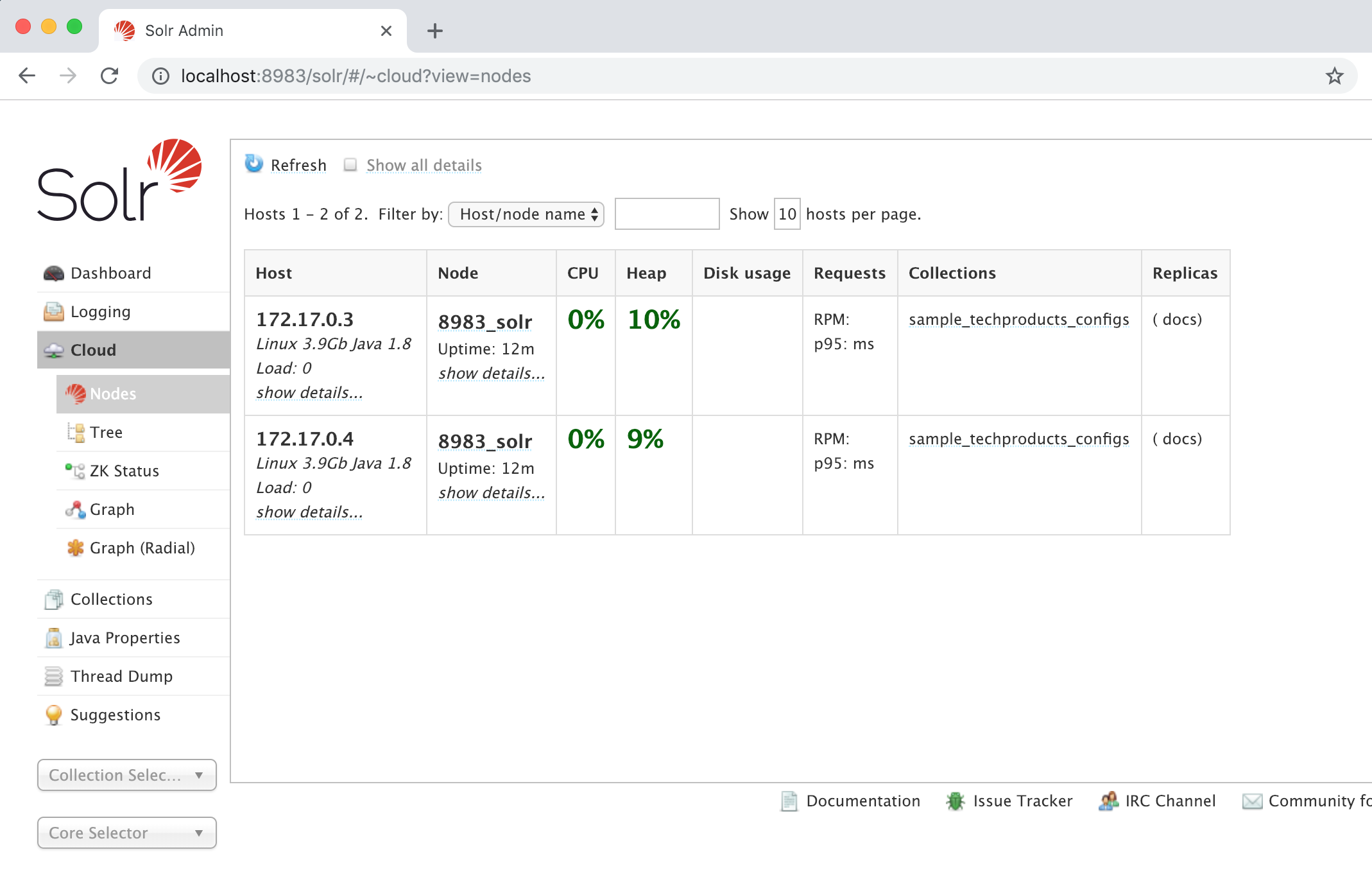
See [molecule.yml](https://github.com/idealista/solr_role/blob/master/molecule/default/molecule.yml) to check possible testing platforms.
## Built With



## Versioning
For the versions available, see the [tags on this repository](https://github.com/idealista/solr_role/tags).
Additionaly you can see what change in each version in the [CHANGELOG.md](https://github.com/idealista/solr_role/blob/master/CHANGELOG.md) file.
## Authors
* **Idealista** - *Work with* - [idealista](https://github.com/idealista)
See also the list of [contributors](https://github.com/idealista/solr_role/contributors) who participated in this project.
## License

This project is licensed under the [Apache 2.0](https://www.apache.org/licenses/LICENSE-2.0) license - see the [LICENSE](LICENSE) file for details.
## Contributing
Please read [CONTRIBUTING.md](https://github.com/idealista/solr_role/blob/master/.github/CONTRIBUTING.md) for details on our code of conduct, and the process for submitting pull requests to us.