https://github.com/idleberg/atom-local-storage
Atom/Pulsar package to edit items stored in the code editor's own localStorage
https://github.com/idleberg/atom-local-storage
atom-package localstorage webstorage
Last synced: 1 day ago
JSON representation
Atom/Pulsar package to edit items stored in the code editor's own localStorage
- Host: GitHub
- URL: https://github.com/idleberg/atom-local-storage
- Owner: idleberg
- License: mit
- Created: 2016-09-19T18:25:56.000Z (almost 9 years ago)
- Default Branch: master
- Last Pushed: 2024-09-29T11:20:13.000Z (10 months ago)
- Last Synced: 2025-06-03T14:54:18.247Z (about 1 month ago)
- Topics: atom-package, localstorage, webstorage
- Language: TypeScript
- Homepage: https://atom.io/packages/local-storage
- Size: 1.06 MB
- Stars: 2
- Watchers: 2
- Forks: 0
- Open Issues: 0
-
Metadata Files:
- Readme: README.md
- Changelog: CHANGELOG.md
- License: LICENSE
Awesome Lists containing this project
README
# local-storage
[](https://github.com/idleberg/atom-local-storage/blob/master/LICENSE)
[](https://github.com/idleberg/atom-local-storage/releases)
[](https://web.pulsar-edit.dev/packages/local-storage)
[](https://github.com/idleberg/atom-local-storage/actions)
Edit items stored in the editor's own [`localStorage`](https://developer.mozilla.org/en-US/docs/Web/API/Web_Storage_API/Using_the_Web_Storage_API)
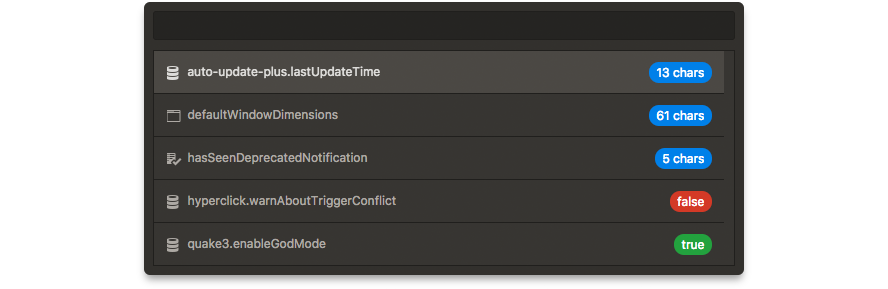
## Installation
Install `local-storage` from Atom's [Package Manager](http://flight-manual.atom.io/using-atom/sections/atom-packages/) or the command-line equivalent:
`$ apm install local-storage`
### Using Git
Atom
Change to your Atom packages directory:
```bash
# Windows
$ cd %USERPROFILE%\.atom\packages
# Linux & macOS
$ cd ~/.atom/packages/
```
Clone repository as `local-storage`:
```bash
$ git clone https://github.com/idleberg/atom-local-storage local-storage
```
Pulsar
Change to your Pulsar packages directory:
```powershell
# Windows
$ cd %USERPROFILE%\.pulsar\packages
# Linux & macOS
$ cd ~/.pulsar/packages/
```
Clone repository as `local-storage`:
```bash
$ git clone https://github.com/idleberg/atom-local-storage local-storage
```
## Usage
The following commands are available through the [command-palette](https://flight-manual.atom.io/getting-started/sections/atom-basics/#command-palette):
* Local Storage: Open Item
* Local Storage: Save Item
* Local Storage: Remove Item
Also take note that several tweaks can be made through the [package settings](https://flight-manual.atom.io/using-atom/sections/atom-packages/#package-settings)!
## License
This work licensed under [The MIT License](https://opensource.org/licenses/MIT).