Ecosyste.ms: Awesome
An open API service indexing awesome lists of open source software.
https://github.com/idleberg/vscode-applescript
Language syntax and snippets for AppleScript
https://github.com/idleberg/vscode-applescript
Last synced: 4 months ago
JSON representation
Language syntax and snippets for AppleScript
- Host: GitHub
- URL: https://github.com/idleberg/vscode-applescript
- Owner: idleberg
- License: mit
- Created: 2016-08-05T15:21:27.000Z (over 8 years ago)
- Default Branch: main
- Last Pushed: 2024-10-27T10:39:16.000Z (4 months ago)
- Last Synced: 2024-10-27T11:59:55.520Z (4 months ago)
- Language: TypeScript
- Homepage: https://marketplace.visualstudio.com/items?itemName=idleberg.applescript
- Size: 2.12 MB
- Stars: 72
- Watchers: 6
- Forks: 8
- Open Issues: 2
-
Metadata Files:
- Readme: README.md
- Changelog: CHANGELOG.md
- Funding: .github/FUNDING.yml
- License: LICENSE
Awesome Lists containing this project
README
# AppleScript for Visual Studio Code
[](https://github.com/idleberg/vscode-applescript/releases)
[](https://marketplace.visualstudio.com/items?itemName=idleberg.applescript)
[](https://open-vsx.org/extension/idleberg/applescript)
[](https://github.com/idleberg/vscode-applescript/actions)
Language syntax, snippets and build system for AppleScript and JavaScript for Automation
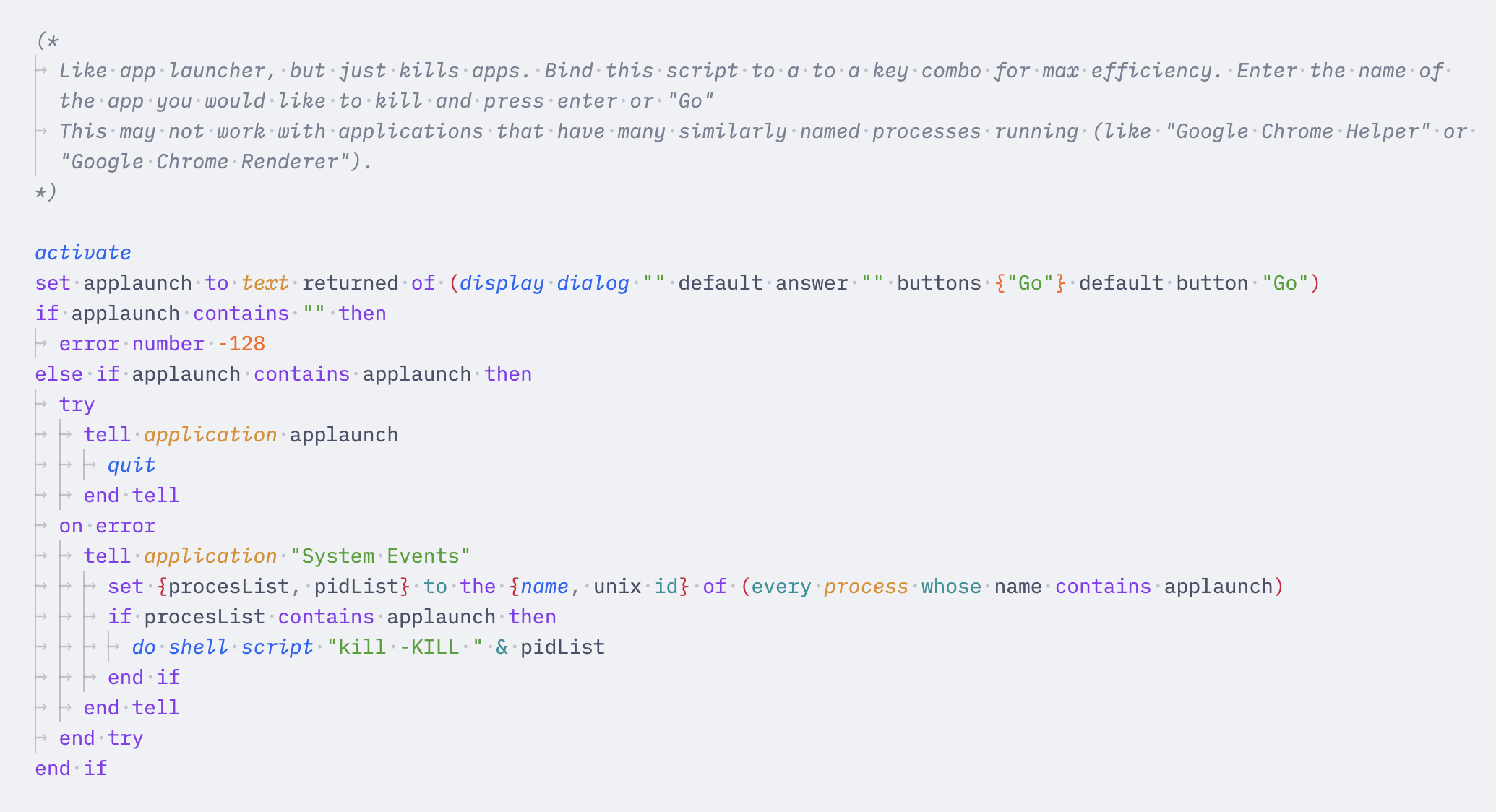
*Screenshot of AppleScript in Visual Studio Code with [Hopscotch](https://marketplace.visualstudio.com/items?itemName=idleberg.hopscotch) theme*
## Installation
### Extension Marketplace
Launch Quick Open, paste the following command, and press Enter
`ext install idleberg.applescript`
### CLI
With [shell commands](https://code.visualstudio.com/docs/editor/command-line) installed, you can use the following command to install the extension:
`$ code --install-extension idleberg.applescript`
### Packaged Extension
Download the packaged extension from the the [release page](https://github.com/idleberg/vscode-applescript/releases) and install it from the command-line:
```bash
$ code --install-extension path/to/applescript-*.vsix
```
Alternatively, you can download the packaged extension from the [Open VSX Registry](https://open-vsx.org/) or install it using the [`ovsx`](https://www.npmjs.com/package/ovsx) command-line tool:
```bash
$ ovsx get idleberg.applescript
```
## Usage
### Building
On macOS, you can make use of the following build commands through the [command-palette](https://code.visualstudio.com/docs/editor/codebasics#_command-palette):
* AppleScript: Run Script – Shift ⇧+Option ⌥+R
* AppleScript: Compile Script – Shift ⇧+Option ⌥+B
* AppleScript: Compile Script bundle
* AppleScript: Compile Application
* JXA: Run Script
* JXA: Compile Script
* JXA: Compile Script bundle
* JXA: Compile Application
### Settings
You can tweak the defaults for this package, `osacompile` and `osascript` in the package settings.
| Setting | Default | Description |
|---------------------------------|------------|----------------------------------------------------------------------------------------------------|
| `showNotifications` | `true` | Show build notifications indicating success or failure |
| `alwaysShowOutput` | `false` | Specify whether to show the output panel on errors only or on each build |
| `convertErrorRange` | `false` | Convert error range to line/column |
| `defaultBuildTask` | `"script"` | Specify the default build task when creating a new task file |
| `allowMultiTermination` | `false` | Allows the selection of multiple processes to be terminated |
| `osacompile.executeOnly` | `false` | Save the resulting script as execute-only |
| `osacompile.stayOpen` | `false` | Stay open after run handler |
| `osacompile.startupScreen` | `false` | Show startup-screen |
| `osascript.outputStyle` | - | The flags argument is a string consisting of any of the modifier characters `e`, `h`, `o`, and `s` |
| `scpt.theme` | `"(none)"` | Custom syntax theme for binary AppleScript files, which are opened in a custom web-view |
| `scpt.overrideThemeBackground` | `false` | Allows overriding the syntax-theme's background color |
#### File Encoding
The default character encoding for AppleScript text files is [Mac Roman](https://www.wikiwand.com/en/Mac_OS_Roman). If you wish to change this, you can do so in the settings.
**Example:**
```json
{
"[applescript]": {
"files.encoding": "utf16le"
}
}
```
## License
This work is licensed under [The MIT License](https://opensource.org/licenses/MIT)