https://github.com/idleberg/vscode-badges
Snippets to quickly insert Shield.io badges into HTML, Markdown, reStructuredText or Textile documents
https://github.com/idleberg/vscode-badges
badges shieldsio snippets vscode-extension
Last synced: 8 months ago
JSON representation
Snippets to quickly insert Shield.io badges into HTML, Markdown, reStructuredText or Textile documents
- Host: GitHub
- URL: https://github.com/idleberg/vscode-badges
- Owner: idleberg
- License: mit
- Archived: true
- Created: 2016-10-04T07:20:27.000Z (about 9 years ago)
- Default Branch: master
- Last Pushed: 2022-06-14T06:17:11.000Z (over 3 years ago)
- Last Synced: 2024-10-31T08:37:24.831Z (about 1 year ago)
- Topics: badges, shieldsio, snippets, vscode-extension
- Language: JavaScript
- Homepage: https://marketplace.visualstudio.com/items?itemName=idleberg.badges
- Size: 512 KB
- Stars: 32
- Watchers: 3
- Forks: 22
- Open Issues: 0
-
Metadata Files:
- Readme: README.md
- Changelog: CHANGELOG.md
- License: LICENSE
Awesome Lists containing this project
- my-awesome-list - vscode-badges
README
# Badges for Visual Studio Code
[](http://opensource.org/licenses/MIT)
[](https://github.com/idleberg/vscode-badges/releases)
[](https://marketplace.visualstudio.com/items?itemName=idleberg.badges)
[](https://circleci.com/gh/idleberg/vscode-badges)
[](https://david-dm.org/idleberg/vscode-badges?type=dev)
Snippets to quickly insert [Shield.io](http://shields.io) badges into HTML, Markdown, reStructuredText or Textile documents — like those you can see above.
This package is also available for [Atom](https://github.com/idleberg/atom-badges) and [Sublime Text](https://github.com/idleberg/sublime-badges).
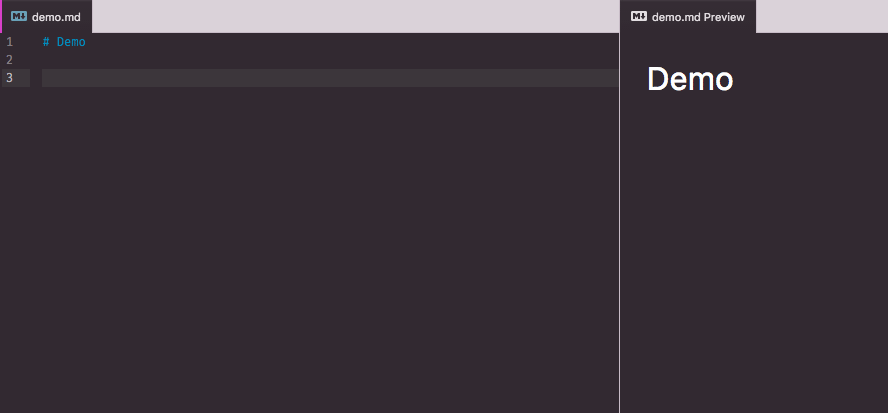
*Badge snippets in action (screenshot nicked from the Atom package, sorry!)*
## Installation
### Extension Marketplace
Launch Quick Open, paste the following command, and press Enter
`ext install idleberg.badges`
### CLI
With [shell commands](https://code.visualstudio.com/docs/editor/command-line) installed, you can use the following command to install the extension:
`$ code --install-extension idleberg.badges`
### Packaged Extension
Download the packaged extension from the the [release page](https://github.com/idleberg/vscode-badges/releases) and install it from the command-line:
```bash
$ code --install-extension path/to/badges-*.vsix
```
Alternatively, you can download the packaged extension from the [Open VSX Registry](https://open-vsx.org/) or install it using the [`ovsx`](https://www.npmjs.com/package/ovsx) command-line tool:
```bash
$ ovsx get idleberg.badges
```
### Clone Repository
Change to your Visual Studio Code extensions directory:
```bash
# Windows
$ cd %USERPROFILE%\.vscode\extensions
# Linux & macOS
$ cd ~/.vscode/extensions/
```
Clone repository as `badges`:
```bash
$ git clone https://github.com/idleberg/vscode-badges badges
```
### Usage
**Note:** By default, the quick suggestions are disabled for Markdown files. You can enable them by setting `editor.quickSuggestions` to `true`.
All snippets start with the prefix `svg-` and is followed by the service you're adressing, with some services offering multiple choices.
Examples:
* `svg-pypi-dl-day` - daily downloads on PyPI
* `svg-pypi-dl-month` - monthly downloads on PyPI
* `svg-travis` - build status on Travis
* `svg-travis-branch` - build status on Travis for a specific branch
* `svg-npm-ver` - the version of a Node package
* `svg-gpl3` - link to GNU General Public License, Version 3
Please refer to the [snippet guide](https://github.com/idleberg/vscode-badges/blob/master/snippets.md) for a complete list.
## License
This work is licensed under [The MIT License](https://opensource.org/licenses/MIT)
[ai]: http://www.androidicons.com
[brandico]: https://github.com/fontello/brandico.font
[cc]: https://github.com/cc-icons/cc-icons
[dashicons]: https://github.com/WordPress/dashicons
[devicons]: https://github.com/vorillaz/devicons
[ei]: https://github.com/outpunk/evil-icons
[el]: https://github.com/reduxframework/Elusive-Icons
[fa]: https://github.com/FortAwesome/Font-Awesome
[fi]: http://zurb.com/playground/foundation-icons
[fl]: https://github.com/Lukas-W/font-linux
[geomicon]: https://github.com/jxnblk/geomicons-open
[glyphicon]: https://getbootstrap.com/components/#glyphicons
[icono]: https://github.com/saeedalipoor/icono
[ion]: https://github.com/driftyco/ionicons
[line]: http://www.elegantthemes.com/blog/resources/how-to-use-and-embed-an-icon-font-on-your-website
[mdi]: https://github.com/Templarian/MaterialDesign-Webfont
[mfg]: https://github.com/MfgLabs/mfglabs-iconset
[mfizz]: https://github.com/fizzed/font-mfizz
[octicon]: https://github.com/github/octicons
[oi]: https://github.com/iconic/open-iconic
[openwebicons]: https://github.com/pfefferle/openwebicons
[pf]: https://github.com/vendocrat/PaymentFont
[ratchicon]: http://goratchet.com/components/#ratchicons
[st]: https://github.com/parkerbennett/stackicons
[typcn]: https://github.com/stephenhutchings/typicons.font
[ui]: http://semantic-ui.com/elements/icon.html
[wi]: https://github.com/erikflowers/weather-icons
[zmdi]: https://github.com/zavoloklom/material-design-iconic-font