Ecosyste.ms: Awesome
An open API service indexing awesome lists of open source software.
https://github.com/igor-podpalchenko/vmware-vm-deflate
Shell script that automates reducing / resizing thin VMDK disks with XFS filesystem.
https://github.com/igor-podpalchenko/vmware-vm-deflate
Last synced: 29 days ago
JSON representation
Shell script that automates reducing / resizing thin VMDK disks with XFS filesystem.
- Host: GitHub
- URL: https://github.com/igor-podpalchenko/vmware-vm-deflate
- Owner: igor-podpalchenko
- License: bsd-3-clause
- Created: 2019-03-20T14:24:25.000Z (almost 6 years ago)
- Default Branch: master
- Last Pushed: 2019-03-21T13:47:50.000Z (almost 6 years ago)
- Last Synced: 2024-11-11T01:17:23.407Z (3 months ago)
- Language: Shell
- Size: 424 KB
- Stars: 0
- Watchers: 1
- Forks: 0
- Open Issues: 0
-
Metadata Files:
- Readme: README.md
- License: LICENSE
Awesome Lists containing this project
README
# vmware-vm-deflate
## Shell script that automates reducing unused free space (deflates) / resizing thin / thick VMDK disks with XFS filesystem.
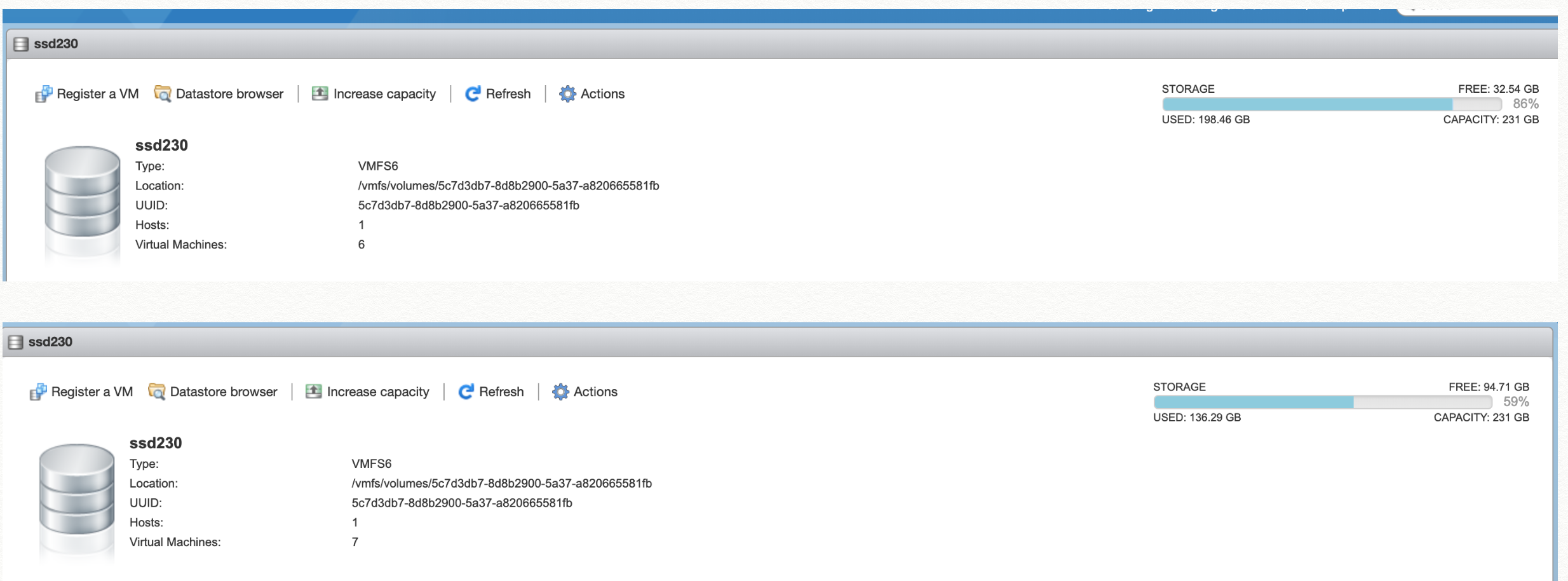
Script uses buffer disk (Attach VmWare disk with ext/xfs for XFS file dumps storage)
Disk structure (default layout for CentOS):
- VmWare VMDK file (disk configuration file)
- VmWare VMDK flat disk file (binary data)
- Disk Partition Table
- Primary 1 boot partition - UEFI BootLoader
- Primary 2 LVM member - LVM
- VOLUME GROUP (VG) CENTOS (name is configured in script)
- LOGICAL VOLUME (LV) SWAP
- LOCICAL VOLUME (LV) ROOT (name is configured in script)
- XFS VOLUME / - root filesystem
Script has following algorithm:
1. ) Mount BUFFER and GUEST filesystems
1. ) Create full filesystem dump using xfsdump for GUEST and store it on BUFFER (/mnt/buffer mounted disk)
1. ) Repartition GUEST disk - delete existing LVM part.
1. ) Script asks for new LVM partition parameters
1. ) Restore XFS dump into new partition
1. ) Calculate cut off extent for VMDK file https://virtualman.wordpress.com/2016/02/24/shrink-a-vmware-virtual-machine-disk-vmdk/
1. ) Manually edit VMDK descriptor file
1. ) Run "vmkfstools -i input.vmdk -d thin output.vmdk"
1. ) Attach output.vmdk back to VM
Usage:
Attach new VM and install: Linux debian 3.16
Shutdown target VM and attach its VMDK to fixer VM (`/dev/sdc`).
Attach second buffer virtual disk (`/dev/sdb`)
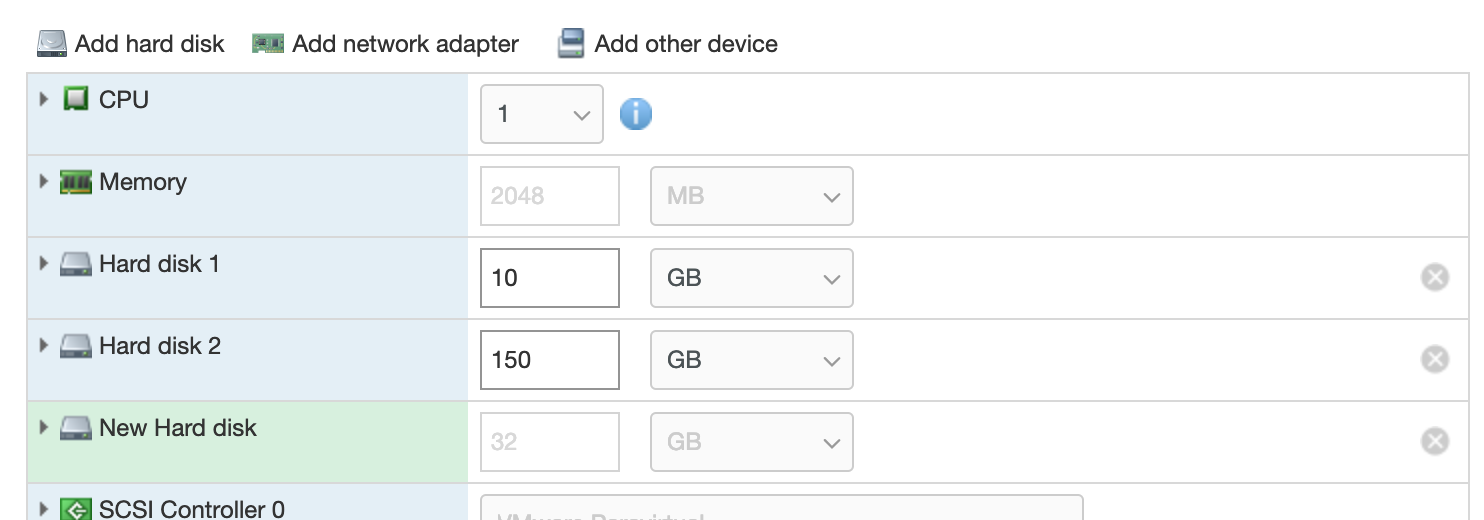
Install packages:
```
sudo apt-get install parted xfsdump xfsprogs lvm2
```
Run:
```
sudo ./vm-deflate.sh
```
EDIT script configuration **BEFORE** run.
**BACKUP** your data before resizing.
NO responsibility for data loss.
Uncomment those two lines
set -x
trap read debug
if you want step by step disk editing commands tracing.