https://github.com/igrek51/nuclear
Binding glue for CLI Python applications
https://github.com/igrek51/nuclear
argparse arguments cli command-line parser python
Last synced: 9 months ago
JSON representation
Binding glue for CLI Python applications
- Host: GitHub
- URL: https://github.com/igrek51/nuclear
- Owner: igrek51
- License: mit
- Created: 2017-12-29T13:56:44.000Z (about 8 years ago)
- Default Branch: master
- Last Pushed: 2024-08-02T10:27:34.000Z (over 1 year ago)
- Last Synced: 2024-11-02T09:13:30.466Z (about 1 year ago)
- Topics: argparse, arguments, cli, command-line, parser, python
- Language: Python
- Homepage: https://igrek51.github.io/nuclear/
- Size: 2.48 MB
- Stars: 16
- Watchers: 4
- Forks: 1
- Open Issues: 1
-
Metadata Files:
- Readme: README.md
- License: LICENSE
Awesome Lists containing this project
README
# ☢️ Nuclear
[](https://github.com/igrek51/nuclear)
[](https://pypi.org/project/nuclear)
[](https://igrek51.github.io/nuclear)
[](https://nuclear-py.readthedocs.io/en/latest/?badge=latest)
[](https://codecov.io/gh/igrek51/nuclear)
[](https://github.com/igrek51/nuclear/actions?query=workflow%3Atest)
*Nuclear* is a binding glue for CLI applications.
It consists of tools for building CLI applications in Python, including:
- [CLI parser](https://igrek51.github.io/nuclear/quick-start/) for building nested CLI commands
- [Sublog](https://igrek51.github.io/nuclear/sublog/) - contextual logger
- [Shell utilities](https://igrek51.github.io/nuclear/shell/)
# CLI Demo
```python
from nuclear import CliBuilder
cli = CliBuilder()
@cli.add_command('hello')
def say_hello(name: str, decode: bool = False, repeat: int = 1):
"""
Say hello
:param decode: Decode name as base64
"""
message = f"I'm a {b64decode(name).decode() if decode else name}!"
print(' '.join([message] * repeat))
@cli.add_command('calculate', 'factorial')
def calculate_factorial(n: int):
"""Calculate factorial"""
print(reduce(lambda x, y: x * y, range(1, n + 1)))
@cli.add_command('calculate', 'primes')
def calculate_primes(n: int):
"""List prime numbers using Sieve of Eratosthenes"""
print(sorted(reduce((lambda r, x: r - set(range(x**2, n, x)) if (x in r) else r), range(2, n), set(range(2, n)))))
cli.run()
```
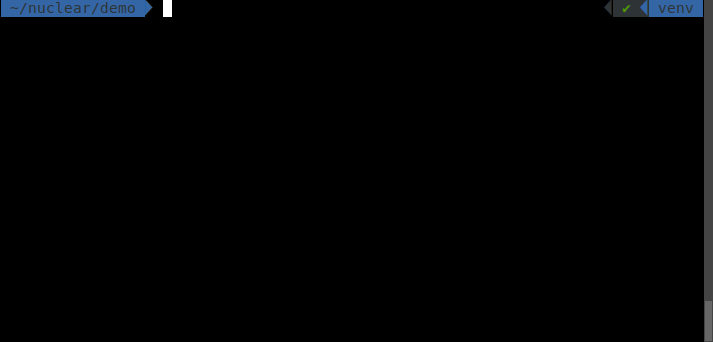
See [demo.py](https://github.com/igrek51/nuclear/blob/master/docs/demo/demo-decorator.py) for a complete example.
# Installation
```bash
python3 -m pip install --upgrade nuclear
```
You need Python 3.8 or newer.
# 📜 Sublog
**Sublog** is a *nuclear*'s contextual logging system that allows you to:
- display variables besides log messages: `logger.debug('message', airspeed=20)`,
- wrap errors with context: `with add_context('ignition')`,
- catch errors and show traceback in a concise, pretty format: `with error_handler()`.
```python
from nuclear.sublog import logger, error_handler, add_context
with error_handler():
logger.debug('checking engine', temperature=85.0, pressure='12kPa')
with add_context('ignition', request=42):
logger.info('ignition ready', speed='zero')
with add_context('liftoff'):
raise RuntimeError('explosion')
```
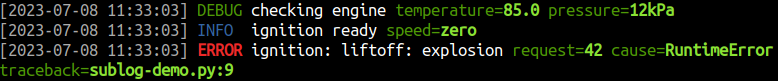
## Context logger
Use `nuclear.sublog.logger` to log message with a pretty format out of the box.
Pass additional context variables as keyword arguments to display them in the log message.
```python
from nuclear.sublog import logger
logger.info('info log')
logger.debug('debug log', var1=1, var2='two')
logger.info('not great not terrible', radioactivity=3.6)
logger.error('this is bad')
logger.exception(RuntimeError('this is worse'))
```
## Error handler
Use `nuclear.sublog.error_handler` to catch errors and show traceback in a concise, pretty format.
```python
from nuclear.sublog import error_handler
with error_handler():
raise RuntimeError('explosion')
```
## Wrapping context
Use `nuclear.sublog.add_context` to wrap code with additional context information.
This will be included in in the log message, if an error occurs.
```python
from nuclear.sublog import add_context
with add_context('reloading plugins'):
with add_context('loading config'):
raise RuntimeError('file is missing')
```
This will produce an error with the following message:
```
reloading plugins: loading config: file is missing
```
Note that while each individual part of the message may not provide a comprehensive explanation of the error,
when combined, the whole message becomes highly informative.
This is the core principle behind enriching errors with context.
# 🐌 Shell utilities
*Nuclear* provides utilities for running system shell commands.
Basic usage:
```python
from nuclear import shell
window_id: str = shell('xdotool getactivewindow')
```
`shell` function captures the stdout & stderr output of the shell command and returns it as a string.
It may also print live stdout in real time (line by line) and capture output in case of errors.
It has a lot of possibilities thanks to its parameters:
* `cmd: str` - shell command to run
* `workdir: Optional[Path] = None` - working directory for the command
* `print_stdout: bool = False` - whether to print live stdout in real time (line by line) from a subprocess
* `print_log: bool = False` - whether to print a log message about running the command
* `raw_output: bool = False` - whether to let subprocess manage stdout/stderr on its own instead of capturing it
* `independent: bool = False` - whether to start an independent process that can outlive the caller process
* `output_file: Optional[Path] = None` - optional file to write the output in real time
It returns the stdout of the command combined with stderr.
In case of non-zero command exit code, `shell` raises `CommandError` exception.