https://github.com/ihorsylakov/assignment-1
This is an assignment that I completed a few years ago as part of a job application process. Its purpose was to help the company evaluate my skills in React and frontend development. The company used this assignment to assess my coding abilities and determine a suitable position for me within the company.
https://github.com/ihorsylakov/assignment-1
api-rest assignments async fetch light-dark-theme react react-redux react-router-dom typescript
Last synced: 5 months ago
JSON representation
This is an assignment that I completed a few years ago as part of a job application process. Its purpose was to help the company evaluate my skills in React and frontend development. The company used this assignment to assess my coding abilities and determine a suitable position for me within the company.
- Host: GitHub
- URL: https://github.com/ihorsylakov/assignment-1
- Owner: IhorSylakov
- Created: 2022-06-28T14:31:53.000Z (about 3 years ago)
- Default Branch: main
- Last Pushed: 2024-05-21T08:48:43.000Z (about 1 year ago)
- Last Synced: 2025-01-10T03:49:00.496Z (6 months ago)
- Topics: api-rest, assignments, async, fetch, light-dark-theme, react, react-redux, react-router-dom, typescript
- Language: TypeScript
- Homepage: https://ihorsylakov.github.io/assignment-1/
- Size: 1.63 MB
- Stars: 1
- Watchers: 1
- Forks: 0
- Open Issues: 0
-
Metadata Files:
- Readme: README.md
Awesome Lists containing this project
README
# Front-end Assignment
## Task
- Create a simple post reader as a React SPA.
- Implement above using React components and CSS3.
- Retrieve the data shown in the app from the API described below.
- Concentrate on functionality, code quality (CSS and JS/TS) and testability, not design.
- Any common state management, routing and/or testing library can be used.
- Using CSS toolkits and UI frameworks (bootstrap etc) is not ok. The purpose is to evaluate your coding skills, not npm skills.
Must haves:
- Login Screen with email and name inputs.
- Sender list with sender name and post count ordered by name alphabetically.
- Clicking on a sender opens that sender's posts in the post list view.
- Post list where posts are ordered by creation time.
- Post order buttons to allow choosing most recent first and most recent last ordering for posts list
Nice to haves:
- Search box for senders. Any senders whose name do not contain the text entered are hidden
- Search box for posts. Any posts that do not contain the text entered are hidden
- Deep-linkable post list. This means that it is possible to enter a URL that directly selects the sender whose posts are shown.
## Rough Design

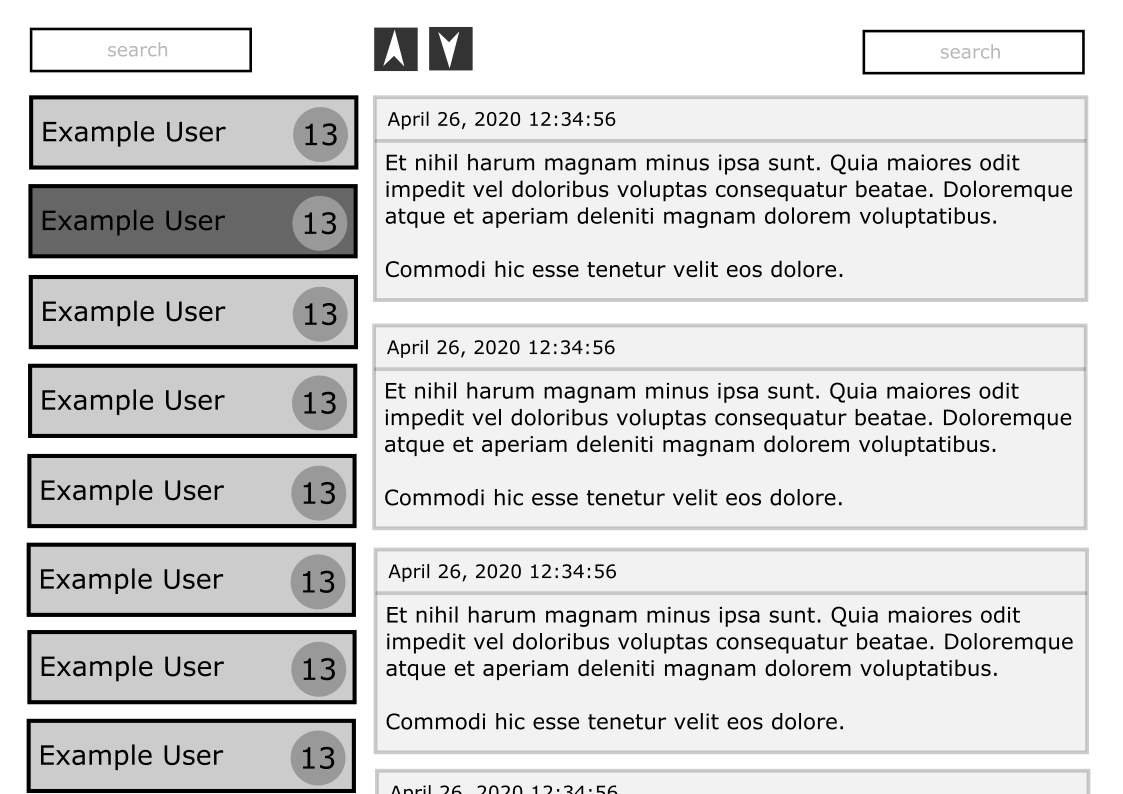
## API
0. Unfortunately the original API has not survived. To keep my test application working I had to familiarize myself with a short course on the backend. I also had to read the instructions on how to create a backend using nodejs and express to emulate the behavior of the original backend. I'm afraid I didn't get it all right, but the main points are working - receiving requests from the frontend to the specified endpoints and responding to these requests.
1. Use the following endpoint to register a token:
**POST:** `https://assignment-1-backend-1.vercel.app/register`
**PARAMS:**
```
*client_id:* ju16a6m81mhid5ue1z3v2g0uh
*email:* User's email from login screen
*name:* User's name from login screen
```
**RETURNS**
```
*token:* This token string should be used in the subsequent query. Please note that this token will only last
1 hour from when the REGISTER call happens. You will need to register and fetch a new token as you need it.
*client_id:* Returned for informational purposes only
*email:* Returned for informational purposes only
```
2. Use the following endpoint to fetch posts:
**GET:** `https://assignment-1-backend-1.vercel.app/posts`
**PARAMS:**
```
*sl_token:* Token from the register call
*page:* Integer page number of posts (1-10)
```
**RETURNS:**
```
*page:* What page was requested or retrieved
*posts:* 100 posts per page
```
## How it works
[Check how it works on page](https://ihorsylakov.github.io/assignment-1/)
### Project setup
```
npm install
```
### Compiles and hot-reloads for development
```
npm run start
```
### Compiles and minifies for production
```
npm run build
```