https://github.com/ihtfw/Logazmic
Windows log viewer for log4j
https://github.com/ihtfw/Logazmic
Last synced: 10 months ago
JSON representation
Windows log viewer for log4j
- Host: GitHub
- URL: https://github.com/ihtfw/Logazmic
- Owner: ihtfw
- License: mit
- Created: 2014-07-02T03:18:41.000Z (over 11 years ago)
- Default Branch: master
- Last Pushed: 2024-10-30T10:38:17.000Z (over 1 year ago)
- Last Synced: 2025-03-04T16:31:11.048Z (11 months ago)
- Language: C#
- Size: 22.9 MB
- Stars: 59
- Watchers: 6
- Forks: 16
- Open Issues: 2
-
Metadata Files:
- Readme: README.md
- License: License.txt
Awesome Lists containing this project
- awesome-dot-dev - Logazmic - Open source NLog viewer for Windows (Logging)
- awsome-dotnet - Logazmic - Open source NLog viewer for Windows (Logging)
- awesome-csharp - Logazmic - Open source NLog viewer for Windows (Logging)
- awesome-dotnet-cn - Logazmic - 用于Windows的开源NLog查看器。 (日志)
- fucking-awesome-dotnet - Logazmic - Open source NLog viewer for Windows (Logging / GUI - other)
- awesome-dotnet - Logazmic - Open source NLog viewer for Windows (Logging)
- awesome-dotnet - Logazmic - Open source nlog viewer for Windows (Logging)
- awesome-dotnet - Logazmic - Open source NLog viewer for Windows (Logging / GUI - other)
- system-architecture-awesome - Logazmic - Open source NLog viewer for Windows (Logging)
- awesome-dotnet - Logazmic
README
Logazmic
========


Minimalistic log viewer for nlog. Supports only log4j xml layout yet. Core is based on [Log2console](https://log2console.codeplex.com/). UI is rewritten in WPF with usage of [MahApps.Metro](https://github.com/MahApps/MahApps.Metro)
## Supports:
* Listening on tcp/udp
* Opening *.log4j files
* Drag-and-drop files
## Download
https://github.com/ihtfw/Logazmic/releases/latest/
## Screenshots:
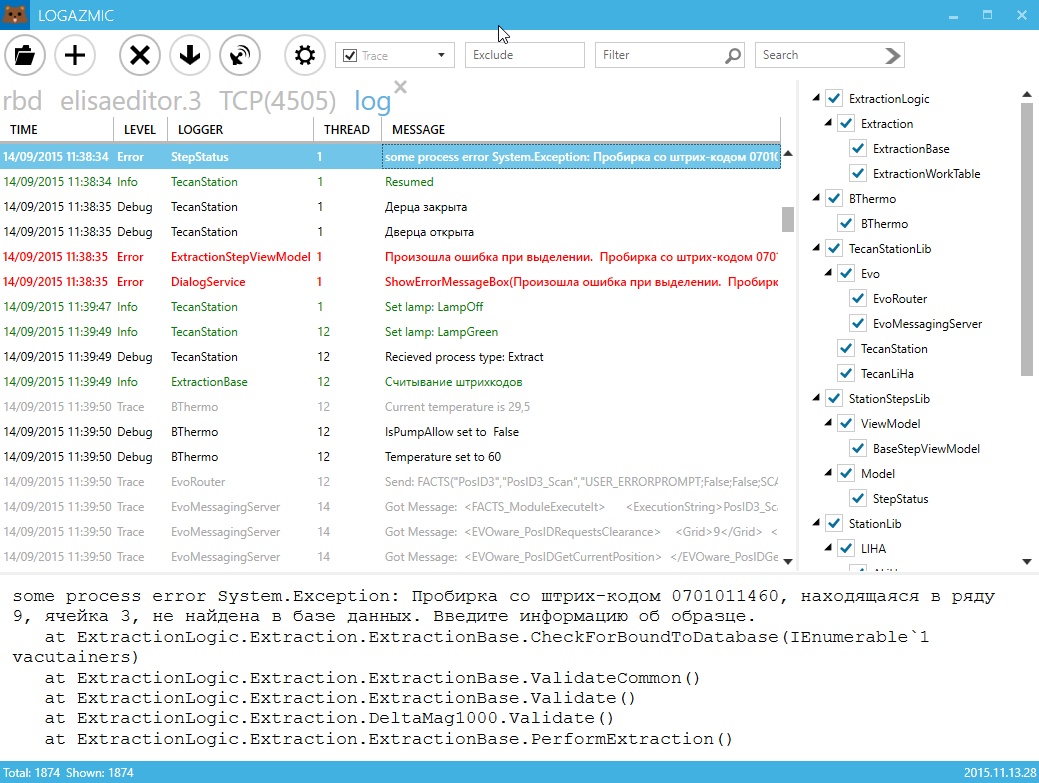 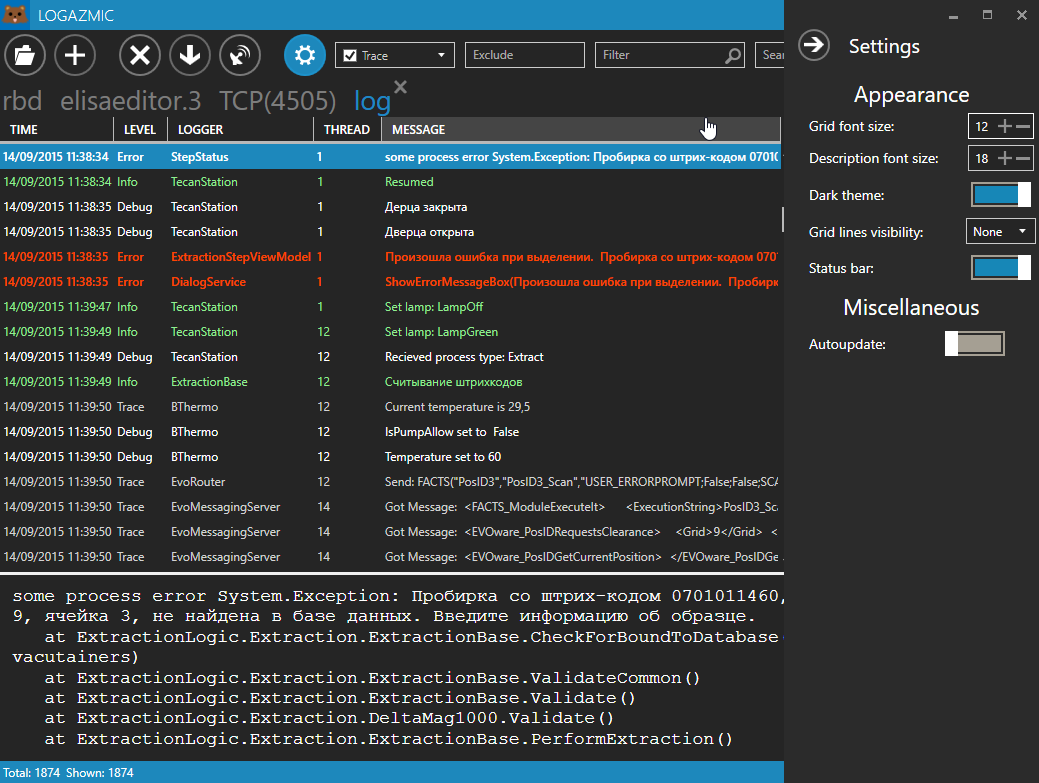
## Setup
### NLog (http://nlog-project.org/):
### Xml configuration
```xml
```
### Code configuration
```csharp
var config = new LoggingConfiguration();
#region file
var ftXml = new FileTarget
{
FileName = XmlLogPath,
Layout = " ${log4jxmlevent}",
Encoding = Encoding.UTF8,
ArchiveEvery = FileArchivePeriod.Day,
ArchiveNumbering = ArchiveNumberingMode.Rolling
};
var asXml = new AsyncTargetWrapper(ftXml);
var ruleXml = new LoggingRule("*", LogLevel.Trace, asXml);
config.LoggingRules.Add(ruleXml);
#endregion
#region tcp
var tcpNetworkTarget = new NLogViewerTarget
{
Address = "tcp4://127.0.0.1:4505",
Encoding = Encoding.UTF8,
Name = "NLogViewer",
IncludeNLogData = false
};
var tcpNetworkRule = new LoggingRule("*", LogLevel.Trace, tcpNetworkTarget);
config.LoggingRules.Add(tcpNetworkRule);
#endregion
LogManager.Configuration = config;
```
### Logazmic.Integration


Install nuget package Logazmic.Integration. In your code to install, run and open log file
```csharp
var runner = new Logazmic.Integration.Runner();
runner.Run(pathToLogFile);
```