https://github.com/ij-plugins/ijp-color
Plugins for ImageJ - color space conversions and color calibration
https://github.com/ij-plugins/ijp-color
ijp-color imagej sbt-imagej scala
Last synced: 11 months ago
JSON representation
Plugins for ImageJ - color space conversions and color calibration
- Host: GitHub
- URL: https://github.com/ij-plugins/ijp-color
- Owner: ij-plugins
- License: lgpl-2.1
- Created: 2014-04-28T02:59:09.000Z (almost 12 years ago)
- Default Branch: main
- Last Pushed: 2024-01-15T22:13:57.000Z (about 2 years ago)
- Last Synced: 2024-11-13T18:47:29.527Z (over 1 year ago)
- Topics: ijp-color, imagej, sbt-imagej, scala
- Language: Scala
- Homepage:
- Size: 3.06 MB
- Stars: 23
- Watchers: 5
- Forks: 2
- Open Issues: 7
-
Metadata Files:
- Readme: README.md
- License: License.txt
Awesome Lists containing this project
- awesome-biological-image-analysis - Ijp-color - Plugins for ImageJ - color space conversions and color calibration. (Image restoration and quality assessment)
README
ijp-color
=========
Operations on color spaces and color images. Can be used as a stand-alone library or a plugin
for [ImageJ](http://rsb.info.nih.gov/ij)
[](https://github.com/ij-plugins/ijp-color/actions)
[](https://maven-badges.herokuapp.com/maven-central/net.sf.ij-plugins/ijp-color_3)
[](https://javadoc.io/doc/net.sf.ij-plugins/ijp-color_3)
* [ImageJ Plugins](#imagej-plugins)
* [IJP Color Calibrator](#ijp-color-calibrator)
* [IJP Color Calculator](#ijp-color-calculator)
* [IJP Color Chart ROI Tool](#ijp-color-chart-roi-tool)
* [IJP White Balance](#ijp-white-balance)
* [Test Images](#test-images)
* [Installing Plugins in ImageJ](#installing-plugins-in-imagej)
* [ImageJ](#imagej)
* [Option 1](#option-1)
* [Option 2](#option-2)
* [ImageJ2/FIJI](#imagej2fiji)
* [Troubleshooting](#troubleshooting)
* [Stand-alone Library](#stand-alone-library)
* [Development Setup](#development-setup)
* [Command line](#command-line)
* [IntelliJ](#intellij)
ImageJ Plugins
--------------
### IJP Color Calibrator
Color calibrates images using a color chart. Supported charts:
* GretagMacbeth ColorChecker
* X-Rite Passport
* Image Science Associates ColorGauge
* Custom charts - provide your own layout and CIE L\*a\*b\* color values
Supports 8, 16, 32 bit per channel color images, including raw.
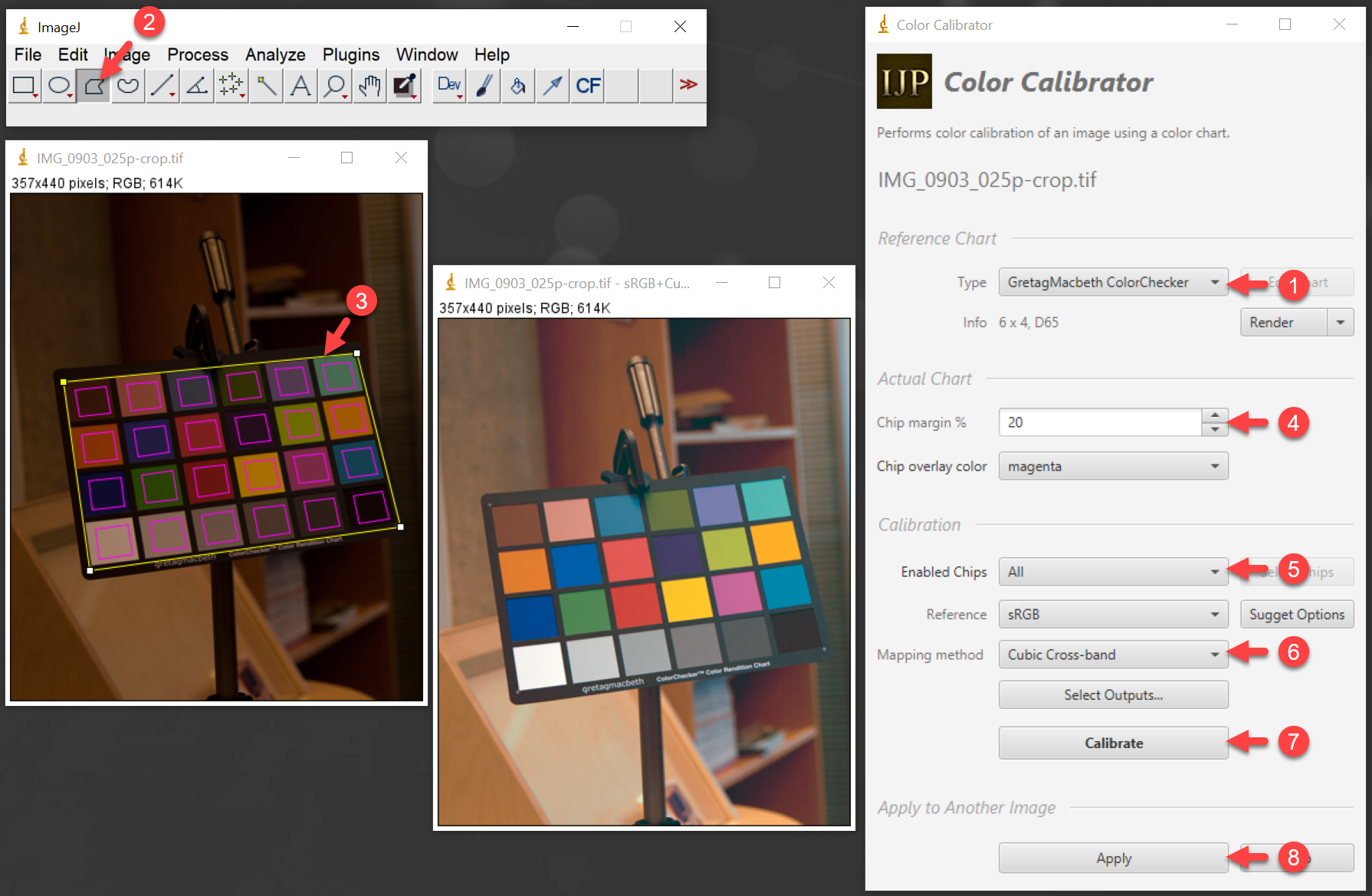
More details in [project Wiki] under [Color Calibrator]
### IJP Color Calculator
Tool for converting individual color values between different color spaces. Inspired by Bruce
Lindbloom [CIE Color Calculator](http://www.brucelindbloom.com/index.html?ColorCalculator.html)
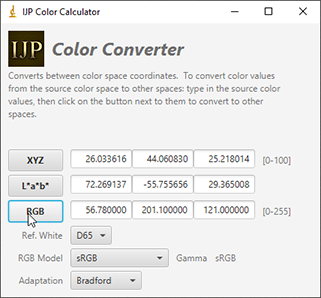
More details in [project Wiki] under [Color Calculator]
### IJP Color Chart ROI Tool
Converts color chart ROI to individual chip ROIs. Measures color of each chip.
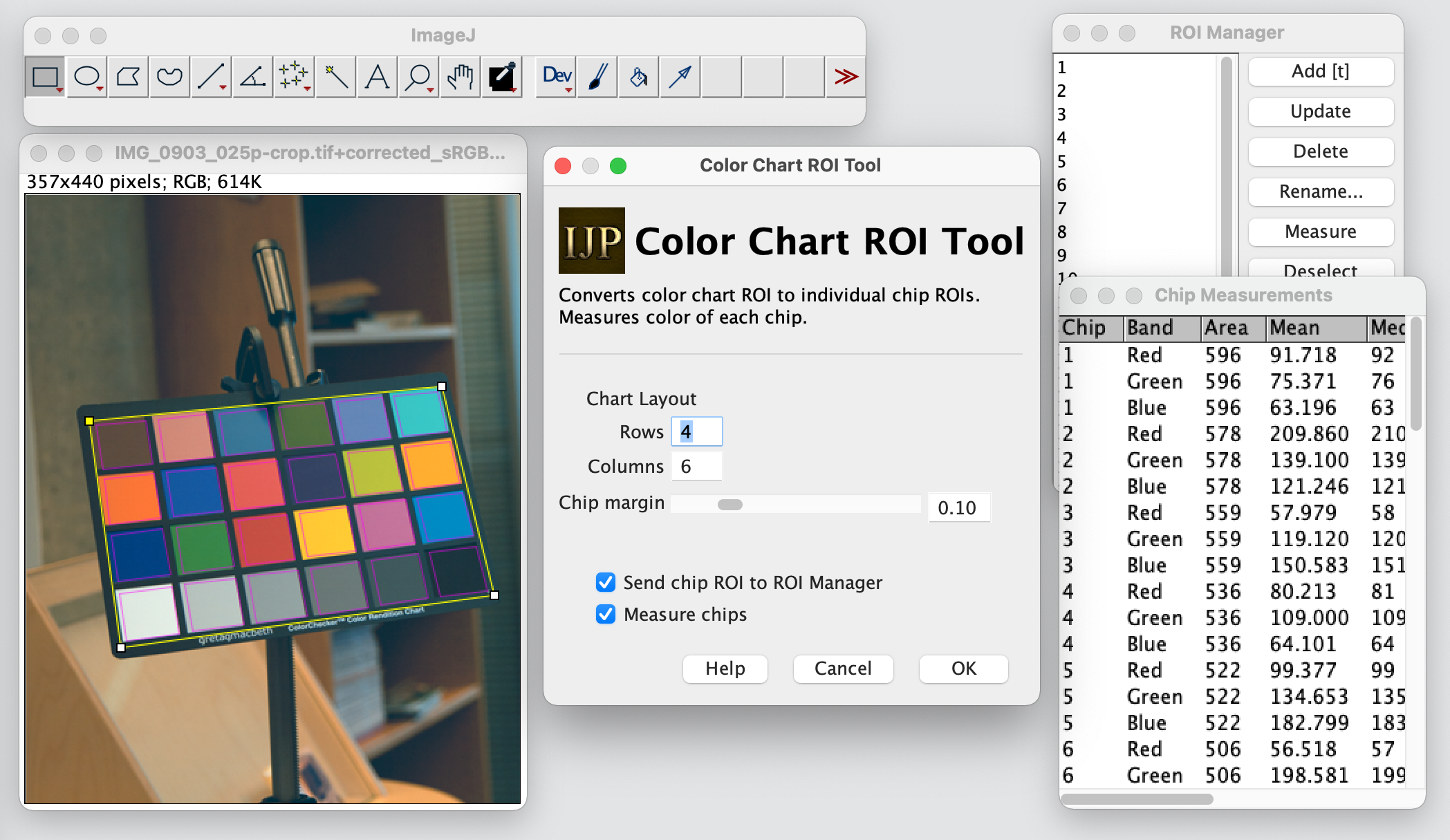
More details in [project Wiki] under [Color Chart ROI Tool]
### IJP White Balance
Performs White Balance of an RGB image.
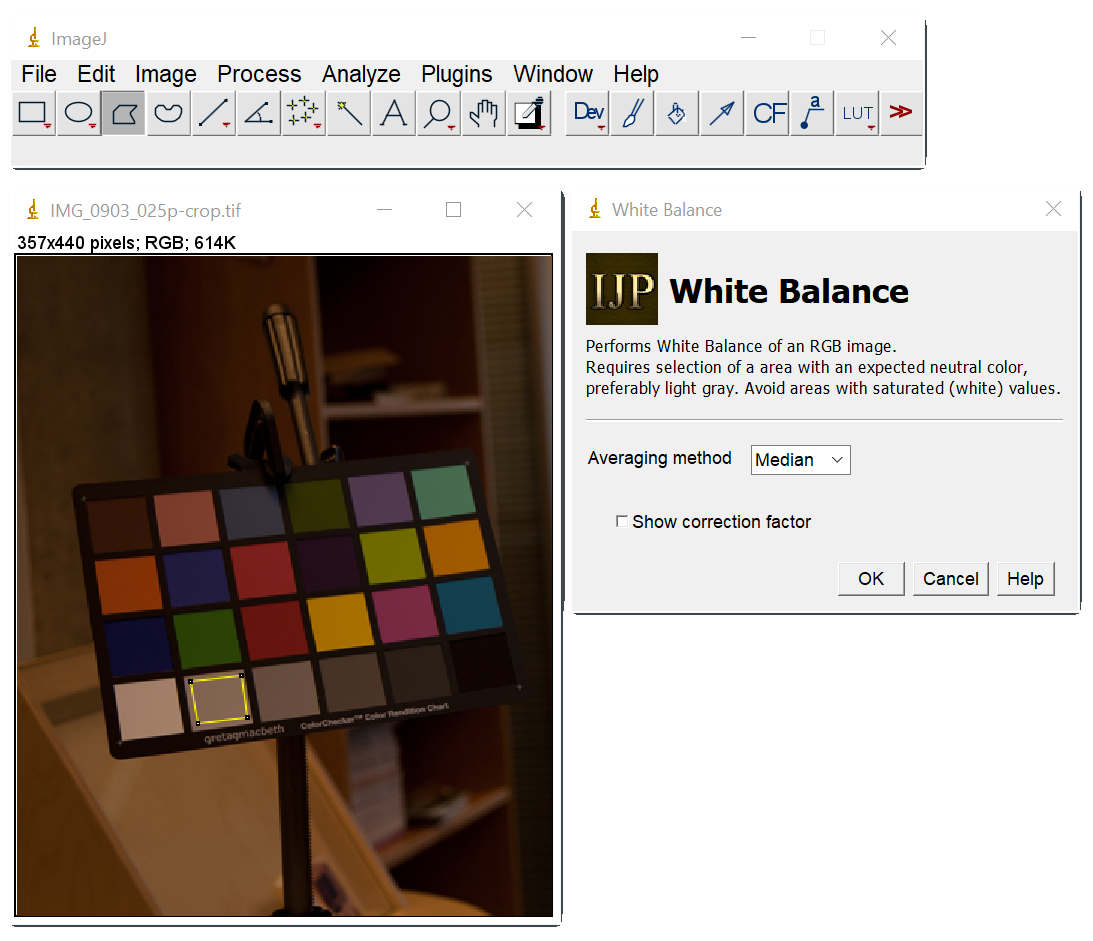
More details in [project Wiki] under [White Balance]
Test Images
-----------
You can test the calibrator plugin using images in [test/data](test/data).
Installing Plugins in ImageJ
----------------------------
### ImageJ
#### Option 1
Prebuild binaries are published with each [Release](https://github.com/ij-plugins/ijp-color/releases).
1. Look for in the asset section for an "ijp-color_plugins_\*\_win.zip" file assuming you are using Windows,
or "ijp-color_plugins_\*\_mac\*.zip" for MacOS. Do now download the "Source code".
2. Download and unzip into ImageJ's `plugins` directory. It should create subdirectory "ij-plugins". There should be
several files with extension `*.jar`
3. Restart ImageJ
#### Option 2 (less frequently updated)
IJP Color is also a part of the ij-plugins-bundle. You can download from
its [Release](https://github.com/ij-plugins/ij-plugins-bundle/releases) page.
### ImageJ2/FIJI
NOTE: no recent updates with this method, due to issues with FIJI and JavaFX updates.
IJP Color is a part of the ij-plugins-bundle that is also distributed for FIJI/ImageJ2
as [IJ-Plugins Update Site](https://sites.imagej.net/IJ-Plugins/): "https://sites.imagej.net/IJ-Plugins/"
### Troubleshooting
Depending on your ImageJ installation there may be issues properly loading the ijp-color plugin components,
see [Troubleshooting Wiki] for some hints. Please post your experience or ask questions in
the [Troubleshooting Discussions].
Stand-alone Library
-------------------
`ijp-color` was designed to be easily used as a stand-alone library. Examples of use are provided in
the [ijp-color/test](ijp-color/src/main/test/scala/net/ij/ij_plugins/color) directory.
Development Setup
-----------------
The minimum requirement to build an run the plugin in development environment is [Java](java.oracle.com)
and [SBT](http://www.scala-sbt.org/). SBT will download all needed dependencies. Key libraries:
[ImageJ](https://imagej.nih.gov/ij/), [Scala](https://www.scala-lang.org/), and [ScalaFX](http://www.scalafx.org/).
### Command line
You can build the `ij-color` plugins and run it within ImageJ using SBT task `ijRun` from the `experimental` module:
```
sbt ijRun
```
### IntelliJ
You will need to install Scala plugin then import the project from `build.sbt` file. To run the `ij-color` plugins in
ImageJ, setup "Run Configuration" for "SBT Task" and add task `experimental/ijRun`.
[project Wiki]: https://github.com/ij-plugins/ijp-color/wiki
[Discussions]: https://github.com/ij-plugins/ijp-color/discussions
[Color Calculator]: https://github.com/ij-plugins/ijp-color/wiki/Color-Calculator.md
[Color Calibrator]: https://github.com/ij-plugins/ijp-color/wiki/Color-Calibrator.md
[Color Chart ROI Tool]: https://github.com/ij-plugins/ijp-color/wiki/Color-Chart-ROI-Tool.md
[White Balance]: https://github.com/ij-plugins/ijp-color/wiki/White-Balance.md
[Troubleshooting Wiki]: https://github.com/ij-plugins/ijp-color/wiki/ImageJ-Launcher-Troubleshooting
[Troubleshooting Discussions]: https://github.com/ij-plugins/ijp-color/issues/71