https://github.com/ilkome/finapp
Open source personal finance application
https://github.com/ilkome/finapp
firebase nuxt stylus tailwindcss vuejs
Last synced: 3 months ago
JSON representation
Open source personal finance application
- Host: GitHub
- URL: https://github.com/ilkome/finapp
- Owner: ilkome
- License: mit
- Created: 2018-02-14T05:10:45.000Z (over 7 years ago)
- Default Branch: main
- Last Pushed: 2024-10-29T09:24:14.000Z (9 months ago)
- Last Synced: 2024-10-29T11:40:17.269Z (9 months ago)
- Topics: firebase, nuxt, stylus, tailwindcss, vuejs
- Language: Vue
- Homepage: https://finapp.ilko.me
- Size: 13.3 MB
- Stars: 119
- Watchers: 8
- Forks: 40
- Open Issues: 1
-
Metadata Files:
- Readme: README.md
- License: LICENSE
Awesome Lists containing this project
README

# Open source finance application
Finapp helps you to control personal finances easily and efficiently.
# 🕹 Demo
[finapp.ilko.me](https://finapp.ilko.me/)
# 🏞 Screenshots
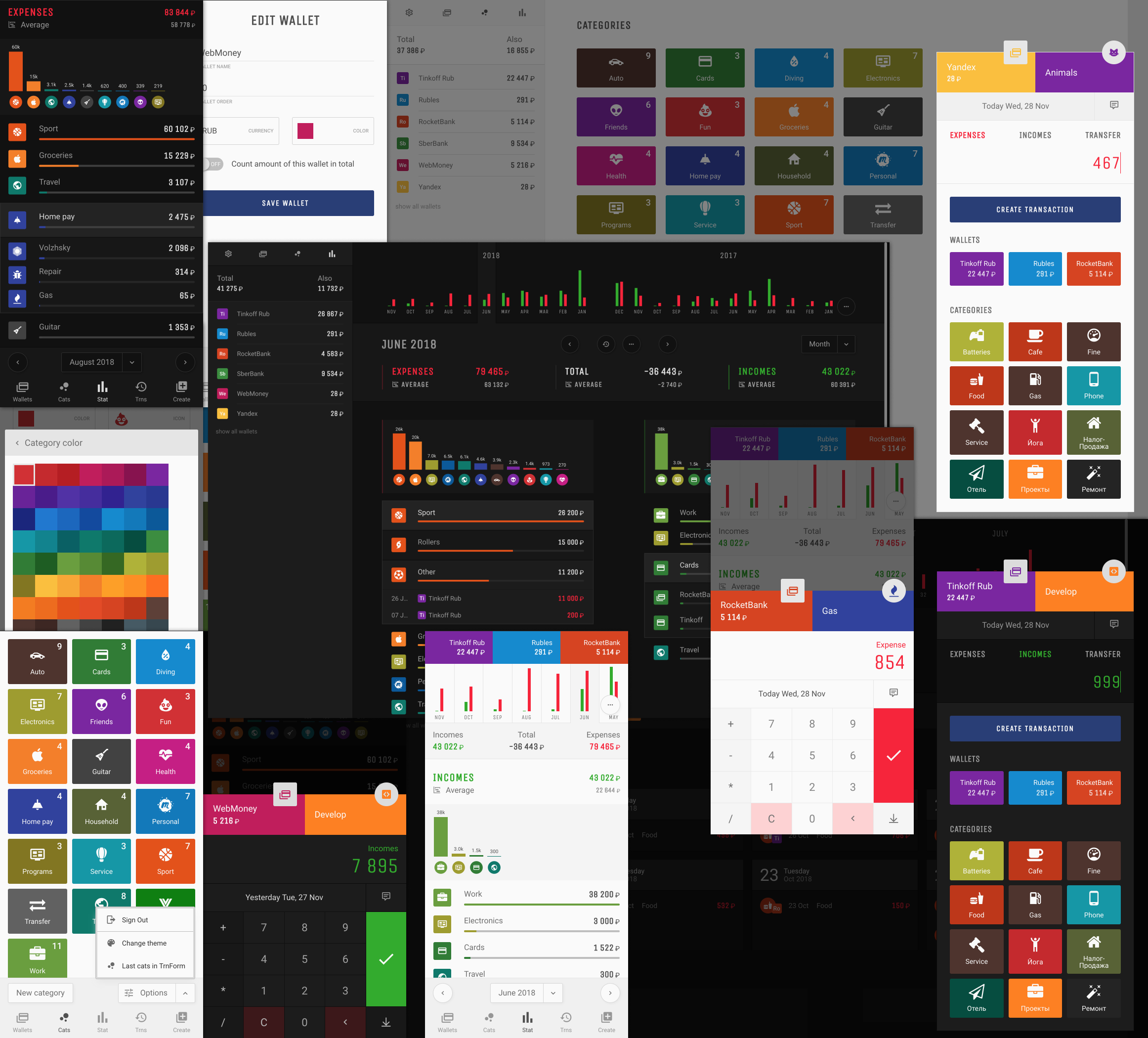
# 🚀 Features
- Works offline on all devices (Service Worker): you can see all your data. Create, edit and delete transactions.
- Instant synchronization between all device (Firebase).
- Optimized for mobile and PC.
- Themes: dark and light.
- Support multiple currencies with auto conversion.
# 🦄 Technologies
- Vue
- Nuxt
- Tailwind
- Firebase
- PWA
# 📦 Setup
### Project setup
``` bash
# clone the repo
git clone https://github.com/ilkome/finapp.git finapp
# go into app's directory
cd finapp
# install dependencies
pnpm i
```
### Firebase setup
- Create a Firebase project in the [Firebase console](https://console.firebase.google.com/)
- Create Realtime Database
- Open Realtime Database and go to Rules tab.
- Change rules to:
``` json
{
"rules": {
"users": {
"$uid": {
".read": "auth != null && auth.uid == $uid",
".write": "auth != null && auth.uid == $uid"
}
},
"currencies": {
".read": "auth != null",
".write": "auth != null"
},
"ratesUsd": {
".read": "auth != null",
".write": "auth != null"
}
}
}
```
- Go to the Project Overview and find `Get started by adding Firebase to your app` click to `web`.
- Register an app and you will get your config.
- You need to replace config in app's directory `services/firebase/config.js` with your config.
``` bash
apiKey: 'YOUR_CONFIG',
authDomain: 'YOUR_CONFIG',
databaseURL: 'YOUR_CONFIG',
projectId: 'YOUR_CONFIG',
storageBucket: 'YOUR_CONFIG',
messagingSenderId: 'YOUR_CONFIG'
```
### Enable Google Auth
- Go to `Authentication` page
- Click `Sign-in method` tab
- Add `Add new provider` and select Google
### Add your domain to Firebase Authorized domains
- Go to `Authentication` page
- Click `Sign-in method` tab
- Scroll to `Authorized domains` and click `Add domain`
- Add your domain name
### Open exchange rates setup
- Get your App ID at [openexchangerates.org](https://openexchangerates.org/signup/free)
- Rename `.env.example` to `.env`
- Set your App ID in `.env`
``` bash
OPEN_EXCHANGE_RATES=app_id
```
If you use netlify or similar services you need to add OPEN_EXCHANGE_RATES env.
## Development
### Compiles and hot-reloads
``` bash
pnpm dev
```
## Production
### Generate for static server
``` bash
pnpm generate
```
Upload `.output/public` folder to any shared hosting.
# 🤪 Stay In Touch
- [My Telegram](https://t.me/ilkome)